The iPad is a great note taking tool for classes and meetings, so it’s only fitting to find a lot of really great note taking apps for Apple’s tablet. The Mac Observer rounded up some of our favorites to help you pick the one that’s best for you.
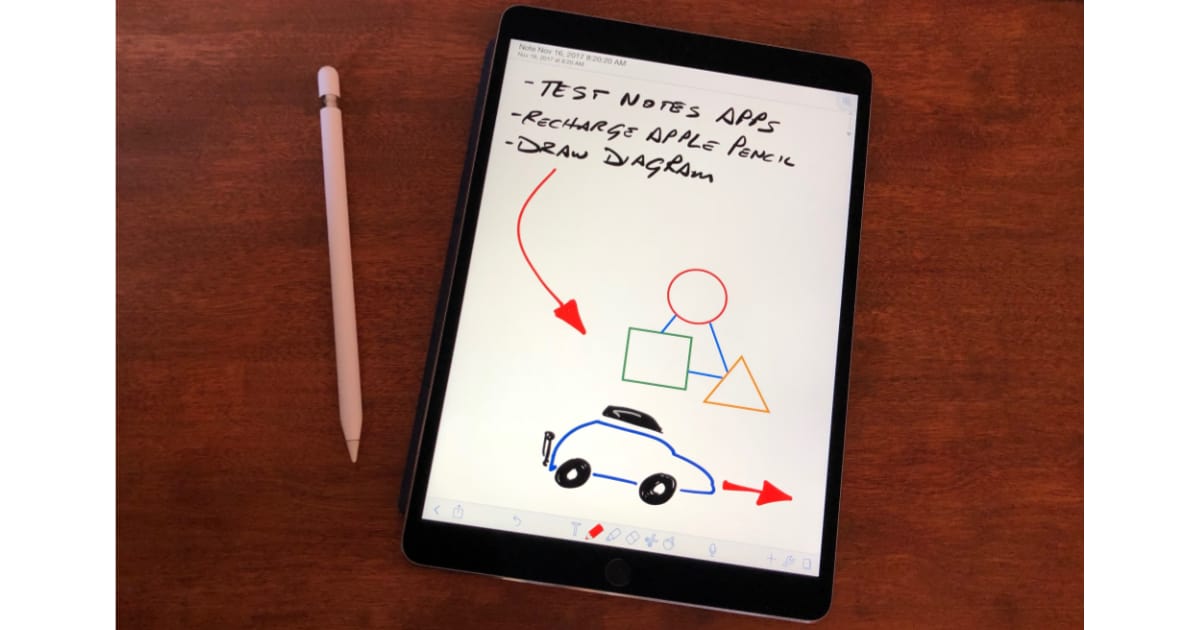
Apple includes its own Notes app with the iPhone and iPad, and it’s a perfectly capable tool. It isn’t, however, on our list because we’re focusing on apps that give you something more, or at least different, for your note taking needs.
1. Notability
First up is Notability from Ginger Labs is hard to beat with its great note organizing system, support for importing graphics and charts, PDF support, web page importing, and markup tools, plus lets you record audio. It includes Apple Pencil support, pressure sensitivity, palm rejection, left and right hand mode, and shape tools. Notability’s one drawback is that while typed and PDF text is searchable, handwritten text isn’t.
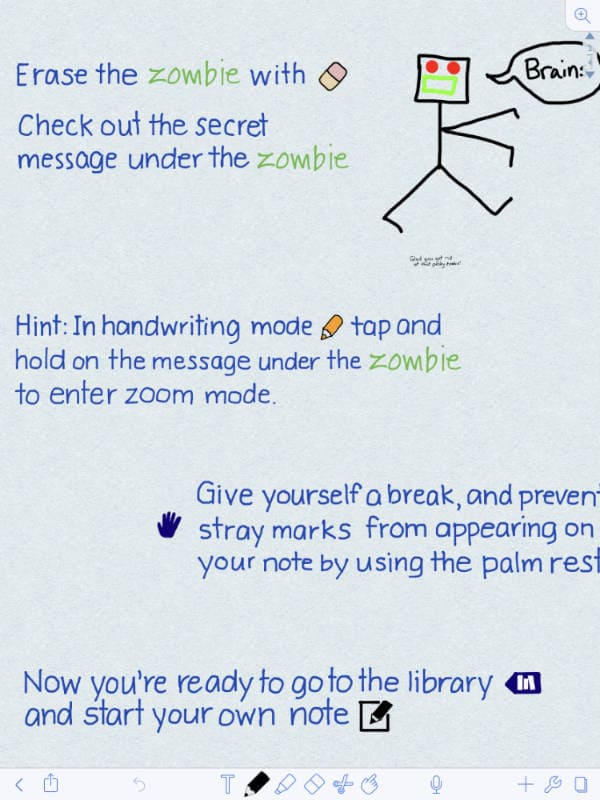
Notability is priced at US$9.99 and version 7.1 adds iPhone X compatibility along with Files app support, and there’s a companion Mac app, too.
2. GoodNotes 4
GoodNotes fromTime Base Technology is another worthy note taking contender. Instead of categories with subsections, like Notability, GoodNotes uses individual notebooks. It works with Apple Pencil and lets you import images and other graphics, supports PDF, includes shape tools, offers highlighting tools, and includes support for left and right handers. While organizing is a little limited compared to Notability, it does support searching handwritten notes—an incredibly handy feature for students.
GoodNotes 4 costs $7.99, and there’s a companion Mac app that supports syncing.
3. Notes Plus
Van Tran’s Notes Plus supports Apple Pencil, uses notebooks for organization like GoodNotes, and you can import graphics and PDF. It also supports creating shapes, records audio, and converts handwriting to text, plus it has a built-in web browser so you can look up information without jumping to another app.
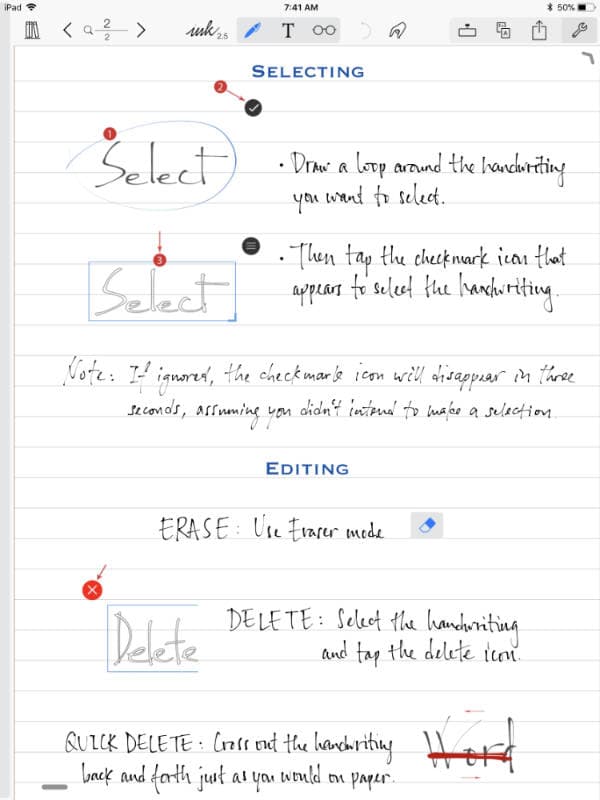
Notes Plus is priced at $5.99. There isn’t a companion Mac app, but it does include a presentation mode for projectors and other displays.
4. MyScript Nebo
MyScript Nebo not only requires an Apple Pencil, which limits the app to the 10.5-inch and 12.9-inch iPad Pro. You can import images, create diagrams, draw shapes, enter math equations, organize your work in notebooks, and convert your hand written notes into editable text. In fact, that’s its stand out feature.
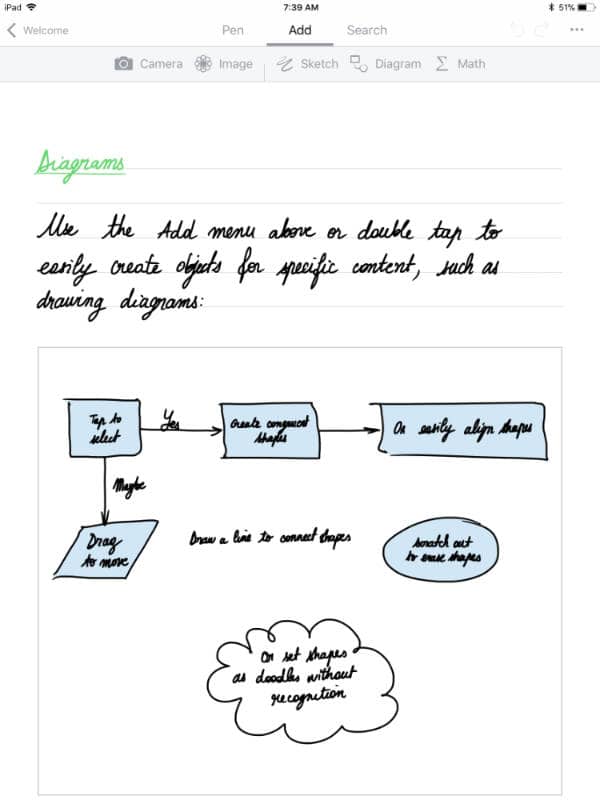
MyScript Nebo costs $2.99. There isn’t a companion Mac app, but it does offer syncing between iPads through Dropbox.
By far the most important feature of a note taking app is infinite zoom. ZoomNotes does a a great job of everything but the killer feature is the amazing zoom/Whiteboard feature. It is the best note taking app ever created.
Notes Plus has the ability to save your notes in Dropbox too, or at least it used to. (I haven’t checked recently to make sure my notes still appear there. With the Dropbox API changes several apps that I use no longer support it.) I have no idea if it syncs them to other iPads, probably not, but it at least works like a backup. It can also export to PDF or images, which I have used to get some drawings out to other places on my desktop even though there is no companion app.
There are a couple things these reviews usually do not cover which would be relevant to whether I ever switch away from Notes Plus.
– One is that on Notes Plus there is an occasional glitch where the last stroke (letter or two worth) gets deleted. It has gotten better, but it still happens occasionally. So I wonder how reliable and smooth the writing is in all these other apps.
– Another question: Notes Plus in Apple Pencil mode completely ignores drawing from finger presses, so my finger will scroll the screen. I love that feature. Do the others have it as well? It is better than palm rejection. But I also find that my palm can still accidentally trigger a scroll or zoom which messes up what I’m trying to write, so I still slide up the palm guard that Notes Plus has. Do other apps behave any better (or worse) in that regard?
Before I had an Apple Pencil I also cared a lot about zoom modes. Notes Plus has a pretty good auto-advance zoom mode as well as a more normal pinch-to-zoom mode. That let me use an old stylus on an original iPad Mini and get pretty good results. With the Apple Pencil I don’t need to zoom at all to get good handwriting (not that I have very good handwriting in the first place). The bigger screen and faster processor on the iPad Pro also help.
In any case, thanks for doing reviews like this. I keep an eye out for opportunities to improve my set of utility apps.
I think you buried the lead on Nebo. While it does do a crazy good job of converting your handwriting to text, it is BY FAR. FAR FAR FAR FAR FAR FAR have the best pencil to visio/graffle-like flow chart engine on any app, mac or iPad, anywhere. It’s borderline magic. If you do lots of white boarding/flowcharting, it is just a pure magic app. It is far an away most amazing app for that feature alone.
That’s absolutely a killer feature. Thanks for pointing it out!
@John, @Jeff,
+1 from me. I use Nebo to write my notes, convert to text and them move to right applications such as pages or word, …
I am doing lots of flow charts and its the best. I think every developer with iPadPro and Apple Pencil show get this app.
Nebo team, if you are reading this, awesome job.