Adobe announced a couple of features in Photoshop for iPad today, including Select Subject, optimizing cloud documents, tweaks to the UI, and other miscellaneous improvements.
Select Subject
Select Subject is the headlining feature for this update, and it was shown off at the Adobe MAX keynote. It uses the Adobe Sensei AI machine learning to let you automatically select the subject in a photo to speed up actions.
The results are driven by several Sensei AI and machine learning algorithms chained together, each optimized for different parts of the selection process. For example, one algorithm produces the selection, while another removes artifacts to make a sharp edge, etc.…you get the idea. What’s really amazing to me is that the team has tuned the performance of all the algorithms so that together they deliver a beautiful selection virtually instantaneously, with one tap.
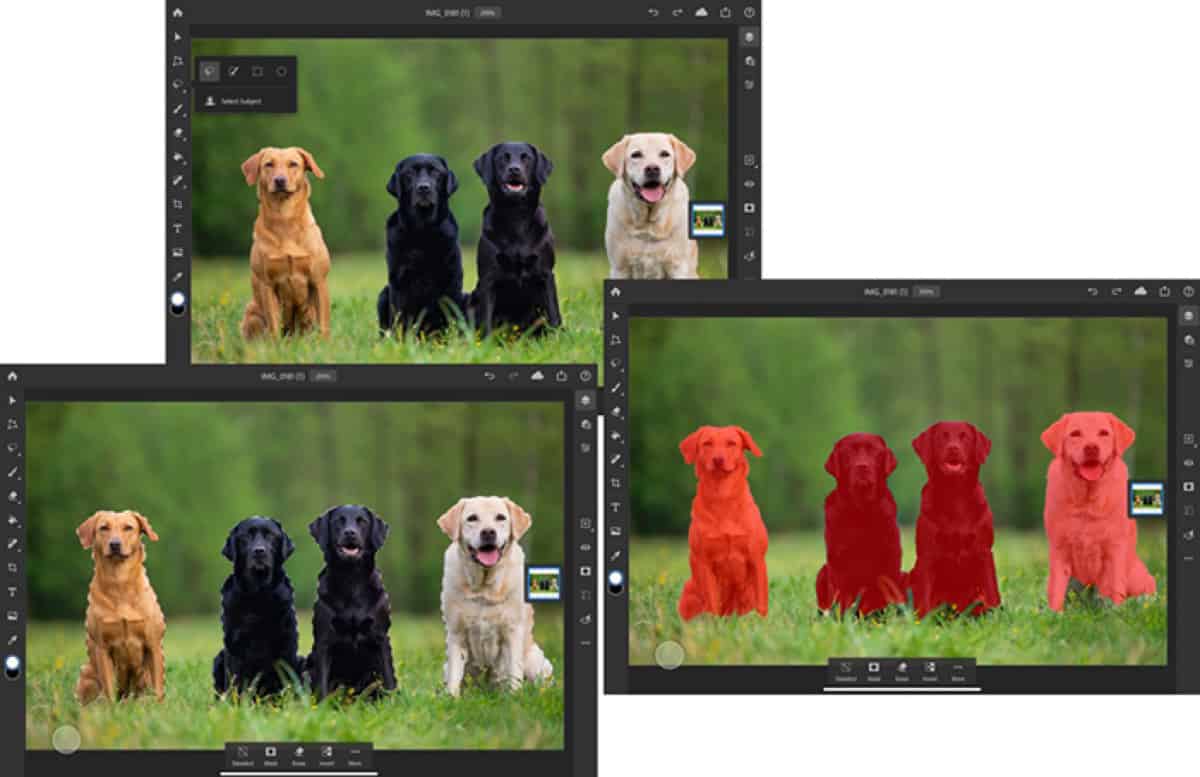
It won’t work perfectly for all images but the team will continue to update the algorithms with new objects and scenes.
You can download Photoshop for iPad here.
