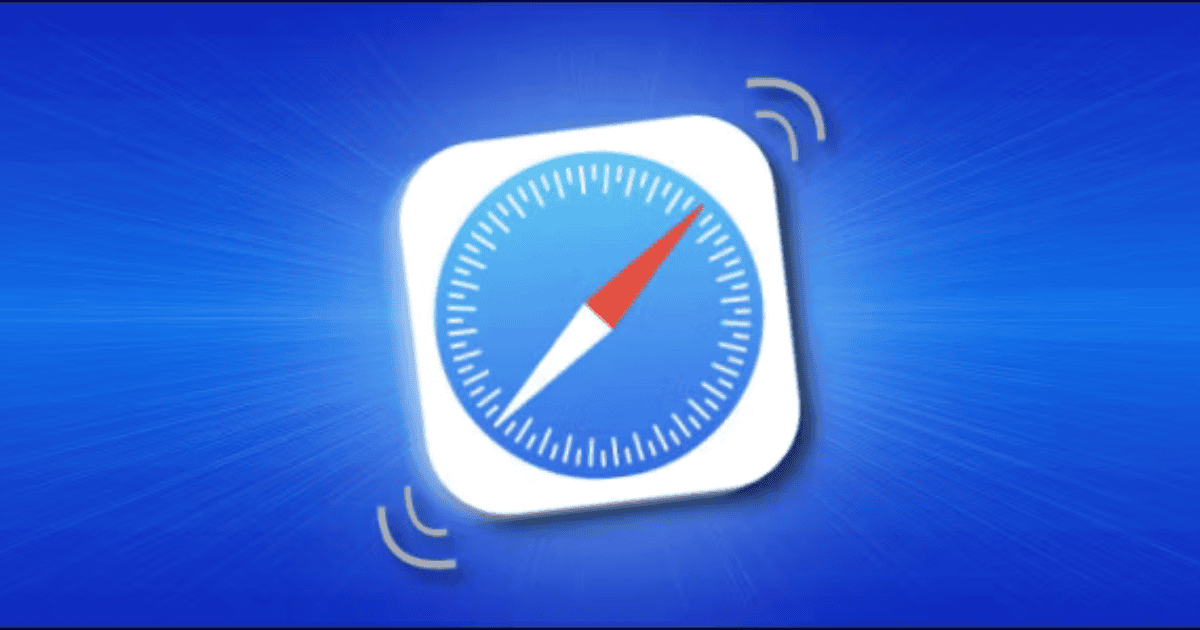Apple’s upcoming iOS 18 and macOS Sequoia operating systems are bringing a new feature to iPhone Mirroring: the ability to enter “jiggle mode” and customize your iPhone’s Home Screen directly from your Mac.
Why is it called the jiggle mode? Because of the obvious reasons. The name is derived from the visual effect of the icons slightly shaking or “jiggling” when you enter this mode.
Previously, users could only edit their iPhone’s Home Screen on the device. But now with the new feature, users can now long-press on their iPhone’s Home Screen using their Mac’s mouse or trackpad to enter jiggle mode. Once in jiggle mode, users can freely rearrange icons, resize widgets, and even add new ones, just like they would on their iPhone, now that iOS 18 users received a “new” functionality to arrange icons freely on any part of the screen.
The feature is still in beta, but it’s expected to be available to the public when iOS 18 and macOS Sequoia launch this fall.
As 9to5Mac pointed out, iPhone Mirroring still lacks some functionalities, such as accessing the Notification Center and Control Center and editing the Lock Screen.
Overall, the ability to edit your iPhone’s Home Screen from a Mac is a development we all saw coming, and it was about time it was introduced. It could slightly enhance the user experience for many Apple device owners.