One of the biggest benefits of being all-in with Apple’s ecosystem is integration. My text messages automatically appear on my Mac and sharing files from iOS to macOS is a breeze. Even the clipboard integrates my mobile devices with my desktop. Now, a project called KDE Connect brings much of that tight integration to Linux.
Your Phone Notifications and More on Your Linux Desktop
KDE Connect brings your phone and your Linux desktop closer together. It offers iPhone and iPad users a number of features that, previously, were only available if your desktop was a Mac.
- Receive your phone notifications on your desktop computer and reply to messages
- Control music playing on your desktop from your phone
- Use your phone as a remote control for your desktop
- Run predefined commands on your PC from connected devices. See the list of example commands for more details.
- Check your phone’s battery level from the desktop
- Ring your phone to help find it
- Share files and links between devices
- Browse your phone from your desktop
- Control the desktop’s volume using your phone
- Send SMS from your desktop
This possibility is open to just about any Linux desktop. You don’t have to be using the KDE desktop environment; the software is available for GNOME, Budgie, Cinnamon, Unity, and more.
Getting KDE Connect on iPhone or iPad
The KDE Connect project has worked with Android for some time, but there was no iOS support. The developers have picked back up their work bringing the software to iPhone and iPad. The iPhone app is in beta now. If you’re running iOS 15, you can install and try out KDE Connect on your iPhone or iPad using this TestFlight link.
I plan to get KDE Connect running myself in the coming days, and will continue to follow its development. My review, if the project works out well enough, will follow.
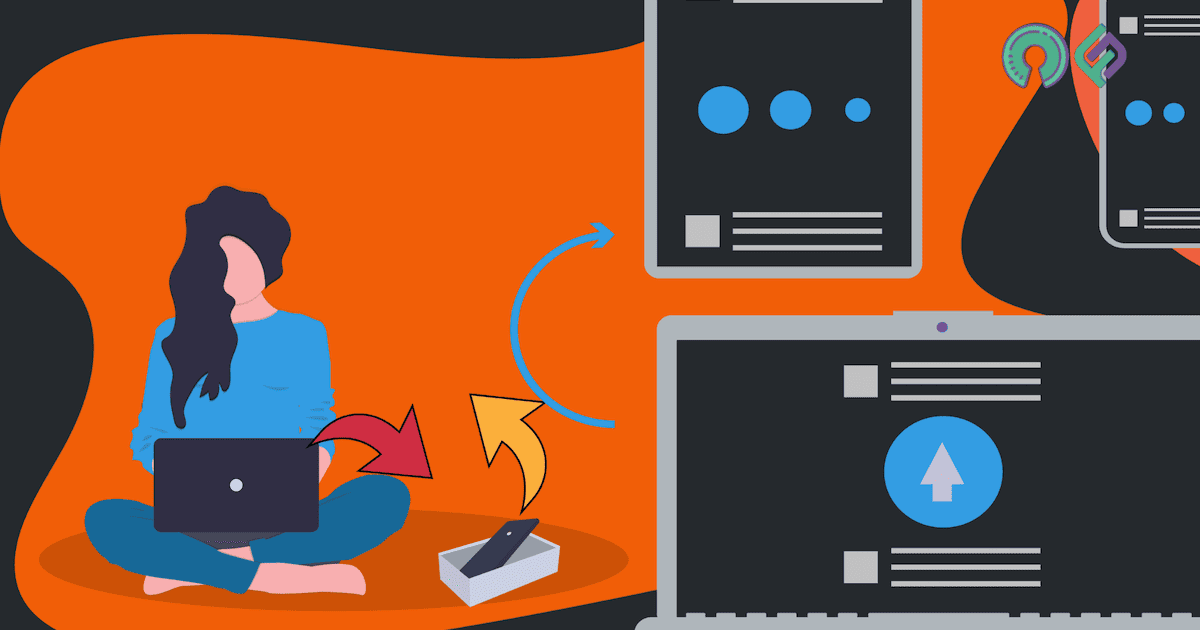
KDE Connect brings your phone and your Linux desktop closer together. Very useful!