Nintendo and Niantic’s wildly popular Pokémon GO came under fire only days after it launched when users found out the game had permission to access everything in their Google accounts. Niantic said the game checked only basic account information and wasn’t supposed to get unfettered access to everything. There’s an patch out that fixes the permissions issue, but you’ll need to do more than simply install the update. Read on to learn how to limit Pokémon GO’s access to your Google account.

Here’s how to make sure Pokémon GO has limited access to your Google account:
- Go to Connected apps & sites in your Google account settings
- Click Manage Apps
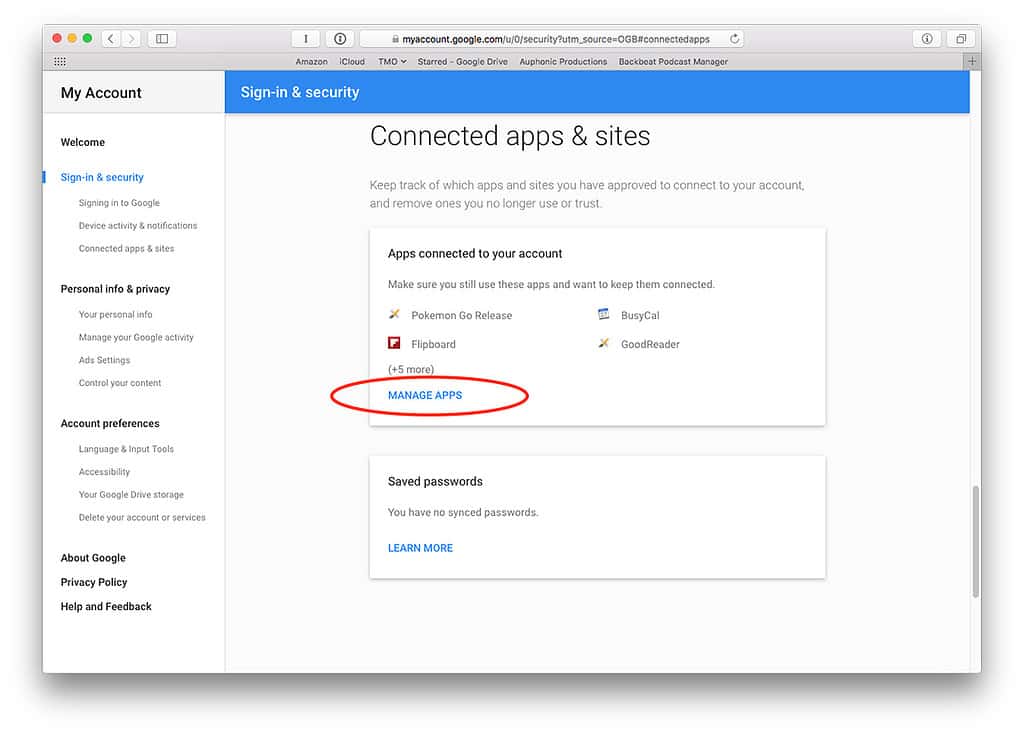
- Select Pokemon Go Release
- Click Remove, then confirm you want to remove the game’s access to your account by clicking OK

- Launch Pokémon GO and if you aren’t automatically logged out, tap the Poké Ball button, tap Settings, then choose Sign Out
- Login again and you’ll see a dialog telling you the game wants to see your email address and know who you are
- Tap Allow
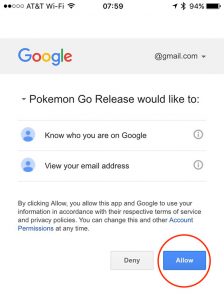
Now Pokémon GO has access to basic account information and not full access to everything linked to your Google account. Bonus: you won’t lose any game progress and you can pick up right where you left off.
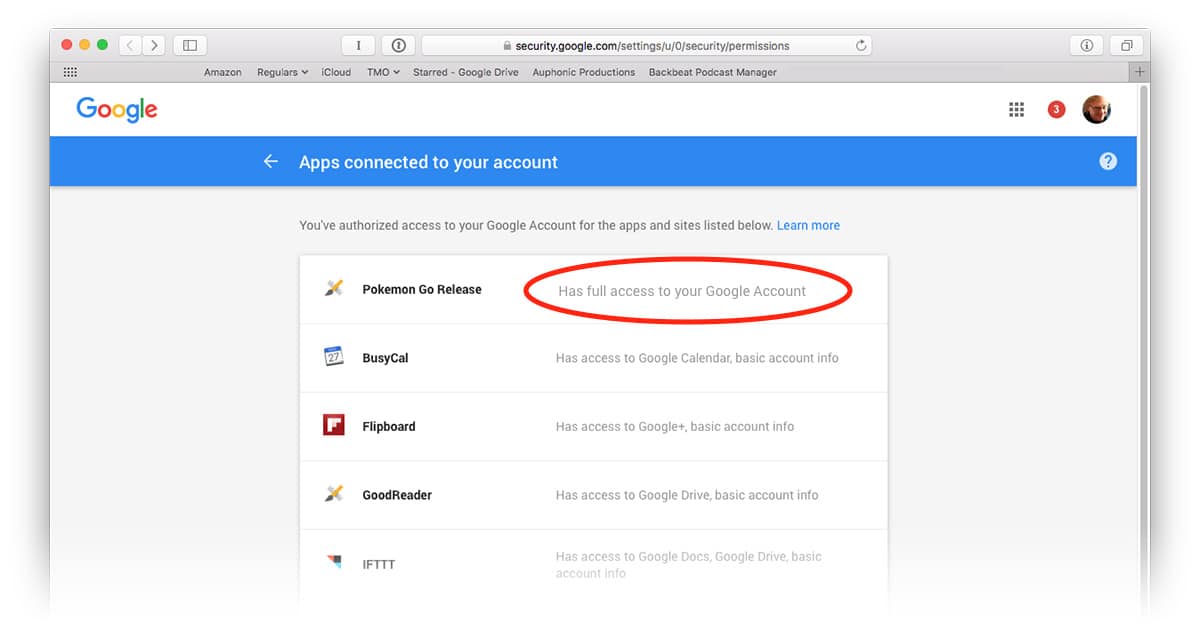
Thanks for the info, it worked as expected, but for one scare, where when it first logged in I was in “generic” mode, low level, no Pokemon captured. BUT that may have just been as much as a server glitch as anything. I quit and re-launched and all was good.
Interestingly enough, the game that Pokemon Go is based off of, Ingress, ALSO had full access for the past 3 years or so. I ran the same process and it worked as well.