Creating vector-based graphics on the Mac isn’t just Adobe Illustrator’s purview. We rounded up a few great alternatives that let you make your own vector art without breaking the bank.
Affinity Designer
No vector graphics app is completely intuitive, but Affinity Designer comes close. It’s easier to learn than Illustrator even though the app’s feature and tool set is surprisingly complete. It includes adjustment and mask layers, blending modes, a handy split screen mode for displaying your art in different views, responsive design support, and more. Affinity Designer costs US$49.99 and is available on Apple’s Mac App Store.
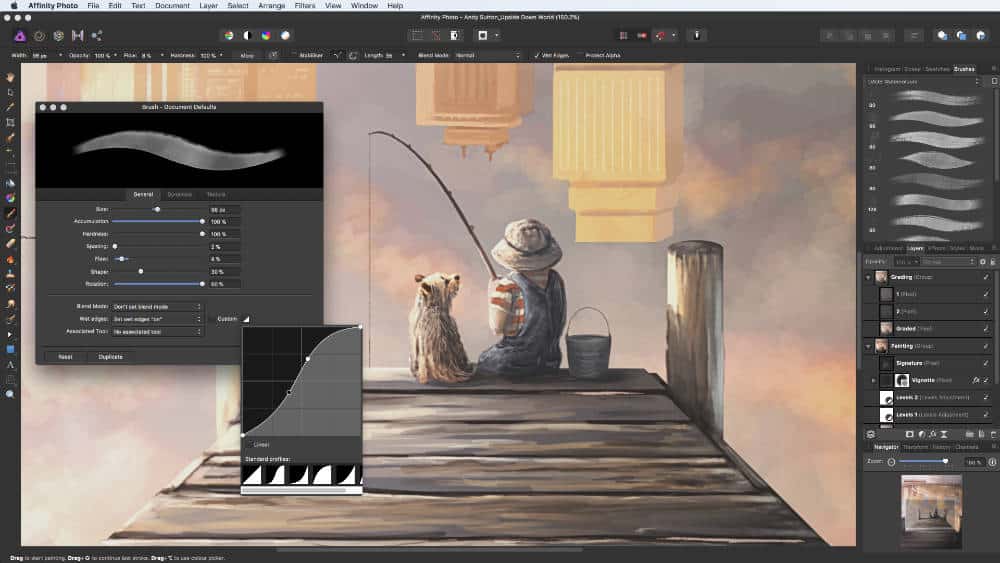
Inkscape
Inkscape is a surprisingly full-features vector graphic editor app, and it’s free. The app was conceived as an open source alternative to Illustrator, and does that really well. Since it’s open source, new features are being added all the time. If you have the coding skills you can contribute to Inkscape’s feature list, too.
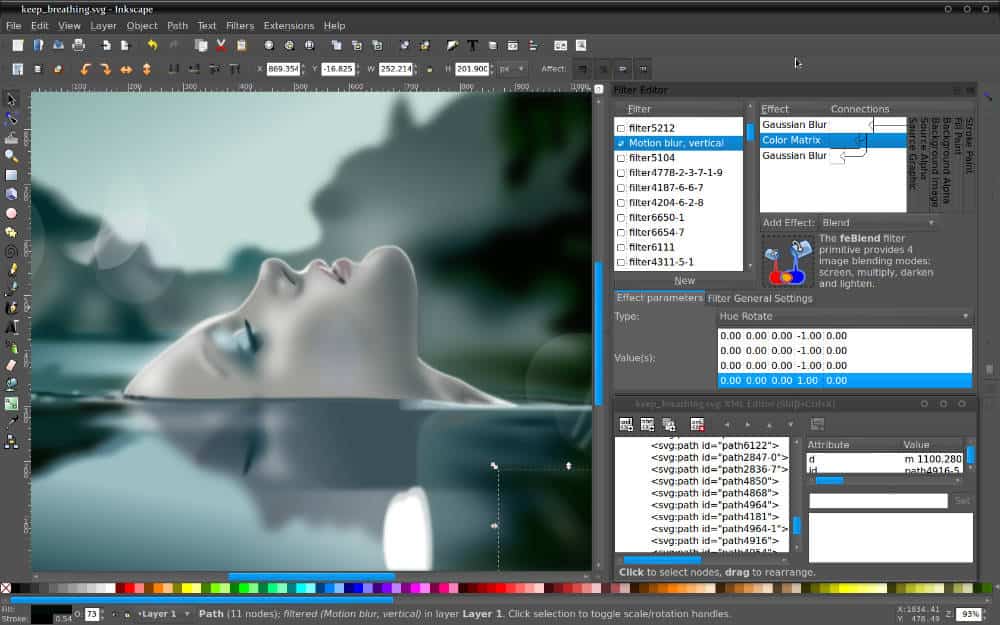
Vectr
Vectr is another free vector art app, and it’s much easier to learn than Illustrator. The trade off is that it isn’t a feature-rich as some other options, but that’s OK because the tools beginners and casual users are all there. They offer an app you can download, or a Web interface. The developers say Vectr will always be free, and a paid pro account option with a built-in marketplace is coming at some point.

Graphic
Graphic from Indeeo includes a full set of vector drawing tools, supports multiple layers, imports and exports Adobe Photoshop file format, and supports OpenGL for faster rendering. Graphic is priced at $29.99, and there’s also an iPad version for $8.99.
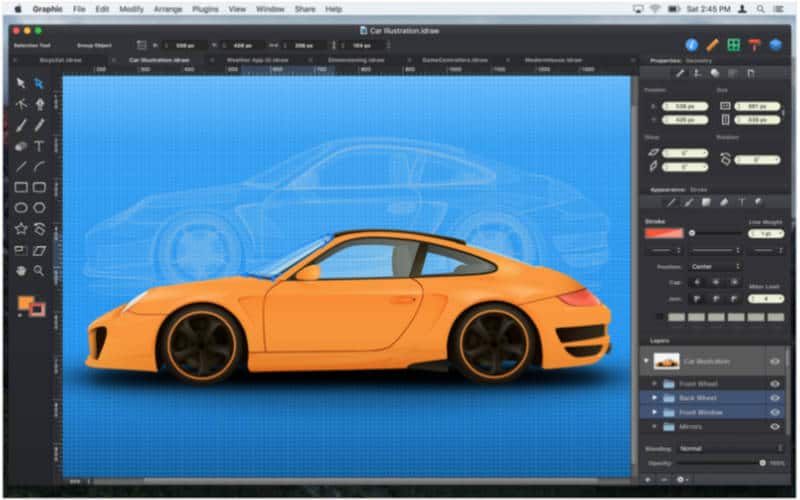

Be aware that, on Mac, Vectr only runs as a browser-based app and ads appear in the right hand column, generated by Google. There is no Align tool I can find. For me, this is a total non-starter. Apparently, Google owns Vectr? Who the heck wants to have ads running in their app?
FYI – Just tried to download both Inkscape and Vectr and neither has a download for Mac
There IS a Mac download, just the second most recent version.
There is now a beta version for MacOS available. You can also download the source and build it by following the ReadMe inside the source package. But better yet you can use brew to install and keep Inkscape updated.
Aha, thank you.
I do “fine art”, and I waver a bit back and forth regarding vectors and pixels.
This is one of the few vector drawings I’ve done.
I went with Graphic a couple of years ago. The primary reason was that I wanted to be able to hand documents off between my Mac and iPad. I use it regularly on both platforms. My Christmas card was mostly done with Graphic. Even the freehand drawings from Procreate get tossed into Graphic for finishing, framing, titles, and such. I often do the lettering for my cartoons in Graphic, Graphic reminds me of Canvas in its ability to adjust text. The only thing I wish Graphic had would be a paintbucket/fill option. There are workarounds but they are a bit kludgy and don’t work when I need them. ( Ex, draw a freehand figure eight 8. Now fill in the holes with colour.) Other than that Graphic is great.
I have and use both Affinity Designer and Indeeo’s Graphic. They are pretty good and certainly cheaper than Illustrator.
What we now need is an InDesign killer.
Thanks for the info, Geoduck.
… I don’t have all that much experience with vector apps. Can’t you surely have fill in most kinds of objects?
Oh yes you can draw an object with a fill. It can be a solid colour, a gradiant, even an image. You can also edit, change, add, or remove a fill later, and set a different border colour and thickness. The only time I’d like a fill tool is when two objects intersect and id like a colour at the intersection.