Google Maps is celebrating MAR10 Day all week by letting Mario serve as your guide. You’ll need the Google Maps app on your iPhone or Android phone, and a place to go. Read on to learn how to follow Mario to your destination.
Here’s how to use Mario as the navigation pointer in Google Maps:
- Launch the Google Maps app
- Set a start and destination point.
- Tap the 8-bit question mark button. It’s just to the right of the Start button at the bottom of your screen.
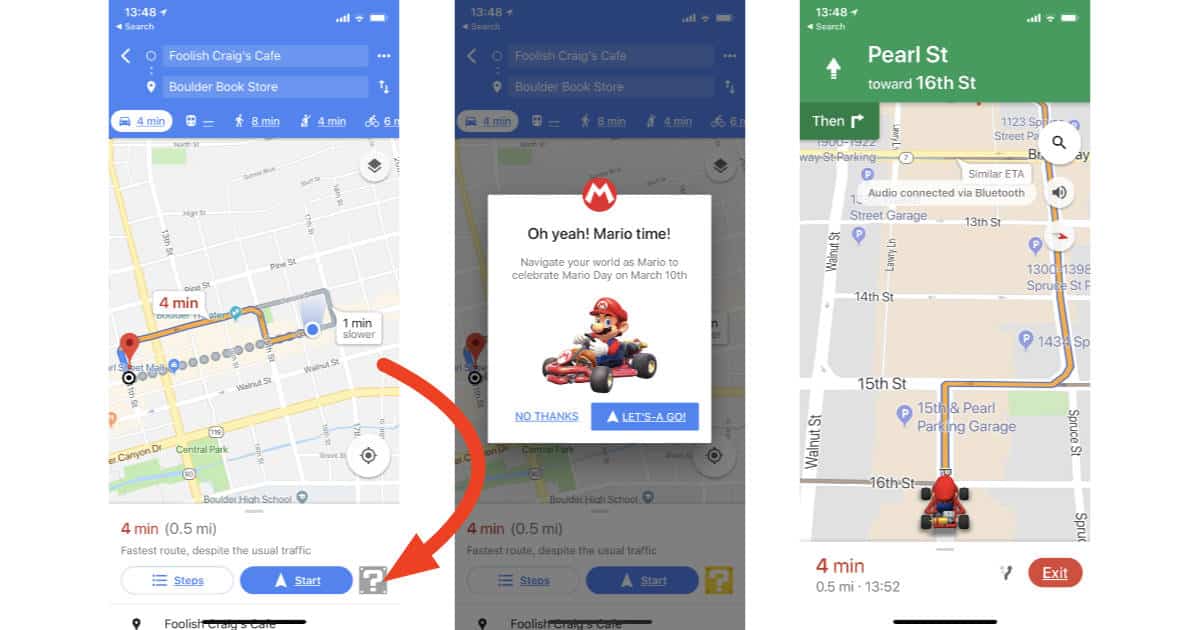
- Tap LET’S-A-GO
- Follow Mario in his cart to your destination.
And now for the caveats: First, Google says they’re shutting the feature off in about a week, so use it while you can. Second, Mario is available as the navigation pointer only for driving directions. I wish since Mario is in his cart for driving directions he was also strutting along on foot for walking directions.