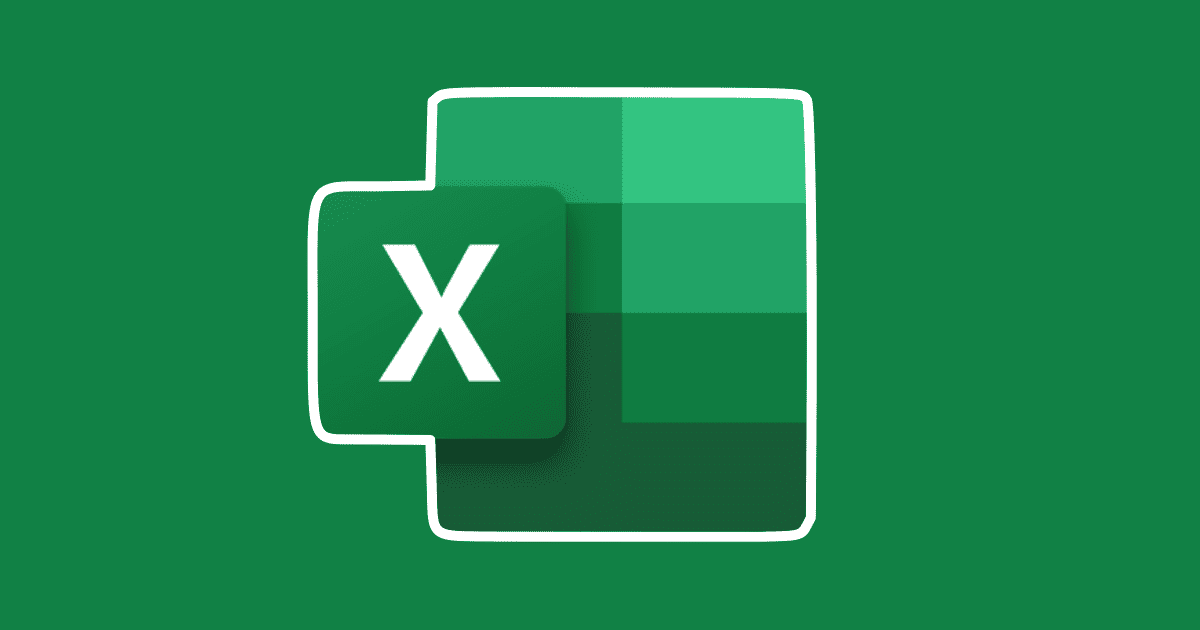The latest version of Microsoft Office for Mac, version 16.57, introduces full M1 native support to Excel. This means user can now disable the Rosetta emulator.
Native M1 Support for Power Query in Excel
TidBits spotted the development last week. According to the release notes:
Power Query in Excel for Mac is now natively supported on Apple Silicon processors. If you previously used Rosetta emulator to run Excel, you may now disable it and run Excel natively on your devices.
Power Query allows users to import data from local Excel workbooks, text and CSV files. A Microsoft blog post goes into more details. The latest version of Excel in Microsoft Office for Mac also introduced screen protection via Microsoft Information Protection policies.