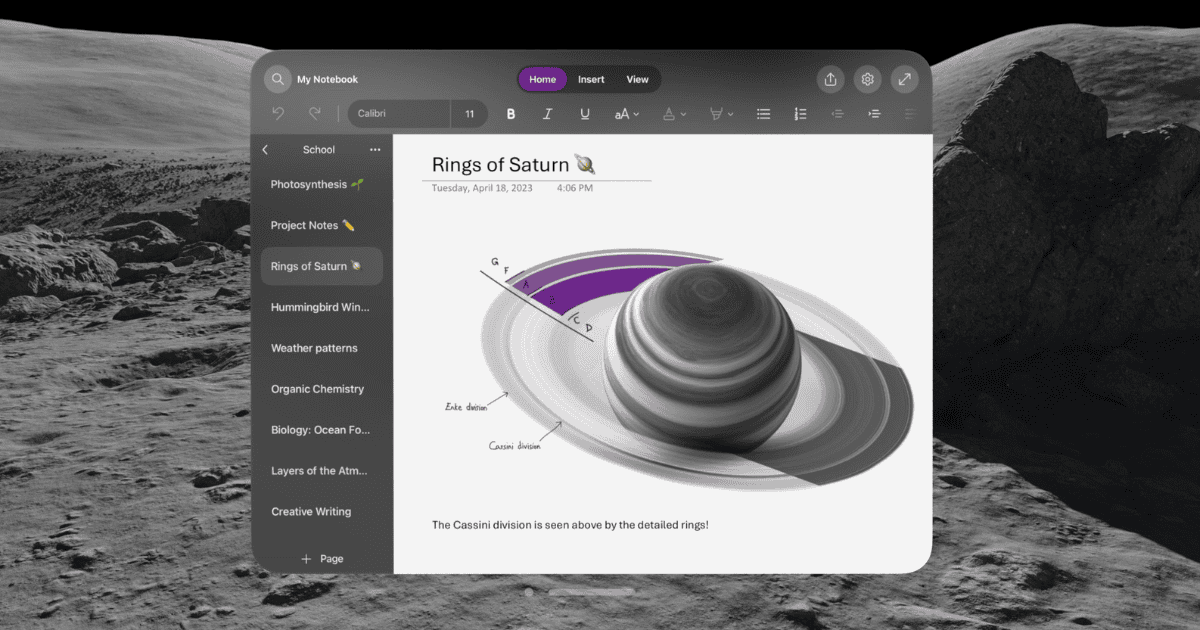Following the release of other Microsoft Office applications earlier this year, Microsoft OneNote is now available for download on the Apple Vision Pro. Does this show a continued collaboration between the two tech giants to expand software compatibility across different platforms, or does Microsoft believe too much in the success of Apple Vision Pro and its future iterations?
OneNote for Apple Vision Pro is a native app that is designed in such a way that it uses the headset’s spatial computing capabilities. Users can create digital notebooks, take notes, and manage task lists directly within a mixed-reality environment. Familiar features from the iPad version of OneNote are included, such as highlighting important notes, adding tags for organization, and securing entries with passwords.
Cloud storage integration with OneDrive, OneDrive for Business, and SharePoint lets users access their notes from any device. Collaboration features also enable sharing notes and ideas with others. Interaction options include voice commands for hands-free use, alongside support for connecting a physical keyboard and trackpad for a traditional note-taking experience.
- Write memos, make a digital notebook, or jot down notes.
- Highlight can’t-miss notes with Important and To Do tags.
- Secure your notes with a password and control permissions when sharing with others.
- Sync your notes to cloud (OneDrive, OneDrive for Business and SharePoint), making it easy to access your notes anywhere.
- Share ideas and your notes with friends and colleagues.
While the core functionality is available, some features are still under development. Such as the ability to directly insert content from the camera or photos, integration with Microsoft’s Copilot AI assistant, and two-factor authentication support.
Currently, OneNote for Apple Vision Pro only supports personal accounts and work accounts that are not managed by an organization. Users with organization-managed work accounts cannot sign in at this time.
How to install Microsoft OneNote on Apple Vision Pro
To install OneNote on your Apple Vision Pro, follow these steps:
- From your Apple Vision Pro, go to the App Store and search for Microsoft OneNote.
- Tap Get.
- Enter your Apple ID and password, if prompted, to start the download.
- Once the app is installed, tap to launch it.
- Sign in with your Microsoft personal, work, or school account.
With its familiar features and spatial computing integration, OneNote can definitely enhance the note-taking experience for Apple Vision Pro users.
More here.