After arriving on Android last summer, Netflix Smart Downloads have arrived for iOS. Now when you finish watching a downloaded episode it will be deleted and the next episode will automatically download.
[How to Turn Off Netflix Ads]
Netflix Smart Downloads
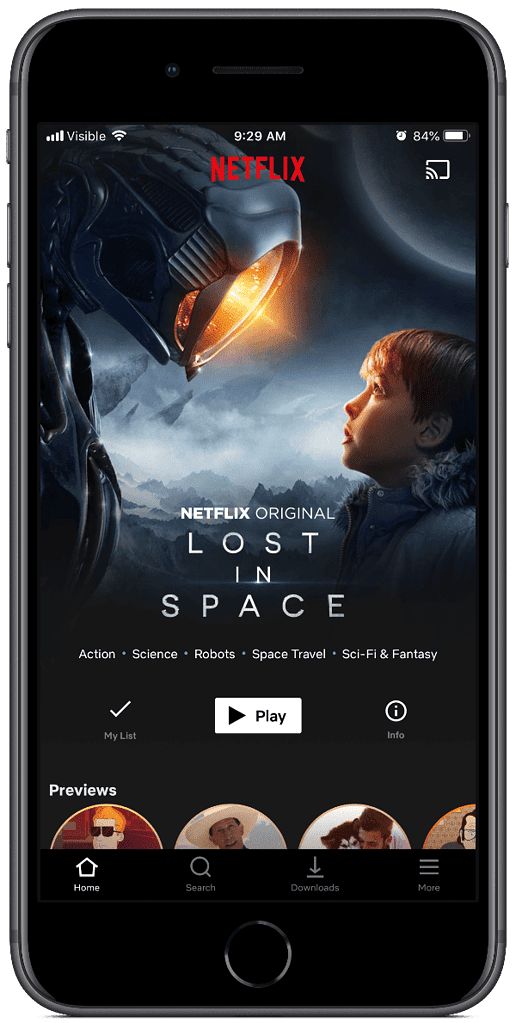
You can manually turn Smart Downloads on or off as you need it. The feature only works on Wi-Fi so you won’t accidentally use up your cellular data.
We know how annoying it can be to go through all your apps and delete files you no longer need; we also understand that when it comes to Netflix, the faster you can get to the next episode you want to watch, the better. Whether it is smart downloading or viewing a mobile preview, we realize the best part of Netflix is connecting with the stories you will love in an easier and more fun way.
Turn On/Off Smart Downloads From the Downloads Section
- Tap the Downloads icon.
- From the top of the My Downloads section, select Smart Downloads.
- Use the toggle to turn Smart Downloads on or off.
Turn Smart Downloads on or off from App Settings
- Tap the Menu icon.
- Scroll down and select App Settings.
- Under the Downloads heading, use the toggle to turn Smart Downloads on or off.