The new watchOS 9.1 update is about to improve the battery life for current-generation Apple Watch users, especially for the Apple Watch Ultra.
A new setting found in the watchOS 9.1 update can now extend the life of an Apple Watch Ultra battery by 60 hours. This even includes while hiking. The new Apple Watch SE and Series 8 also benefits from this new setting.
New Setting in watchOS 9.1 Can Extend Battery Life in Apple Watches
According to a report from iMore, the new “Fewer GPS and Heart Rate Readings” setting can greatly expand the battery life of the Apple Watch Series 8, the Apple Watch SE and the new Apple Watch Ultra. According to sources, it’s the Ultra that will see the best increase in battery life from this new setting.
In terms of function, it is worth noting that how this setting works is by decreasing the number of times your Watch scans for your heart rate and GPS location. Turning the setting on reduces the number of heart readings to one every minute, whereas GPS readings will go down to one reading every two minutes. According to reports, this will reduce the accuracy of these readings on your Apple Watch.
However, while this may decrease the accuracy of your heart rate and GPS mapping and tracking, reports also indicate that Apple does have a work around for the GPS issue. According to iMore, Apple will implement “map data and information from Apple Watch’s sensors” to circumnavigate the lack of data points.
It’s also worth pointing out that according to The Verge, for Apple Watch Ultra users to truly get the extended 60-hour battery life, users will need to turn on the new “Fewer GPS and Heart Rate Readings” as well as Low Power Mode.
How to Use the New Setting
To access this new setting, it can be found through Settings > Workout > Fewer GPS and Heart Rate Readings. From the Watch app on your phone, go to Watch app > Settings > Workout > Fewer GPS and Heart Rate Readings.
(Thanks to Jeff Butts for the screenshots as I update my own Apple Watch.)
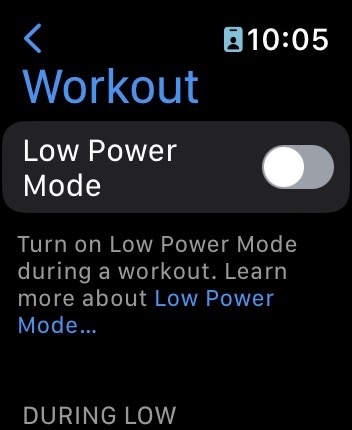
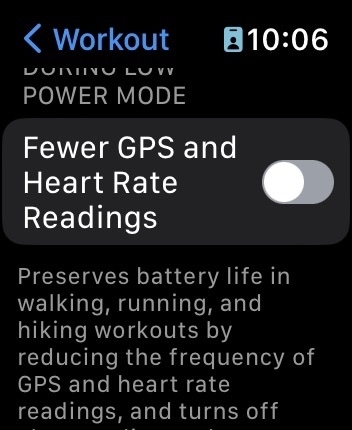
Users will more than likely receive varying results in their battery life while implementing these power saving features. While there will be an obvious difference for Series 8, SE and Ultra users, how often a user actually uses their Watch will be an obvious factor in battery life.
For the Apple Watch, the new watchOS 9.1 update also provides additional features, such as Music being able to download while a Watch is off a charger if using Wi-Fi or Cellular, as well as Matter support. The new update also provides some bug fixes and performance improvements.
The new watchOS 9.1 update is now available. To see if you need to update, from your Apple Watch, go to Settings > General > Software Update. Or, from you iPhone, Watch app > General > Software Update.
How does the battery life on your Apple Watch compare? Are you experiencing problems with your Apple Watch not charging? Let us know in the comments.

It’s been 24 hours since my last charge and my Ultra’s battery is at 57%. I also used it for tracking my one-hour pool laps yesterday. Cool!