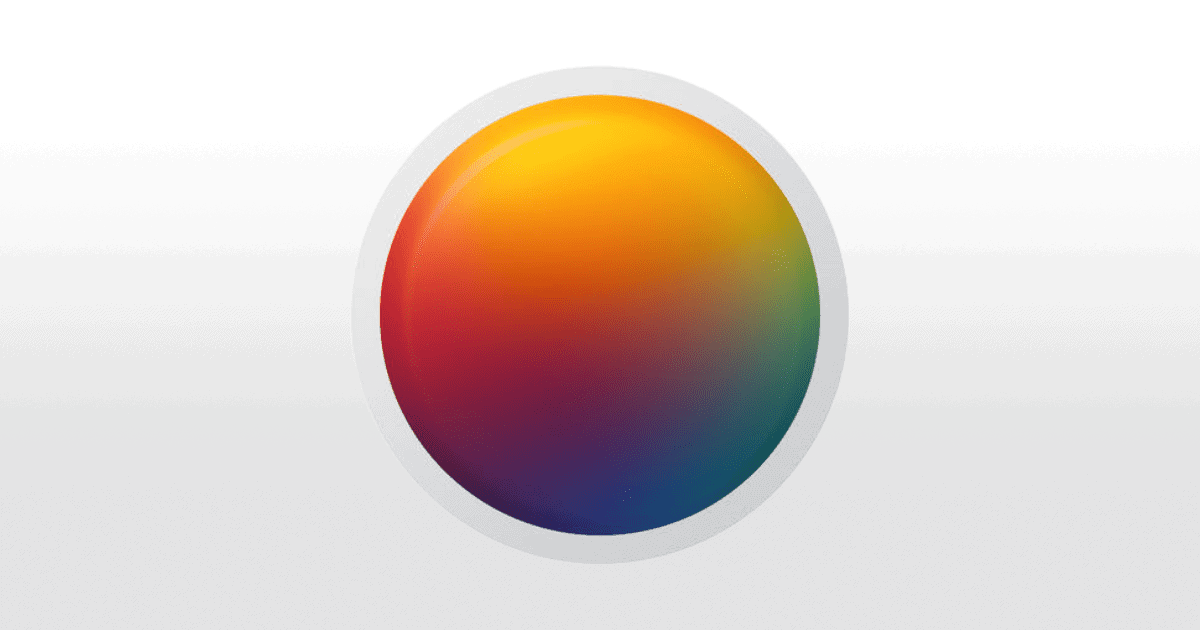Pixelmator Photo got an update recently on iOS and iPadOS. Version 1.2 adds support for Magic Keyboard, trackpads, and mice, as well as features like ML Match Colors. You can download Pixelmator Photo here.
Release Notes
- Magic Keyboard, trackpad, and mouse support brings an all-new way to edit in Pixelmator Photo.
- Use Pixelmator Photo and any other app side by side with support for Split View.
- Match the look and feel of one photo to another using the incredible, machine learning-powered ML Match Colors.
- Control the intensity of color adjustments and presets using the new intensity slider.
- Quickly apply the adjustments from your most recently edited photos using the automatically generated Recents collection of presets.
- Use the new Copy Adjustments and Paste Adjustments actions to easily copy and paste adjustments between photos.
- Share images directly from the Photos browser without having to open them.
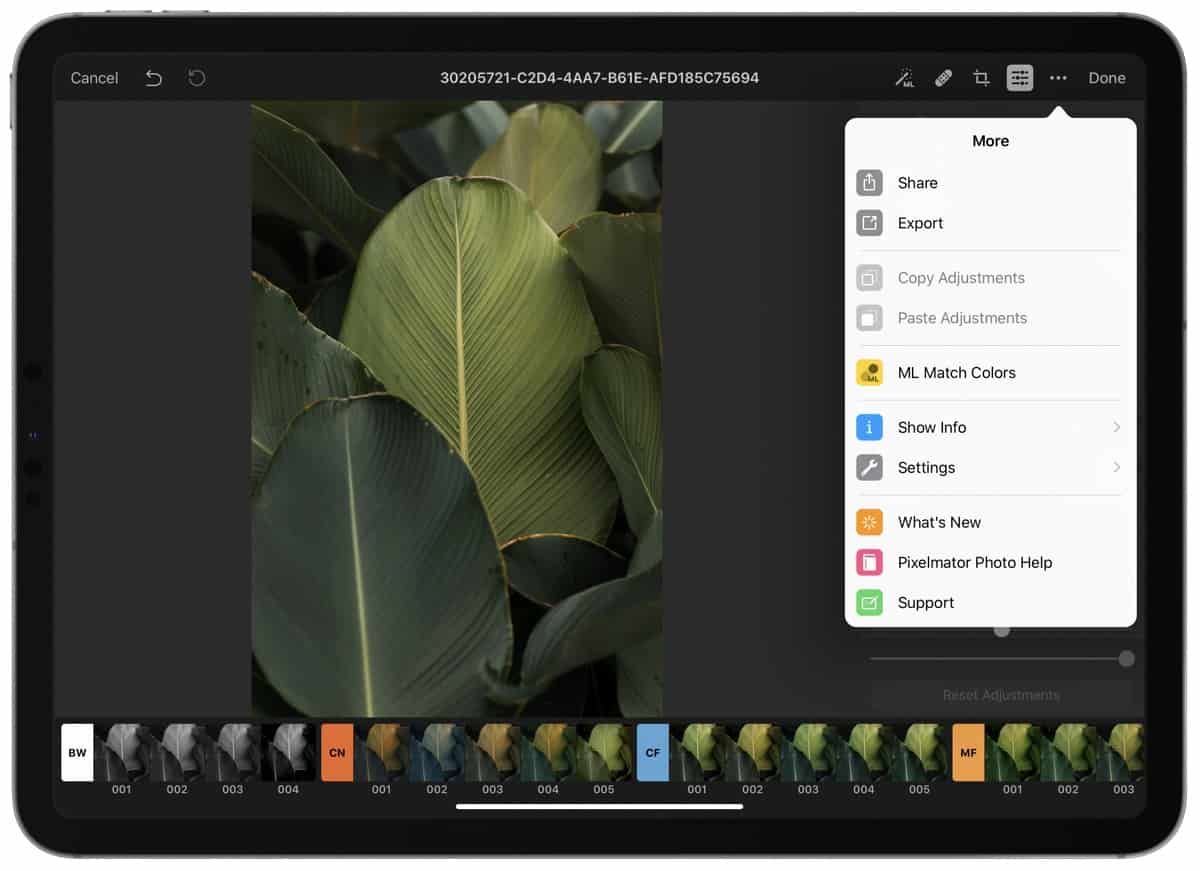
Specifically, Match Colors lets you take one photo and have it automatically be edited to look similar to another photo. Another useful feature is the new Copy Adjustments and Paste Adjustments. This is something I love when using VSCO, because it lets you copy/paste editing and presets between photos. It’s good to see this coming to Pixelmator Photo 1.2.