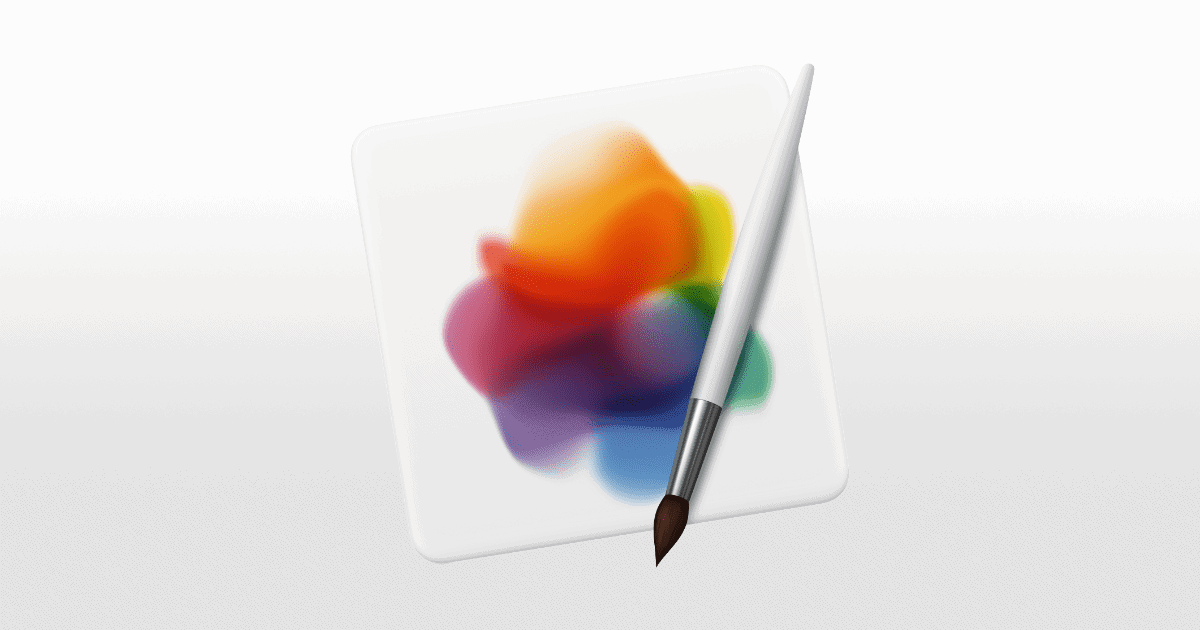In the latest update Pixelmator Pro adds a machine learning feature called ML Super Resolution. It can work with small, blurry images in an attempt to enhance them. Find it on the Mac App Store here.
ML Super Resolution
The blog discusses the previous image scaling algorithms it used before this update: Bilinear, Lanczos, and Nearest Neighbor. It gives image comparisons with each one as well as ML Super Resolution. It can scale an image up to three times bigger.
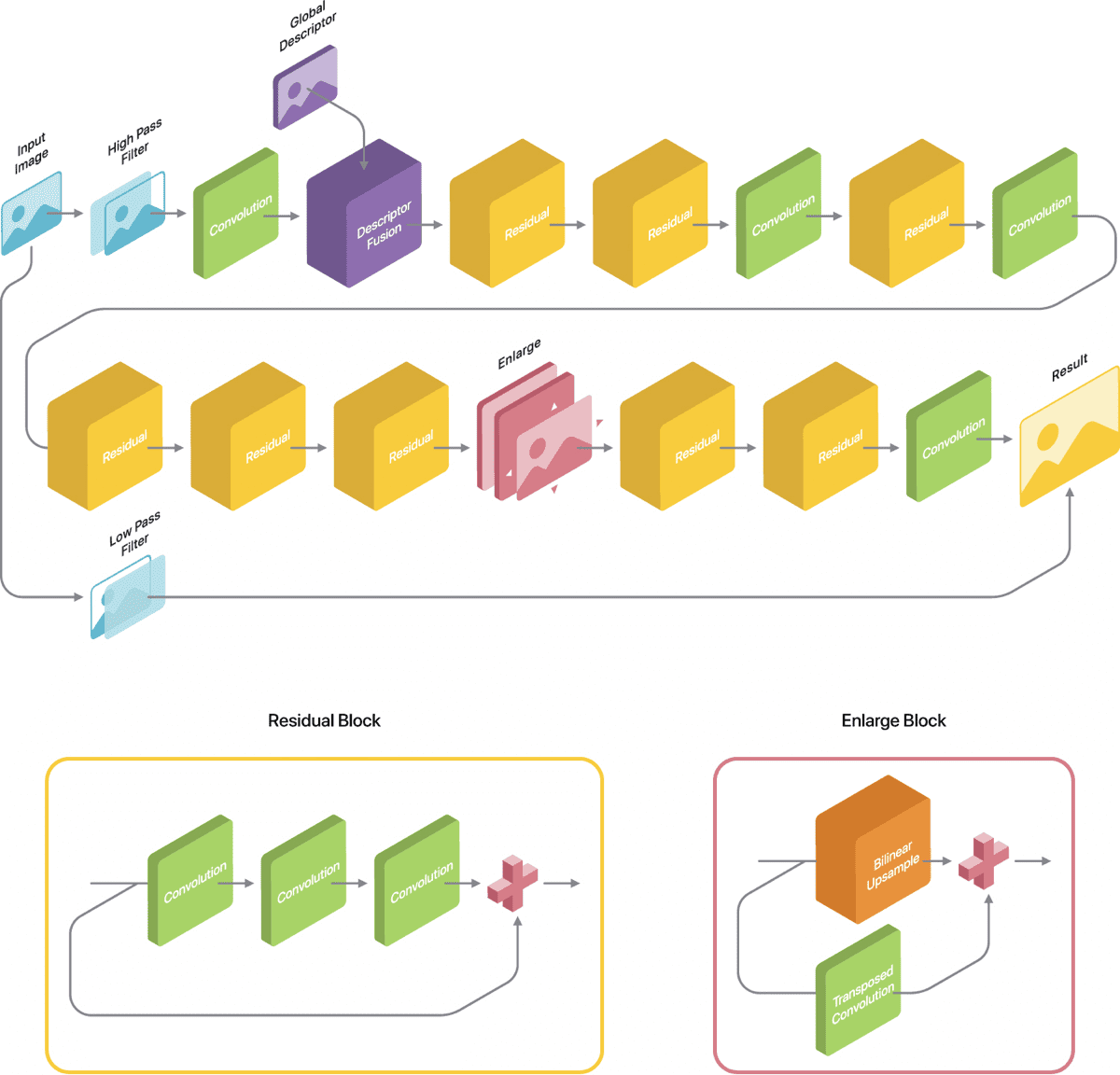
In this case, we gathered a set of images, scaled them down, and then ‘taught’ the algorithm to go from the scaled-down version to the original resolution, high-quality image, predicting the values of each new pixel. The algorithm can’t recreate detail that is too small to be visible but it can make amazing predictions about edges, shapes, contours, and patterns that traditional algorithms simply cannot.
ML Super Resolution uses a convolutional neural network. This is a type of deep neural network inspired by biological processes. It uses a mathematical operation called convolution in at least one of its layers, its team of general matrix multiplication. In Pixelmator Pro’s case, ML Super Resolution uses 29 convolutional layers.
It makes use of Pixelmator’s existing ML Denoise feature to reduce compression artifacts and noise, which can sometimes happen with upscaled images.
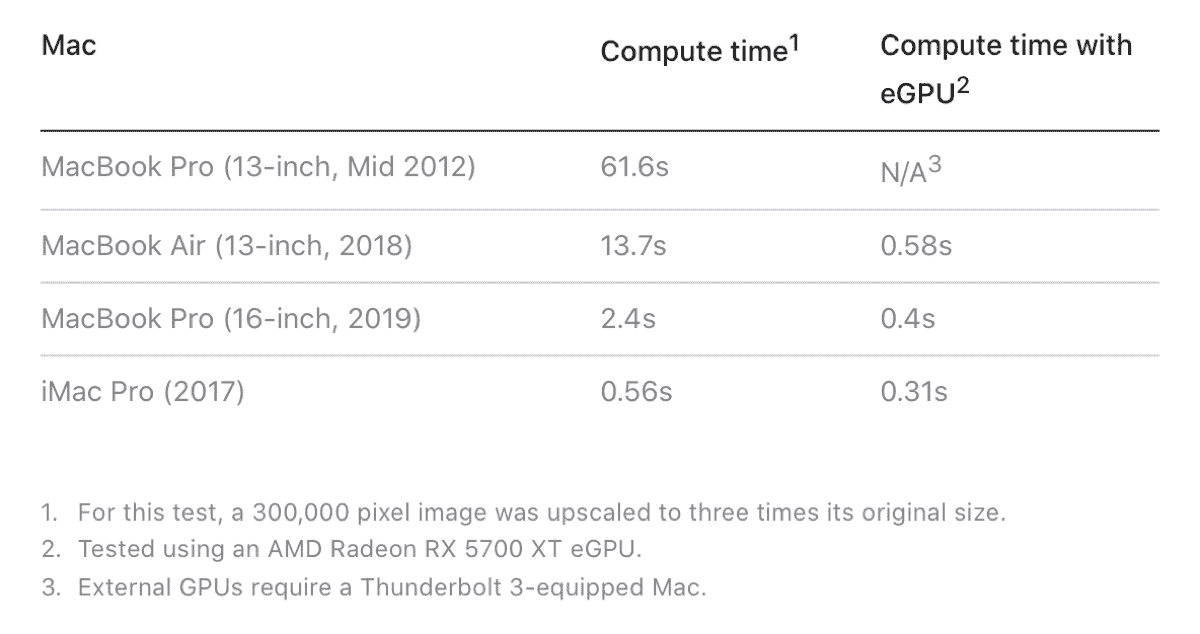
I use a website to upscale images and I look forward to testing it.
Further Reading:
[Pixelmator Pro 1.5 Supports macOS Catalina, Sidecar, and Mac Pro]