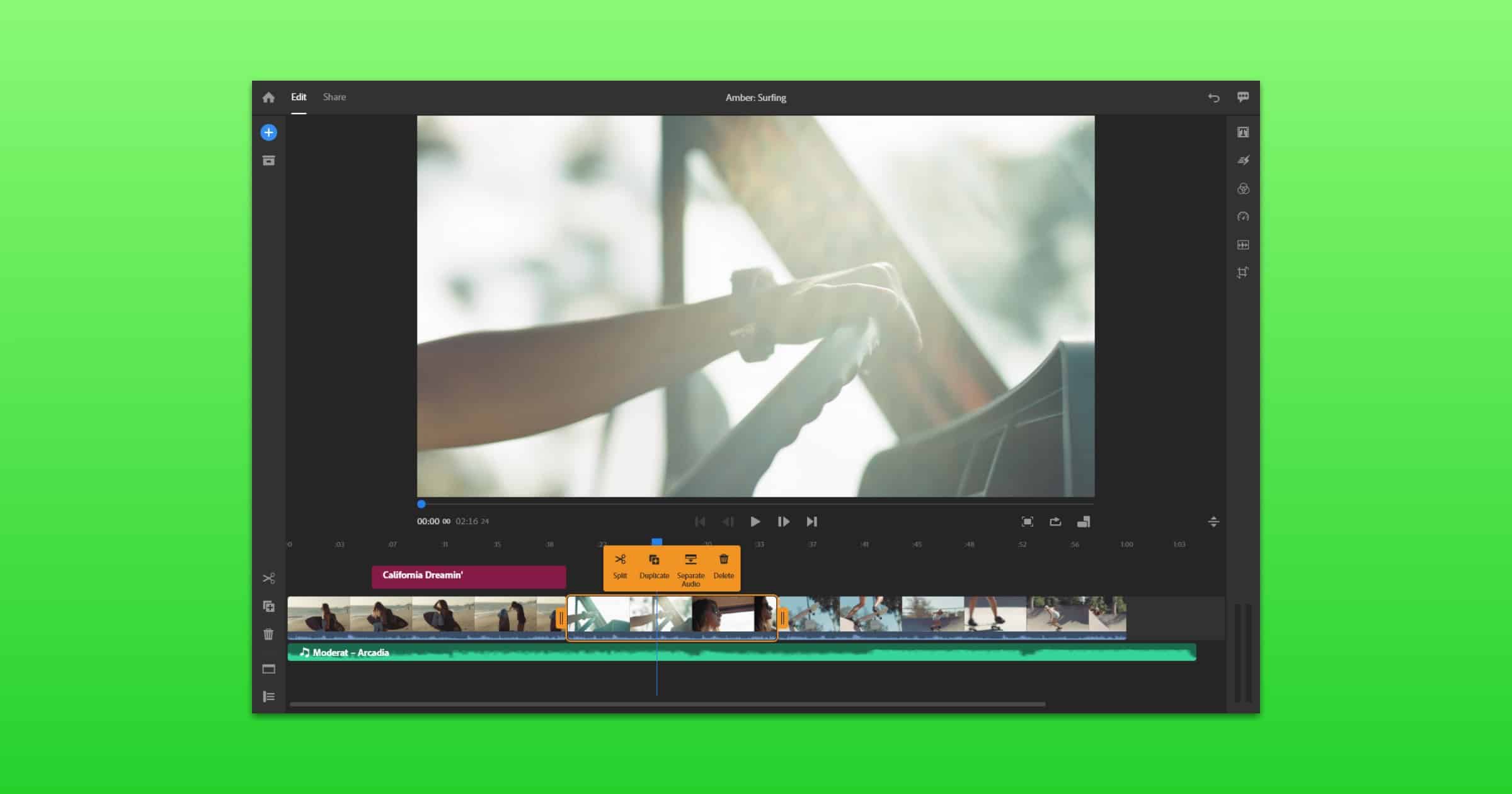On Tuesday Adobe released new features and performance updates for Premiere Pro and Premiere Rush. One of those updates is support for M1 Macs.
Premiere Rush Features
- Premiere Rush on Apple M1 – Premiere Rush now includes support for Apple M1 computers, including recently released models like MacBook Air M1, MacBook Pro M1, and Mac mini M1.
- New Timeline Context Menu – You can now tap a video clip on the timeline to bring up the context menu on iOS. Use the context menu to split, duplicate, or delete a clip. Tap a video clip with audio to separate the audio clip from the video.
- Changes to Reset Functionality – On iOS and Android, us reset for Color, Audio, and Transforms to resets all adjustments. On desktop use the reset function to reset color adjustments.
- Support for new Samsung Note 20/20+ Android phones
Premiere Pro Features
- H.264/HEVC encode performance on Windows (Intel) – New optimizations further improve export times using Intel Quick Sync hardware acceleration., up to 1.8x faster than Premiere Pro 14.0.
- Dynamic Lumetri Previews – Lumetri presets now display a frame from your current sequence and thumbnails for Lumetri presets in the Effects panel dynamically update, providing a preview of the preset.