Dropbox has introduced a new way to share large files with Transfer. It means users can send up to 2 GB, even to recipients who do not have a Dropbox account.
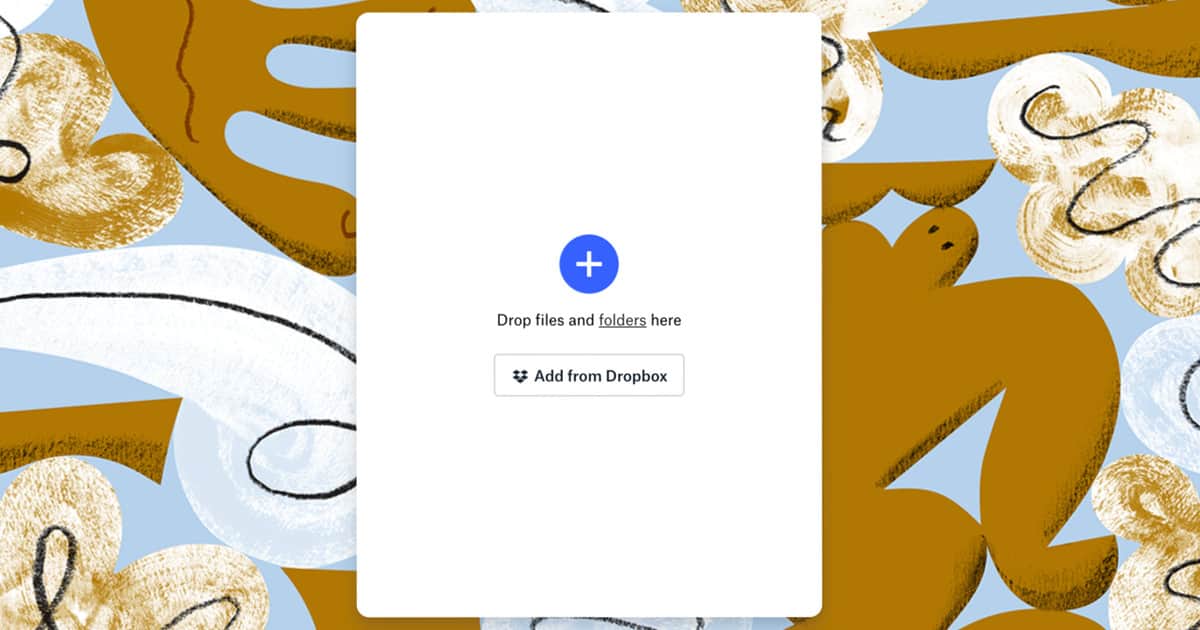
Share Files Save Locally or in The Cloud with Dropbox Transfer
You can send any file – it does not need to be in your Dropbox. Other Transfer features include notifications when a transfer has been downloaded and the ability to see how many times it’s been viewed. Furthermore, recipients do not have access to the original file, meaning it remains intact. Those with a Dropbox Professional account can also set an expiration date on the transfer, password protect the file, see who has downloaded it
I tested out Transfer and it seems to largely resemble a service like WeTransfer. You upload a file that is sent it to someone else directly via the app in an email or by copying a link and sending it to the desired recipient. While you have always been able to share files saved in your Dropbox relatively easily this definitely seems more streamlined, not least because you can share a file saved locally. If you are a regular user this new Transfer is probably going to be quite useful.