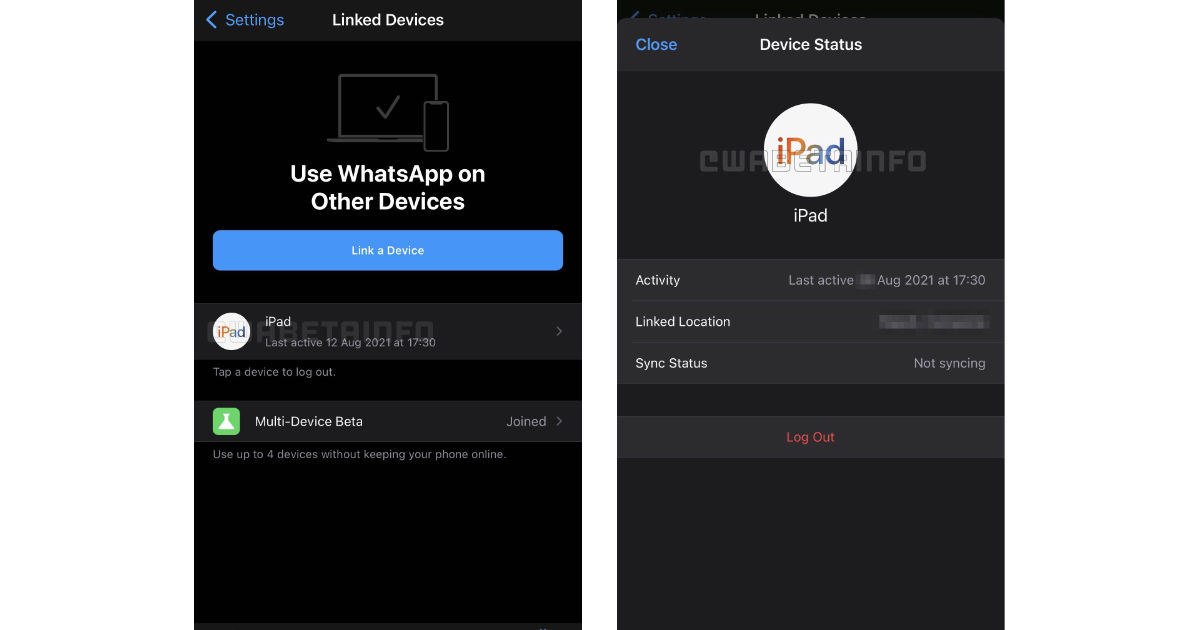The private messaging app WhatsApp is now available as a public beta for macOS with features not yet available in the regular public release. There’s also confirmation in the WhatsApp iPhone app code that a native iPad version is finally on the way.
The macOS public beta includes improved voice note recording support, but doesn’t yet have the promised multi-device feature. When multi-device support finally does come to the public beta, WhatsApp users will be able to sign in to their account without needing to first login on their iPhone.
Participating in the macOS beta is easy. Just download the disk image from the WhatsApp website and drag the app to your Apps folder.
While WhatsApp has been available for the iPhone and as a desktop app for the Mac for some time, it’s missing from the iPad—an omission that’s a point of contention for many users. That’s changing, however, and the confirmation is hidden in the iPhone app’s code.
According to a Twitter post from WABetaInfo, the iPhone app beta includes an option for adding an iPad as a linked device. The post also notes that the iPad-native app isn’t available yet.
While joining the Mac WhatsApp beta is easy, getting into the iPhone app beta isn’t. The WhatsApp TestFlight is full, and you see the option to opt in to the multi-device beta only if it has been enabled for your account.
To see if you can participate in the multi-device beta, launch WhatsApp on your iPhone, then tap Settings. Now tap Linked Devices. If you’re eligible to participate, you’ll see the option listed below your linked devices.