Logitech sent me its new Slim Folio Pro keyboard to review, and after using my iPad exclusively as my main computer for a little over two weeks, here are my thoughts.
[Logitech Announces Slim Folio Pro Keyboard Case]

Specs
- Compatible with iPad Pro 11-inch and iPad Pro 12.9-inch (3rd gen)
- Fixed viewing angles: Type Mode: 58°. View Mode: 10°
- Bluetooth Low Energy connectivity
- Dimensions for 11-inch Slim Folio Pro: Height: 7.68 in (195 mm); Width: 9.96 in (253 mm); Depth: 0.89 in (22.55 mm); Weight: 1.22 lb (552.42 g). Dimensions for 12.9-inch Folio: Height: 9.06 in (230 mm); Width: 11.30 in (287 mm); Depth: 0.88 in (22.46 mm); Weight: 1.56 lb (707.43 g)
- Battery Life: Up to 3 months, based on two hours of typing per day
- USB-C

Slim Folio Pro
I’ll say up front that this is actually my first iPad keyboard case. I can’t compare it to Apple’s Smart Keyboard or other models. For that I recommend Juli Clover’s review at MacRumors.
What I can tell you is that the Slim Folio Pro is a bit bulky, but that’s understandable for one that is backlit. As you can see in my photo, folded up it’s definitely thicker than a MacBook Pro. It also adds considerable weight to the device. It’s a sturdy case though, and I’m not afraid to put it in my backpack with a bunch of other stuff.

In one of my photos, you’ll see that when you close the case, there is a magnetic flap that holds it together. Underneath that flap there is a slot for the Apple Pencil.
Typing on it is great. My fingers are slightly cramped, but I do have an 11-inch iPad Pro, so any keyboard would probably be cramped. The keys have decent travel, and although it took a bit to get used to, I can type as fast as I can using my MacBook Pro.
The function keys at the top of the keyboard are nice. There are 13 keys: Home, Backlit Down/Up, Search, Onscreen keyboard, Previous Track, Play/Pause, Next track, Volume mute, Volume down, Volume up, Lock, Bluetooth connect, Keyboard battery check.

It was a bit difficult to get the iPad into the case at first, and you’ll want to be careful snapping the rubber corners on. The corners are rigid, which makes it hard to press the iPad’s power button and volume up/down keys, especially if I want to take a screenshot.
I wish there were more viewing angles. There is only one for typing. It’s a comfortable angle to use at a desk, but much of the time I’m typing with the iPad in my lap, at which point the angle becomes uncomfortable.
Conclusion
Overall, I’m pleased with the case. Eventually I’m sure I’ll explore other cases, but for my first one the Slim Folio Pro is a great start. Starting at US$119, it’s cheaper than Apple’s Smart Keyboard. And the backlit keys make it possible to type into the night.
It’s only available in a dark, industrial gray, like the Smart Keyboard. I personally like gray but others will probably want more color options.
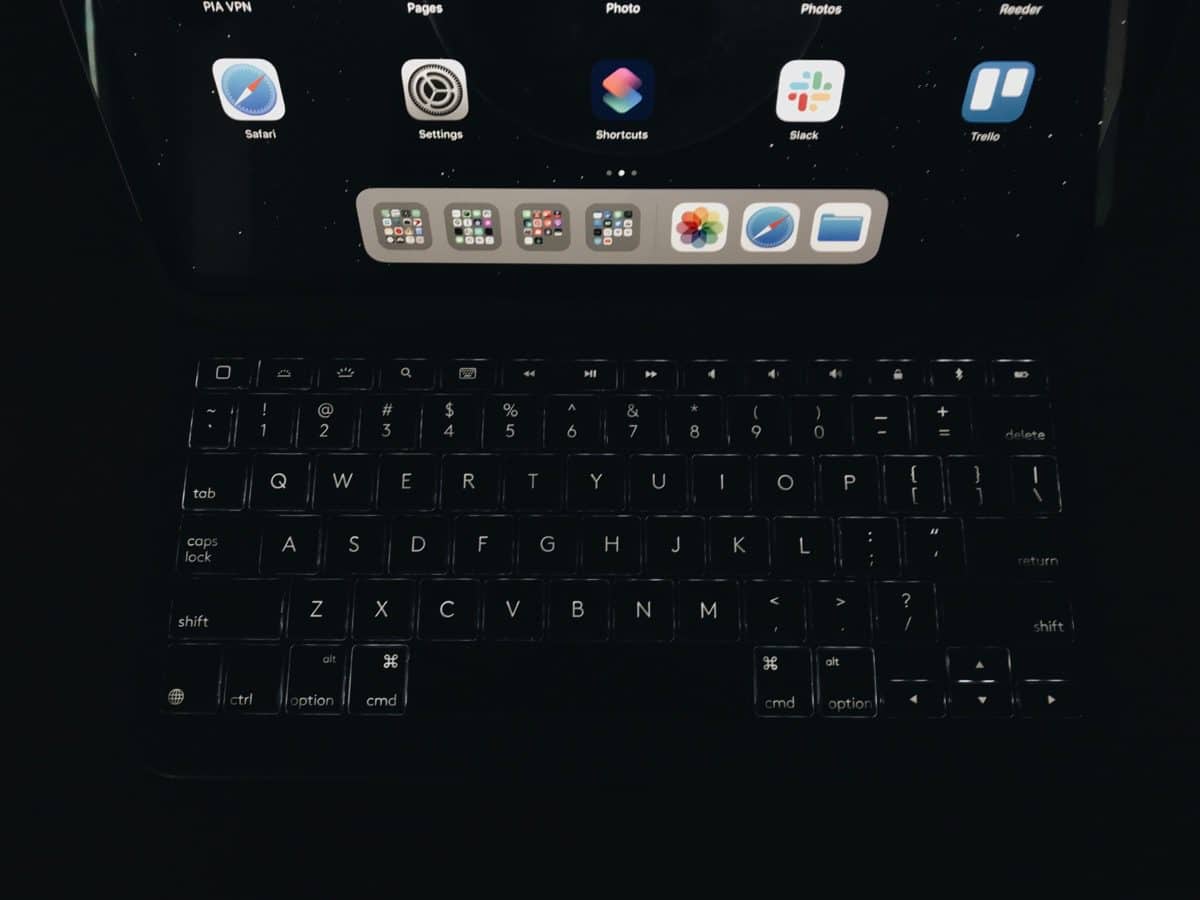

Can’t understand why they didn’t use the smart connector.