Neato Robotics sent me the Botvac D7 robot vacuum and I really enjoy it. I’ve never had a robot vacuum before so I can’t compare it to other products, but if you’ve specifically looked at the D7 before, I recommend it.
This is Neato’s top-of-the-line model. This also means top-of-the-line pricing. At US$829.99 it doesn’t come cheap, but Neato also has cheaper models like the US$399.99 Neato D3. Of course, lower pricing means less battery life and fewer features, so you get your money’s worth.
Archie the D7
The main thing that impresses me about the D7 is how smart it is. You don’t have to do much besides emptying the dustbin and making sure there are no cords to get stuck on. Every time it starts, it turns around to note the location of its charger. It then methodically travels around your house, vacuuming everywhere it can reach.

If it runs out of battery, which lasts up to two hours, it drives back to the charger, and once it has a full battery again it’s smart enough to finish exactly where it was cleaning. It uses laser navigation, which I’ve learned is better than other robot vacuums that use infrared cameras.
Speaking of cameras, if you’ve read my articles regularly, you’ll know I’m privacy-conscious. I was satisfied by Neato’s privacy policy, and it doesn’t sound like the company wants to share indoor maps of your house like iRobot did. And the fact that the D7 doesn’t have cameras puts my mind at ease.
Additionally, you don’t have to connect it to Wi-Fi, either. You won’t be able to use the app for advanced features, but there’s still a physical button on the robot vacuum to turn it on, reset it, and choose the cleaning mode. But as I noted above, even if hackers took control of it in a worse-case scenario, there are no cameras to spy on you anyway.
Something else I liked was that the robot came fully assembled with two spare filters. All I had to do was set it up with Neato’s app and let it charge. The package also comes with a physical No-Go Line. It’s a flat, magnetic strip you can tape on the floor. Use it if there’s an area of your house that you don’t want the robot vacuum to enter. You can use the app to create multiple, virtual No-Go Lines as well.

The App
Neato’s app is simple and intuitive to use. You can install it on your iPhone, iPad, and Apple Watch to start, pause, or stop cleaning from afar, plus get notifications about the robot’s status. The app shows you a map of your home that the D7 created, and it supports multiple floor plans for homes with more than one story. You can zoom in, use spot cleaning so it will clean certain areas of the house, manage the cleaning profile, and set a cleaning schedule. You can manually drive the robot, too.
There are two cleaning modes in the profile. Eco is a lighter, quieter cleaning run and Turbo is a louder, more powerful mode with maximum suction. There’s also a toggle called Extra Care, so it will take extra care when navigating around your home. All of Neato’s robots are in the shape of a D; in other words it looks like a standard manual vacuum. The advantage it has over round robots is the ability to clean corners.
The most recent app update added support for Siri Shortcuts. It’s cool to be able to use voice commands to tell the robot to start cleaning, pause cleaning, or send it back to the charger. If you have the D7 model, you can use voice commands to clean zones, a.k.a. certain areas of your house.
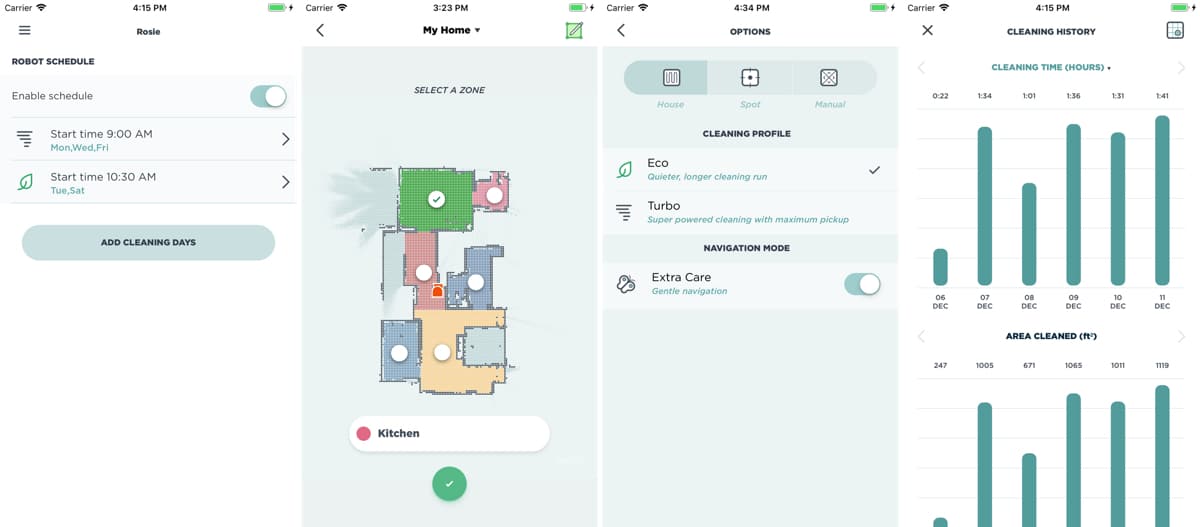
Conclusion
As you can see, I’m quire pleased with my robot vacuum. I decided that he’s a boy and his name is Archie. I did curse at him a couple of times (“No don’t run over my toes you $%&#@!”). But otherwise he works great and cleans well. The D7 can handle most any surface, and if it gets stuck it will just shut down. Pick him up, nudge him a couple of times, and he will resume cleaning as if nothing happened.
