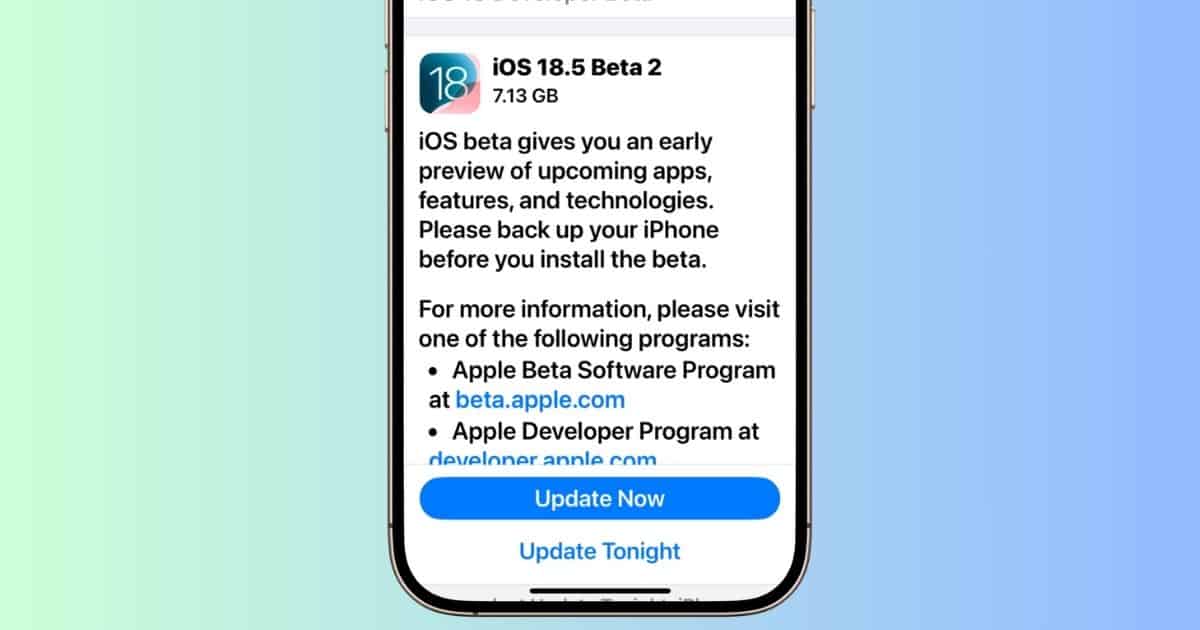If you’re running the stable version of iOS and are thinking about jumping into iOS 18.5 Developer Beta 2, stop right here. This isn’t a stable update with features to write home about. It’s a minor bump in a transition period, and unless you’re testing or building for Apple’s ecosystem, you probably won’t need it.
You Don’t Need Dev Beta 2 Unless You Know Why You’re Installing It

iOS 18.5 Developer Beta 2 just dropped, and despite hopes that it would ship something meaningful before WWDC kicks off iOS 19, this build is quiet. No major changes. No feature launches. No performance boosts you’ll actually notice on a day-to-day basis.
Apple is deep in the development cycle for iOS 19. You’re not getting shiny new Siri tools here. Those are delayed and won’t ship with iOS 18. This beta is mostly under-the-hood work, stability, and prep for summer’s big release.
If you’re hoping for a fun new toy to try out? You’ll be disappointed.
What Is New in iOS 18.5 Beta 2?
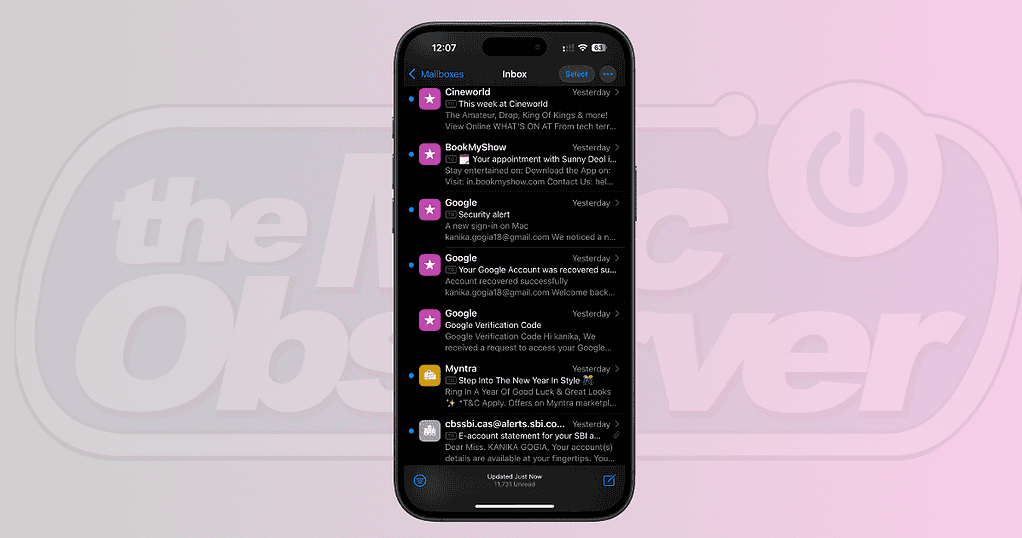
There are only two small user-facing changes in this beta. Both are already in beta 1, so this version is basically a stability pass:
- Mail App: Contact Photos Toggle: You can now show or hide contact photos in Mail using the three-dot (…) menu. That’s it. No redesign, no new inbox behavior. Just a toggle.
- AppleCare & Warranty Section: In Settings > General > AppleCare & Warranty, Apple now shows a tappable banner with coverage info. It’s more visible, but again, this is just surfacing existing information.
Nothing else significant was added in Developer Beta 2. The build mostly focuses on behind-the-scenes fixes (like StoreKit logic for app eligibility and black screen bugs in Vision Pro apps).
Are You on the Stable Release? Then Stay There
Let’s be clear: this is a Developer Beta. Not a Public Beta, not a release candidate. You’re not just grabbing a new feature update early; you’re stepping into test software made for developers building apps or validating platform behavior.
With dev builds, you’re likely to face:
- Crashes or performance drops on daily-use apps
- Battery drain (even if early reports say it’s stable, that’s always subject to change)
- Bugs Apple hasn’t caught yet, especially in native apps like Messages, Mail, Safari, etc.
- Limited or broken third-party support; some apps don’t even launch properly on early betas
If your phone is critical to your work or daily life, don’t update it yet. The risk outweighs the reward.