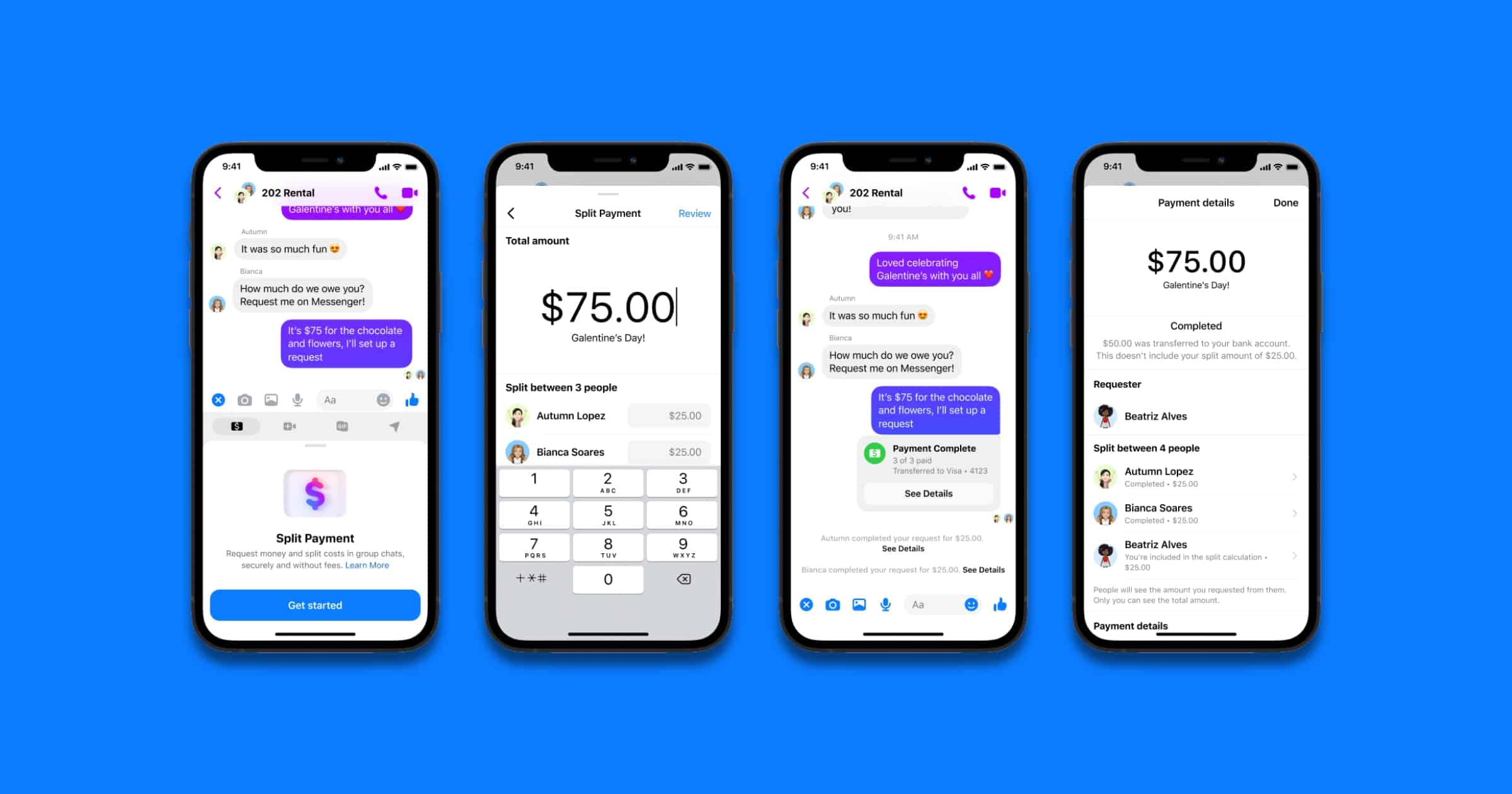Split Payments in Messenger is rolling out to people, the company announced on Wednesday. New audio features, Vanish Mode, and Digital Valentines are also available.
Split Payments in Messenger
With Split Payments in Messenger, you can now split expenses, from gifts to dinner, right in group chats without fees. To use Split Payments, tap the + icon in a group chat and select the payments tab, then tap the “Get started” button. From there you can split your bill evenly or customize the amount each person owes. Then, enter a personalized message, confirm your payment details, and send the request.
New Audio Features
Facebook is giving you the ability to pause, preview, delete, or continue recording a voice message before sending. Sometimes, a minute isn’t enough to capture your thoughts. That’s why we’re increasing the duration of voice messages from 1 minute to 30 minutes.
Vanish Mode
Vanish Mode lets you message your crush without having to dwell on the chat history. Messages disappear after they’re seen and you leave the chat. And if you can’t find the right words, you can also send disappearing memes, GIFs, stickers or reactions.
To turn on Vanish Mode, open an existing chat thread on your mobile device and swipe up. Swipe up again, and you’re back to your regular chat.
Send Digital Valentines on Messenger Kids
Messenger Kids is launching new artwork to help kids celebrate Valentine’s Day with close family and friends. Starting today, kids can share virtual valentines with approved contacts using new AR effects, photo frames and sticker packs. Try shooting arrows as baby cupid, dancing around as the Queen of Hearts, or adding a sweet touch with glowing heart cheeks. Parents can also help kids decorate photos with new frames and Valentine’s Day stickers, just open the camera in the Messenger Kids app to get started.