Over the years, many people suffer hearing loss. Whether it’s the result of years of exposure to loud noises or just our bodies aging, hearing gradually fades. If you find yourself straining to hear certain types of sounds or asking people to repeat themselves, a hearing test may be in order. You don’t need to rush right out to a doctor, though. You can actually test your hearing right from your iPhone first.
What You Need to Get Started
There are numerous apps you can use to test your hearing. One of the most accurate and reputable, though, is Mimi Hearing Test. This app allows you to test your hearing both in quiet and noisy environments. The information you clean could help you decide whether a doctor’s appointment is necessary.
After you install Mimi, make sure you have a good set of earbuds or headphones connected to your iPhone. Mimi recommends calibrated headphones, such as AirPods or AirPods Pro. Other supported headphones include Apple EarPods and Sennheiser HDA 200 and 300 headphones.
How Mimi Can Test Your Hearing Using Your iPhone
When you test your hearing with Mimi, it works much like the audiometry test a doctor might perform. The app generates various pitches of sound in each ear, and you signal when you can hear the sound anymore.
Within about 6 minutes, Mimi will test both of your ears and generate the results. You can register for an account with the app. This allows you to save your test results to the cloud for later comparison with new test results.
Mimi integrates with Apple Health, too. You can plot your hearing test results within the Apple Health app, sharing them with your doctor when necessary.
Do I Really Need Special Headphones?
Yes and no. While Mimi states you need to use calibrated headphones, other models may work just as well. I tested my own hearing with EarFun Free 2 earbuds as well as Shure Aionic 50 headphones. The results weren’t identical to one another, but they were about what I’d expected them to reveal. The earbuds registered a more dramatic loss of hearing at higher frequencies. The overall hearing loss shown in the two tests was within 1 decibel for my left ear, and 4 decibels with my right ear.
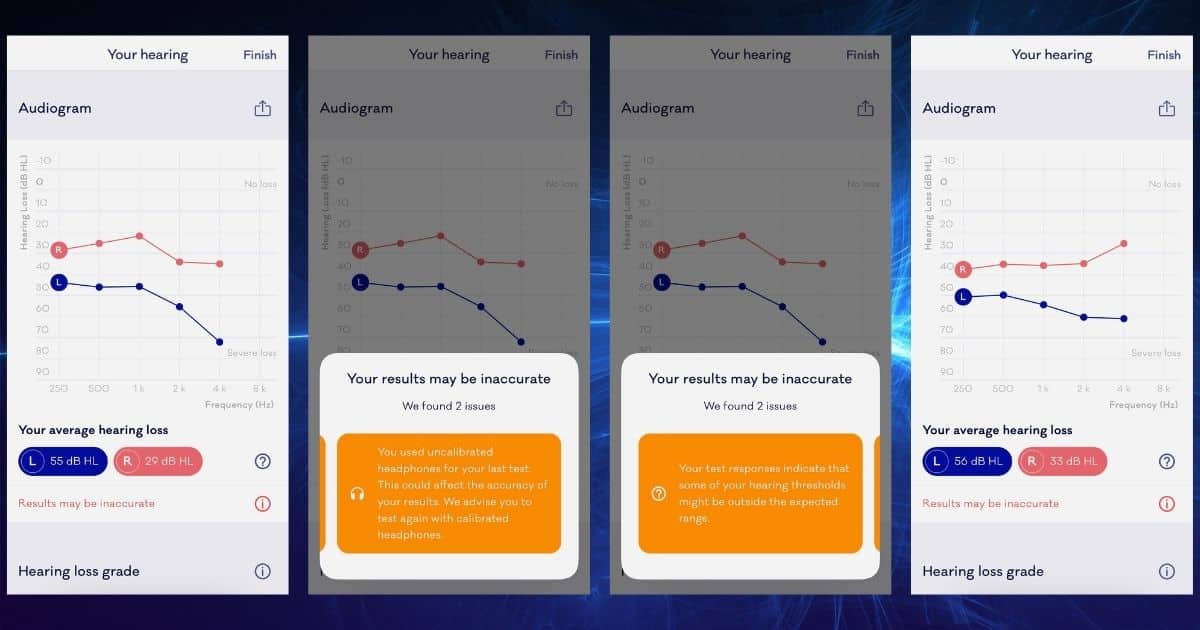
One feature of the app will be lost entirely on those without AirPods or AirPods Pro. Mimi can generate an audiogram, useful in the Headphones Accommodations section of Accessibility settings. Using an audiogram, your iPhone can tailor your music and the audio of other apps to “work around” your hearing loss. This setting is only available if you have AirPods or AirPods Pro.
After testing, the app was quick to warn me that I’d used uncalibrated headphones. Even with this limitation, Mimi can provide an excellent alternative to a doctor’s visit. Since two sets of headphones from different manufacturers came out so close to one another, it’s still a good suggestion of the state of my hearing.
When the time comes for a medical test, you can share the results with your doctor or audiologist for help restoring your hearing. While experts may suggest that overuse of in-ear headphones can cause hearing loss, the accessories can also help detect it.

I have one of those apps and it works nice, but when you finish it goes into advertising mode and you can’t dismiss it. I understand the need for ads that are free, but to hijack the app and take you to the App Store to buy some game is unprofessional. I will look for a hearing test app that I will buy for a few dollars and not suffer the ads. And while I am on a rant, why does it seem that all of the ads in these free apps are for slot machines or something just as tacky?
That being said, I am an old timer and have some hearing loss, so this is a concern to me. My wife is deaf, but some years ago when her hearing all but was gone she got a set cochlear implants and has regained about 80%.
The app I linked to, Mimi, is free and is NOT beleaguered with ads like so many other free apps.
Thanks, I downloaded it and gave it a try. Slight hearing loss, at my age it isn’t too bad.
I would pay for this app.