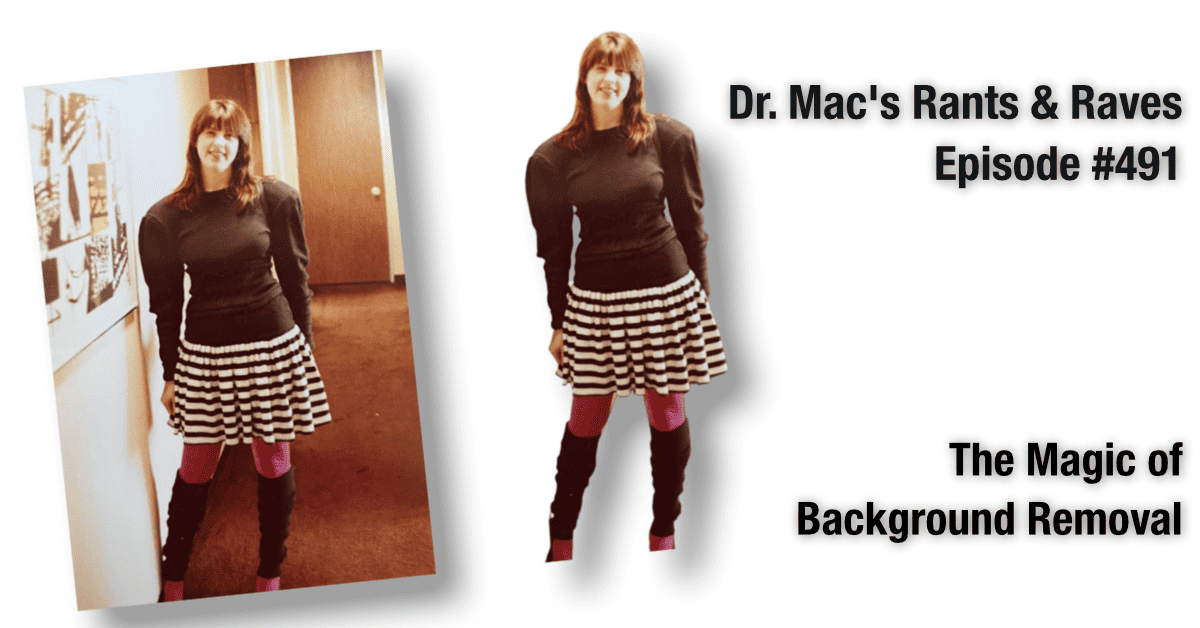Any sufficiently advanced technology is indistinguishable from magic.
Arthur C. Clarke
For as long as I’ve been using a Mac (nearly 40 years), I’ve considered background removal something akin to magic. In the early days, I found editing individual pixels with the pencil tool in MacPaint magical. Later, Photoshop and other apps with myriad tools for removing backgrounds and unwanted items from photos and drawings felt even more magical.
How it Was
The problem was that performing such magic required skill. And, as the technology improved, performing it well required superior skills. You could (and probably still can) make big bucks if you are a master of manipulating images realistically and removing backgrounds and unwanted objects from photos, drawings, and videos without leaving a trace.
How it Is Today
While you may still need a trained artist with mad skills to achieve spectacular results with difficult subjects, advances in AI (artificial intelligence) have introduced new background removal apps and web services that perform such magic automatically while requiring no skill whatsoever.
If you search the web or your favorite app store for “background removal,” you’ll find there are many options that purport to be free. I checked out several and they all seemed capable of automatically removing backgrounds. Check out remove.bg for an example. Sadly, many (if not most including remove.bg) of these limit you to a single high-resolution download before pestering you for money.
Free Magic from Adobe
Try ‘em if you care to, but if you’re looking for something that’s free and works magically to remove backgrounds, try Adobe Express. Available on the web, iOS, and iPadOS, with the free plan lets you remove unlimited backgrounds (quite nicely) and much more, forever, at no cost.

You also get access to thousands of unique templates, design assets, and Adobe Fonts; a limited collection of royalty-free Adobe Stock photos; basic editing and photo effects including Remove Background and Animate; web and mobile apps; and 2GB of storage, which Adobe says you can for as long as you want at no cost.
Of course, Adobe would love for you to upgrade to Adobe Express Premium ($9.99 a month or $99.99 a year) and will remind you of it often. While not for me, if you desire such additional features as 160 million royalty-free Adobe Stock collection photos, 20 thousand licensed Adobe Fonts, premium editing features, and 100GB of storage, the price for Express Premium seems reasonable.
For as long as I remember, if I had to remove a background manually in Photoshop (or more recently, Affinity Photo or Pixelmator Pro), it took hours and rarely looked as good as the results I get instantly with today’s AI-aided automatic background removal tools. Adobe Express (and most of the others I tried) provide better results in seconds than I get after hours of editing.
Try it. It’s so easy and so good I’m unlikely to ever remove a background manually again.
Ed: Of course, this feature is also coming in iOS and iPadOS 16. It already works remarkably well in the developer beta.