Apple wants to be the hub for your health and fitness world, so HealthKit was introduced with iOS 8. That grew into a whole ecosystem that can be kind of confusing until you understand what’s going on with the different apps Apple gave us. Read on to get the lowdown on HealthKit, Health, and Activity.
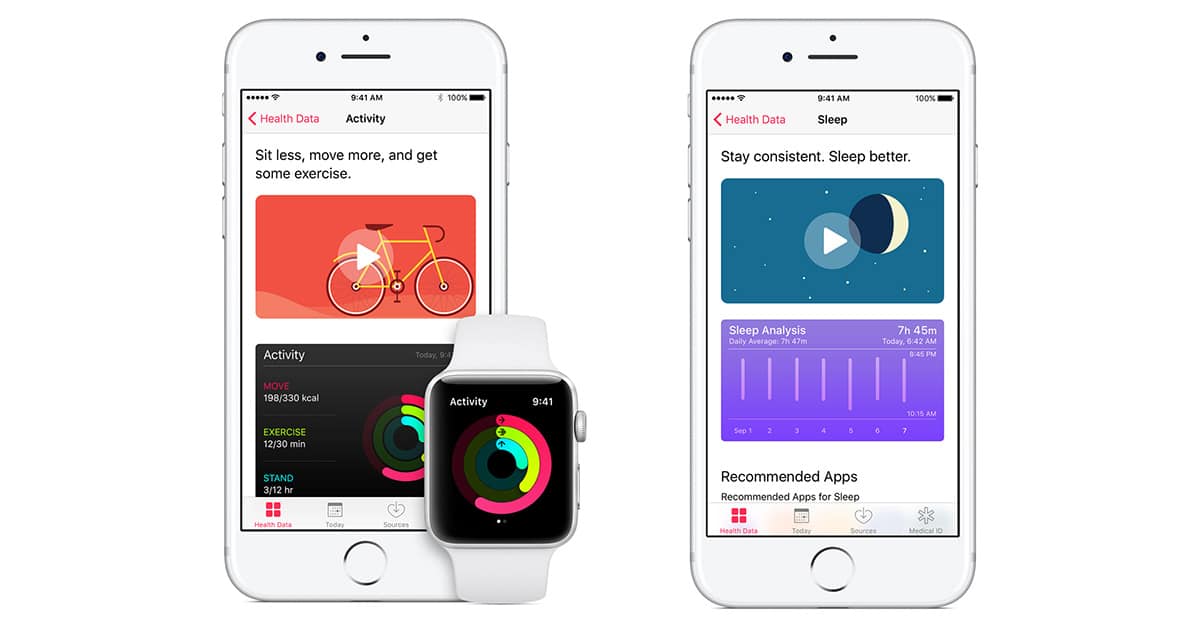
What is HealthKit?
Apple introduced HealthKit with iOS 8 as a unified platform for managing all of our health and fitness data. HealthKit is essentially a standardized database tracker apps and devices can feed information into—like how far you walk in a day, how much you weigh, and how well you sleep.
It’s also a secure platform for sharing that information privately and securely with healthcare providers.
Apps that write information to your HealthKit database ask for permission first, and you can revoke that permission later if you change your mind.
What is Health?
Health is Apple’s own app for viewing your HealthKit database. It also lets you set which apps can read from and write to your HealthKit database, and lets you set up your emergency contact information.
Health doesn’t handle fitness tracking, but instead gives you a way to view the data other apps and devices added to your HealthKit database.
What is Activity?
Activity is Apple’s fitness tracking app for the Apple Watch and iPhone. It shows the data the motion sensors in both devices collect and write to the HealthKit database, and lets you set daily fitness goals.
The nice thing about Activity is that it gives you a similar interface on your iPhone and iPad for seeing your activity and fitness goals. The bad thing is that it’s confusing for some people because it shows the same data as the Health app, but with a different look.
Activity also lets you start and track different types of workouts such as weight lifting, running, and swimming.
A good rule of thumb is to use the Health app for a quick overview of your health and fitness activity, and use the Activity app to see how you’re doing throughout the day.
What about other fitness apps?
Since other health and fitness tracking devices can write to your HealthKit database, it stands to reason other apps can access that data too—and it turns out there are loads of devices and apps capable of doing just that.
The Nike+ Run Club app and Runkeeper, for example, can add your runs to HealthKit and display information from the database, too. The Health Mate app from Withings logs data from devices such as the Body smart scale and Activité fitness tracker watch.
If Apple’s own Health and Activity apps don’t show your fitness data the way you like, other developers are at the ready with alternatives. HealthView and FitPort, for example, give you strikingly different views into your HealthKit data and fitness goals.
If you decide later a third party app or device shouldn’t get access to your HealthKit database, head over to the Health app and tap Sources. Uninstalling an app will revoke its HealthKit access, too.
Yeah I’m still trying to figure this out. So… Activity is a separate app but it is only visible through Health? That’s odd, but OK. Nutrition is the same I assume, but I can’t figure out how to enter anything directly into it. I downloaded a recommended App, (Calorie Counter and Diet Tracker by MyFitnessPal) but it would not talk to Health. None of the data showed up in Nutrition, though it did record my steps. Then the price turned out to be absurd, ($13.99CDN/Month) so I deleted the app. Not sure what I’m supposed to do with Sleep or “Mindfulness”, whatever that is.
So I have a long way to go to figure this out.