VSCO has a lot of presets, especially if you’re a VSCO X member because you can access all of them. For a while I’ve been hoping that VSCO would add a feature that could automatically suggest a preset based on your photo.
[VSCO X Review, Bringing Analog Film Presets to Digital Photographers]
I’m super pumped to find out that’s exactly what they did. It’s called For This Photo, and you’ll find it in the list of presets when you’re in editing mode.
For This Photo
For This Photo automatically recommends presets to use for your photos. If you’ve already established your style as a photographer, this feature might not be useful to you. But it’s also nice to experiment and edit “outside the box” and that’s where this feature comes in.
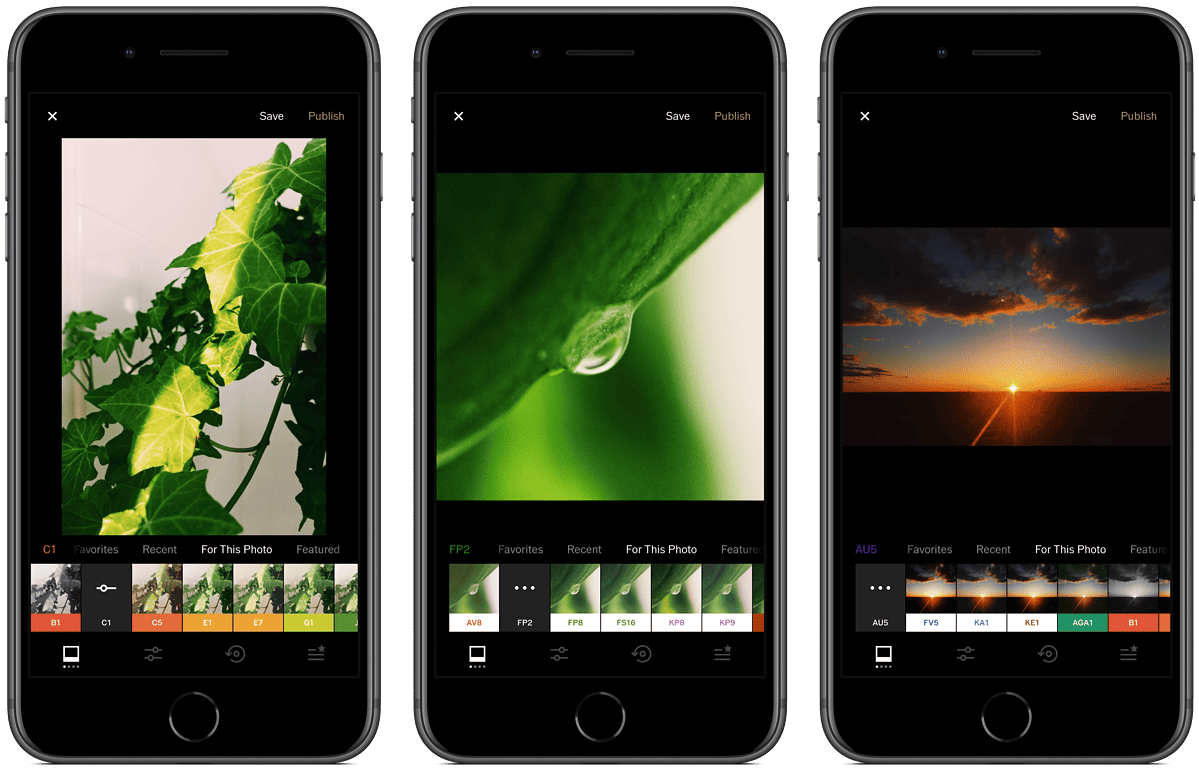
I’ve been playing with this feature all week, and I’m impressed with the results. If I’m not using my own style, this cuts down on editing and swiping time. And you can still customize the results with the other editing tools, so your photos will be unique to you.
Where to Find It
- Choose an image from your Studio and tap Edit.
- Swipe left on the bar of words above the presets until you see For This Photo.
- Pick the preset you like, then tap the Edit icon to customize your photo by changing the exposure, white balance, contrast, etc.