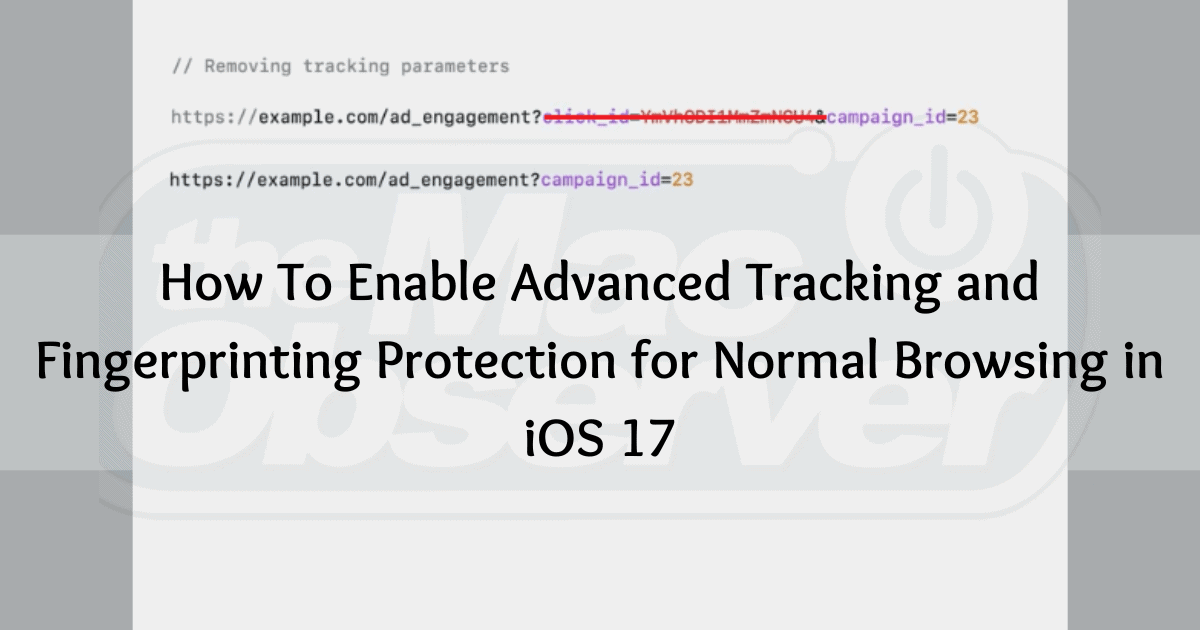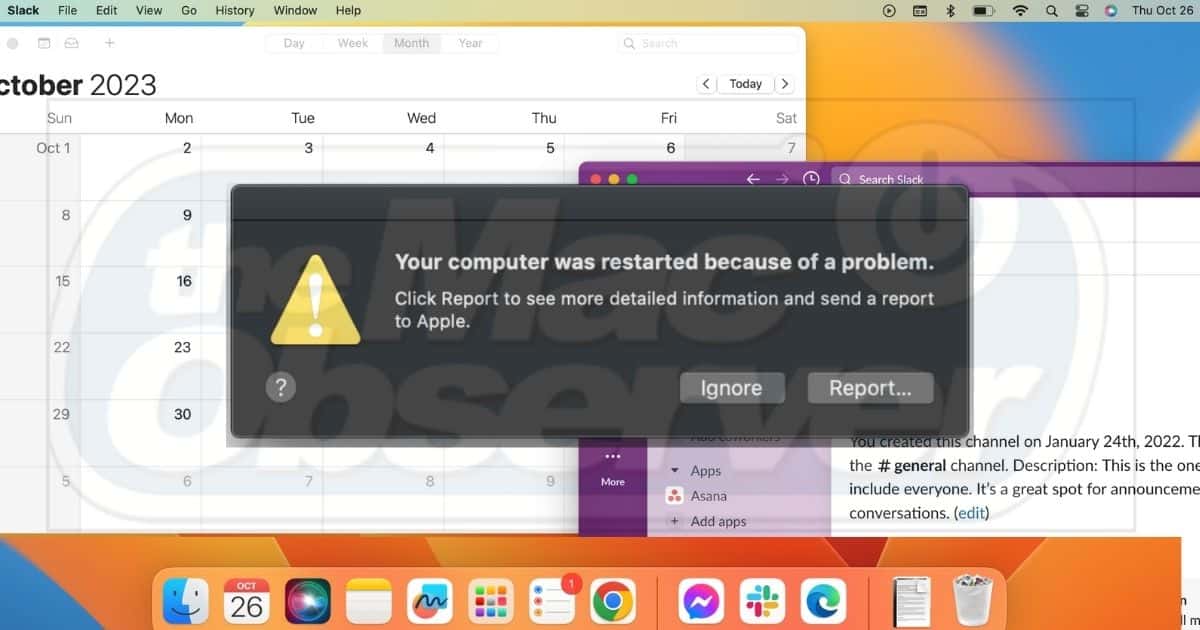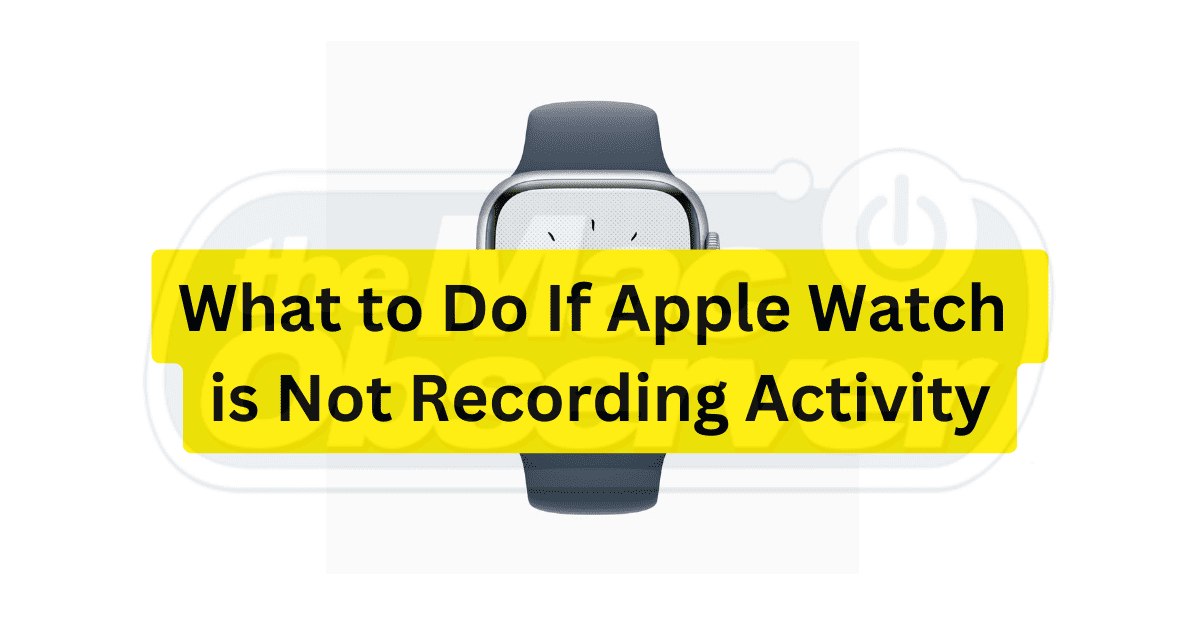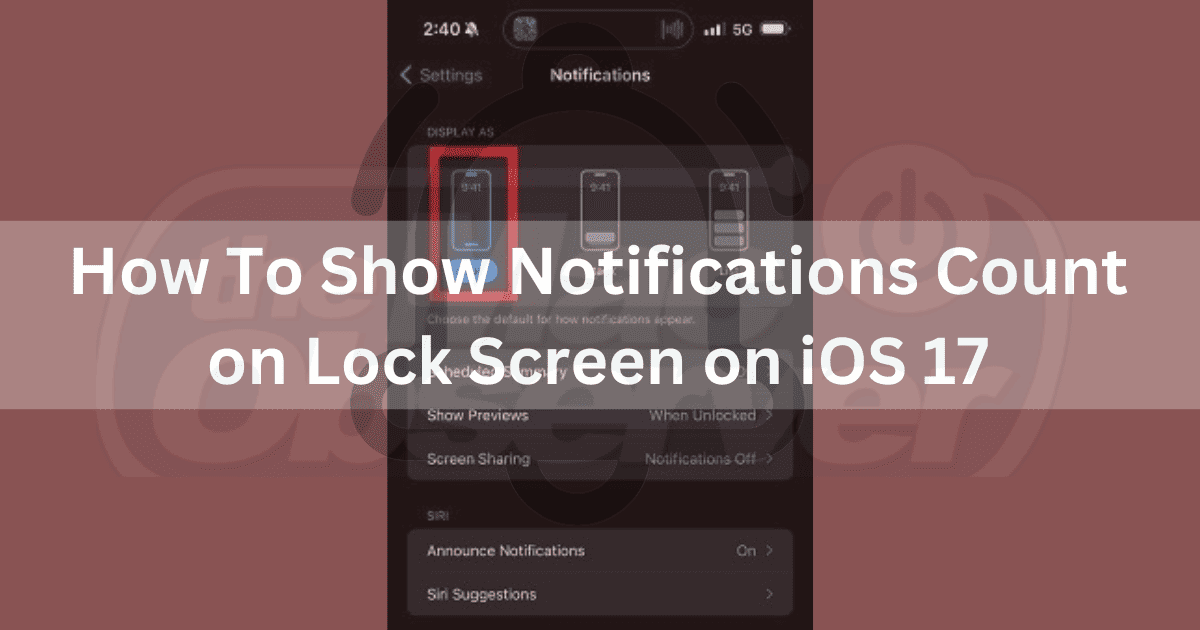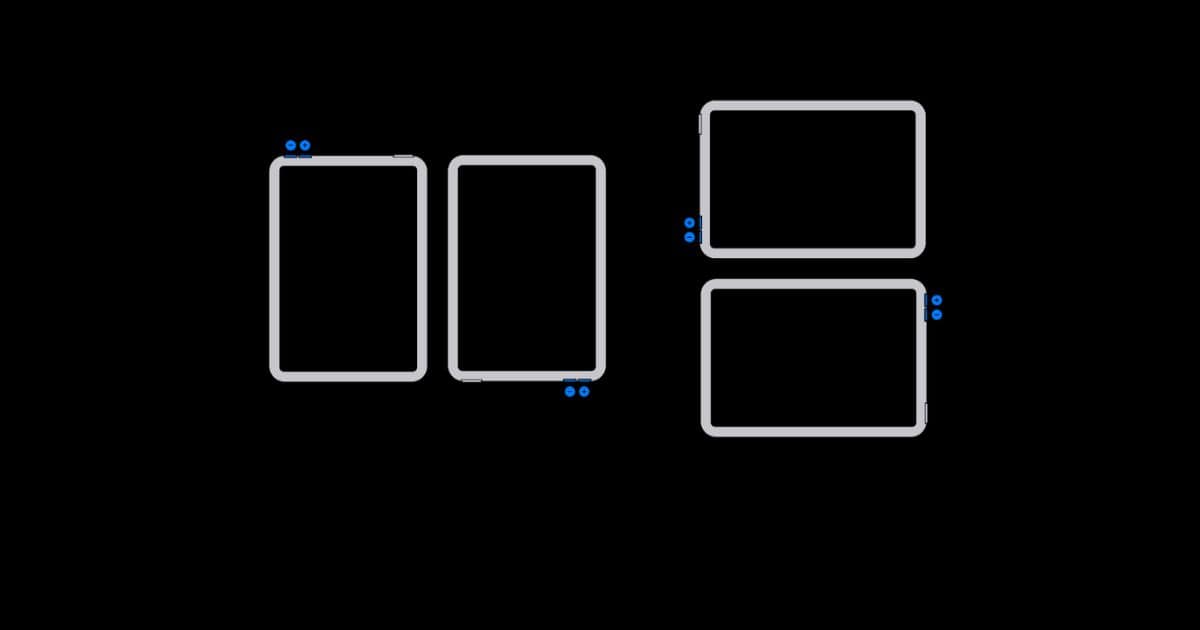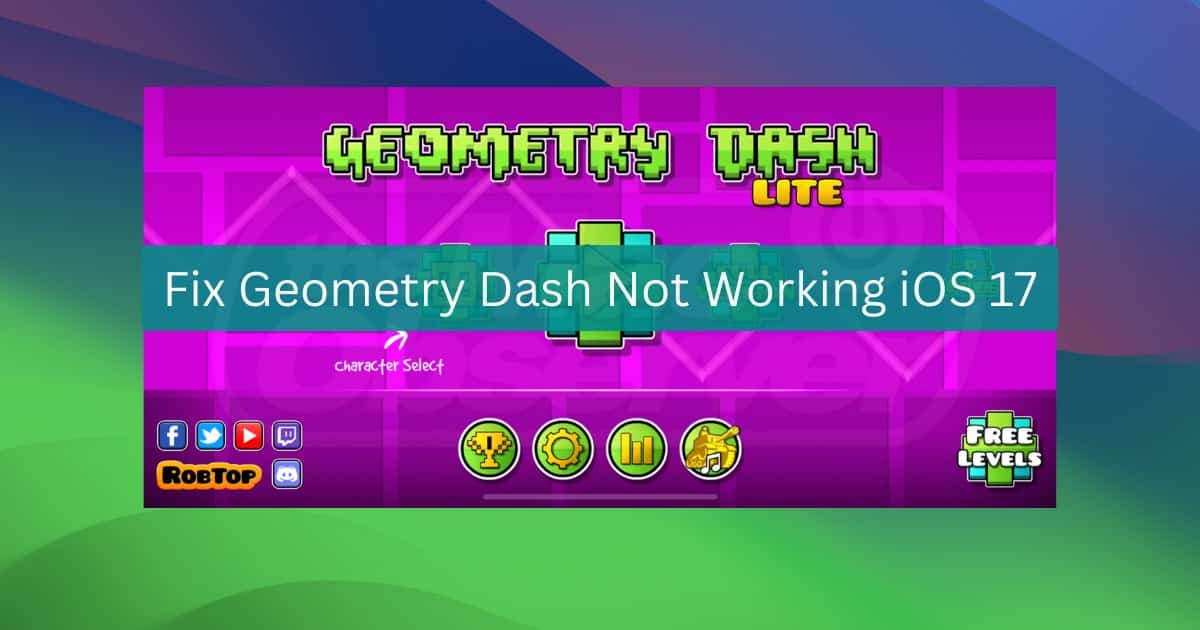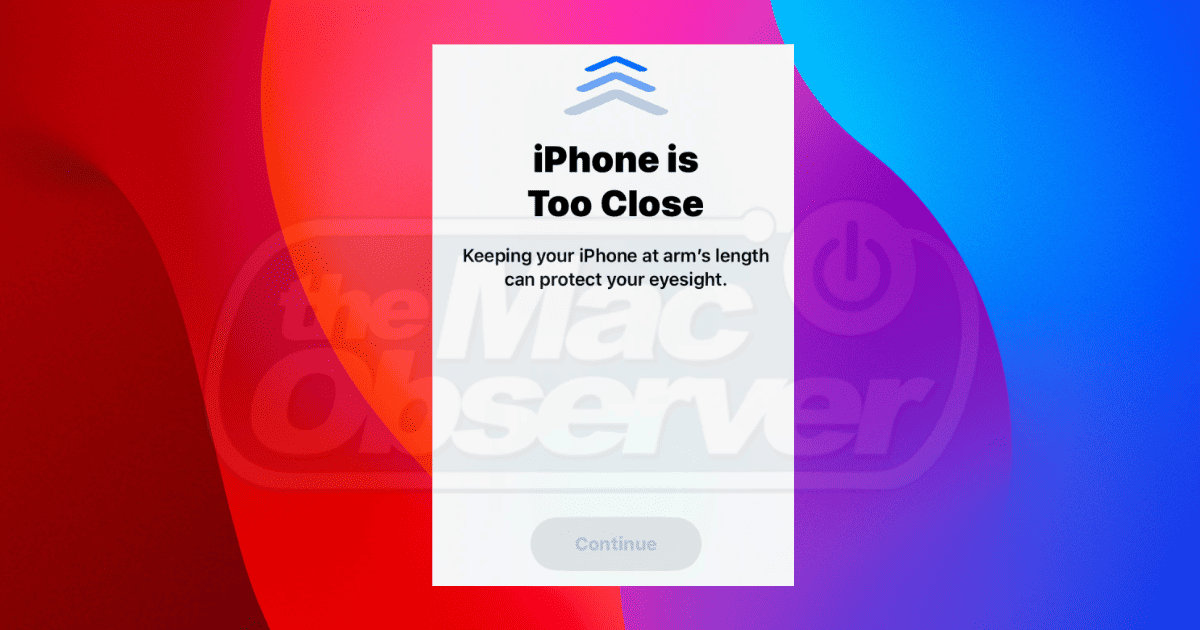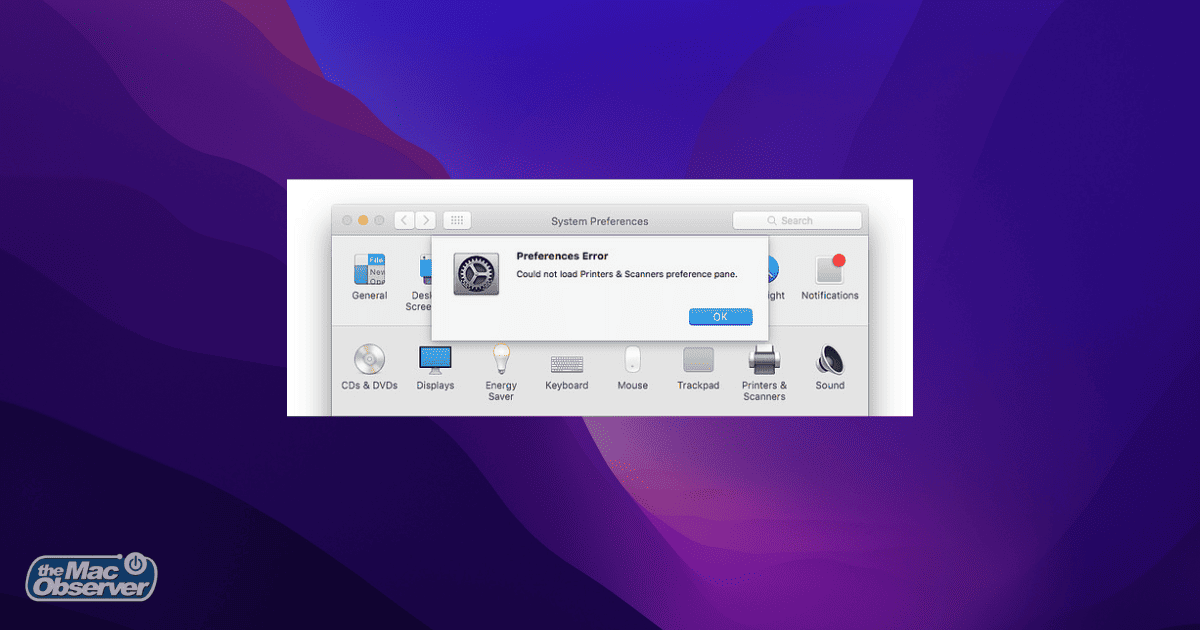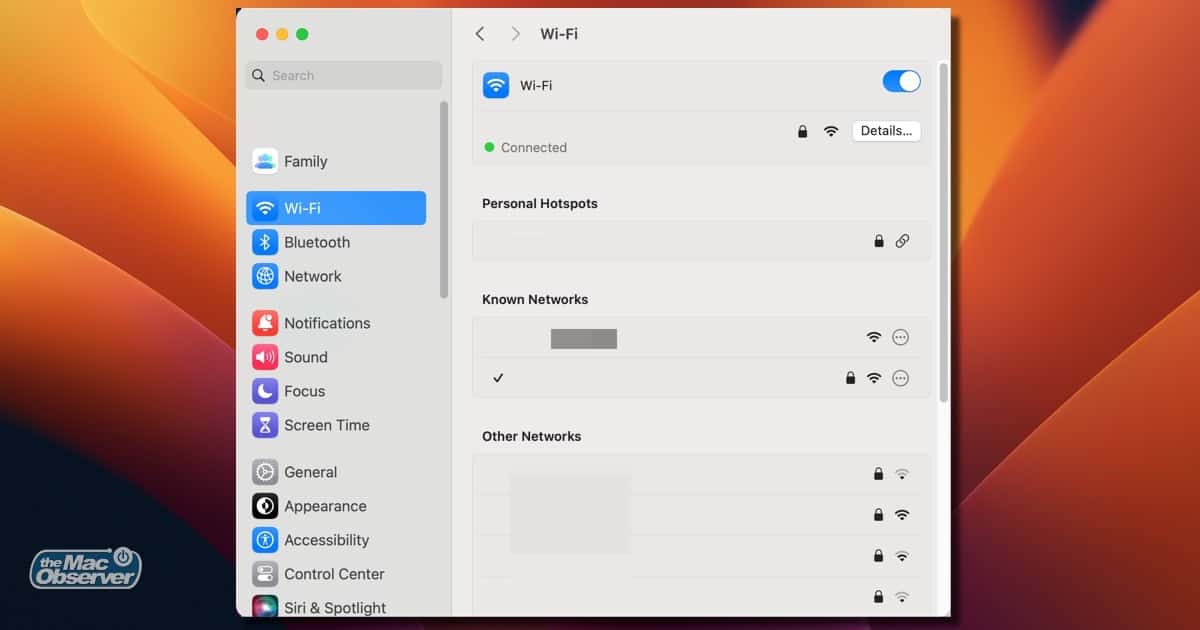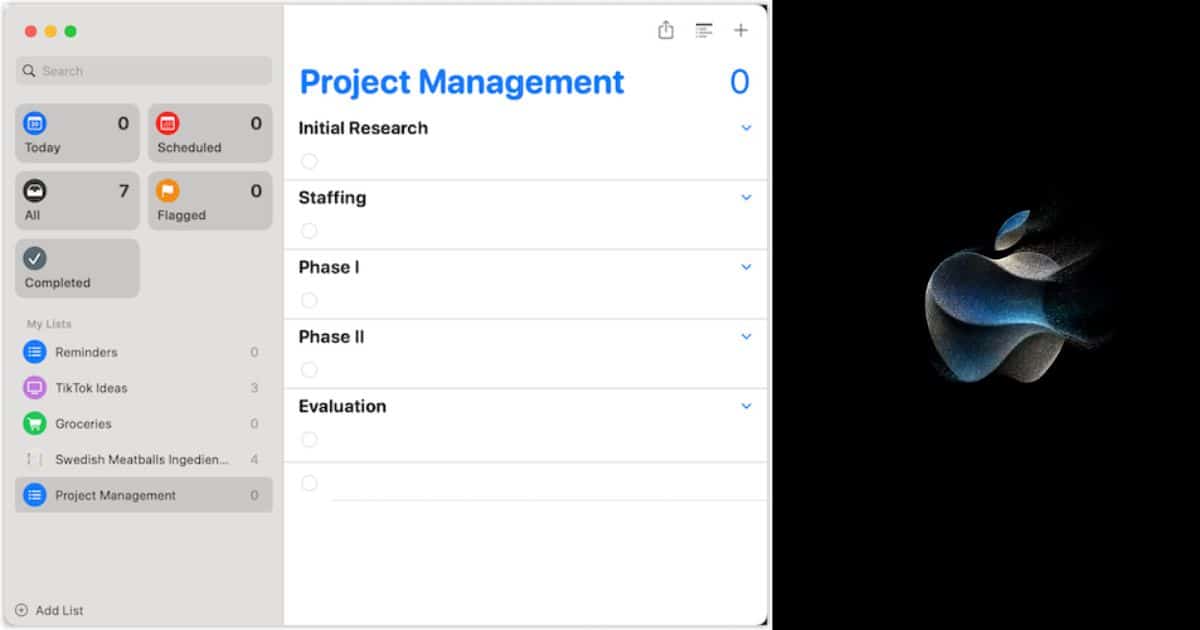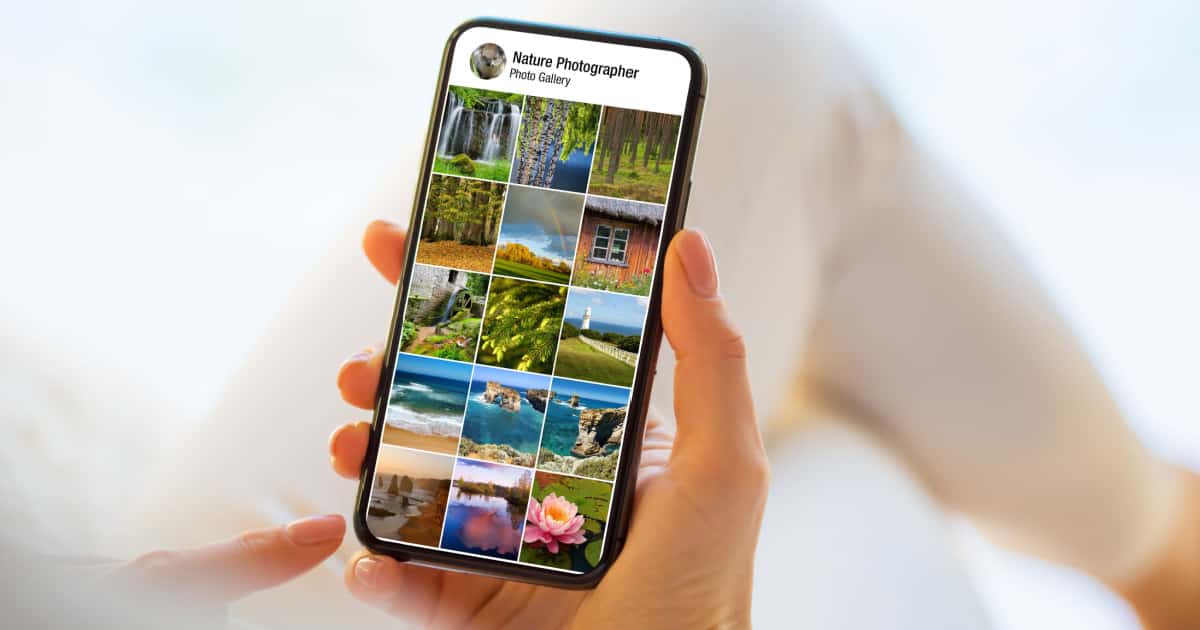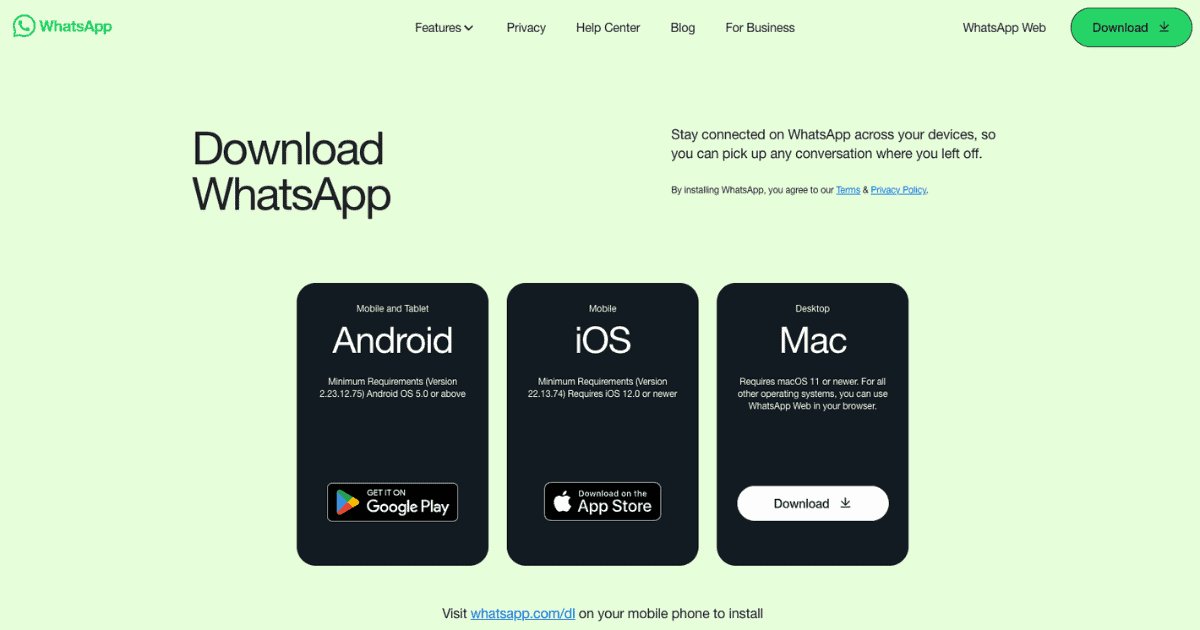Create smart grocery lists on Reminders app and share it with your partner or friends. Use it to collaborate in real time.
Search: iPhone 16
How To Take a Break From Someone on Facebook
Learn how to use Facebook’s “Take a Break” feature to manage your interactions with friends without blocking them.
How to Enable Advanced Tracking and Fingerprinting Protection for Normal Browsing on iOS 17
Learn how Advanced Tracking and Fingerprinting Protection keeps your online activity private, and how to turn it on for normal browsing.
How to Fix macOS Sonoma Crashing Frequently
Having macOS Sonoma crashing frequently indicates underlying software and hardware problems. Unfortunately, rebooting your device doesn’t always restore full functionality—you should familiarize yourself with more advanced troubleshooting steps.
What to Do If Apple Watch Is Not Recording Activity
If your Apple Watch is not recording activity or exercise minutes, follow these troublshooting steps to fix the issue.
iOS 17: How To Show Notifications Count on Lock Screen
Explore the steps to show notification counts on your iPhone lock screen for a personalized experience. Don’t miss out on this upgrade!
How To Set Default Music Player for AirPods
Learn how to take charge of your listening preferences by setting your choice of default music player for AirPods and Siri.
iOS 17: How to Change Notification Sound
If you’re looking to change your notification sound in iOS 17, there are a couple of things from our full guide that you need to know.
Fix: Dynamic Volume Control Not Working on iPadOS 17
If you’re encountering issues with dynamic volume controls, here’s how to fix dynamic volume control not working on iPad.
Geometry Dash Not Opening in iOS 17? Here’s How to Fix It
If you need to fix Geometry Dash not working with iOS 17, our detailed guide can give you a run-down on what to do.
iOS 17: How To Turn Off Screen Distance
Learn how to turn off Screen Distance on iOS 17 if you need to bring your iPhone closer to your eyes. Discover how this feature protects your sight.
Fixed: Widgets On macOS 14 Sonoma Not Opening
If you’re getting a “Open app on iPhone to continue” message within your widgets on macOS Sonoma, here’s what to know if they’re not opening.
Fixed: Preferences Error on Mac | Quick Guide
Having trouble with System Preferences on your Mac? Learn how to fix the “System Preferences not responding” error with practical solutions.
How to Remove Apple Security Alert Scam From iOS and macOS
If you’re looking to remove the Apple Security Alert scam from iOS or macOS, our guide will provide you the necessary details.
Best AirPlay 2-Compatible TVs in 2024
Check out the best AirPlay 2 TVs in 2023 that enable seamless connectivity between your Apple devices and television.
Solved: Screen Time Not Working On TikTok, Snapchat, Instagram
Screen Time not working on TikTok, Snapchat and Instagram? Knowing the ins and outs of your Screen Time Settings is crucial.
AirPods Keeps Pausing on Its Own? 6 Ways to Fix It
Do your AirPods keep pausing? Read along to learn the causes and the steps to fix AirPods pausing randomly.
How To Fix 'Wi-Fi Not Configured' Error on Your Mac
Discover effective troubleshooting steps to fix the “Wi-Fi not configured on Mac” error, ensuring a seamless internet experience on Mac.
How to Uninstall iOS or iPadOS Beta Software | Full Guide
Looking for how to uninstall iOS or iPadOS beta software? Our handy guide can show you exactly what to do.
How To Set Up & Use Kanban Feature in Reminders on macOS Sonoma
The Kanban feature in the Reminders app and how can it help you streamline your workflow in macOS Sonoma. Learn how to Create and manage a Kanban board instantly.
Harness Clean Energy: How to Use Apple's Grid Forecast Feature
Here’s how you can use the Grid Forecast feature, so your Apple device can help ensure you use clean energy to run your major appliances.
How to Limit Which Photos Apps Have Access to in iOS 17
Learn how to use the new privacy feature that lets you restrict iPhone apps from accessing the Photos app in iOS 17.
Quick Review: New WhatsApp macOS App
WhatsApp released a new native macOS app featuring video calls with up to 8 people. Here’s our quick look at the new WhatsApp macOS app.
How to Easily Disable Smooth Scrolling on Safari for Mac
Smooth scrolling can sometimes be very annoying. It makes it difficult to focus and there is no option on Safari to turn it off.