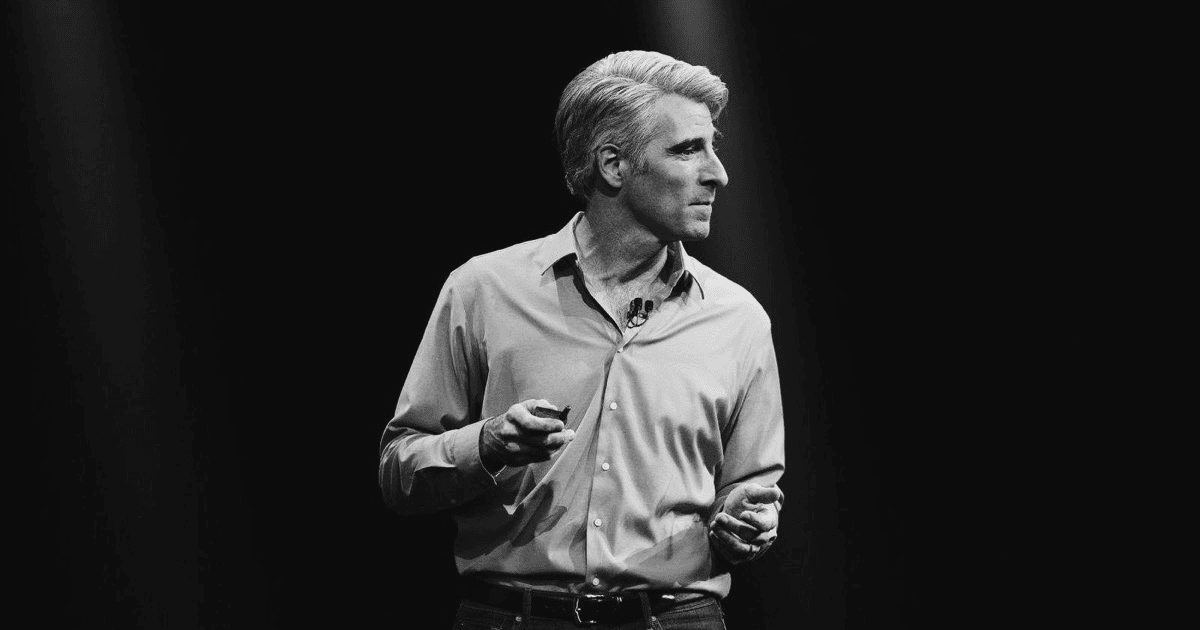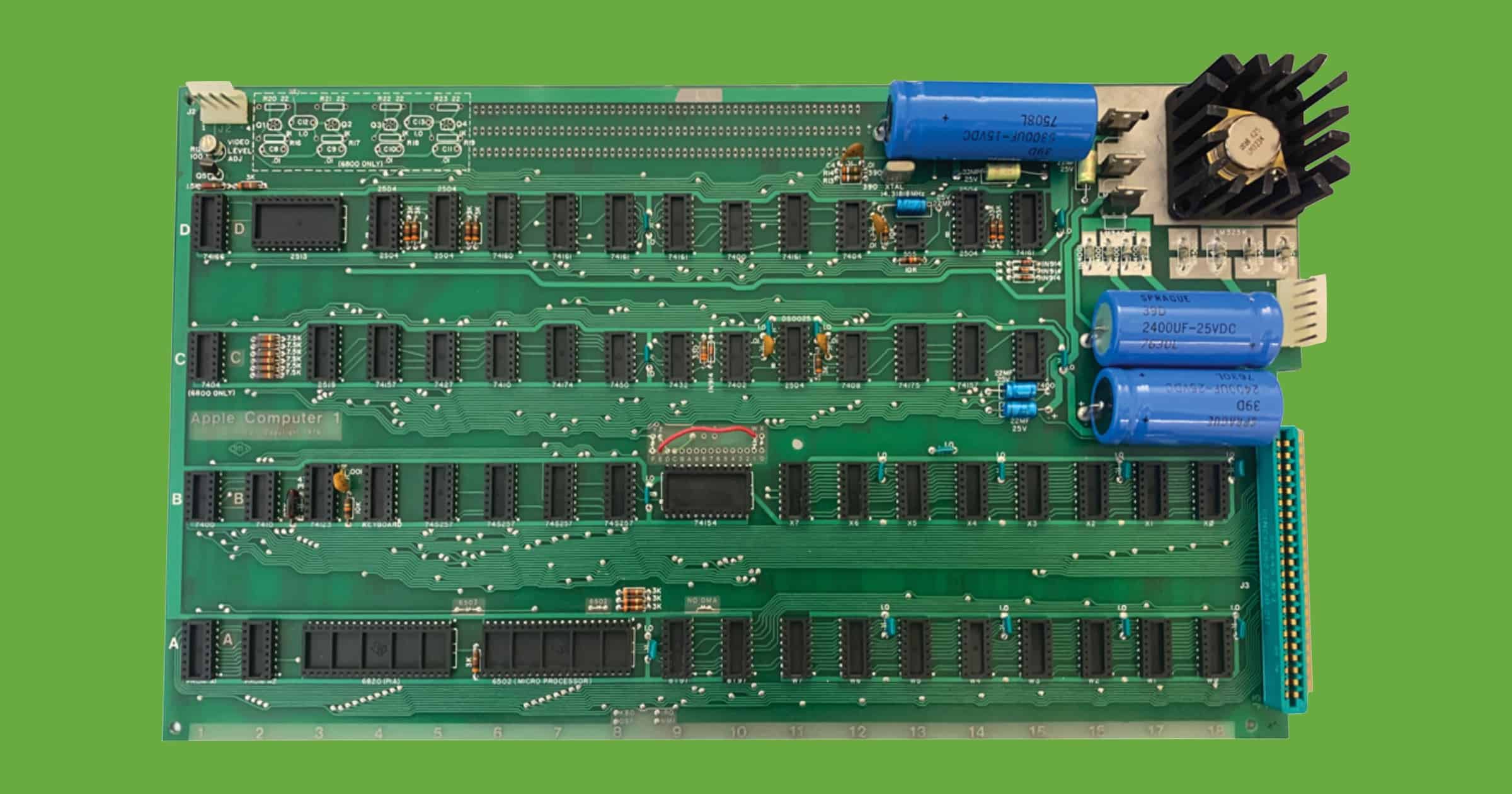Satechi recently launched a foldable, aluminum stand for iPhones and iPads with protective rubber grips to hold devices without slipping.
Ashley Liao, Della Saba, Paul Sparks Join Apple TV+ ‘Physical’
Ashley Liao, Della Saba, Paul Sparks, Dierdre Friel, Rory Scovel, and Lou Taylor Pucci are joining Rose Byrne in a series on Apple TV+ called “Physical.”
Pixelmator Photo 1.5 Update Supports Apple ProRAW
Pixelmator Photo 1.5 brings a ton of new features, including support for Apple’s ProRAW photo format we’ll see in iOS 14.3. Here are other features: Adjust the tonal curve directly in your photos – tap the On-Image Curves button, then drag up in your photo to lighten those areas, or down to darken them; The Shadows and Highlights sliders will be able to recover much more detail than before; Support for the new, native iOS color picker means you’ll be able to pick colors more quickly and easily; You can now tap the histogram to switch between the RGB and Luminance histograms; plus more improvements and a bug fix.
Google Launching New Health Research App
Google announced on Wednesday the launch of a new research app, The Verge reported. Called Google Health Studies, it seems pretty similar to Apple’s equivalent. The app will allow anyone with an Android phone to take part in medical studies. No surprise, the first still will look at respiratory illnesses like COVID-19.
Participants in the study will use the app to report any respiratory symptoms, the precautions they’re taking to prevent disease, and whether they’ve been tested for COVID-19 or the flu. The app will collect demographic data, like age, gender, and race as well. “Researchers in this study can examine trends to understand the link between mobility (such as the number of daily trips a person makes outside the home) and the spread of COVID-19,” Google wrote in a press release. The app will send data to researchers using a technique called federated learning, which will batch aggregated trends from multiple devices, rather than pull information from each participant individually.
FTC, 48 States Sue to Break up Facebook Over Monopoly Accusation
The Federal Trade Commission as well as 48 attorneys general have filed two lawsuits against Facebook on Wednesday.
Ahead of Apple’s ATT, WhatsApp Explains its Privacy Labels
Ahead of the upcoming iOS 14 App Tracking Transparency feature, Facebook-owned WhatsApp explains the privacy labels people will see on its App Store page. The app will collect contact information like your phone number, your (optional) email address, contacts, financial information to use certain features, shopping activity like product browsing and purchasing data, your IP address, general location, usage data, and diagnostics.
With end-to-end encryption, messages are not stored on our servers after they’re delivered, and in the normal course of operating our services we do not retain a record of the people you may message.
Apple Has Been Working on AirPods Max Since 2016
While it’s hardly a revelation that new products do not appear overnight, Apple has apparently been working on the recently unveiled AirPods Max since the first generation of AirPods shipped in 2016. That’s according to a now-deleted tweet from an ex-Apple designer, caught by Cult of Mac.
This interesting tidbit comes from a (now deleted) tweet from Dinesh Dave, currently a product designer at Facebook, but previously a Senior Interactive Designer at Apple. While no-one expects hit products to be created overnight, it gives a sense of how far out Apple’s working in its product roadmap. In a tweet Wednesday, Dave posted a picture of the AirPods Max. He noted that this was the last (previously unreleased) product he worked on at Apple covered by an NDA (non-disclosure agreement.) These standard issue forms effectively stop him from talking about products being worked on. Since the tweet was deleted, it may be safe to say that talking about them after they’ve been released is also questionable terrain.
Hackers Hide Credit Card Web Skimmer Inside Image Metadata
MalwareBytes reports that hackers are using a new trick to skim credit card data form websites using a skimmer hidden inside image metadata.
We found skimming code hidden within the metadata of an image file (a form of steganography) and surreptitiously loaded by compromised online stores. This scheme would not be complete without yet another interesting variation to exfiltrate stolen credit card data. Once again, criminals used the disguise of an image file to collect their loot.
A devious, clever hack.
Uber Connect Delivery Service Gets Major U.S. Expansion
Uber has announced an expansion of its Connect delivery service in the run-up to Christmas, Reuters reported. It follows the company offloading its flying taxi unit, Uber Elevate, and self-driving unit Advanced Technologies Group.
Uber Connect, will now be available in more than 2,400 new cities and towns in the United States. Uber Connect, launched in April for sending packages, has added new features, including one that allows users to also request for pickups, the company said. The expansion could help Uber, which is focusing on ride-hailing and delivery to turn profitable on an adjusted basis by the end of 2021.
VSCO Gets Dark Mode and a Blur Tool
Photography company VSCO announced on Wednesday a redesigned in-app studio experience for photographers with new tools.
Fitness+ Launch Date, Apple Bundle Options – TMO Daily Observations 2020-12-09
Charlotte Henry and Bryan Chaffin join host Kelly Guimont to discuss the Fitness+ launch next week, and other bundles Apple might consider.
Favorited iCloud Photos Now Sync to Google Photos
Favorited photos stored in iCloud, as well as starred photos stored in Google, now sync with each other. Here’s how to enable the setting.
A Son Designed an Apple Watch App To Help His Dad With PTSD Nightmares
Iraq veteran Patrick Skluzacek had seen his life ruined by PTSD nightmares so bad that he feared closing his eyes. NPR has the tale of how his son, Tyler, developed an Apple Watch app to help break this cycle. Called NightWare, it was recently approved by the U.S. Food and Drug Administration.
Tyler was a senior at Macalester College in Saint Paul, Minn., in 2015 when he heard about a computer hackathon being held in Washington, D.C. Developers come together over an intense few days to build prototypes to tackle a specific problem. This particular hackathon focused on developing mobile applications to help people with PTSD. Tyler scraped together his on-campus job earnings and bought a ticket to Washington. During the hackathon, he put together a team to program a smartwatch to detect the onset of night terrors based on the wearer’s heart rate and movement.. The idea, Tyler says, was to use technology to imitate something service dogs were already doing — recognizing a traumatic nightmare and then nudging or licking the person to disrupt the bad dream. He thought the smartwatch could do this with a gentle vibration.
Carol Burnett Biopic Could be Heading to Apple TV+
An adaption of Carol Burnett’s bestselling memoir, written and directed by Tara Miele, looks like it’s headed to Apple TV+.
Will Apple’s Crackdown on Data Tracking Hurt Small Businesses?
Ben Thompson publishes good analysis on Stratechery, but I don’t agree with his latest piece. It’s about Apple’s privacy campaign and the new iOS 14 privacy “nutrition labels.” If I understand them correctly, he seems to have two main points: We should feel bad for small businesses because they won’t be able to collect our data in the same capacity as before, and that Apple’s attempts are futile because the internet is a giant shopping mall and “personal data wants to be free.” My summary is an oversimplification but I believe we should be combining Apple’s privacy with regulation like GDPR. In my opinion you can still have ads that don’t invade your privacy.
While transparency for customers is definitely a good thing, Apple’s simultaneous appeals to analog analogies and simplistic presentation of privacy trade-offs risks a similar path when it comes to the GDP of the Internet and to what extent power is disbursed versus centralized.
iOS Gamers Will Get Xbox Game Pass Ultimate in 2021
Microsoft announced on Wednesday that is cloud gaming service Xbox Game Pass will arrive on iOS in the spring of 2021.
Gear4 Launches iPhone 12 MagSafe Cases
Gear4 launched a line of protective MagSafe cases for the iPhone 12 line. They’re made with D3O, a special shock-absorbing material.
Why Does Apple Price Products Like This?
Jason Snell shares three things for Apple users to expect when they’re expecting a new product. Sometimes the price isn’t right and Apple doesn’t sell as many units as it hoped. But reports are saying the AirPods Max are already backordered until March, so it’s a good start.
Today’s Apple seems to be executing a different strategy, pricing their products a bit higher in order to provide some room for sales, deals, and other marketing efforts.
Your AirPods Max Probably Won't Arrive Time For Christmas
Even if you’re willing to spend the money, many of those who want to order the new AirPods Max will not get them in time for Christmas.
[Updated December 9] All The Devices That Get You Apple TV+ Free for a Year
Apple offers a year free of Apple TV+ with the purchase of a new iPhone, iPad, Macs, Apple TV or iPod Touch.
Wonder Woman 1984 and the Changing Movie Business With Jeff Gamet - Media+
Jeff Gamet joins Charlotte Henry to unpack the release of Wonder Woman 1984 on HBO Max and the wider impact of this on the movie industry. They also discuss Amazon’s apparently imminent purchase of Wondery.
Monitor Your Heart Rate, Steps, Sleep Patterns, More with This Activity Tracker: $49.99
We have a deal on the Body Glove Waterproof Activity Tracker. This activity tracker monitors heart rate, steps, sleeping patterns, and calories burned. It also features a sedentary alert, call alerts, and it’s available in a variety of colors. It’s $49.99 through our deal.
Apple Might Block Apps That do Not Comply With New Privacy Feature
Apple could block apps from the App Store if they fail to meet comply with its new privacy requirements, Craig Federighi has warned.
Fully Functional Apple I in Original Box Signed by Steve Wozniak Up for Auction
A fully functional Apple I signed by Steve Wozniak with rare original box is up for auction with a starting bid of US$50,000. The set includes: original Apple-1 board, original Apple-1 box, signed inside the lid in black felt tip by Steve Wozniak, “Woz”, original Apple Cassette Interface (ACI), original Apple-1 Operation Manual, original Apple Cassette Interface manual, a vintage Apple-1 power supply, a vintage Datanetics keyboard in wooden case, a vintage 1976 Sanyo monitor, and a vintage Panasonic cassette player. This Apple-1 computer was restored to its original, operational state in September 2020 by Apple-1 expert Corey Cohen, and a video of it running and functioning is available upon request. A comprehensive, technical condition report prepared by Cohen is available to qualified bidders; he evaluates the current condition of the unit as 8.0/10. Bidding starts December 10 until December 17.


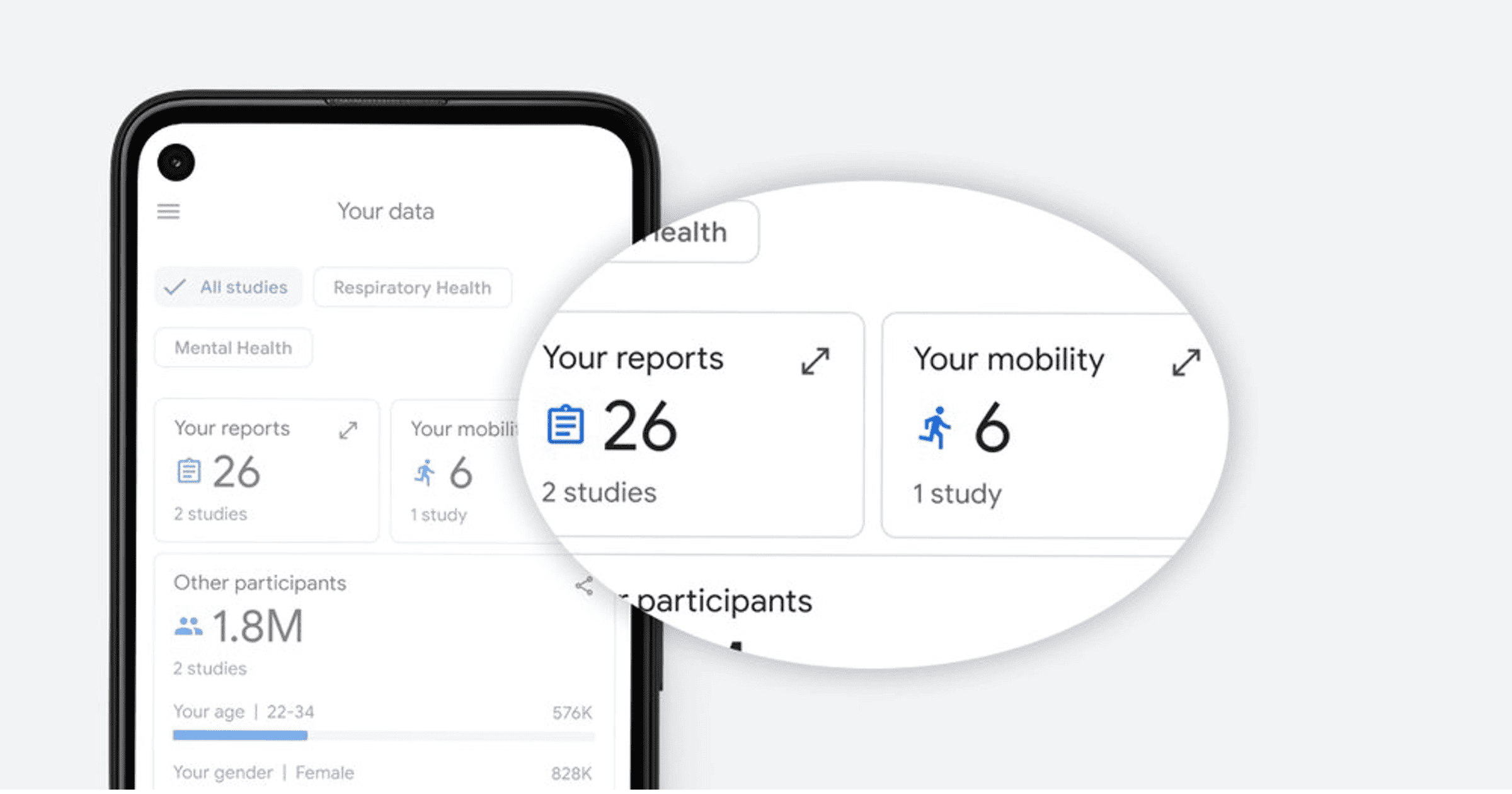
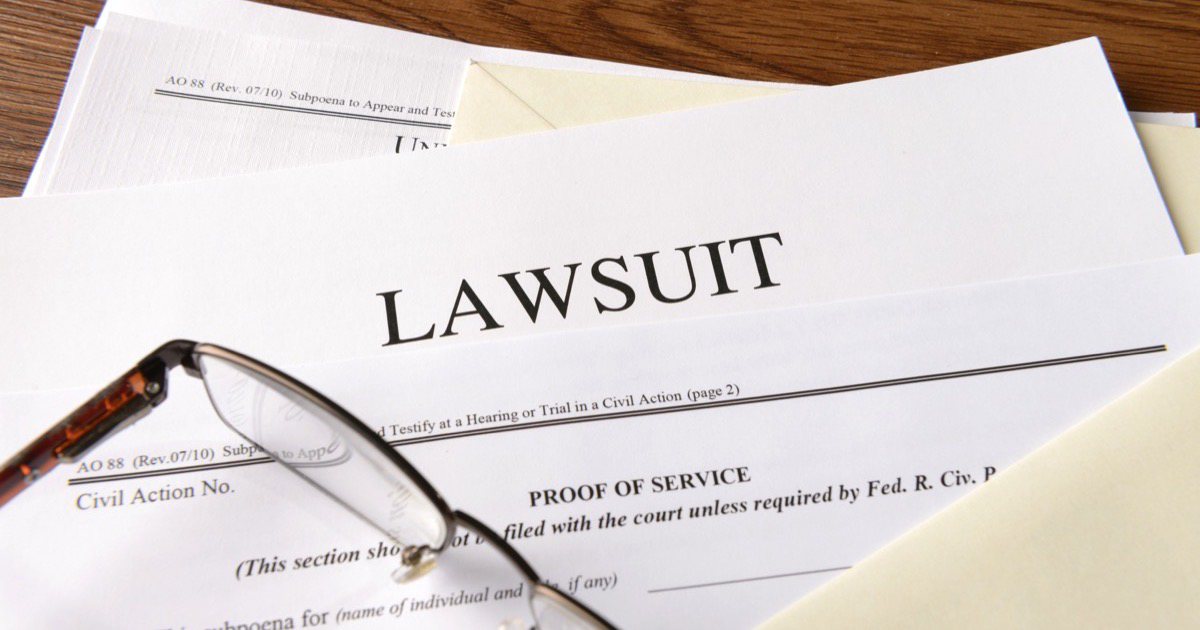



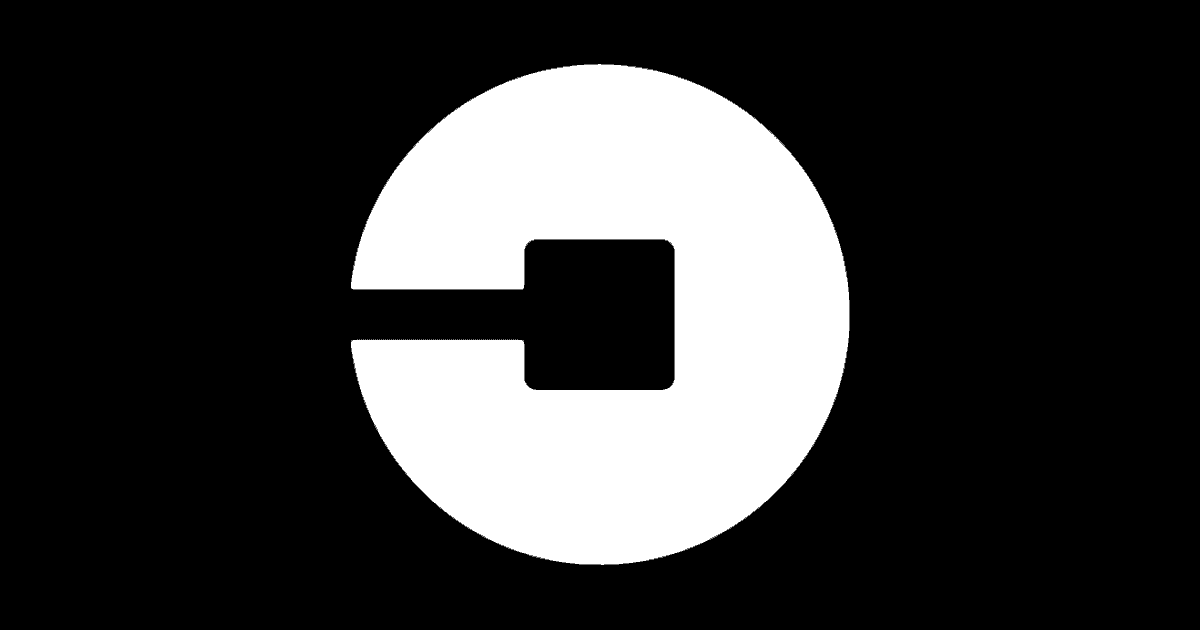
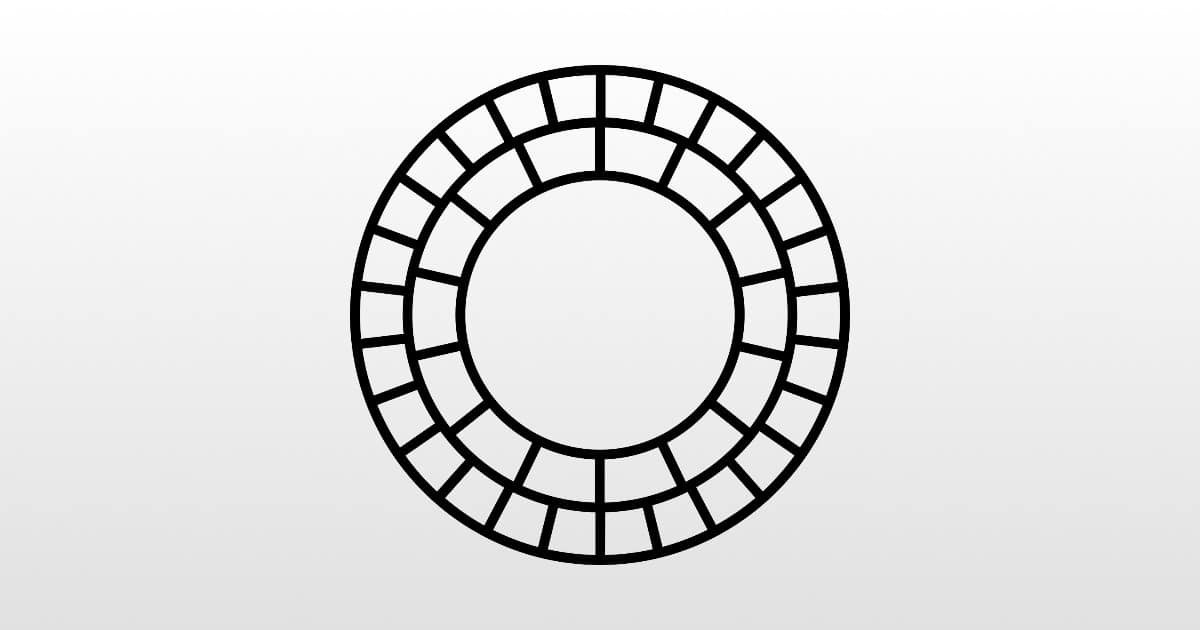

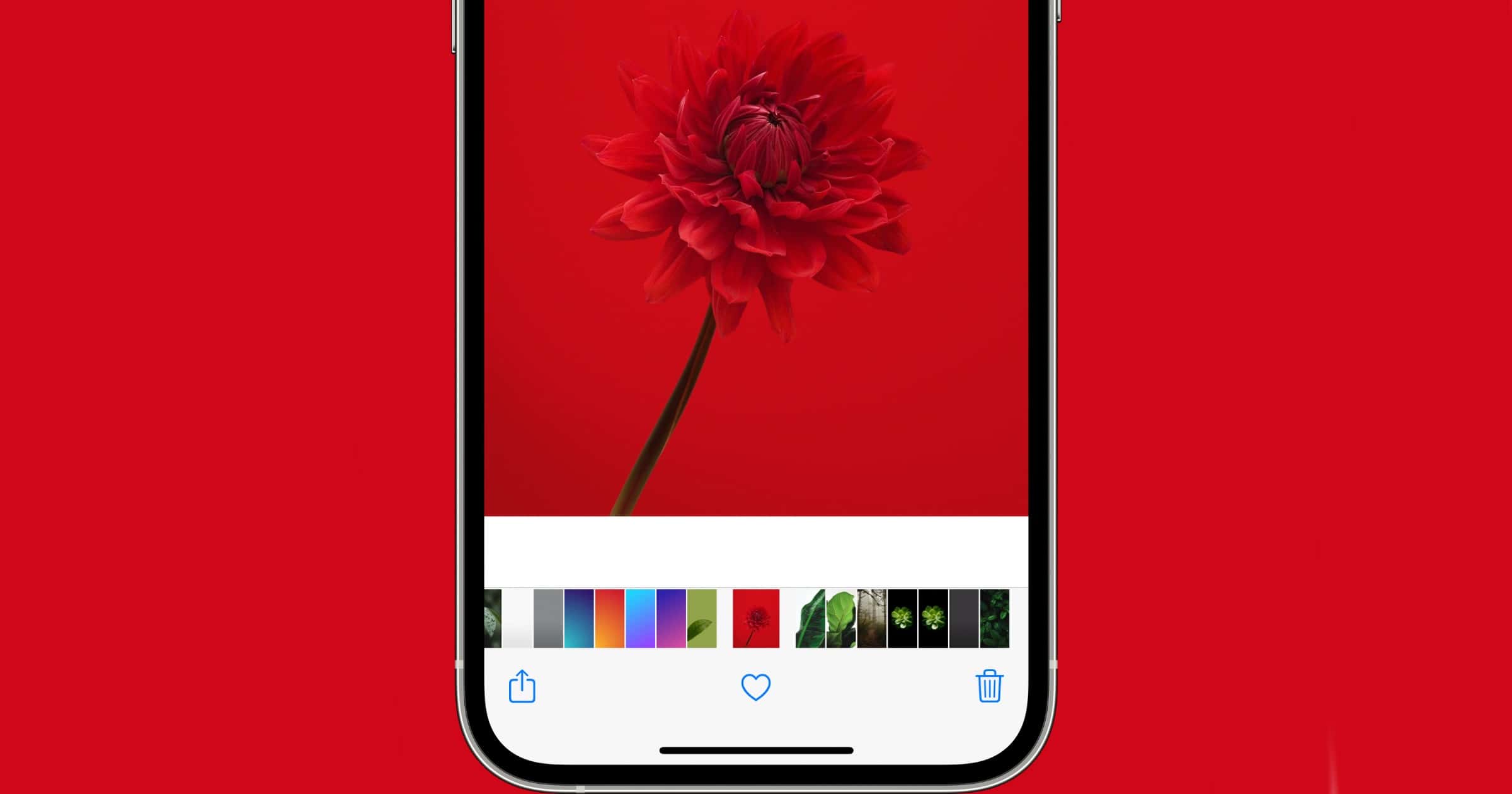

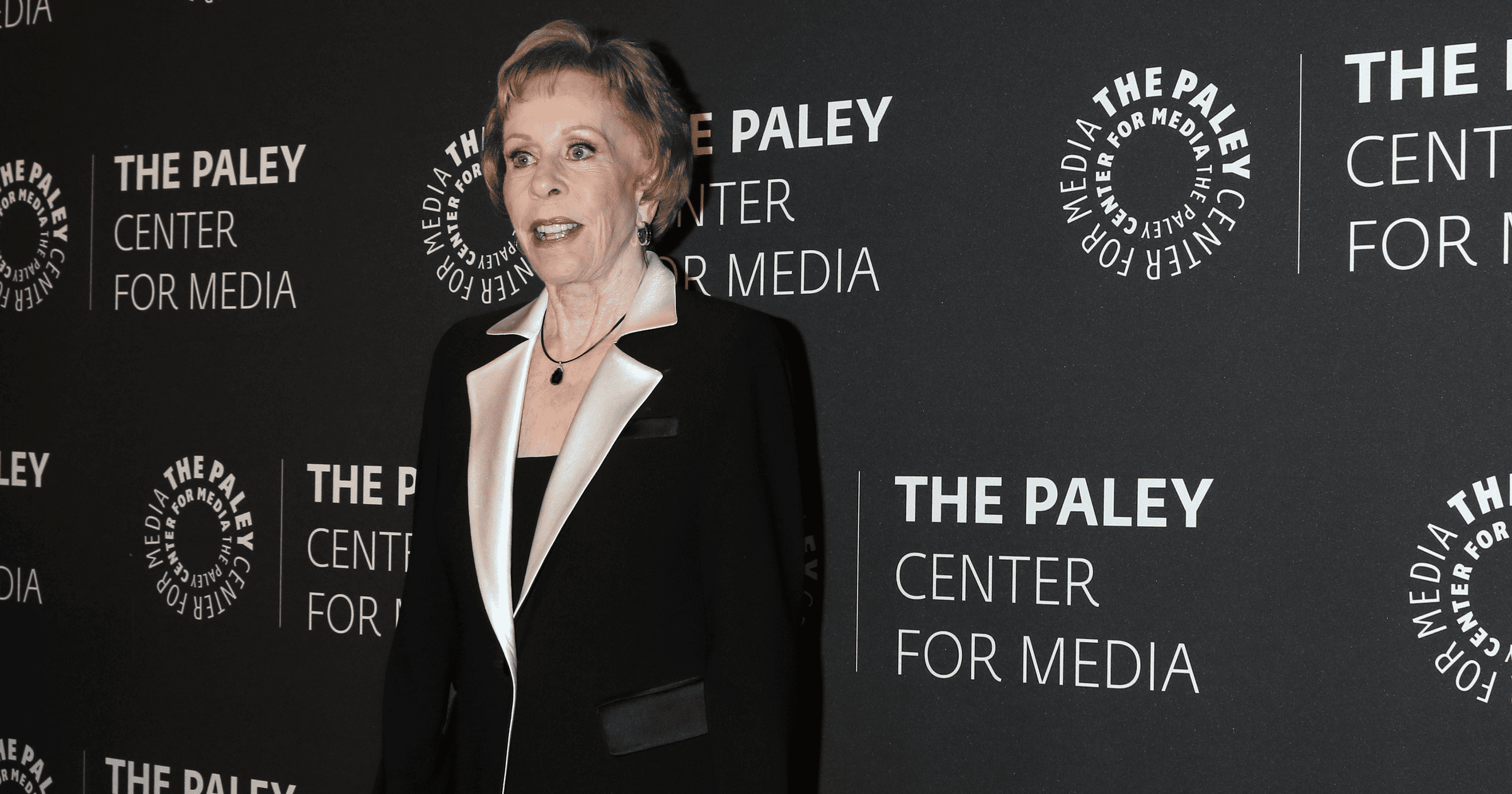





![[Updated December 9] All The Devices That Get You Apple TV+ Free for a Year](https://www.macobserver.com/wp-content/uploads/2020/08/Apple-TV-Free-offer.jpg)