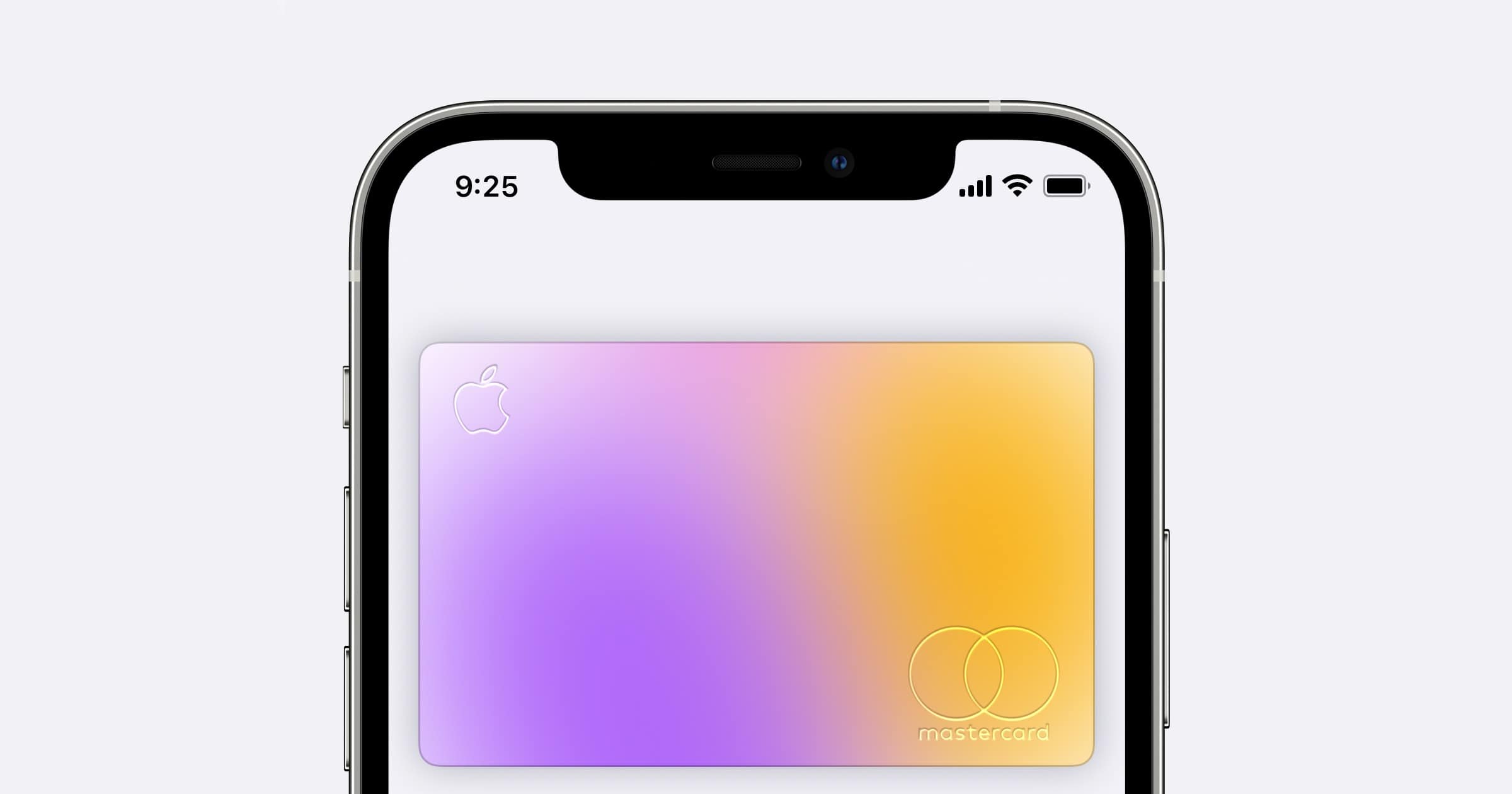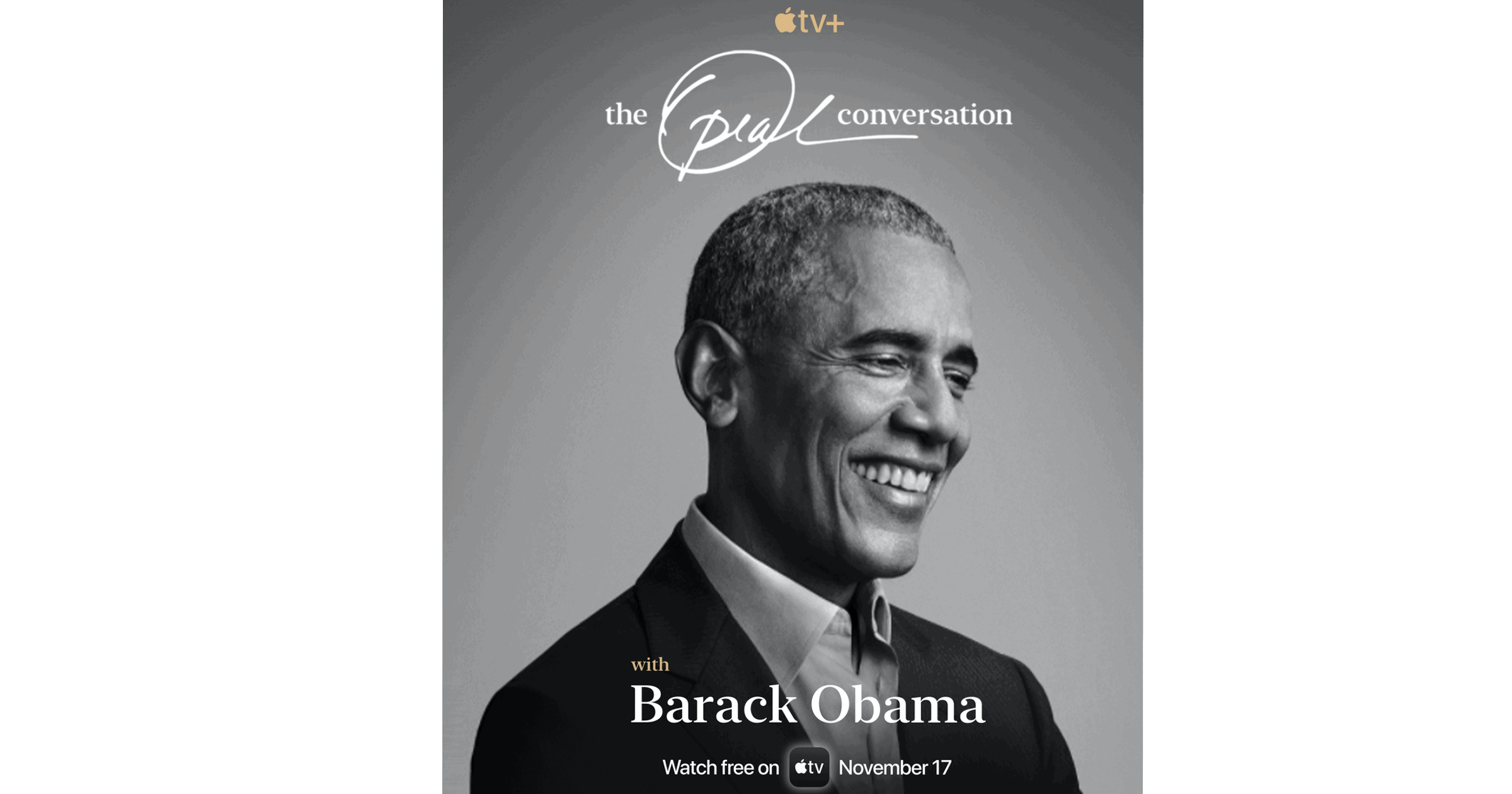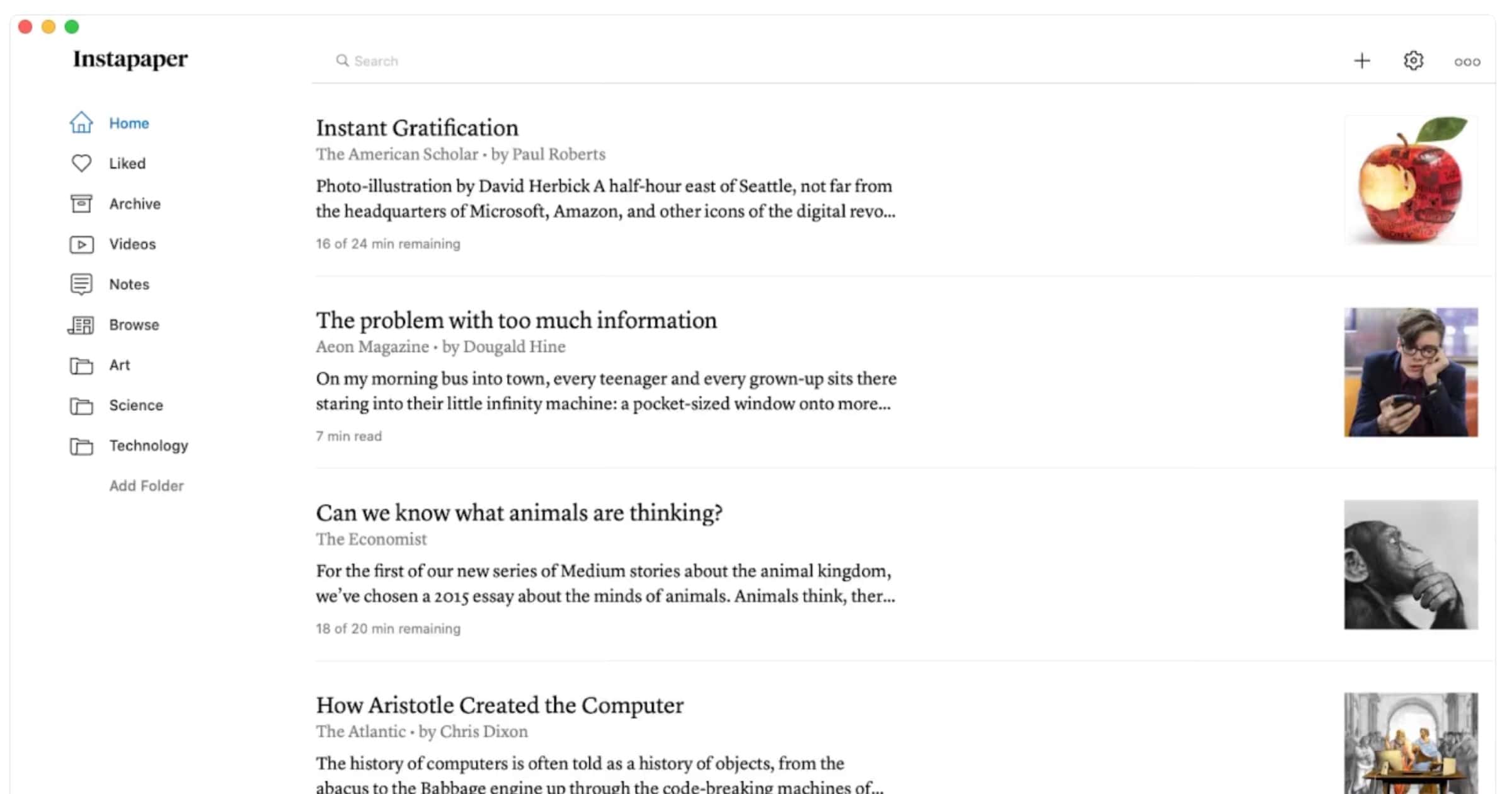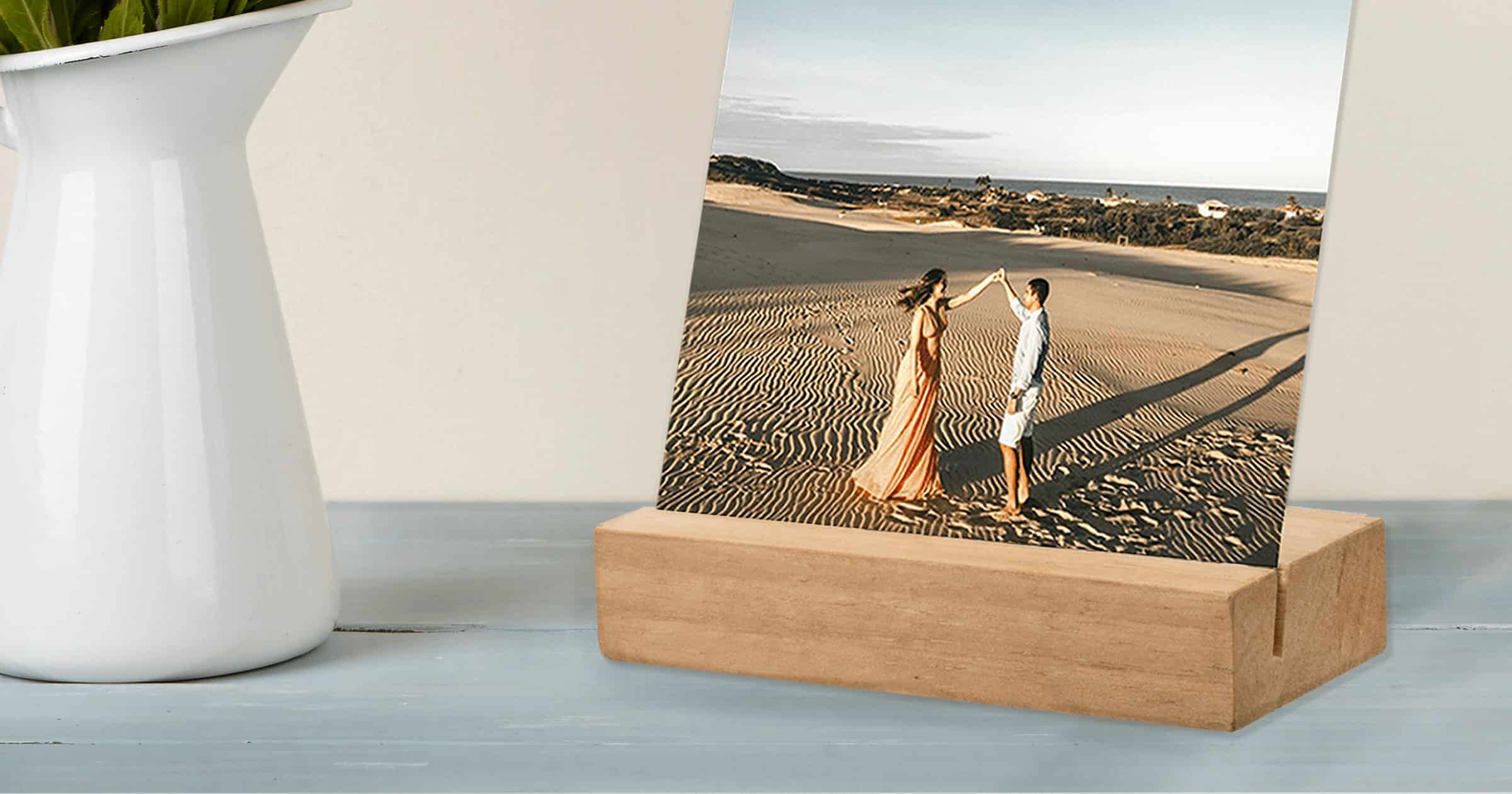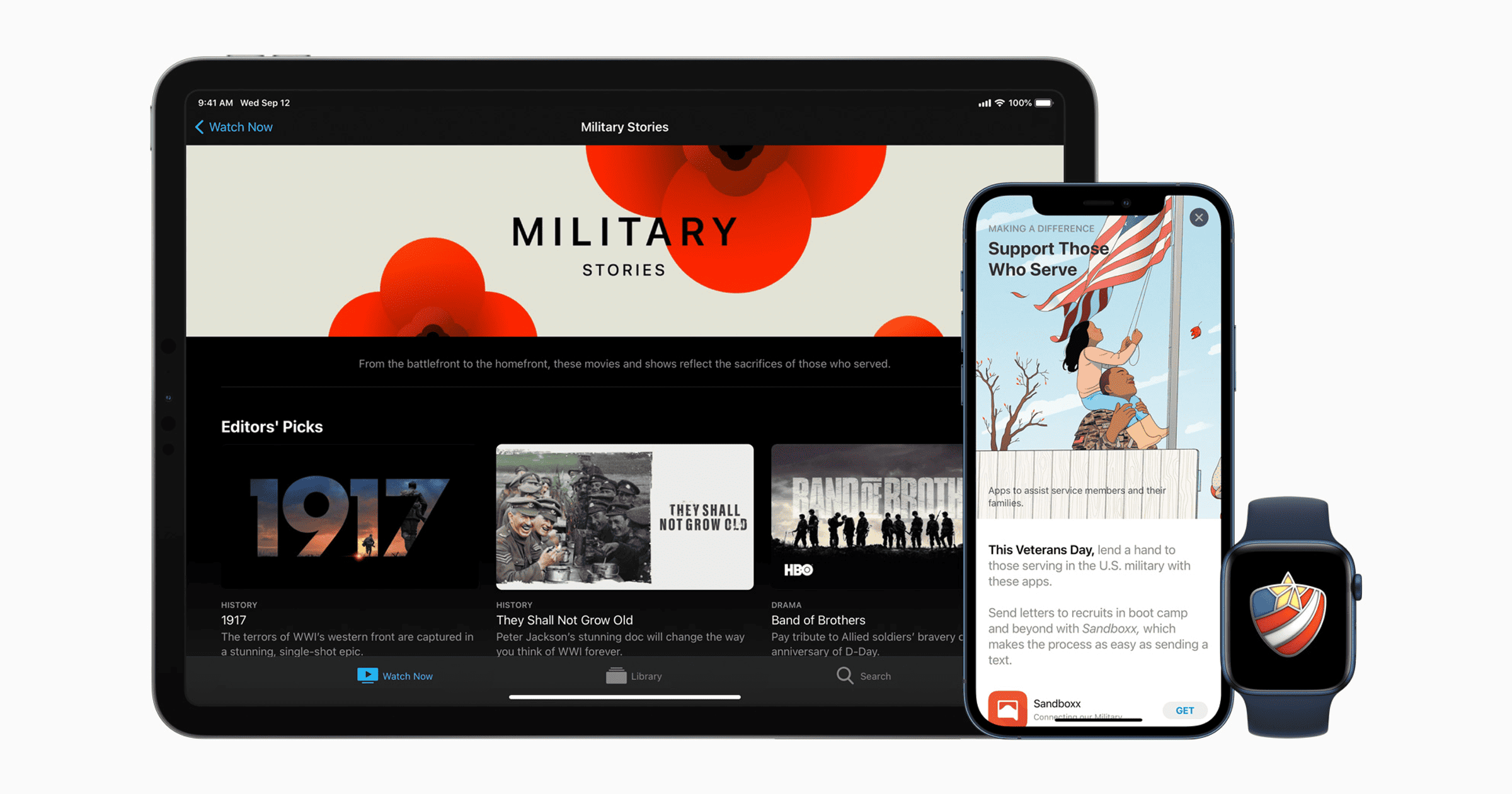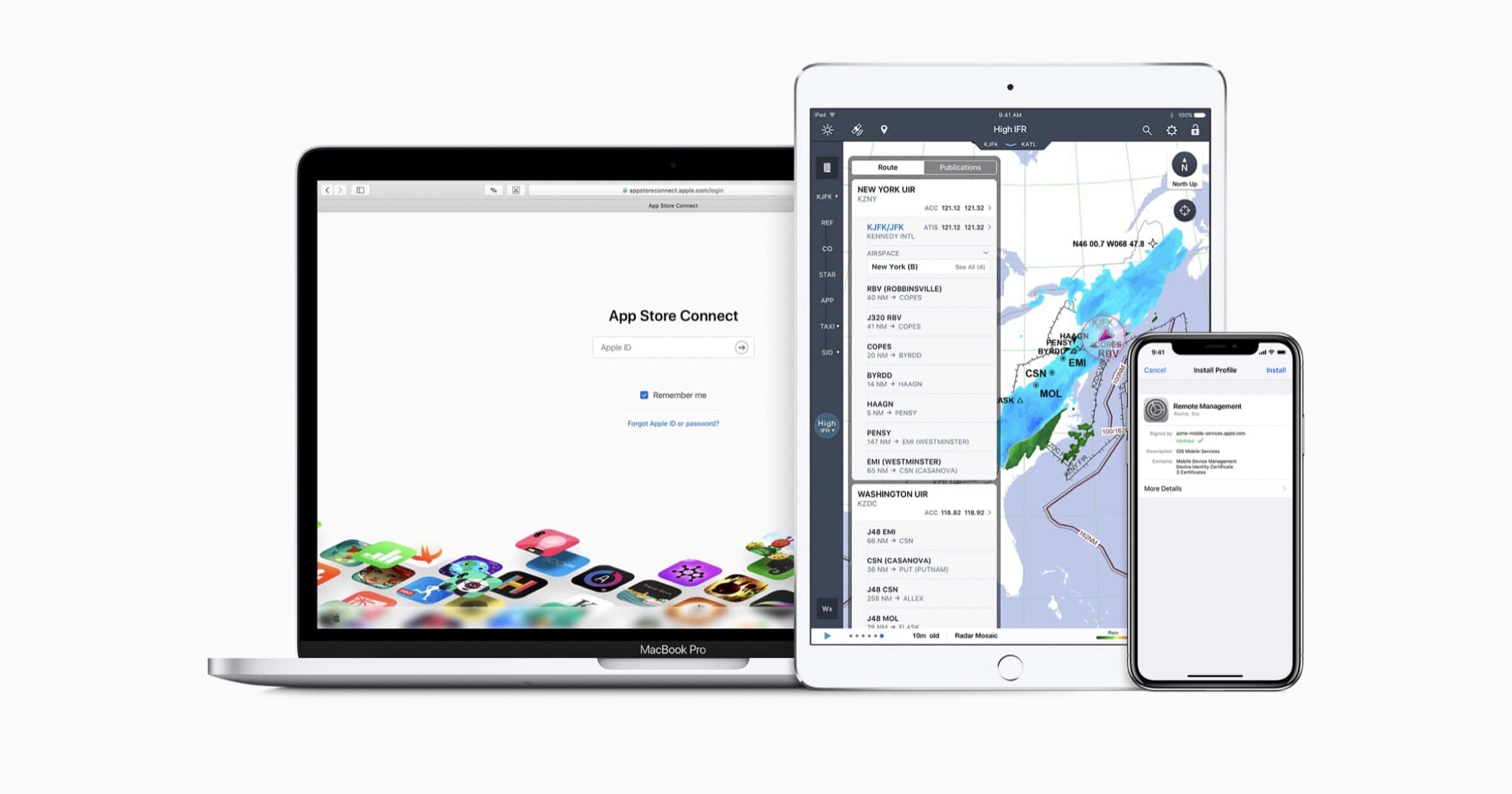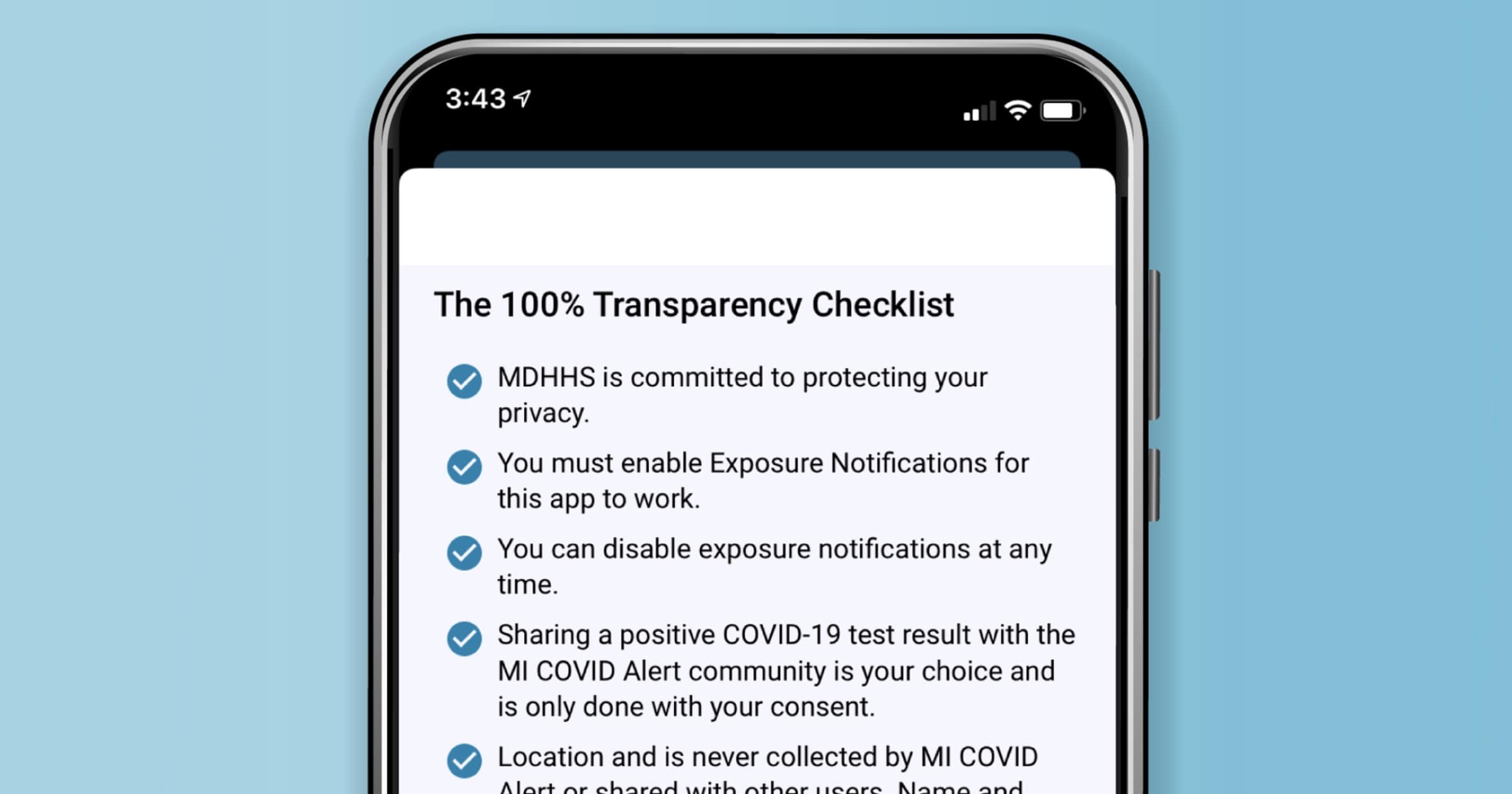Today Kelly is joined by OmniGroup CEO/Founder Ken Case to talk about the prep work needed for new hardware and impending software from Apple.
Foxconn Sees 'Stronger Than Expected' Demand Following iPhone 12 Release
Foxconn has seen more demand than it expected following the release of the iPhone 12 range, Reuters reported. It also plans to “push forward” with producing items in Wisconsin.
Foxconn said on Thursday its investment plan did not depend on who the U.S. president was. It was, however, exploring the option of building a new production line there. “We continue to push forward in Wisconsin as planned, but the product has to be in line with the market demand … there could be a change in what product we make there,” Chairman Liu Young-way said at an investor conference. Liu said Foxconn saw “stronger than expected” demand for both smartphones and servers, with strong shipments of Apple’s new iPhone 12 supporting revenue.
Apple Posts Job Listing for Apple Card Service & Customer Experience Manager
Apple has posted a job listing on Thursday for the position of Apple Card Service & Customer Experience Manager, Wallet & Apple Pay.
The Apple News Podcast Wants to Hear How The Pandemic Has Affected You
On Thursday’s episode of Apple News Today, co-hosts Shumita Basu and Duarte Geraldino reveal they want to hear from listeners.
Oprah Winfrey Interview With President Barack Obama to Premiere on Apple TV+
An interview with President Barack Obama by Oprah Winfrey, focussing on the 44th president’s new memoir, will premiere for free on Apple TV+.
Star-Studded Cast for 'The Afterparty' on Apple TV+ Emerges
A star-studded cast for Apple TV+ show ‘The Afterparty’, including Tiffany Haddish and Sam Richardson, has been assembled.
Instapaper for Mac is Now Available in the Mac App Store
Instapaper announced on Wednesday that Instapaper for Mac is now available in the Mac App Store, thanks to Apple’s Catalyst technology.
We customized the interfaces and features to make the app feel interactive and at home on Mac. This includes a side-by-side view of folders and article list, and hover states to highlight content on mouseover.
We also included new features for managing articles like hover actions, which allows you to easily like, move, archive, and delete directly from the list. With drag & drop, you can quickly organize articles directly into folders.
M1 Knowns and Unknowns – TMO Daily Observations 2020-11-11
John Martellaro and Dave Hamilton join host Kelly Guimont to discuss what we know about Apple Silicon, aka M1. And also what we don’t know!
Mimeo Photos Introduces Tabletop Decor, Limited Edition Photo Ornaments
Mimeo Photos has introduced two new photo products: Tabletop decor and limited edition photo ornaments perfect for the holidays. Photo Ornaments: For a limited time, choose from eight personalized photo ornaments available in materials like acrylic, metal and rustic wood in a variety of festive shapes and sizes. Tabletop Decor: The new collection features four different options of Tabletop Decor available in a variety of materials, including acrylic, metal and more, that arrive ready to display. Simply pick your favorite moments and make some room on your work-from-home desk, end table, or shelf.
Eve Systems Adds Thread Mesh Protocol Support to its HomeKit Devices
Eve Systems announced on Wednesday that it will be added Thread support to its line of HomeKit-enabled products.
Apple Outlines Support For Veterans Programs
To mark Veterans Day, Apple reinforced its backing for veterans and organizations that support them in a variety of ways.
Mac Search App ‘Alfred’ is Ready for the M1 Chip
Popular Mac app Alfred is ready for the new Apple silicon M1 chip after using the Apple DTK running macOS Big Sur.
Alfred has an exceedingly clean code base, so we were hoping for it to be reasonably easy to create our first Universal build. To our pleasant surprise, it was as straightforward as loading up Alfred’s code into Xcode 12 Beta, selecting the Universal architecture, and compiling. That was it, no other changes were needed, and we were immediately able to take full advantage of the new architecture.
4K Roku Players Receive AirPlay 2 and HomeKit
Certain 4K Roku devices will receive AirPlay 2 and HomeKit support with Roku OS 9.4 in the near future.
Rewatch The Whole of The 'One More Thing' Apple Silicon Event
It may have been relatively short for an Apple Event but Tuesday’s ‘One More Thing’ presentation packed in a lot. You can rewatch it all on the company’s YouTube channel. The video also has the ability to skip to specific sections. Oh, and PC guy is there at 45 mins 29 seconds.
How Tuskegee Principal Tiffany Williams Uses Her iPad
On Wednesday Apple shared the story of Tuskegee Public School Principal Tiffany Williams and how she uses an iPad in her work.
Epic v Apple: Judge Dismisses Claim of Theft
The latest update in the Epic v. Apple cases involves the judge dismissing Apple’s accusation of theft towards Epic.
How Restaurants Can Use iOS 14 App Clips During COVID-19
Calvin Carter writes how restaurants can use iOS 14 App Clips to revamp the dining experience and keep customers safe.
If a restaurant uses kiosks for ordering, which the pandemic made essentially unusable, they can easily replicate that kiosk experience in an App Clip, allowing the customer to make and pay for their order without touching anything other than their phone.
For restaurants not wanting to invest in tabletop tablets or deal with the risk of infection, QR codes can instead be printed onto a bill to enable fast payments via Apple Pay integration in App Clips.
I look forward to see how businesses enhance their digital presence with tools such as App Clips.
Why The New Mac mini and M1 Chip is a Big Deal For Hollywood
Apple put creativity front and center when unveiling its new products on Tuesday. The Hollywood Reporter found that many in the film and creative industries are excited about the possibilities of the Mac mini with it’s new M1 chip.
Veteran editor Harry B. Miller III says the new Mac minis in particular “could be huge” for the editing community. “Most of the editing industry is either on old cheese-grater or trashcan Macs. It seems to me the Mac mini with this new chip could easily and fairly cheaply replace all those old units,” he says. “Fox Studios, for example, had been refurbishing cheese-graters to keep them up to date with CPU’s and memory for more complex workflows. It would now be cheaper to replace them with the new Mini.” Miller says he plans to buy one. “I’ve used a Mini for the past 18 months for Avid [Media Composer] and [Adobe] Premiere Pro work on all my projects,” he notes. “Because of the pandemic, I know there have been a lot of equipment investments into iMacs for remote work. I could see the Mini’s replacing them as well.”
The Shazam++ Shortcut Improves Your Music Recognition
Shazam++ is a shortcut that helps you take action after you use Shazam to identify a song. Use the shortcut to automatically get the link on your favorite music streaming website, and use features like lyric service, album and artist information, see your recent Shazams, and more.
NOW w/ IOS 14 Support, Beautiful Menus and Shazam History!
Recall Reveals Amazon Ring Doorbells Could Set Your House on Fire
The U.S. Consumer Product Safety Commission revealed that Amazon’s Ring surveillance doorbells could set your house on fire. The company has issued a voluntary recall for second-generation devices. A spokesperson for Ring said that customers don’t need to return their device. Instead, the company sent out an email with proper installation instructions.
Consumers should immediately stop installing the recalled video doorbells and contact Ring for revised installation instructions or download them here. Consumers can check if their video doorbell is part of this recall through Ring’s website or app.
Ring has received 85 incident reports of incorrect doorbell screws installed with 23 of those doorbells igniting, resulting in minor property damage. The firm has received eight reports of minor burns.
New Macs. Same Old 720p Camera.
Apple announced three new computers at its latest event but there is one element of the Mac it has not upgraded for too long – the camera.
Apple Now Supports Custom Apps for Enterprise
Apple revealed on Tuesday that it now supports custom apps for businesses and educational institutions within certain Apple tools.
Apple Silicon Now Has a Name: M1. And It's Impressive
Ever since WWDC 2020 we’ve wondered how Apple would brand its “Apple Silicon” chip for the Mac. Now we know, and it’s amazing.
The Michigan COVID-19 App is Now Available
The Michigan COVID-19 app is now available to download, letting users know if they come into contact with a person who has the virus.