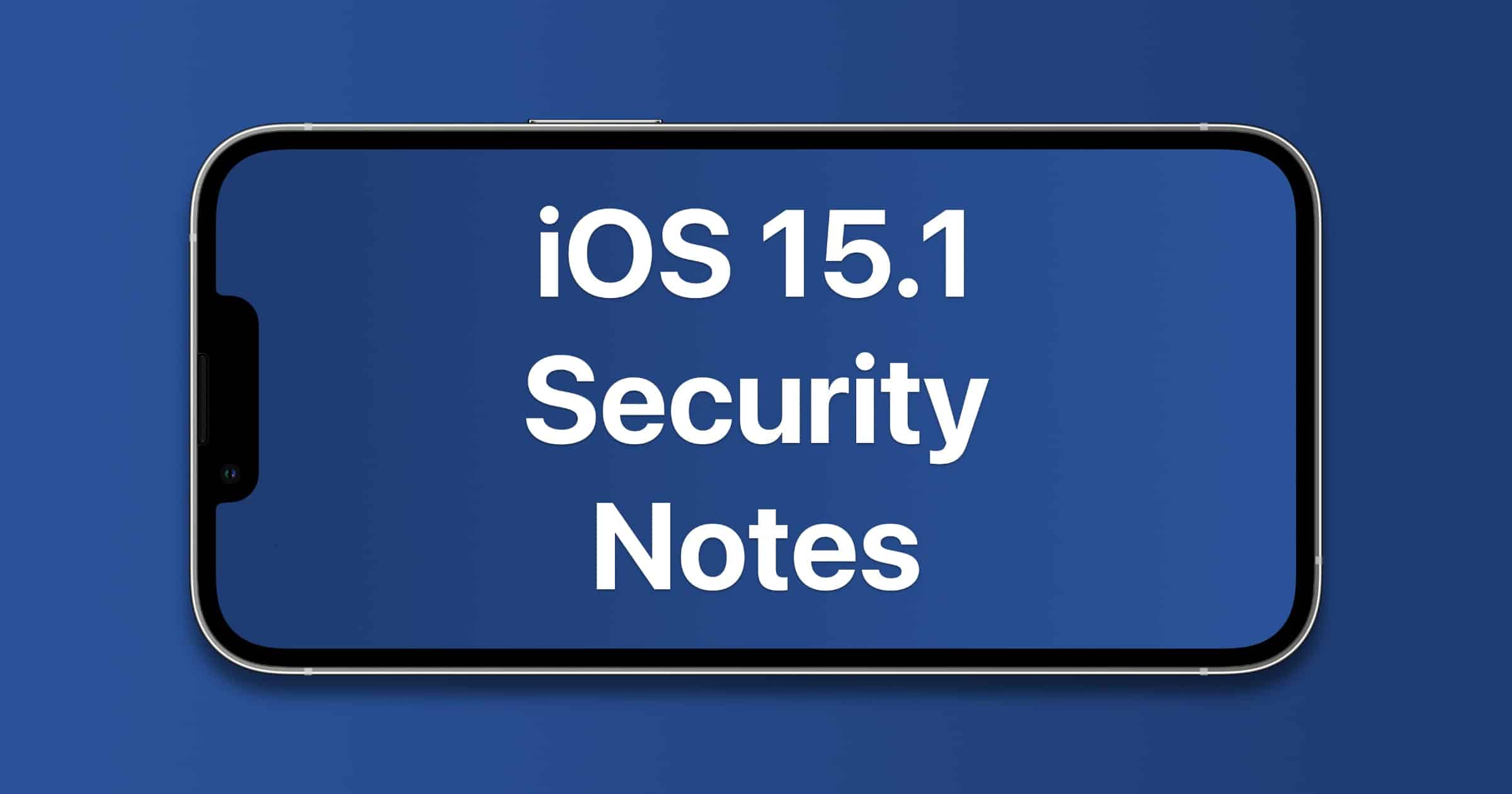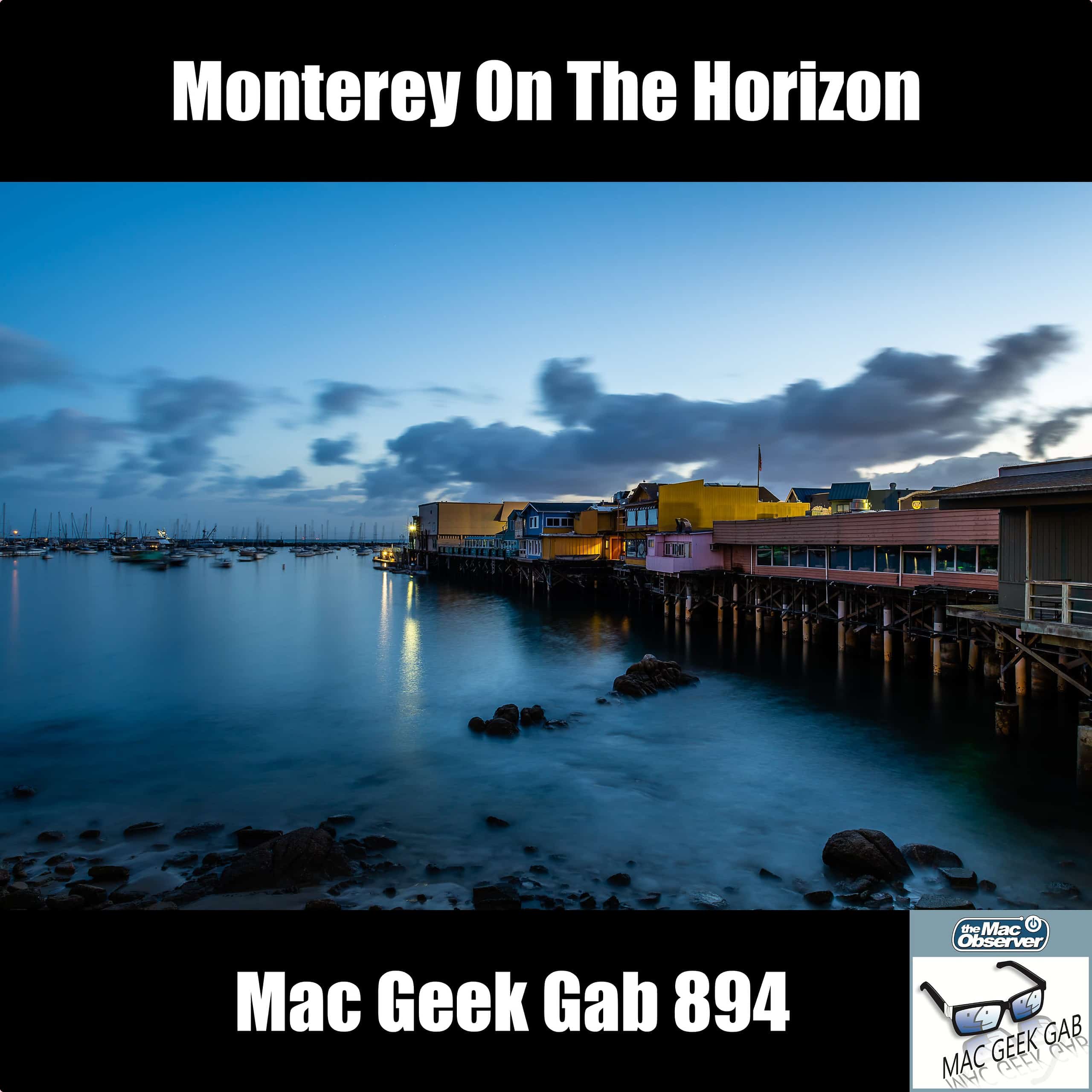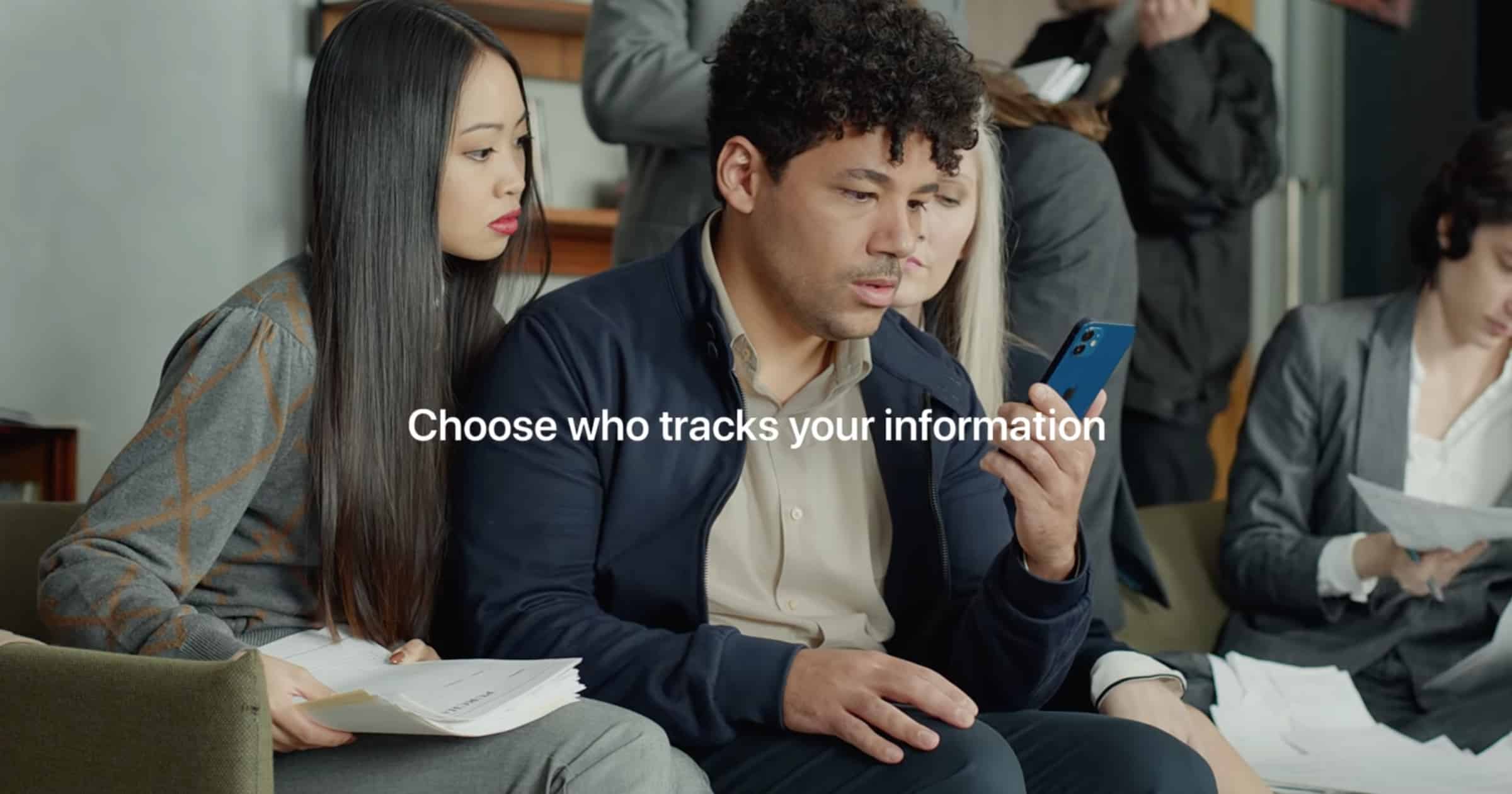From December 1 to December 5 customers can get 20% off all Satechi chargers by using a special code.
Search: iPhone 17
Cyber Monday 2021: Get 30% Off HYPER Docks, Adapters, Chargers, and More
HYPER’s offerings for Cyber Monday 2021 includes a 30% discount sitewide as well as a free gift when you spend US$100 or more.
Keyboards, Audio, and More! – Mac Geek Gab 902
What’s more delicious than the sound of your fingers typing on a chunky mechanical keyboard? Hi-res audio coming out of your AirPods, of course! Good news: in today’s episode your two favorite geeks give you both! That’s not all, though. John and Dave talk through more Quick Tips and Cool Stuff Found than you can shake a stick at, and even answer your questions, too. Press play and enjoy learning at least five new things!
TwelveSouth Offers Up to 75% Off for Black Friday
Whether you want a wireless charger, Apple Watch ActionBand, or a new iPhone case, TwelveSouth’s Black Friday sale has a deal for you.
Ex-Apple Staffer Discusses Shortcuts on macOS Monterey
In a new AppleInsider podcast, former Apple employee Matthew Cassinelli to discusses the integration of Shortcuts in macOS Monterey. For those of us still getting used to the addition, it’s a conversation worth listening to.
Since the public release of macOS Monterey, users can now create, edit, and sync their iOS Shortcuts directly on a Mac. Announced earlier this year at WWDC, Shortcuts on macOS will also slowly replace the previous automation tool, Automator, bringing one system to the Mac, iPhone, and iPad. Matthew Cassinelli previously worked on the original Workflow app, which was acquired by Apple in 2017 and evolved into the Shortcuts app. After staying on the team at Apple for a short time, Matthew became an independent creator, helping others learn Shortcuts, and reporting on new actions available with every update.
[Headline corrected November 26 to clarify that Mr. Cassinelli was not an engineer at Apple.]
Trapped In The Terminal — Mac Geek Gab 901
This week John and Dave find themselves trapped in the Terminal. Will your two favorite geeks escape? Press play to find out as they dig through a few Terminal commands, new and old, invoke some Shortcuts, talk about self-service repairs, empty the Trash, solve a draining battery, and more! You’re guaranteed to learn five new things or your money back!
Live Text Is Way Cool!
Bob LeVitus shows us how Live Text lets you copy text from a picture and then share it, translate it, dial it, open it, and much more.
Cher Scarlett, #AppleToo Mobilizer, Resigns
One of the founders of the #AppleToo movement, Cher Scarlett, is leaving Apple. She’s not abandoning her fight for equity in tech, though.
Not The 900 Number You Expected — Mac Geek Gab 900
Join John, Dave, and Pilot Pete as they celebrate the 900th episode of Mac Geek Gab. What will they do? They’ll answer your questions, share your tips, and ensure you (and they!) learn at least five new things, of course. That’s how it has worked for 899 episodes, so there’s no reason to think this one will be any different! Press play and enjoy hanging out with your three favorite geeks!
Targus Announces Find My Backpack
Thanks to Apple opening up the tracking service to third-party accessories, Targus is bringing us the first Find My backpack in Spring 2022.
Order Deadlines for Your Apple Holiday Gifts
It’s time to start thinking about those Apple holiday gifts. Here are the current “order by” dates for most products with free shipping.
Netflix Games Takes on Apple Arcade
Announced in June 2021, Netflix Games has arrived on iOS. It’s no immediate threat to Apple Arcade, but Netflix says this is just the start.
A Summit of Geeks – Mac Geek Gab 899
MacMost’s Gary Rosenzweig joins John and Dave today to share Quick Tips, Cool Stuff Found and, yes, to help answer all of your Apple-related tech questions. Topics include dealing with Monterey’s “Load Content Directly” issues in Mail, Network Utility Replacements, Monterey image tricks, portable Apple Watch chargers, and much more! Press play and learn at least five new things with your three favorite geeks!
Apple TV App Coming to Comcast and Sky Platforms [Updated]
A new deal means the Apple TV app, including access to the TV+ subscription service, will be available via various Comcast platforms.
Updated Satechi Accessories Now Match Blue M1 iMac
Satechi announced that three of its products have been updated to match the color of the blue M1 iMac, with a stand, wireless mouse, and more.
Apple Announces 10 New Renewable Energy Projects Worldwide
Apple announced its latest efforts to meet its climate goals. Through its Power for Impact program the company is launching 10 projects around the world.
iOS 15.1 Patched a Siri Bug That Let Someone View Your Contacts
iOS | iPadOS 15.1 patched a ton of security flaws. One of them involved a Lock Screen issue that let an attacker access your contacts.
Who Is The "Perfect" User? – Mac Geek Gab 897
Technology works in different ways for each of us, and it’s often interesting to hear from folks who have different needs about why a certain bit of tech is “perfect” for them (or they “perfect” for it!). In this episode, John and Dave share thoughts from many of you about why tech does (or doesn’t!) fit your needs…and they learn (at least!) five new things along the way. Press play and lets learn together!
How to Avoid Becoming Powerless
If you suffer from FOROOJ (Fear of Running Out of Juice), Dr. Mac has the cure (and it’s not “more cowbell…”)
iCloud+, OBD-II, and iOS 15 Tricks! – Mac Geek Gab 895
Settings get more granular in iOS 15, and your tips help us find a few new places to use that! Other tips include storing your music online for free, sorting out what your car is trying to tell you, and making sense of iCloud+. That’s not all, though, your two favorite geeks answer your questions about taming Reminders, sharing Contacts, and making Numbers and Excel tell time. Press play and join John and Dave in learning at least five new things!
What the Chance of Rain in Weather Really Means
Ever wonder why the chance of rain is forecast as 100%, but you don’t see a drop? Well, it all comes down to what that number really means. Jeff Butts explains what meteorologists are really saying in your local forecast.
Monterey On The Horizon — Mac Geek Gab 894
Your macOS Monterey questions are starting to trickle in, and your two favorite geeks have your answers. That’s not all, though! This episode’s got Quick Tips about webpage screenshots, Safari 15 tabs, Internet Recovery, and making your music sound better for YOUR ears. Plus, John and Dave answer your questions about all kinds of things…and they share your recommendations for new keyboards, too! Press play and enjoy learning at least five new things.
Understanding NFC, Apple Pay, and the EU’s Complaint
The EU is citing Cupertino for antitrust concerns related to its NFC Apple Pay exclusivity. Let’s look at what all that really means.
ATT Might Mean Apple Wants to Challenge Facebook and Google in Online Ads
The App Tracking Transparency privacy feature might indicate that Apple is looking to mount a challenge in online advertising.


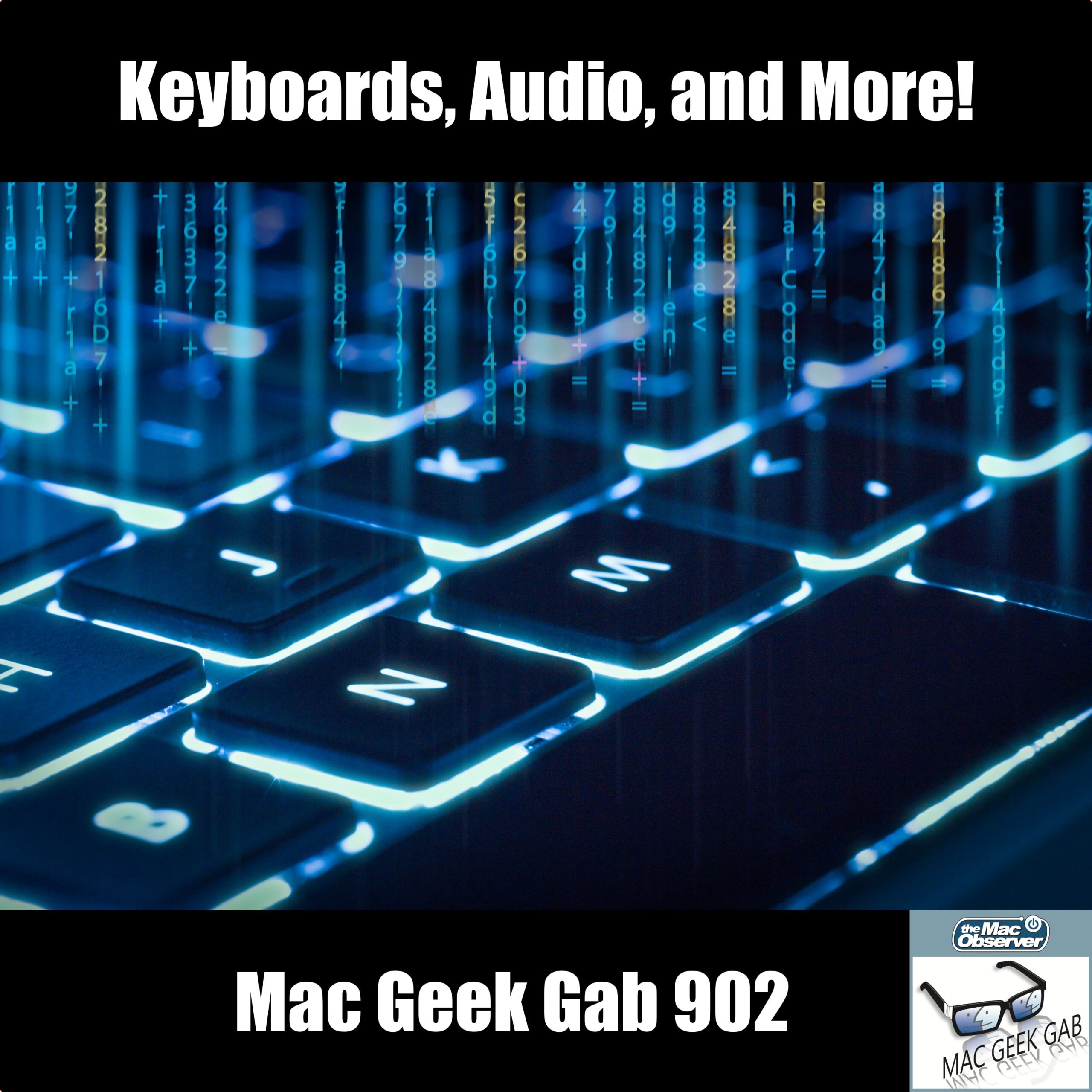
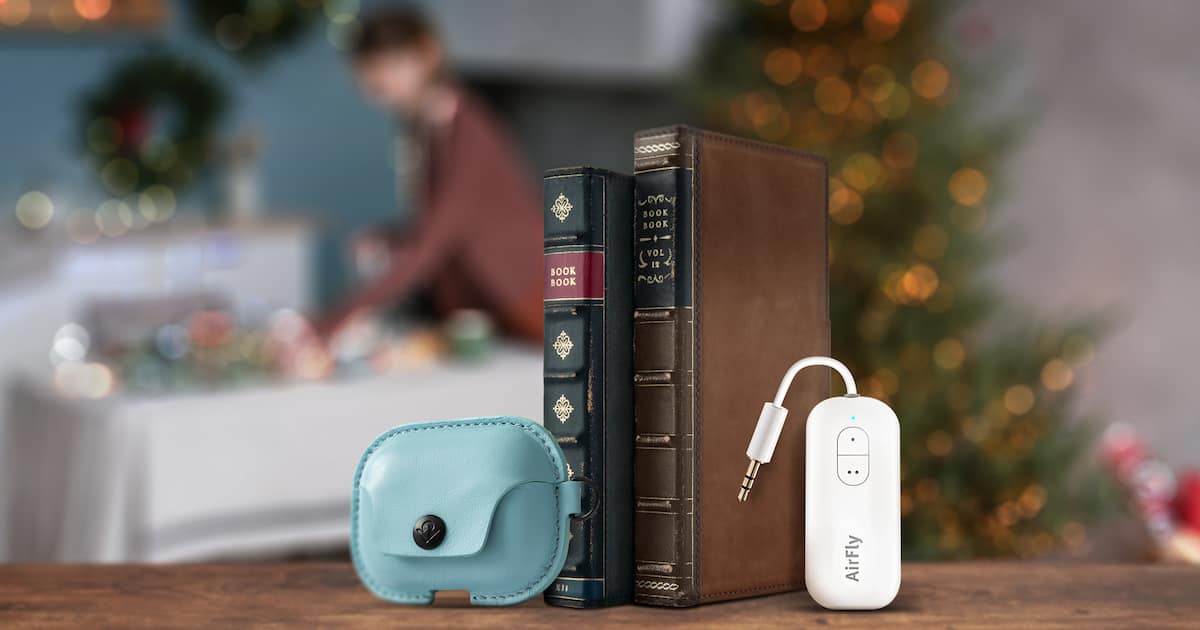
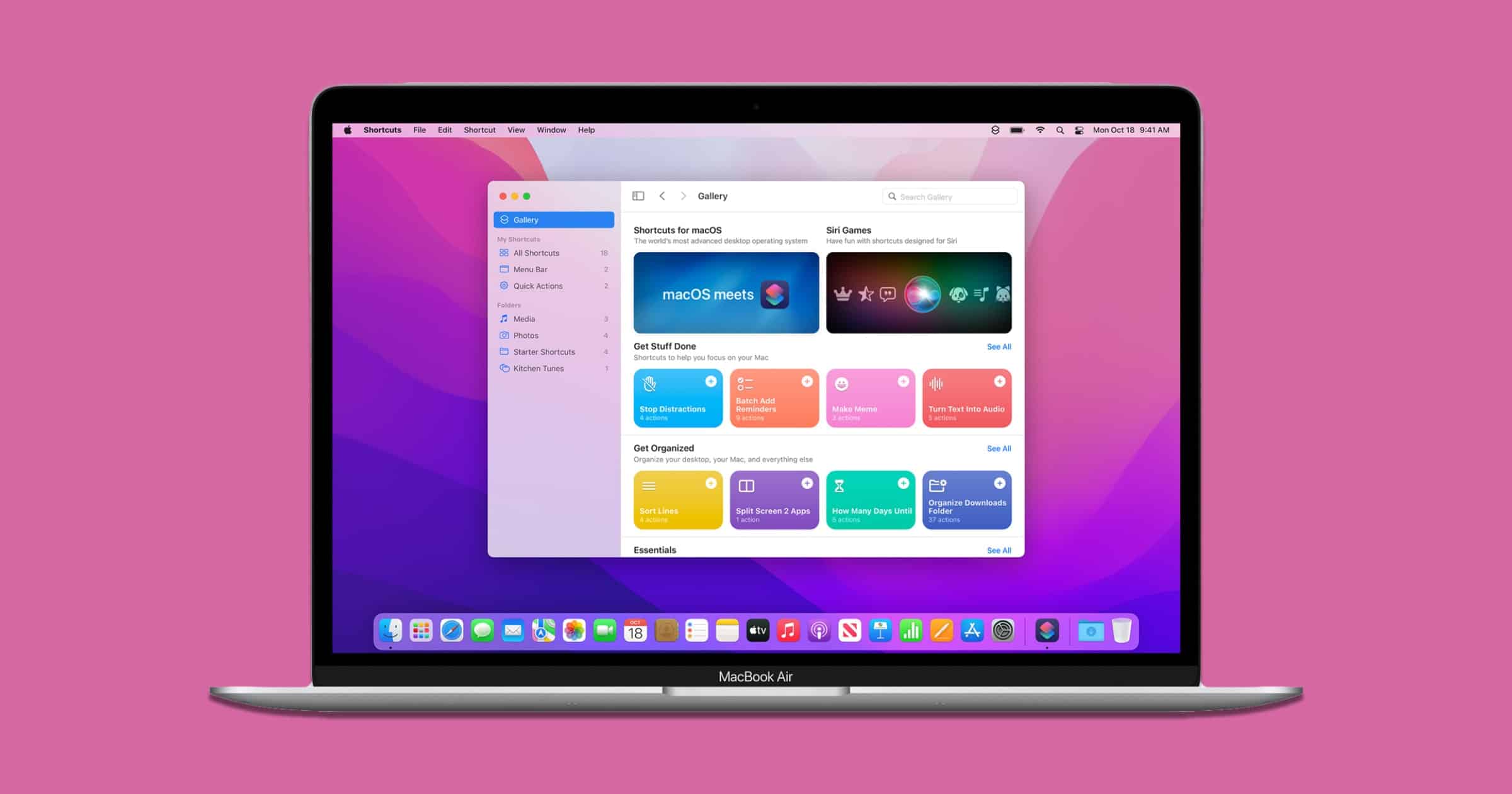
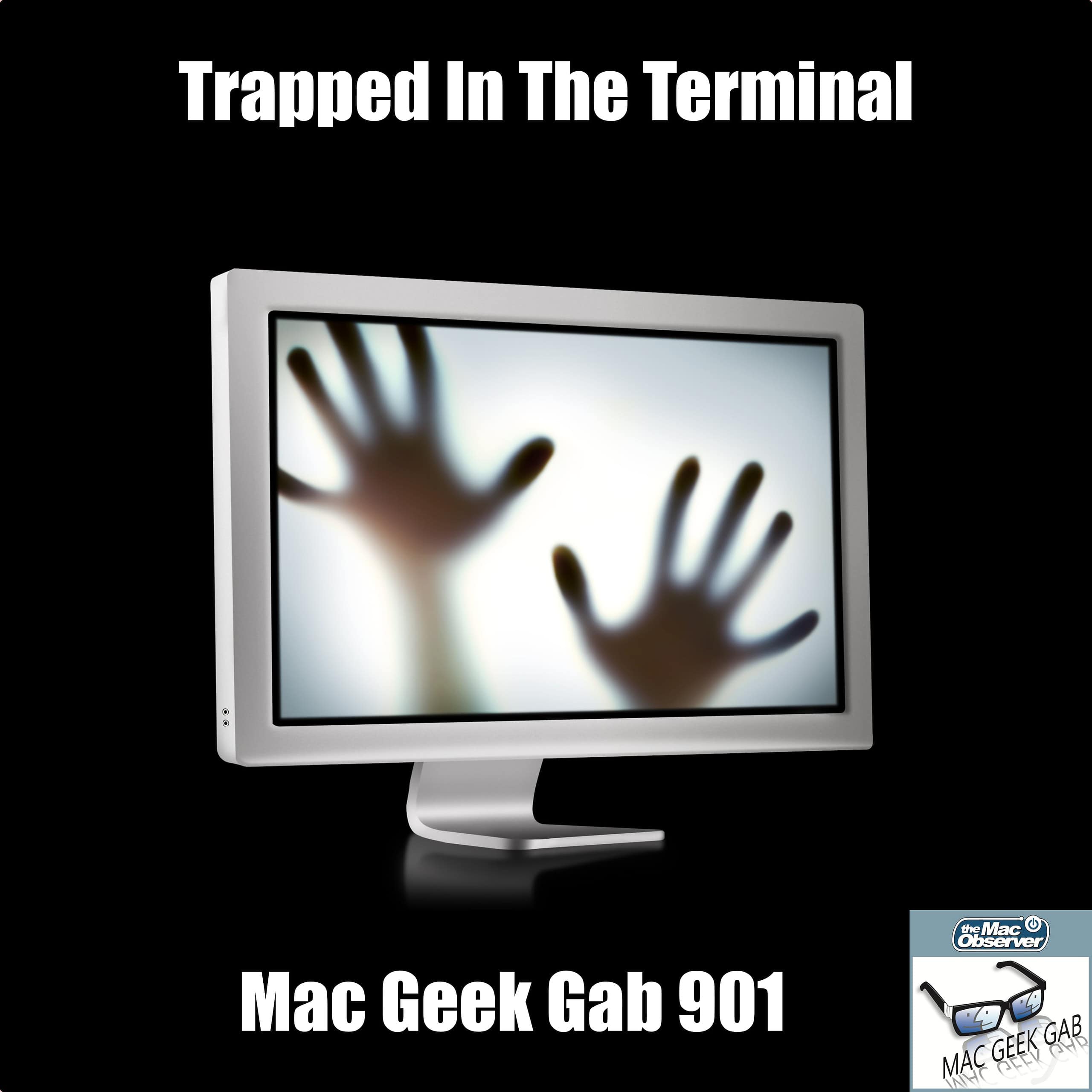


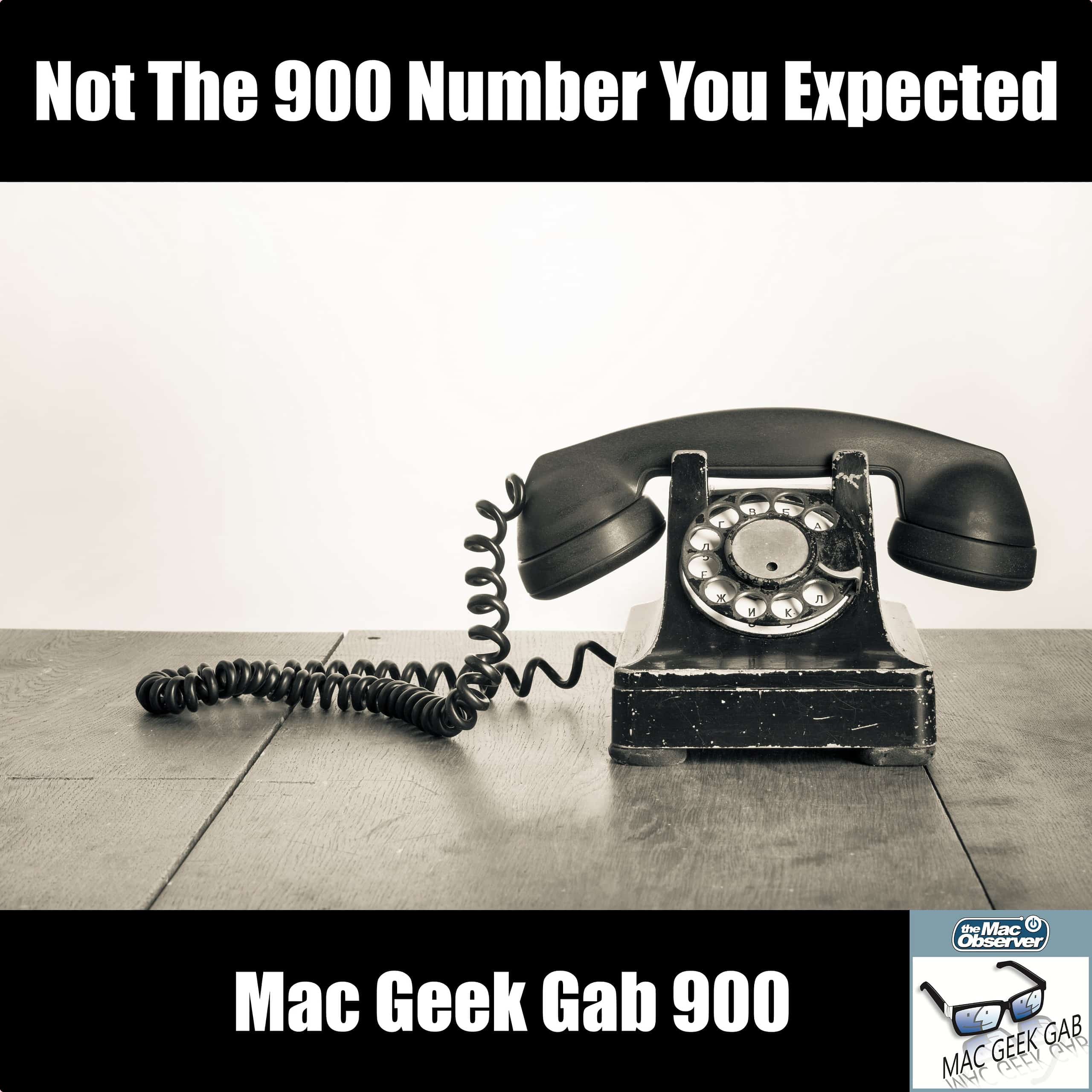




![Apple TV App Coming to Comcast and Sky Platforms [Updated]](https://www.macobserver.com/wp-content/uploads/2019/06/workfeatured-comcast.jpg)