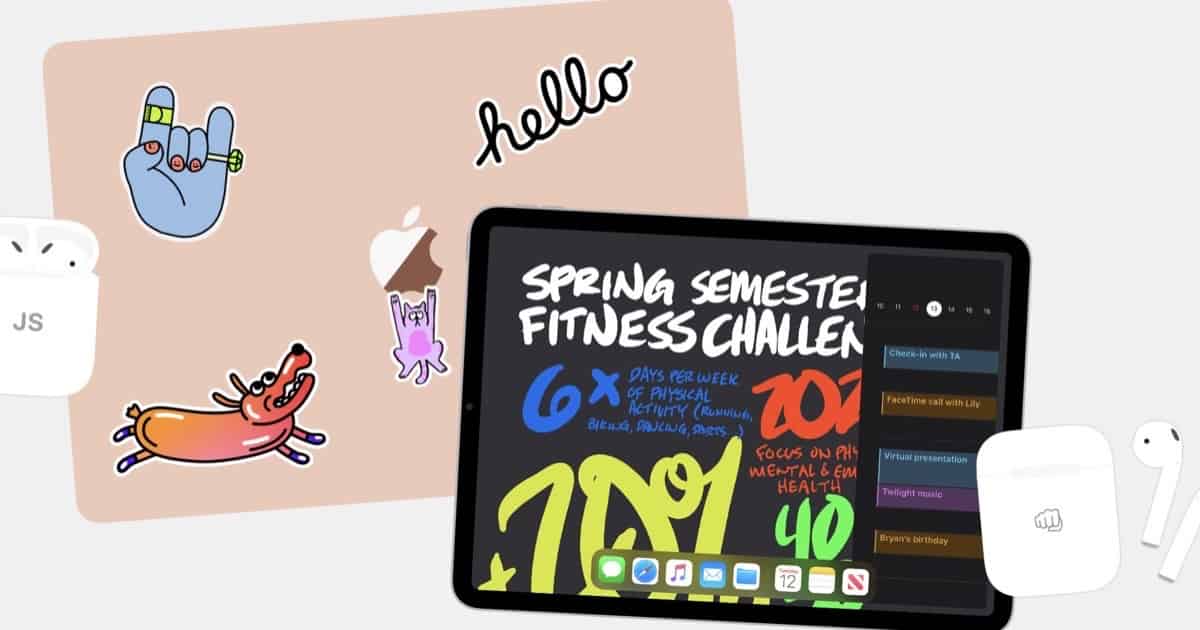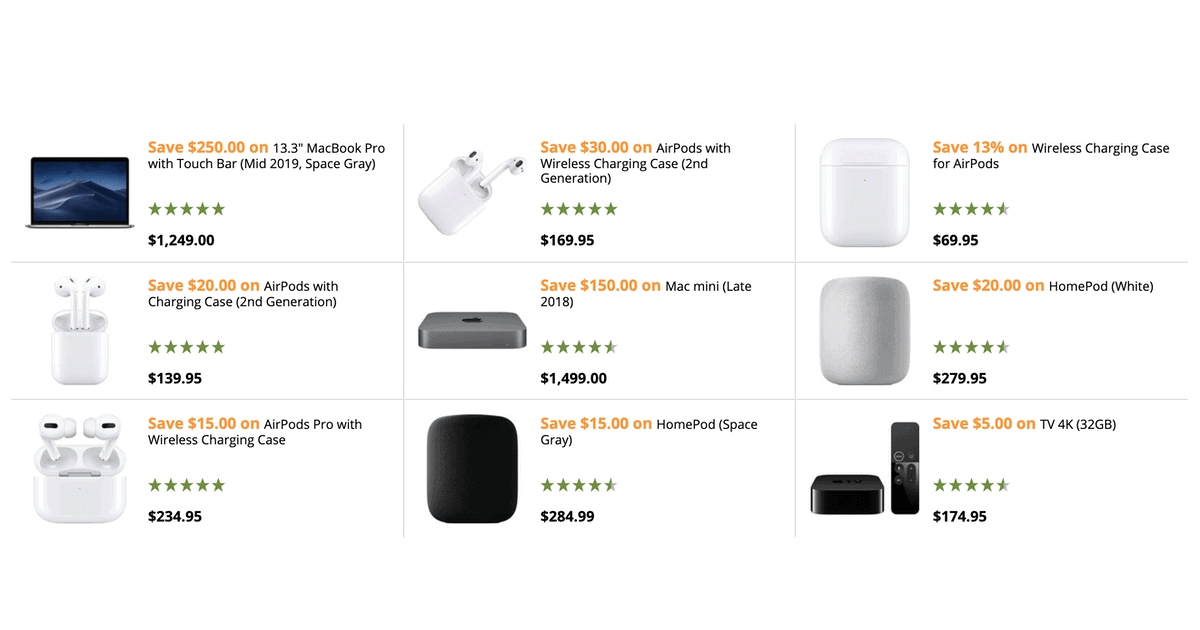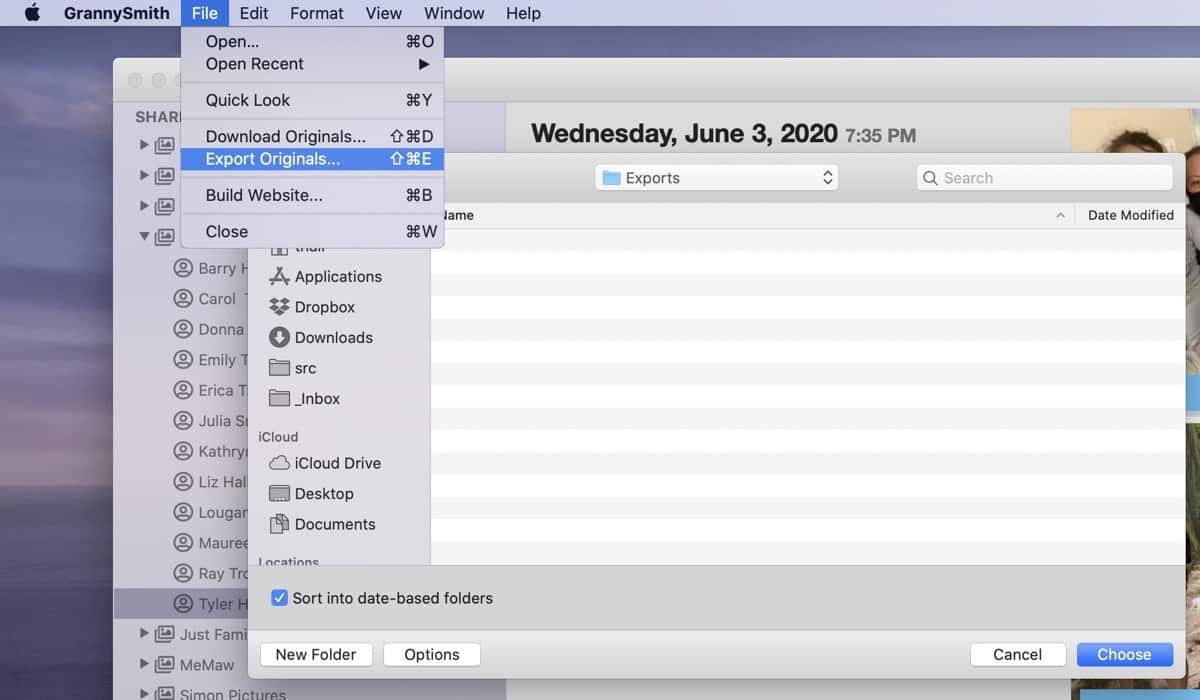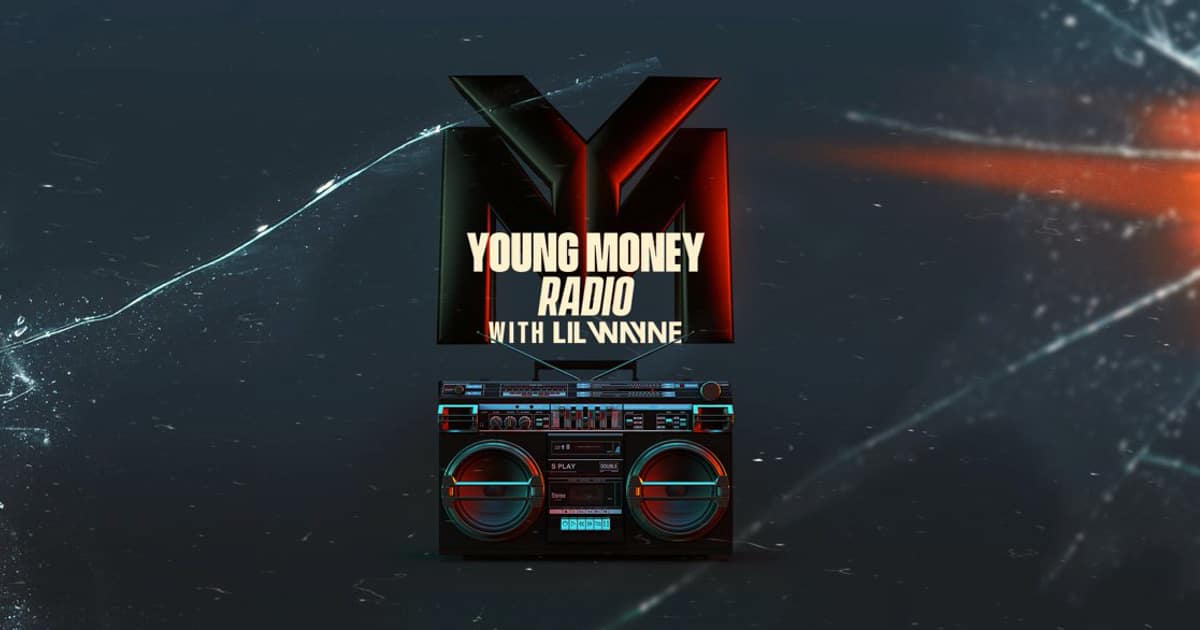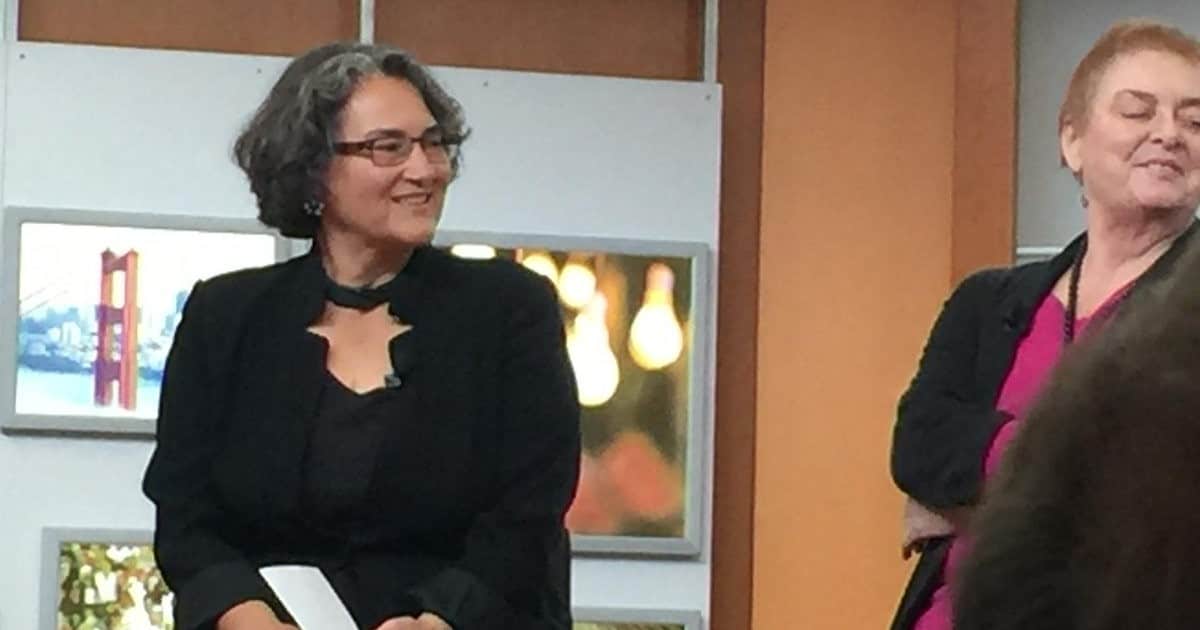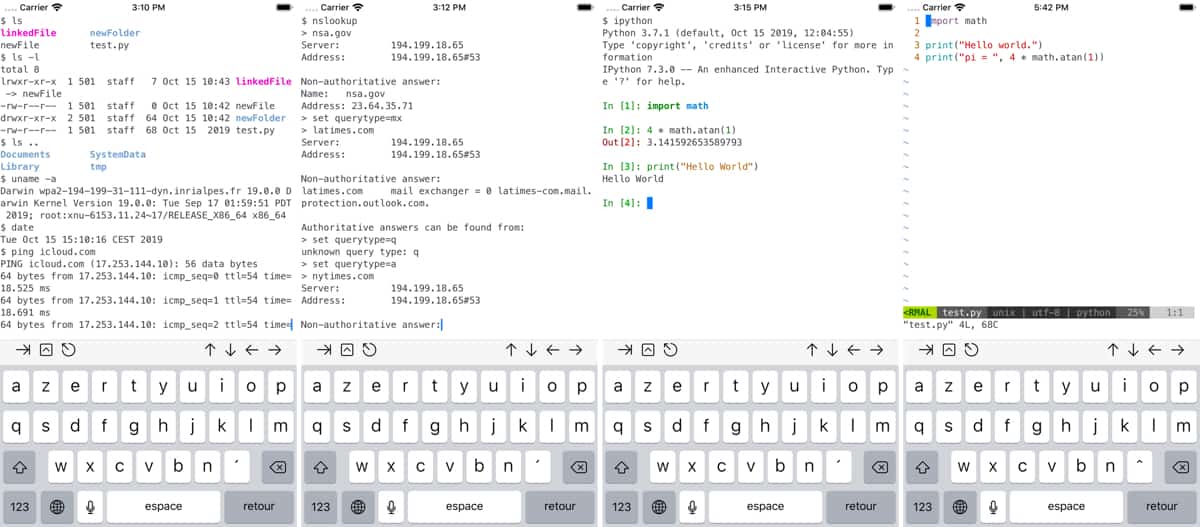Enter our new international giveaway for a chance to win the brand new iPhone 16 Pro.
WWDC 2020 'Full Stream Ahead' Keynote Invites Arrive
Invites to the online-only WWDC 2020 keynote have arrived in inboxes, emblazoned with the title ‘Full Stream Ahead.’
How Nianitic is Working to Follow the Success of Pokémon Go
Following a hit is always hard. Gamesmaker Niantic has found this after the mega-success of Pokémon Go. The company’s boss John Hanke told Bloomberg News on how it is trying to create the next big thing.
“We’re hard at work on our games pipeline with a multiyear product road map made up of games and other forms of AR experiences,” John Hanke, chief executive officer of the San Francisco-based studio, told a group of reporters last week. “We are extending the concept of what constitutes a Niantic game in a variety of ways,” he added, without elaborating. AR technology, which blends digital elements with real-world environments, is seen as one of the next big leaps in mobile tech and many firms are gearing up to seize the opportunity. That includes Apple Inc., which Bloomberg News has reported will build 3-D cameras into this year’s iPhone generation like it’s done for the latest iPad Pro. Formerly a part of Alphabet Inc.’s Google — which has its own AR ambitions — Niantic is in charge of the most popular AR app in history with Pokémon Go.
Notability 9.4 Update Improves the Audio System, Plus 8 new Languages
The newest update to Notability—9.4—adds improvements to audio recordings. These recordings can now be renamed, reordered, trimmed, merged, and split. The sound equalizer has been improved in which frequencies can be adjusted for optimal listening. The recording UI has been updated, too. Next, eight new languages have been added for handwriting recognition: Danish, Filipino, Indonesian, Malay, Polish, Swedish, Ukrainian, and Vietnamese. Finally, a mix of smaller updates include support for iPadOS mouse pointers, themed popovers with Dark Mode, and fixes an issue where the tool switching in the top toolbar could sometimes become unresponsive. App Store: US$8.99
2020 Apple Back to School Promotion Offers Free AirPods With Mac or iPad
The 2020 Apple ‘Back to School’ promotion has been announced. Students can get a free pair of AirPods with the purchase of a Mac or iPad.
WWDC 2020: How Developers Plan to 'Attend' Apple's Event
While the fact that WWDC 2020 is going to be virtual even means developers and other attendees will save on hotels and flights, they will miss out on some of the benefits in-person attendance means. A number of them told CNBC how they intend to make the most out of next week.
Adrian Eves, an iOS developer based in Alabama, said he plans to take all of WWDC week off work so he can follow along with the videos and announcements. He’s created a Slack group called WWDC Lobby to discuss the announcements in real-time with other fans, including Apple employees. “Since everything’s remote, we need a way to adapt ourselves to this experience. I’ve been to different conferences, and the best thing is, besides the subject matter, the networking,” Eves said… For independent developers and companies that send several people, the savings could be substantial. “WWDC moving online is terrific for smaller developers, particularly those based abroad. Even for us, WWDC being online will save us upwards of $100,000 on event sponsorships, travel, and accommodation, since most of our team is based in Europe,” said Oleksandr Kosovan, CEO of MacPaw, a software developer focused on Apple products.
Apple Developer Mac App Updated With New UI
Today Apple released a developer app on macOS called Apple Developer, which matches the iOS app of the same name. In fact, this could very well be the Catalyst version of the iOS app. The reason I think so is because I noticed my “Get App Icon” gave me the iOS icon, even though I used the Mac link. Or, that could mean nothing. The app is meant to be your one-stop guide to developer news, and also a great place to watch WWDC 2020. Stay up to date on the latest technical and community information; browse news, features, developer stories, and informative videos; catch up on videos from past Apple events and download them to watch offline. There’s also an in-app purchase to sign up for the Apple Developer Program.
OXITEMP Smart Watch with Live Oximeter: $49.95
We have a deal on the OXITEMP Smart Watch, a device that includes a body temperature detector and tracker. It also has a Live Oximeter that tracks your Blood Oxygen Levels. It comes in Black, Teal, Pink, and Green, and it’s $49.95 through our deal.
WWDC Speculation: ARM Mac Rollout – TMO Daily Observations 2020-06-15
John Martellaro and Dave Hamilton join host Kelly Guimont to discuss what the ARM Mac rollout could look like next week at WWDC 2020.
Tim Cook Welcomes Supreme Court Decision on LGBTQ Rights
Tim Cook welcomed a Supreme Court decision that protected the rights of LGBTQ people at work, tweeting he was “grateful” for the decision.
Apple Card 0% Financing Expanded to More Products
The Apple Card 0% financing program has been expanded to include more products. Previously it was only available for iPhones.
16-Inch MacBook Pro Gets New Graphics Option, Mac Pro Gets SSD Upgrade Kit
Apple has added a new graphics configuration option for its 16-inch MacBook Pro. Meanwhile, the Mac Pro gets an SSD upgrade kit.
B&H Father's Day Sale Offers Big Deals on Apple Products
B&H is offering deals on a number of top Apple products in the run-up to Father’s Day including discounts on MacBook Pros and AirPods.
Export Shared Photos and Videos With ‘GrannySmith’
GrannySmith is a new tool from Tyler Hall that can export shared photos and videos from Apple Photos, including their comments and likes. They will be exported in a date-based folder structure to keep them organized. If photos and videos are stored in iCloud, GrannySmith will download the originals.
I also want to point out that GrannySmith does not store or transmit your photos, videos, comments, etc. off your Mac. Everything is done 100% locally. I see none of your data and don’t want to see any of your data. Keep all those cute kid pictures to yourself.
Germany COVID-19 Contact Tracing App Launching This Week
Germany intends to launch its COVID-19 contact tracing app, which is built on the API developed by Apple and Google, this week.
The Story Behind Lil Wayne's Hit Show 'Young Money Radio' on Apple Music
This weekend, the eighth episode of Lil Wayne’s Young Money Radio on Apple Music/Beats 1 Radio. In a short time, the show has become a huge hit. Two of the people who, alongside, Lil Wayne, brought Young Money Radio, to Beats 1 – Apple Music exec Larry Jackson and the rapper’s manager, Mack Maine – told Variety how it all came about.
“We’re No. 1 in hip-hop,” Jackson boasts of Apple Music. “Artists like Wayne, Drake, Travis, Future, Post Malone, Kanye all do really well on the service.” To be sure: Drake’s “Scorpion” holds the biggest first-week streams tally of any album on Apple Music. In second place: Wayne’s “Carter V.” Adds Jackson: “It was a natural if I could work it out to get Wayne to deliver the show.” With Wayne manager Mack Maine, who also serves as president of Young Money, Jackson worked it out so the rapper and his crew could fly out to Los Angeles weekly to tape the show in Apple Music’s Culver City studios. Then COVID-19 hit and those plans were thwarted. Instead, Jackson set Wayne up to broadcast from his home base in Miami.
Five Catalina Volumes and Foolproof Migration — Mac Geek Gab 819
Have you ever noticed your Mac tells you Catalina uses up 5 volumes? How about encrypting specific files and folders? And what about that cable modem password…should you change it? These are just a few of the questions answered.
This episode is chock full of everything you love: Quick Tips, Cool Stuff Found, and yes, answers to your questions! Send yours in to [email protected], and now press play to listen and learn at least five new things.
Get Around Those YouTube Ads With a Simple Hack
If you’re one of those folks who looks for ways to get around those YouTube ads, you’ll be interested in this simple hack posted on Reddit.
Former AAPL Exec Joanna Hoffman Speaks about Anger On Facebook
Is the rise of anger on Facebook something the social media giant encourages? Former AAPL exec Joanna Hoffman is afraid it might be.
Meet ‘a-Shell’, an iOS Terminal Emulator With Vim Built In
a-Shell is an iOS terminal emulator that includes Python, Luna, JavaScript, C, C++, TeX. Transfer files using scp and curl, edit them with vim and ed, process them using grep, awk, and sed. It can be controlled via Shortcuts, like running commands in order, processing files, outputting results to text, and transferring files to other apps. Thanks to iOS 13 you can run multiple instances of a-Shell at the same time with different commands and inside different directories. App Store: Free
Facebook Considers Adding Face ID to Messenger Chats
Facebook’s latest experiment involves adding Face ID / Touch ID protection to Messenger chats.
When enabled, users will need to authenticate their identity using Face ID, Touch ID, or their passcode before they can view their inbox, even if their phone is already unlocked. […] The company is currently testing the new security feature among a small percentage of Messenger’s iOS users, though it could eventually be available more widely, including on Android.
I’d love to seen an option to lock any app with Face ID / Touch ID.
Finally, an Open Source Font App for iPhone and iPad
One feature of iOS and iPadOS 13 was built-in support for fonts (Settings > General > Fonts). But as Michael Potuck notes, I’ve seen very few font apps in the App Store. But now there’s a new one called Fontcase, and it’s open source, too.
Installing custom fonts is super easy with Fontcase, once you have what you want in iCloud Drive or Dropbox, you just import the fonts in Fontcase, download and install a configuration profile, and they’ll be available across iOS/iPadOS.
Supplier BOE Reportedly Fails to Deliver First Batch of iPhone 12 OLED Displays
Reports emerging from South Korea suggest that the first batch of OLED displays for the iPhone 12 have failed quality testing.
Security Friday: Ransomware, DNS Options – TMO Daily Observations 2020-06-12
Andrew Orr joins host Kelly Guimont to discuss Security Friday news including a new ransomware attack and some alternative DNS options.
Explaining the Today View on iPhone and iPad to Use Widgets
The Today View on iPhone and iPad is an area of your home screen that acts as a dashboard for apps to give you useful information.