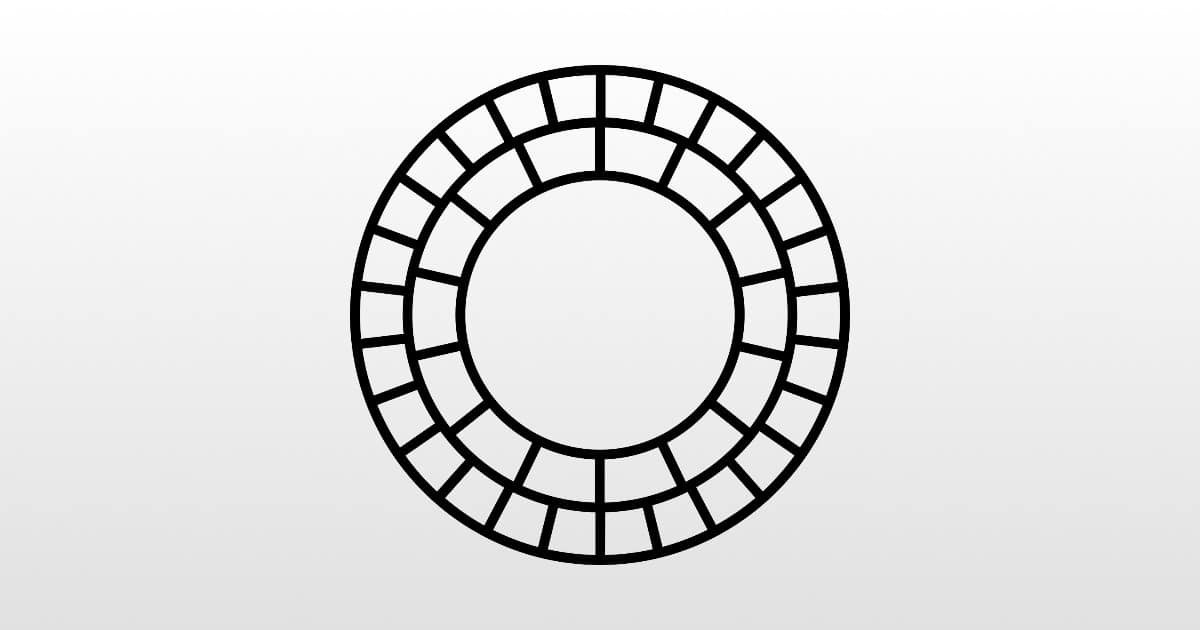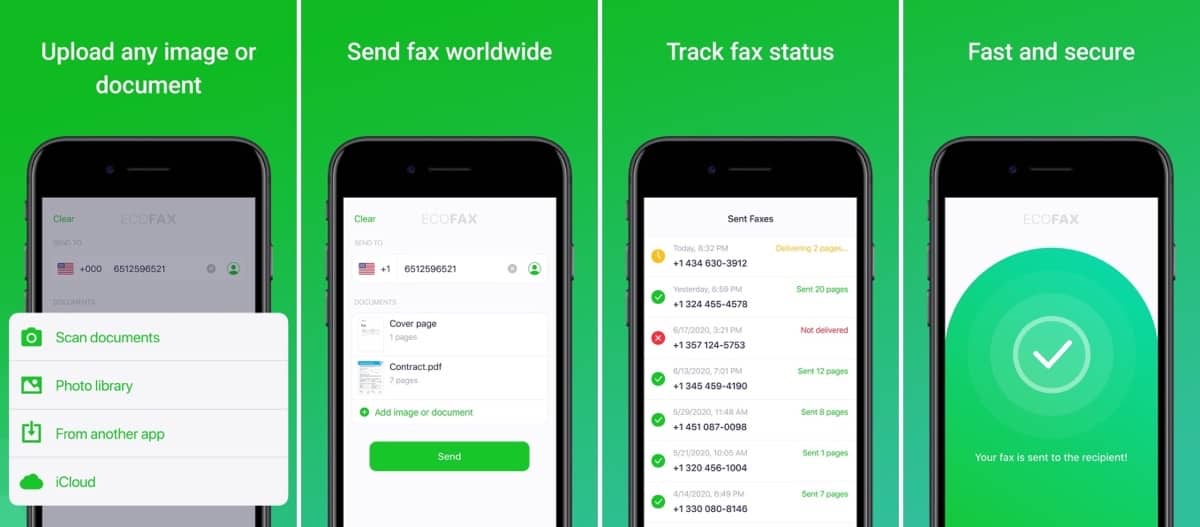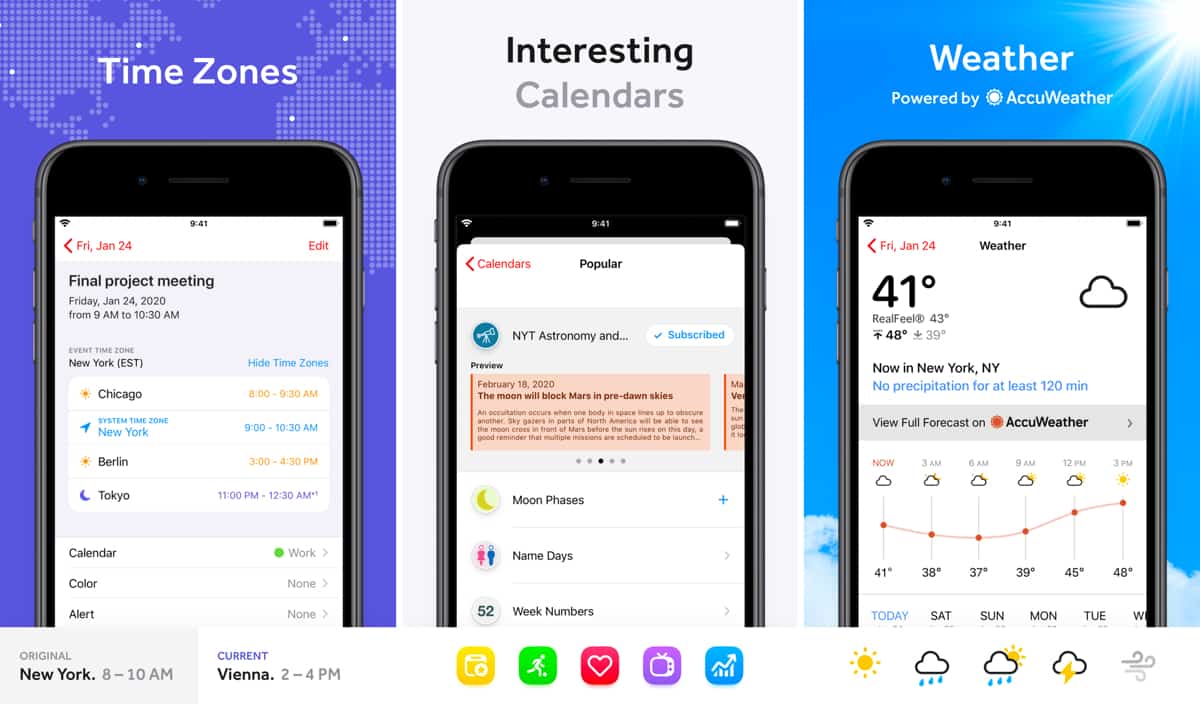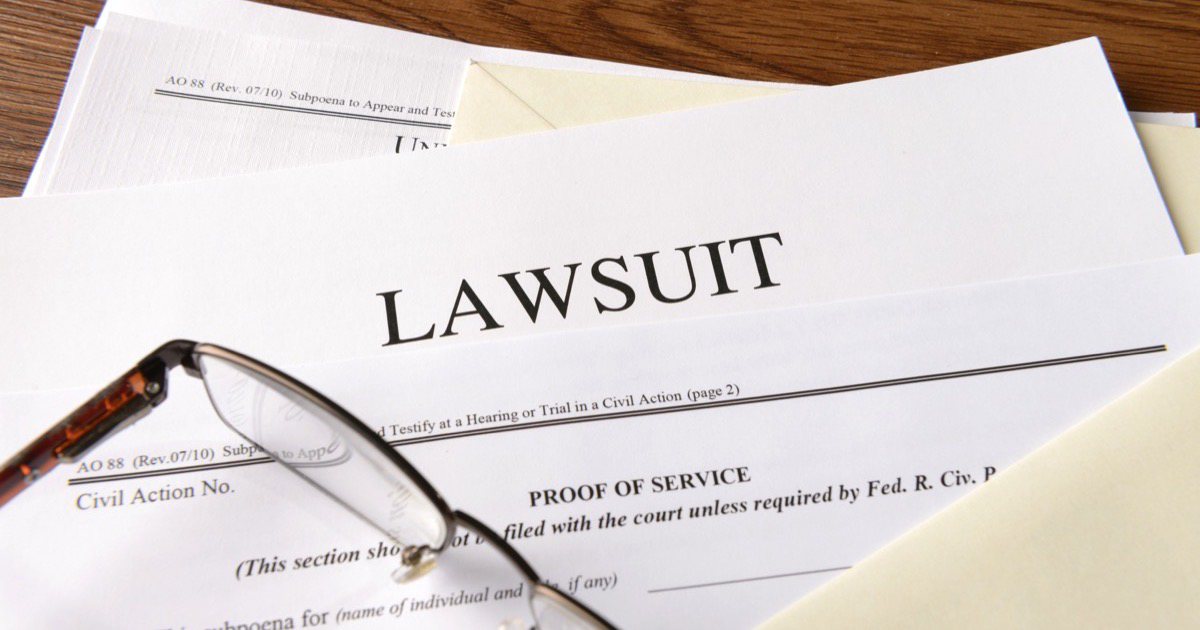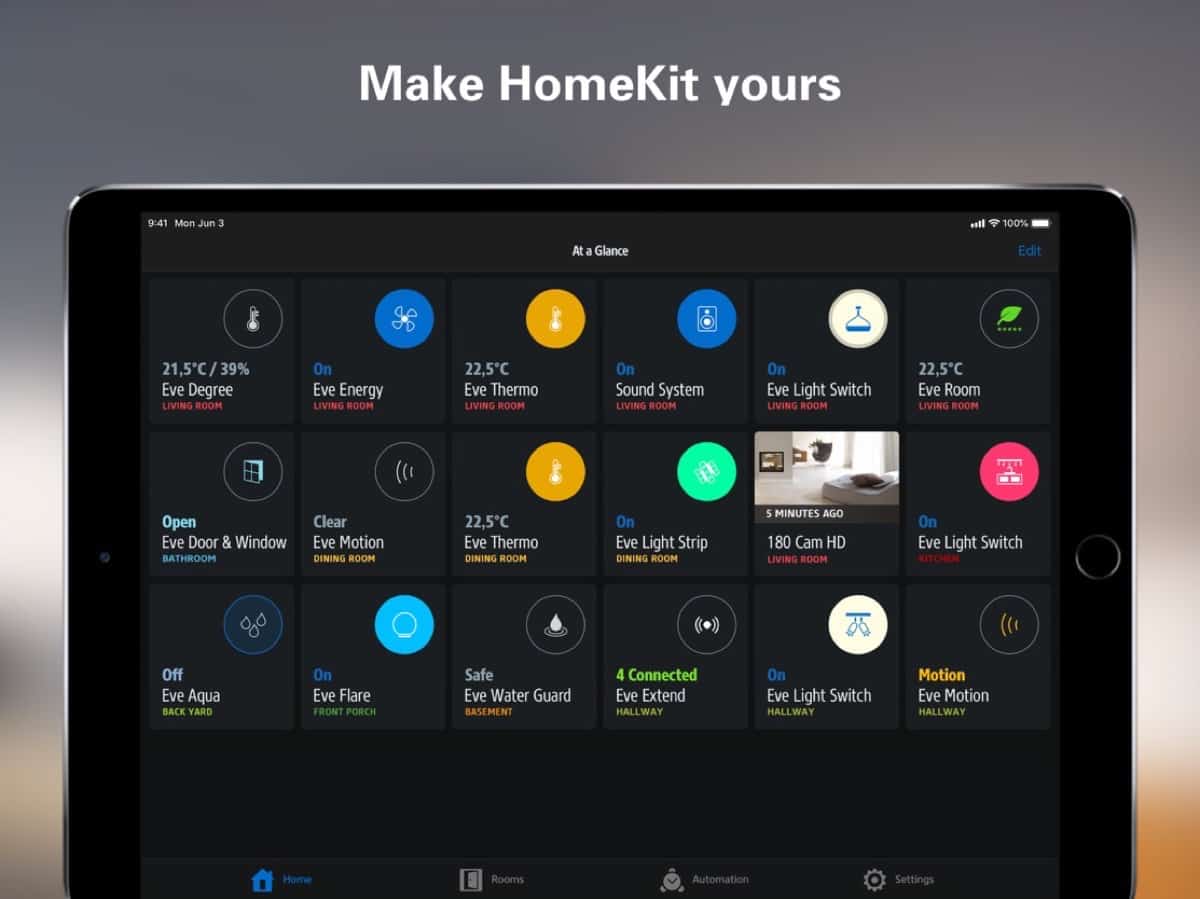Enter our new international giveaway for a chance to win the brand new iPhone 16 Pro.
Twitter Testing Voice Tweets on iOS
Twitter announced on its blog that it is testing out voice tweets on iOS. It is in a bid to give users of the service a “more human experience.”
Each voice Tweet captures up to 140 seconds of audio. Have more to say? Keep talking. Once you reach the time limit for a Tweet, a new voice Tweet starts automatically to create a thread. Once you’re done, tap the Done button to end your recording and go back to the composer screen to Tweet. People will see your voice Tweet appear on their timeline alongside other Tweets. To listen, tap the image. On iOS only, playback will start in a new window docked at the bottom of your timeline and you can listen as you scroll. You can also keep listening while doing other things on your phone or on the go.
Email Service 'Hey' Challenges Apple Over App Store Rejection Over Subscription
A new email app, Hey, has hit back at Apple after it was rejected from the App Store for refusing to offer in-app purchases.
Zoom Backtracks, Will Give Free Users Encryption Protection
After a lot of negative attention from press and privacy advocates, Zoom has backtracked on its stance. It will provide free users with end-to-end encryption, a feature previously limited to paying customers.
The company said that free users will have to verify themselves with a phone number in a one-time process. It claimed that this will stop bad actors from creating multiple abusive accounts.
Zoom is also releasing an updated design of its end-to-end encryption solution on GitHub that intends to achieve a balance between “the legitimate right of all users to privacy and the safety of users.”
Good to see Zoom do this.
An Introduction to Photo Editing App ‘VSCO’
Andrew has been using VSCO since 2017. As a social media app, VSCO doesn’t have ads, follower counts, or comments from strangers.
Developers Reveals WWDC 2020 Swift Student Challenge Winners Jacket And Pins
One young developer revealed that WWDC 2020 Swift Student Challenge Winners have been sent some rather stylish swag by Apple.
How Apple, Microsoft and Sony Are Leading in The World of COVID-19 Era Conferences
The COVID-19 outbreak brought huge, in-person conferences to screeching halt. CNet has looked at how tech giants like Apple, Microsoft, and Google have reinvented the major set-piece events.
While many big tech conferences have been cancelled as a result, Apple, Microsoft and Sony are taking a different tack. Each company has chosen to hold its typically in-person events entirely online, giving live access to many more people than they could fit in convention centers as the companies stream their announcements on the internet. “Running a virtual event well requires stitching together several different technologies. It’s not just a webcast or several webcasts,” said Adam Preset, a senior research director at Gartner, whose clients are increasingly asking for help putting these types of events together. The challenge companies will face, in addition to technical glitches or family members suddenly interrupting at home, is keeping the audience engaged, he said.
AmazonSmile Arrives on iPhone App
AmazonSmile is now available on the online retailer’s iPhone app, having previously only been available on the web and Android.
Apple Redesigns App Store Connect Website
Along with redesigning the Apple Developer app on macOS, Apple has also redesigned the App Store connect website.
Send Fax From Your iPhone With EcoFax
EcoFax is an app that lets you send fax from your iPhone. At the end of the month, the company plants trees to compensate for all the paper used to deliver those faxes. They partnered with Trees for the Future Foundation and aim to increase the number of trees they plant as more people use the app. I checked the privacy policy, and it can access and collect data like: your identity, location data, camera, contacts, storage, photos and/or media, notifications, and mobile data. Camera, contacts, storage, and photos make sense, because that’s how the app functions. If that doesn’t bother you and you need to send faxes, maybe consider EcoFax. App Store: Free (Offers In-App Purchases)
Apple's Head of Diversity And Inclusion Christie Smith Departs Company
Apple’s Vice President, Inclusion and Diversity Christie Smith has left the company after three years there.
New: The macOS Security Compliance Project
The objective of this project is to develop an extensible, modern approach to security guidance that can be used by any organization to adhere to security compliance frameworks and policy. Project outputs include scripts, documentation, and configuration profile payloads
Slack Unveils New Work From Home Emoji Pack
Slack has become essential during this period of working from home. On Monday, the company unveiled a set of remote working emoji to help users communicate with their colleagues. It said in a blog post that the emoji will be rolling out over the coming days.
We’ve created a handy set of custom emoji for using in your status (or in messages or reactions) for those moments when you need to convey more information. This emoji pack for remote work is rolling out now and will be available to everyone in the coming days. You can add this set of emoji by clicking the “add emoji” button within the emoji picker. If you still need help, here’s a link to our help center article on adding custom emoji to Slack.
Gulf States Use COVID-19 Contact Tracing Apps For Mass Surveillance
Some Gulf states are using COVID-19 contact tracing apps as mass surveillance tools. The issue was highlighted in research by Amnesty International, reported on by The Verge.
Amnesty International found that the Gulf states’ apps it analyzed were among the most invasive, collecting and storing GPS data and making it easy for the government to identify someone based on their account ID. Norway’s app was also flagged for putting its citizens’ privacy at risk for collecting and storing location data on a central server. But the country on Monday said it would pause the rollout of its the app, called Smittestopp, after Amnesty International shared its findings with the Norwegian government… Apple and Google are still in the process of developing a more privacy-focused system for the US and other countries that would work across both Android and iOS, while some governments have simply made their own apps along separate lines.Gul
Fantastical Adapts to Work From Home Reality
Fantastical has been updated to try and accommodate users working from home more, including adding links to video conference calls.
WWDC 2020 Hopes: Services Bundle, Messages Fixed, Mac Mini Updated
A services/media bundle, Messages fixed, and the Mac mini updated are some of the key things Charlotte would like to see at WWDC 2020.
New Feature ‘Sleep Mode’ Could Arrive on iOS 14
Apple leaker Fudge (@choco_bit) claims that a new feature coming to iOS 14 will be called Sleep Mode.
When Sleep Mode is enabled, the lockscreen will dim, calls and alerts that arrive while locked will be silenced, and notifications will be sent to history. Emergency alerts will break through. Sleep will analyze your sleep patterns based on your iPhone usage at night.
Bedtime in the Clock app can set an alarm and track your time in bed. Do Not Disturb can silence calls and alerts. So if this rumor is true then it sounds Apple is rebranding and combining these disparate features into one Sleep Mode toggle.
Apple Hit With Lawsuit for App Store Loot Boxes
Apple was sued on Friday with a class action lawsuit for allowing apps and games to add loot boxes and profiting off of them.
WWDC Wishlists – TMO Daily Observations 2020-06-16
Andrew Orr and Charlotte Henry join host Kelly Guimont to discuss what they’re looking forward to seeing in the WWDC keynote next week.
‘Eve’ 4.3 Update Gives You Faster Access to HomeKit Features
Eve 4.3 adds fast access, improved customization options, and improvements for new products like Eve Cam and Eve Window Guard. You can now long press in almost any area of the app to quickly control an accessory, set a scene, and view its details. Get an overview of a room to instantly toggle all lights and refine room settings. You can also touch, hold, and slide your finger to quickly select a command. Eve 4.3 adds a new way to view and manage automations directly in the accessory’s details view. Long press to toggle Rules and set Scenes, or create new rules and scenes. App Store: Free
Apple Acquires Rights to Israel-Iran Spy Series ‘Tehran’
Apple has acquired rights to stream “Tehran” outside of Israel. It’s distributed by Cineflix Rights and stars Israeli actress Niv Sultan.
Eero Wi-Fi Products Now Available in Apple Retail Stores
Eero recently announced that its eero Wi-Fi products are available in Apple retail stores, after having launched on Apple.com in May.
WWDC 2020 Swift Student Challenge Winners Revealed
In the run-up to WWDC 2020, Apple has revealed the story behind some of if its Swift Student Challenge winners.
EU Launches Investigations Into App Store And Apple Pay
The EU opened two antitrust investigations into Apple that will look into whether App Store violates antitrust rules and also Apple Pay.
App Store Ecosystem Supported $519 Billion Globally in 2019
Apple announced today that in 2019 the App Store supported US$519 billion in billing and sales globally.