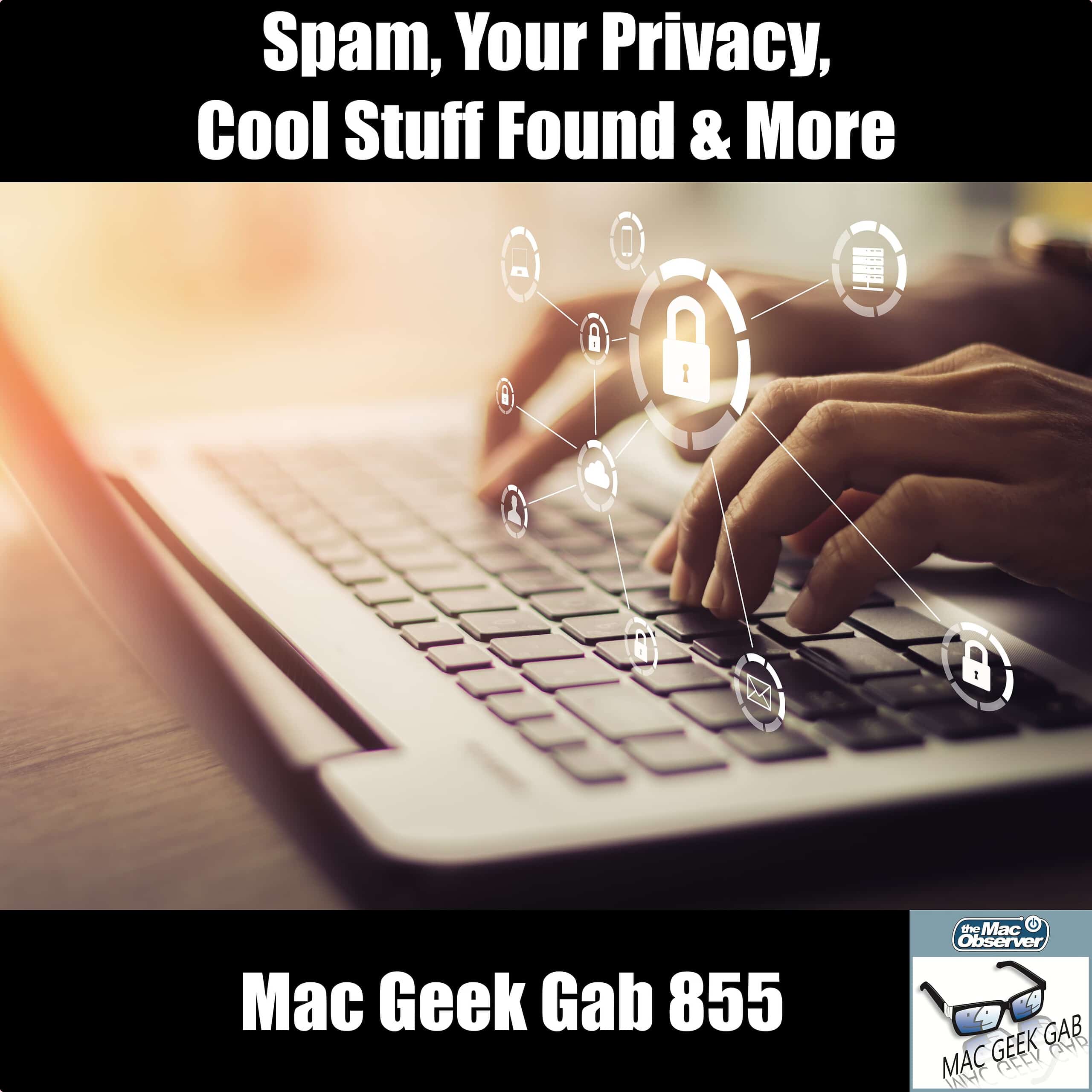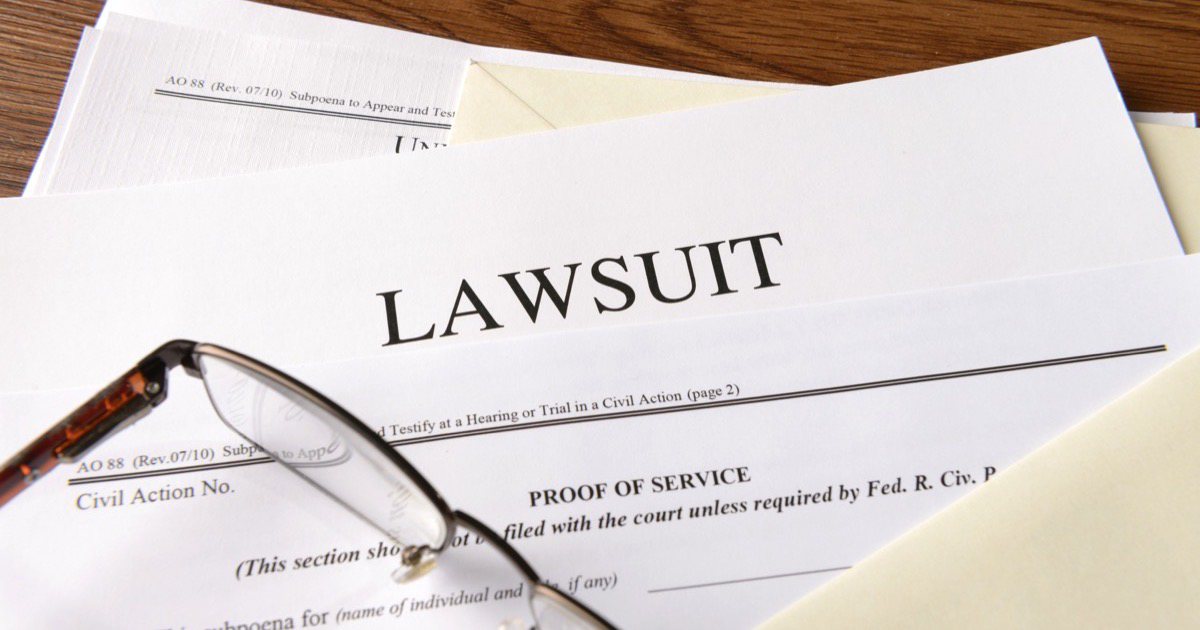You like tech? Wanna learn more? Listen as John and Dave answer your questions about what to get, how to set it up, how to fix it, and more! Of course, they round out the episode with some Quick Tips, Cool Stuff Found, and some productivity tools, too. Press play and enjoy learning at least five new things!
Search: Iphone 16
Rumbling with Gatekeeper — Mac Geek Gab 870
Apple’s protective engines usually do well at protecting our devices, but what happens when they go haywire? It’s time to Rumble, that’s what, and John and Dave are here to help! Listen as they answer your questions, share Cool Stuff Found, push out the Quick Tips and make it easy to learn at least five new things this week!
Apple Crushes Earnings and Revenue for Record March Quarter
Apple reported record March quarter revenues and earnings on Wednesday, records that also qualify as non-holiday quarter records, and Bryan Chaffin has the details.
How Many AirTags Can a User Pair to a Single Apple ID Account?
In an interview with YouTuber Rene Ritchie, Apple exec Kaiann Drance revealed that a maximum of 16 AirTags can be paired to a single Apple ID. That comment and others related to the product were picked up by iPhoneHacks.
Though the $99 four-pack AirTag bundle should suffice most of the users, Apple has still put a limit on the number of AirTags that can be bind to a single Apple account. In the interview, Kaiann Drance reveals that a maximum of 16 AirTags can be linked to one Apple account. In the interview, Kaiann has revealed that AirTags can be linked via Family Sharing. Apple has added this feature so that an AirTag knows that the iPhone it is nearby with belongs to one family member, and it doesn’t trigger the Lost Mode.
Failing, Succeeding, and Retiring SSDs — Mac Geek Gab 868
Solid State Drives (SSD) are a wonderful thing upon which we all rely, but sometimes they get a little wonky. Listen as John and Dave discuss and answer your questions about SSDs, Clipboard Managers, Java and Spam. Add in a little Cool Stuff Found segment and you’re sure to learn at least five new things. Press play and enjoy!
Review: Ekster’s MagSafe Wallet is a Slim Alternative to Apple’s Wallet
Ekster sent Andrew its new MagSafe wallet to try. He’s been using it for a couple of weeks and shared his thoughts in a review.
Geek Challenges and Cool Stuff Found — Mac Geek Gab 865
Sometimes there are those problems that just don’t have easy solutions…and that’s when things get fun! Geek Challenges mean you get to join in the fun of helping find the answers. Listen as John and Dave share some of their more troubling troublehooting experiences plus, of course, some Cool Stuff Found to round it all out. Press play and learn five new things!
Sonos Roam Portable Speaker: Small Enough for Your Backpack, Big Enough to Fill a Room
Smaller than most water bottles, Sonos Roam will easily fit into your go bag or your travel carryon, and it’s waterproof IP67 rating will keep the worries away. At home on your Wi-Fi, Roam is a fully-fledged Sonos and AirPlay 2 speaker, and its sound can fill a room… or a picnic area.
NON ADEPTO DEPRENSUS! — Mac Geek Gab 862
You know the drill: Don’t Get Caught! That means you want to understand your technology as best you can. Good news: Your two favorite geeks are here to help! Listen as John and Dave share your tips and answer your questions. Topics include Apple’s Privacy tool, Apple TV Control Center, APFS, Time Machine, Messages, and the downfalls of pop-up blockers. Press play and enjoy learning (at least) five new things!
What ELSE is Using My Mac? — Mac Geek Gab 861
We know what apps we are using with our Macs, but increasingly there are processes — from Apple and others — using up our Mac’s resources, too. Listen as Dave and John answer your questions about all this and much, much more. Of course, your favorite segments — Quick Tips and Cool Stuff Found — are included, too! Press play, and enjoy learning at least five new things.
Apple May Opt For Contact Manufacturer For Car, as Toyota Chief Offers Warning
Toyota’s boss has told Apple to be ready for the long haul as it prepares to enter the car market, as speculation about a partner continues.
Sonos Announces Roam: Portable, Wi-Fi, Bluetooth, Waterproof, and Obsessively Designed
On Tuesday, Sonos announced Roam, their first truly portable speaker. The 15oz, pill-shaped speaker looks like many of those waterproof BlueTooth speakers already in the market, but in true Sonos fashion the Roam takes things to a whole new level.
Vinyl, AirPods, and More! — Mac Geek Gab 860
Connecting two pieces of technology together should be easy, right? Not always! Listen as John and Dave scratch their collective heads over all your questions. Topics include, audio, SSDs, M1 Macs, bookmarks, and more. There’s time for a few Quick Tips and Cool Stuff Found, too! Press play and enjoy learning at least five new things along with your two favorite geeks!
Rolling With Wi-Fi — Mac Geek Gab 859
Sometimes you’ve gotta go… and sometimes — make that ALL the times — you need Wi-Fi. Never fear, John and Dave are here to help answer the tough (and fun) questions. Listen as your two favorite geeks pour through the mailbag, trying to answer as many of your questions as possible in the time we all have together each week. Don’t forget to send in your questions: [email protected] and they’ll answer yours, too!
Solving an LSD Problem — Mac Geek Gab 858
Of course you knew we meant LaunchServicesDaemon, right? Sometimes it has problems… and your two favorite geeks have the solution! Listen as John and Dave talk through your questions, tips, and Cool Stuff Found while everyone — including them — learns at least five new things!
Plex is Beta Testing an Expansion of its Apple TV App
Plex will soon allow Apple’s TV app to include content from Plex alongside other search results. Unfortunately, content from your personal Plex library is excluded.
Avoiding the Duck — Mac Geek Gab 857
We promised Wi-Fi and we delivered Wi-Fi. That’s how it works here at Mac Geek Gab: your two favorite geeks answer your questions and help solve your problems. But it’s not only Wi-Fi, of course. Lots of you asked other questions, and we’ve got that covered, too, including helping to tame that ducking autocorrect feature. Press play and listen as John and Dave help you learn at least five new things!
Apple Watch Now Worn by Over 100 Million People
There is an Apple Watch on more than 100 million wrists, according to analyst Neil Cybart, and there are huge possibilities for growth.
[Updated for iPadOS 14.4] Bug Means Fitness+ on iPad Not Working With Apple Watch
A bug appears to be stopping Fitness+ subscribers using an iPad from using the Apple Watch capabilities available with the service.
Spam, Your Privacy, Cool Stuff Found & More — Mac Geek Gab 855
What’s your spam workflow? How do you know if your favorite podcast is selling your data? Want to hear about some Cool Stuff Found? Good news, your two favorite geeks talk through all this and more! Listen as John and Dave answer your questions and do their level best to ensure everyone learns at least five new things each week. Press play and enjoy!
Apple Product Categories Integrate Hardware, Software, Services
Apple CEO Tim Cook talked about his company’s integration of hardware, software, and services and its approach to products.
Apple Shatters December Records with $111.4 Billion in Revenues, $1.68 EPS
Apple on Wednesday turned in an all-time record for December revenues of $111.4 billion, up 21% year-over-year. The company also reported all-time record earnings of $28.76 billion, up 29% year-over-year, while earnings-per-share (EPS) clocked in at $1.68, up 35% year-over-year.
Euroconsumers Sues Apple Over Planned Obsolescence
Consumer cluster organization Euroconsumers has filed a class action lawsuit against Apple, accusing the company of planned obsolescence.
Headphone Safety, Big Sur, & Geek Challenges — Mac Geek Gab 854
Big Sur continues to mature…and it continues to have some pesky little issues, too. Never fear, your two favorite geeks are here to answer your questions and help solve your problems. Listen as John and Dave talk through Big Sur, Headphone Safety, and share some Geek Challenges of yours with the Mac Geek Gab family. Press play and enjoy learning at least…five new things!

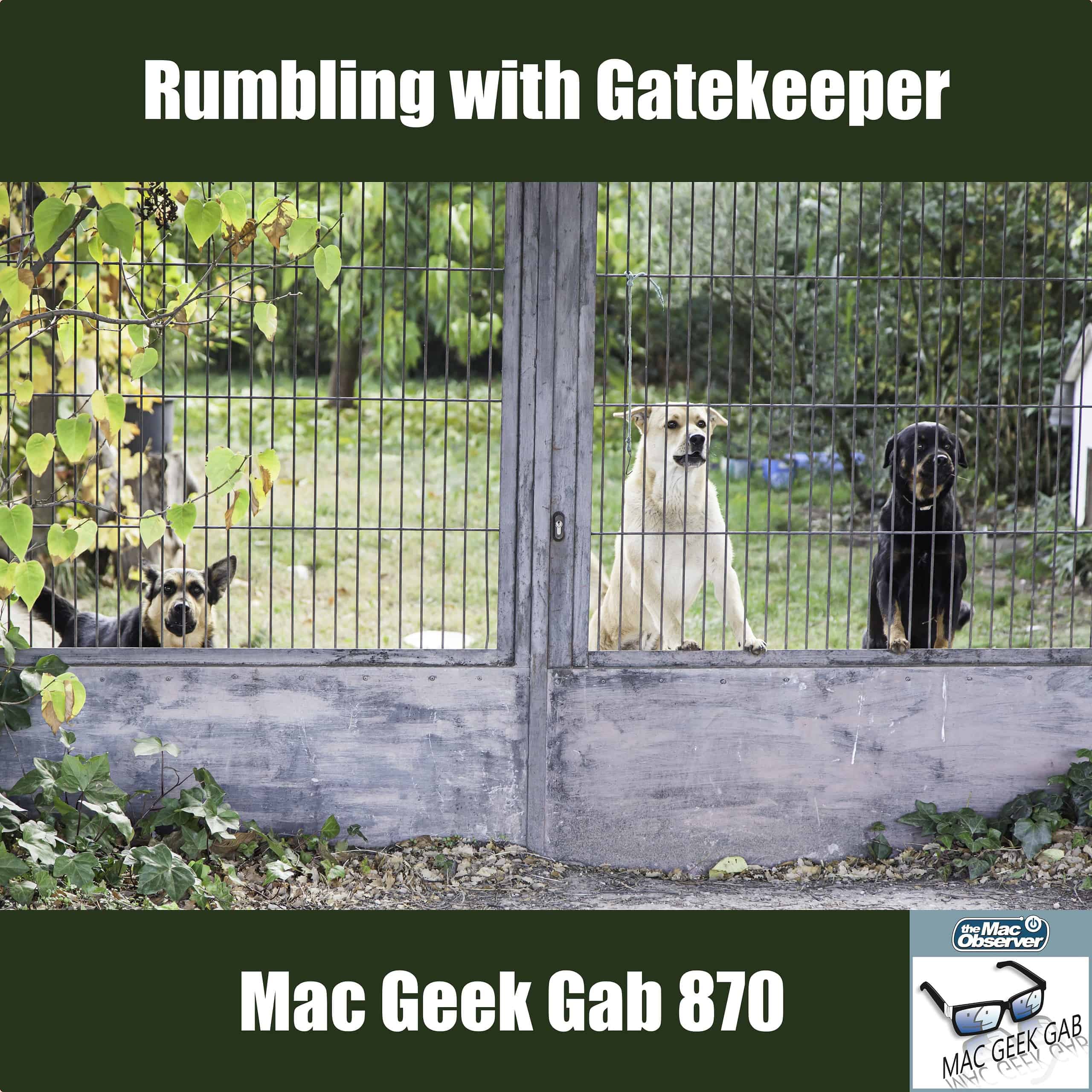




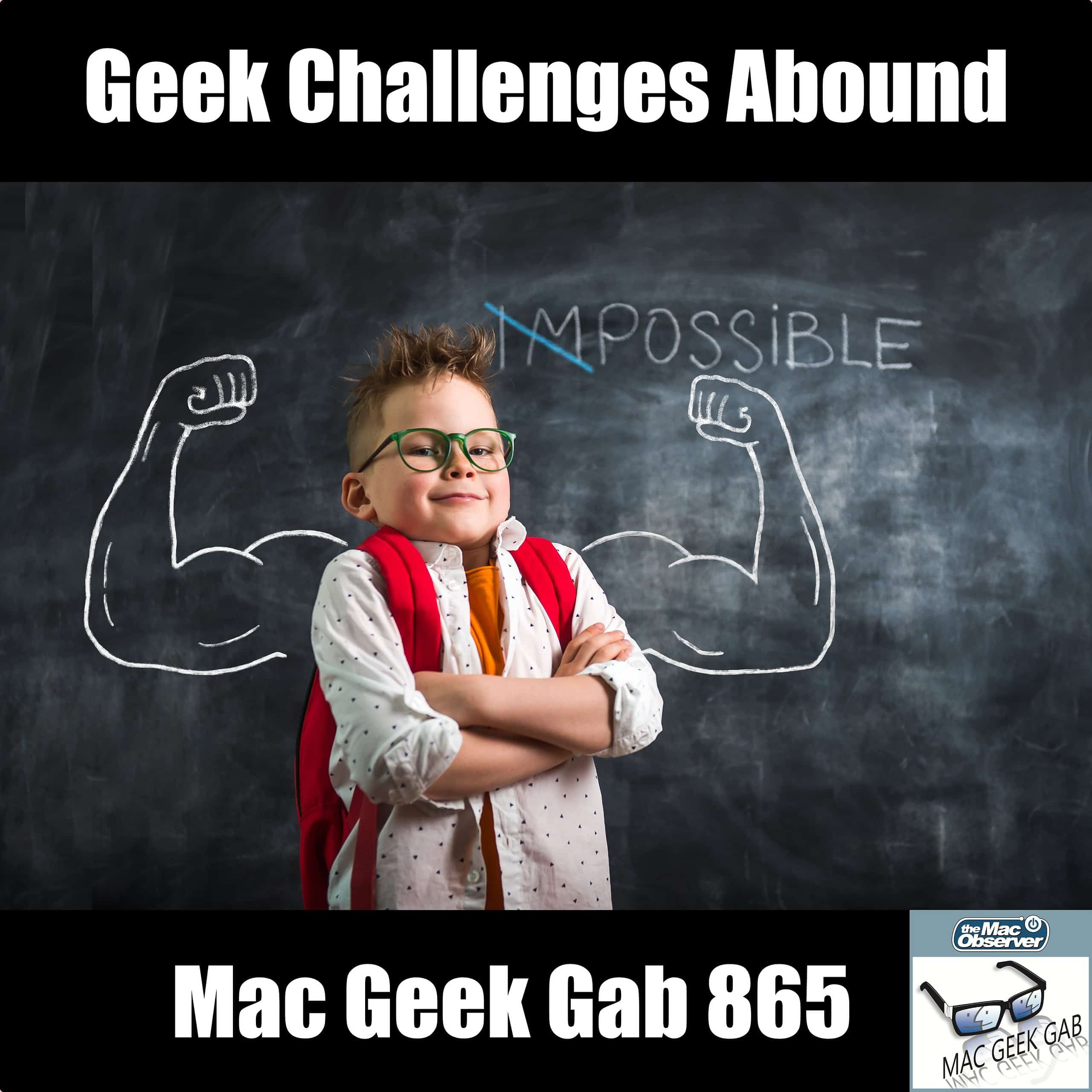

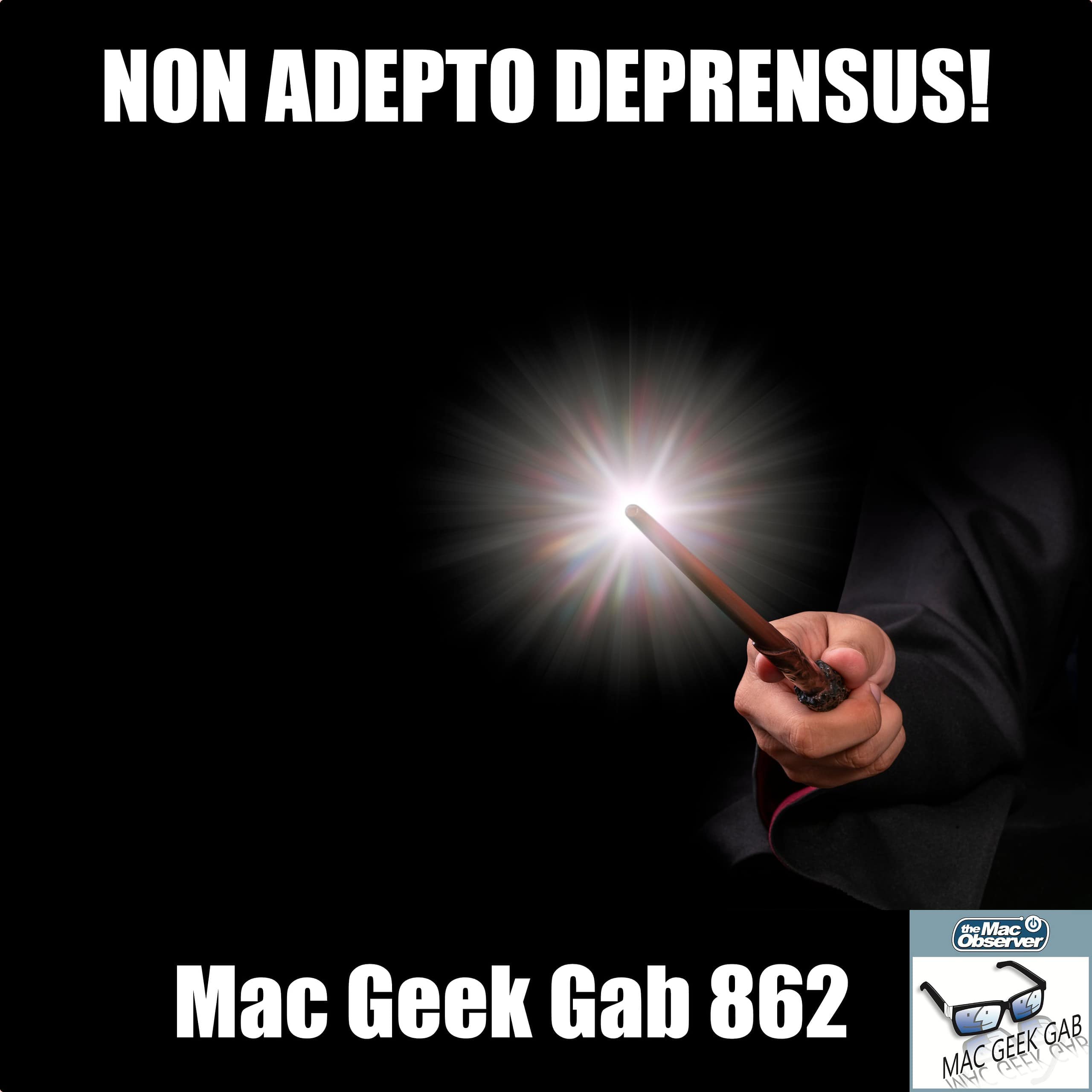
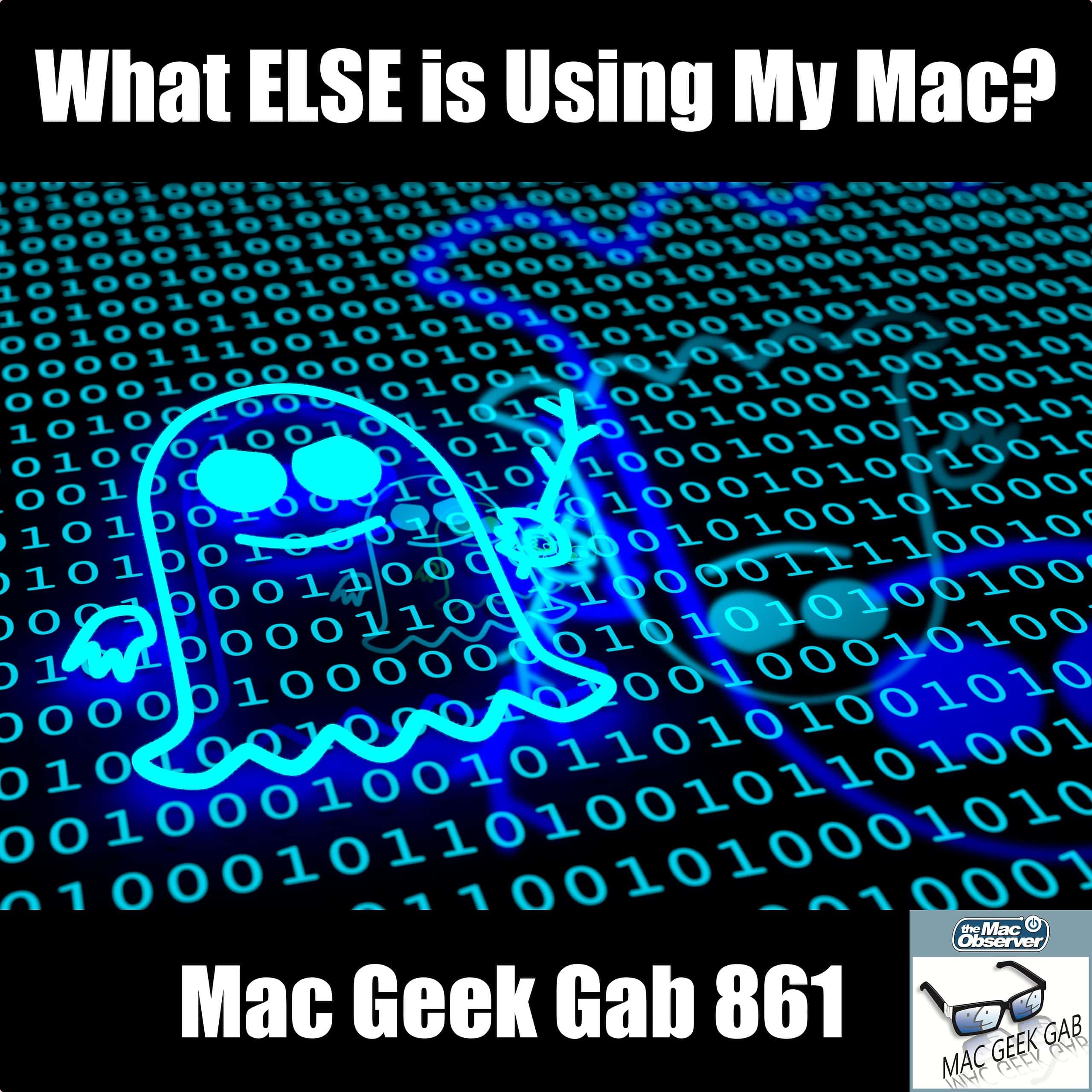



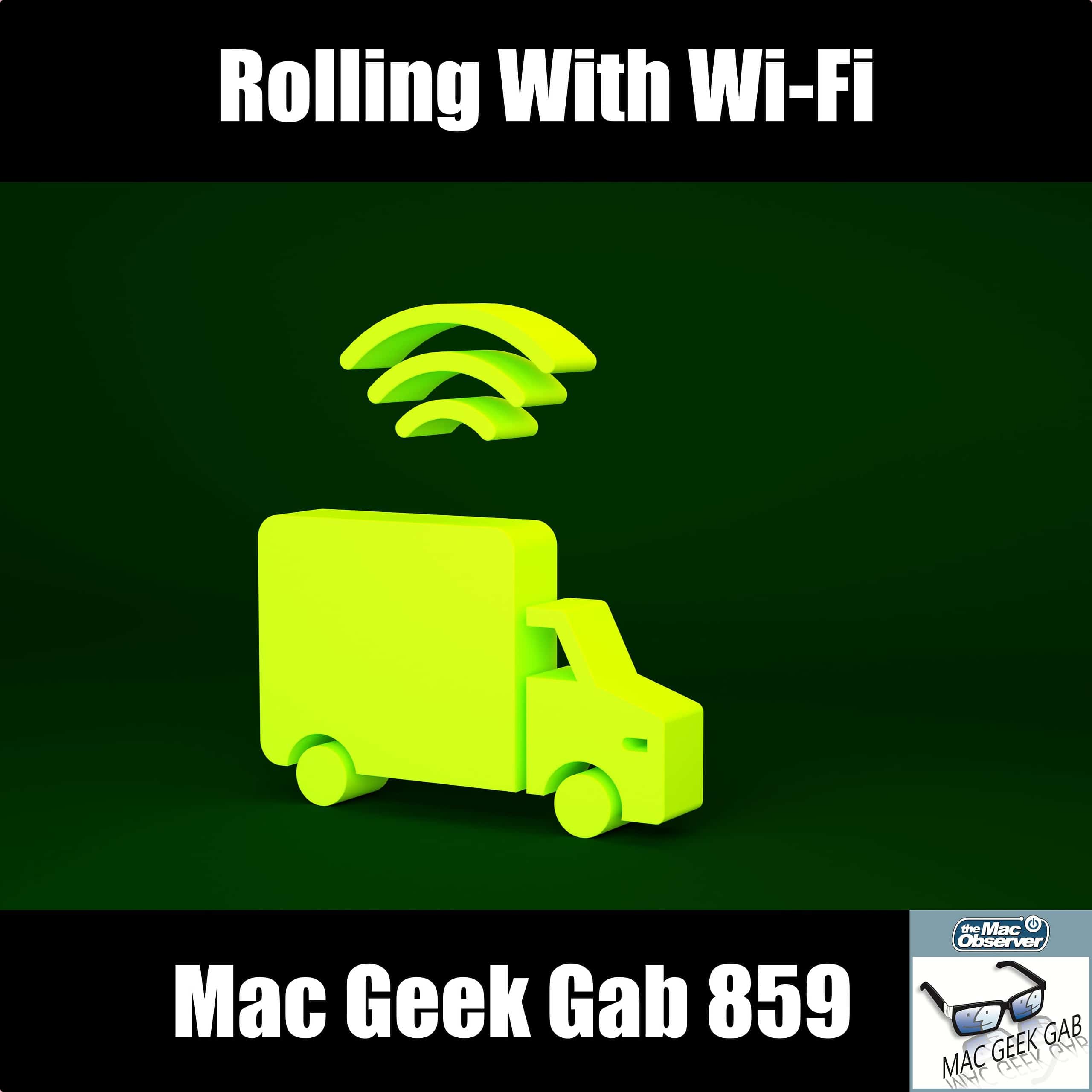
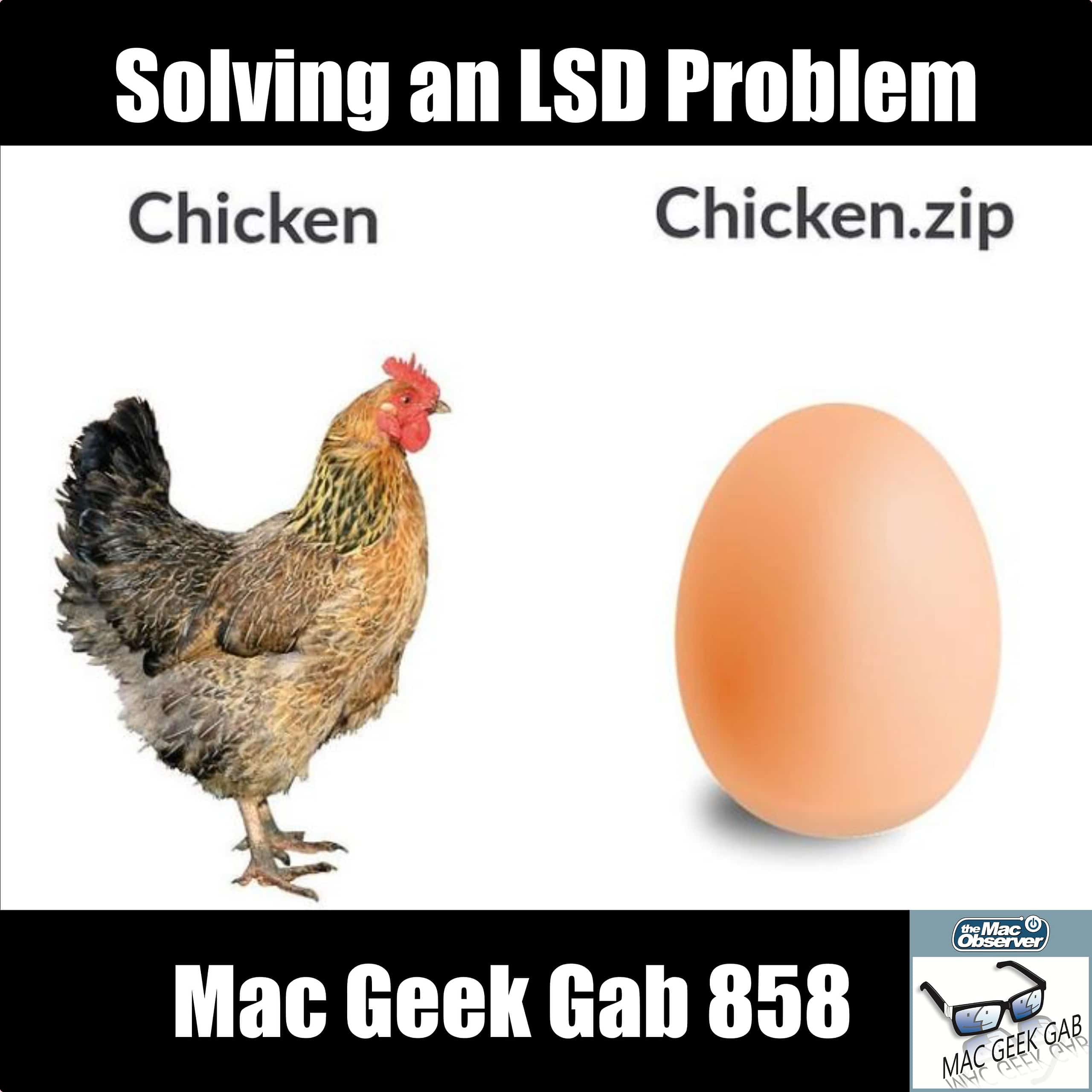
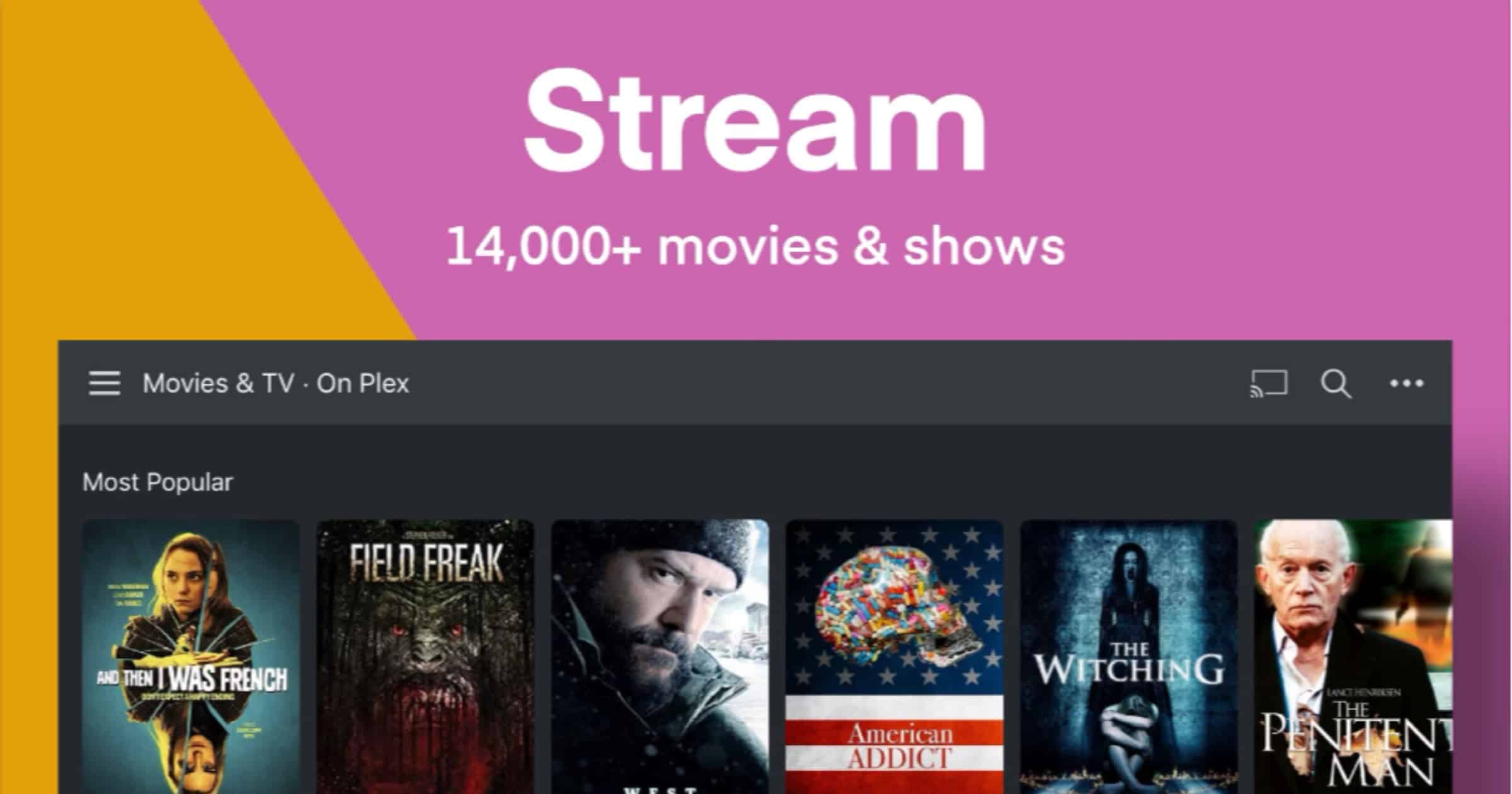
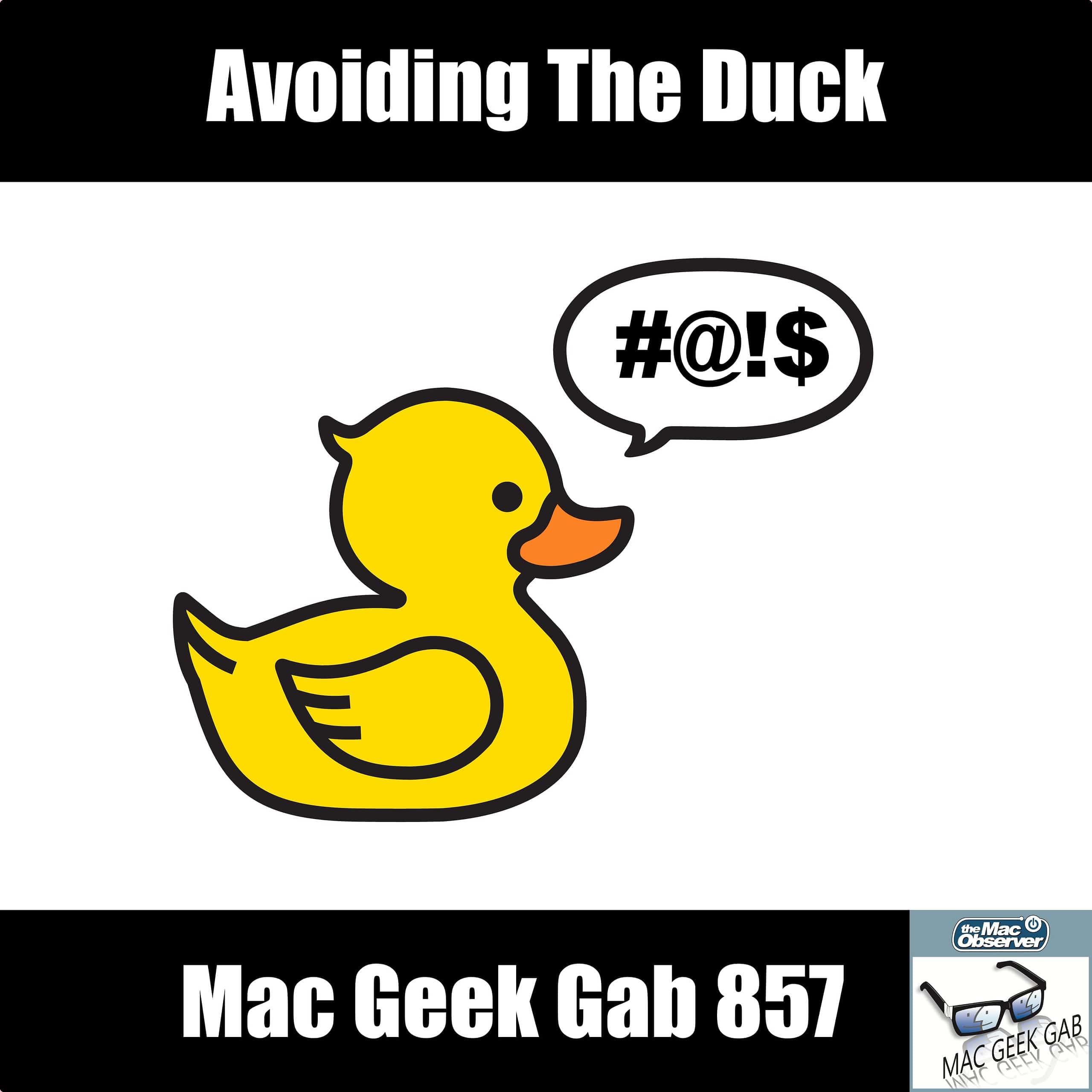

![[Updated for iPadOS 14.4] Bug Means Fitness+ on iPad Not Working With Apple Watch](https://www.macobserver.com/wp-content/uploads/2020/12/Apple-Fitness-iPad-Apple-Watch.png)