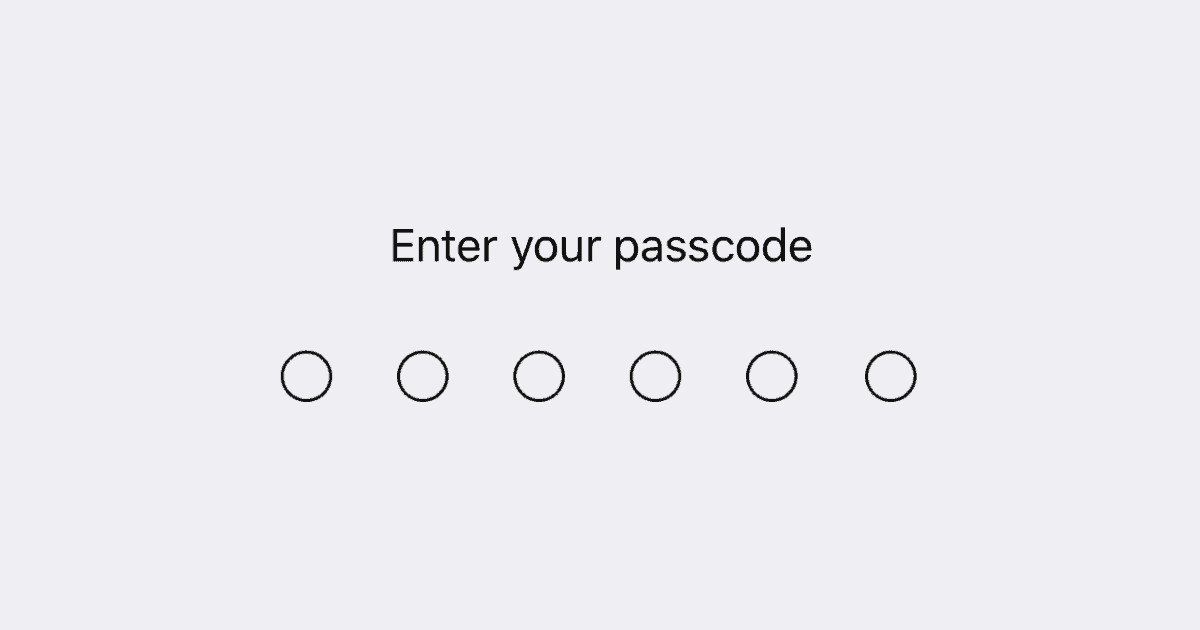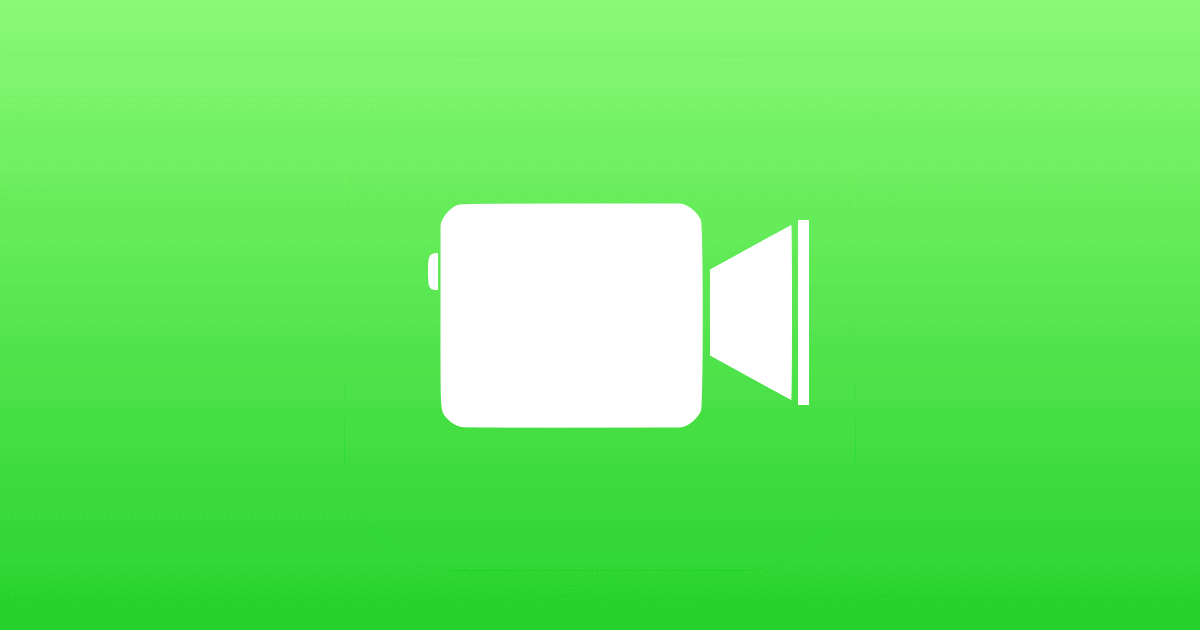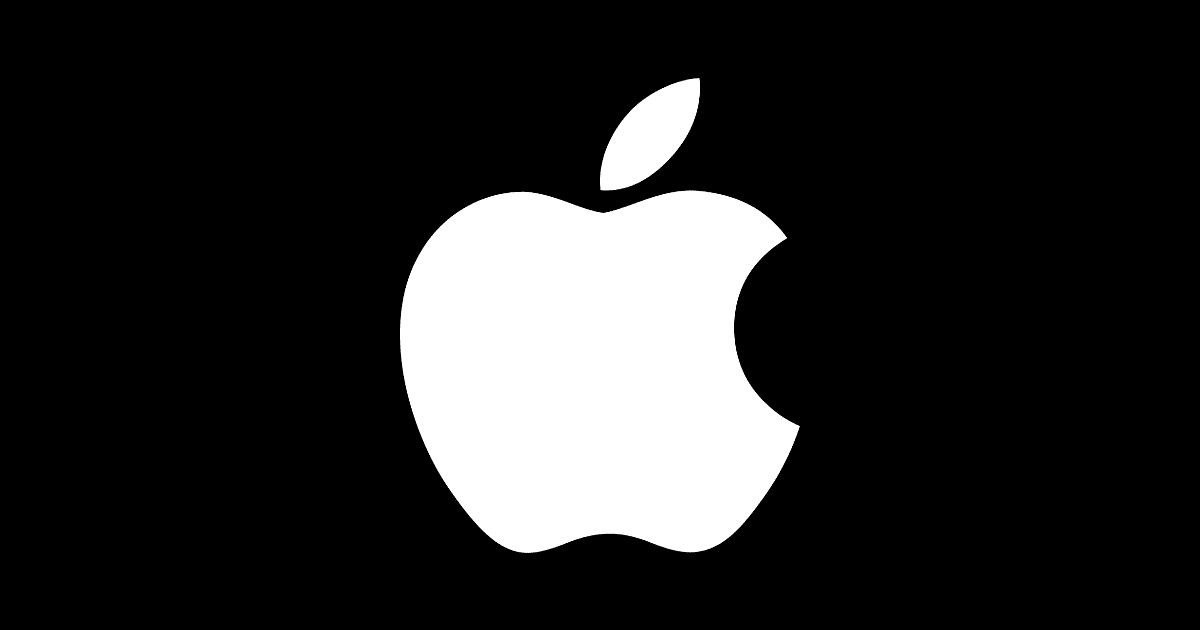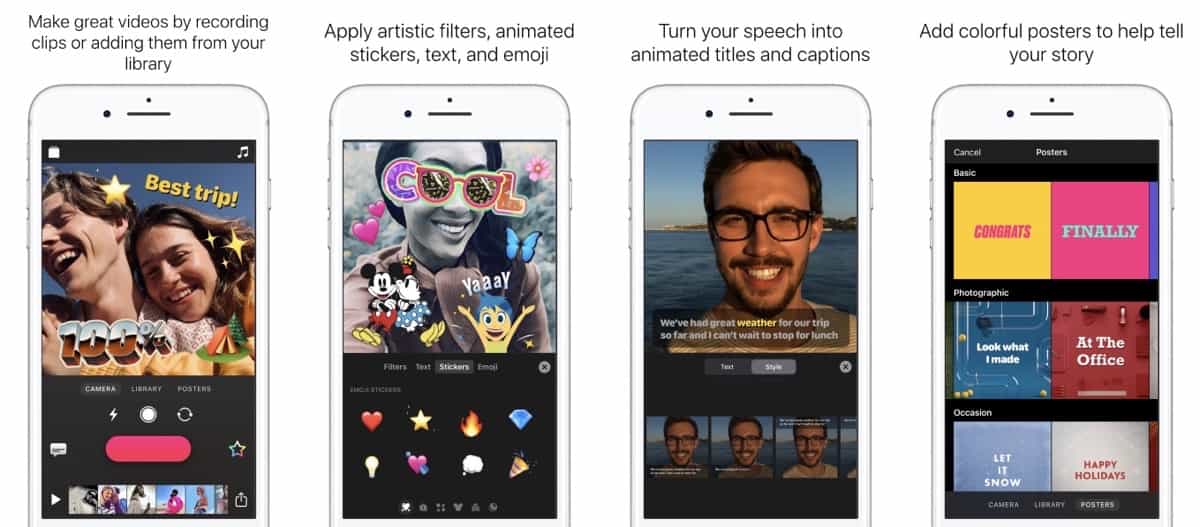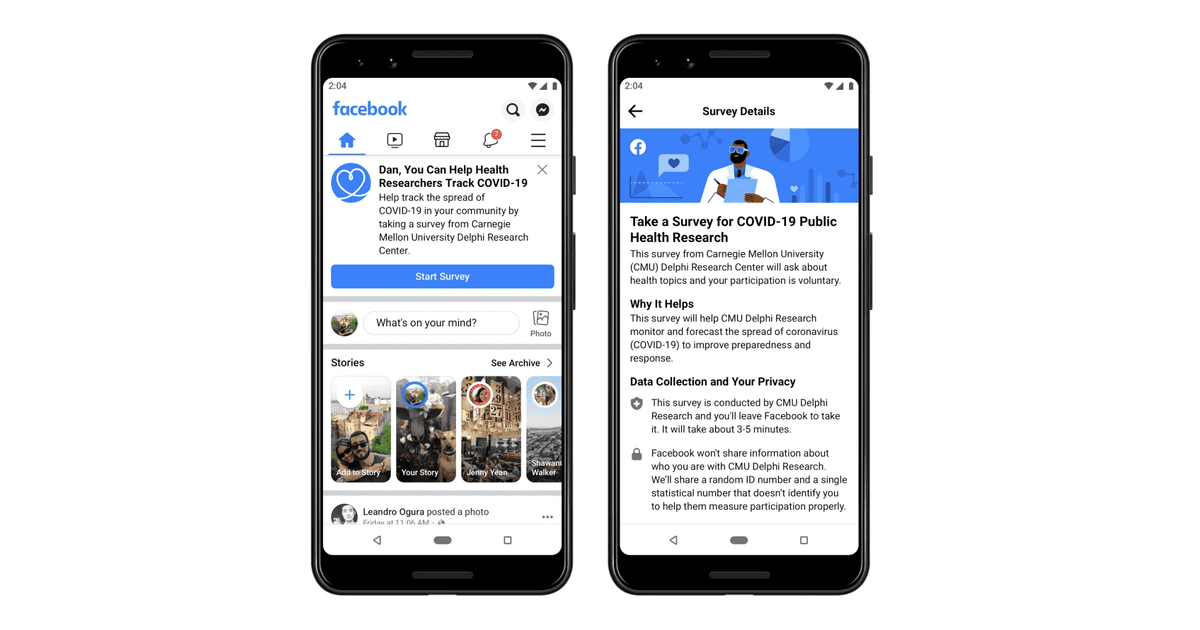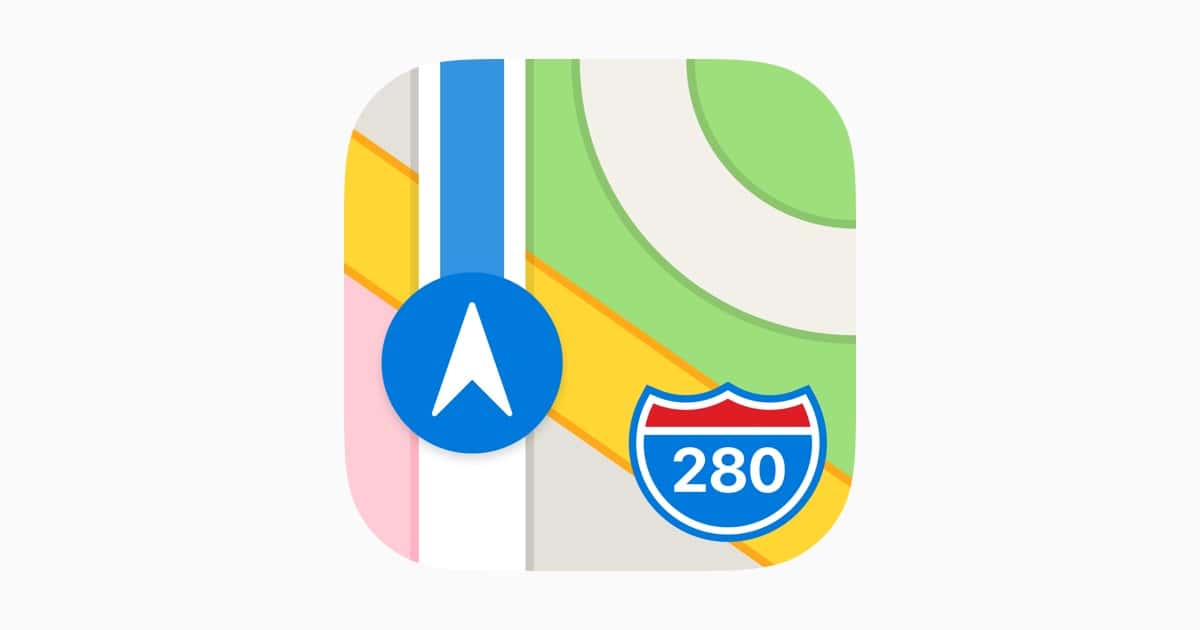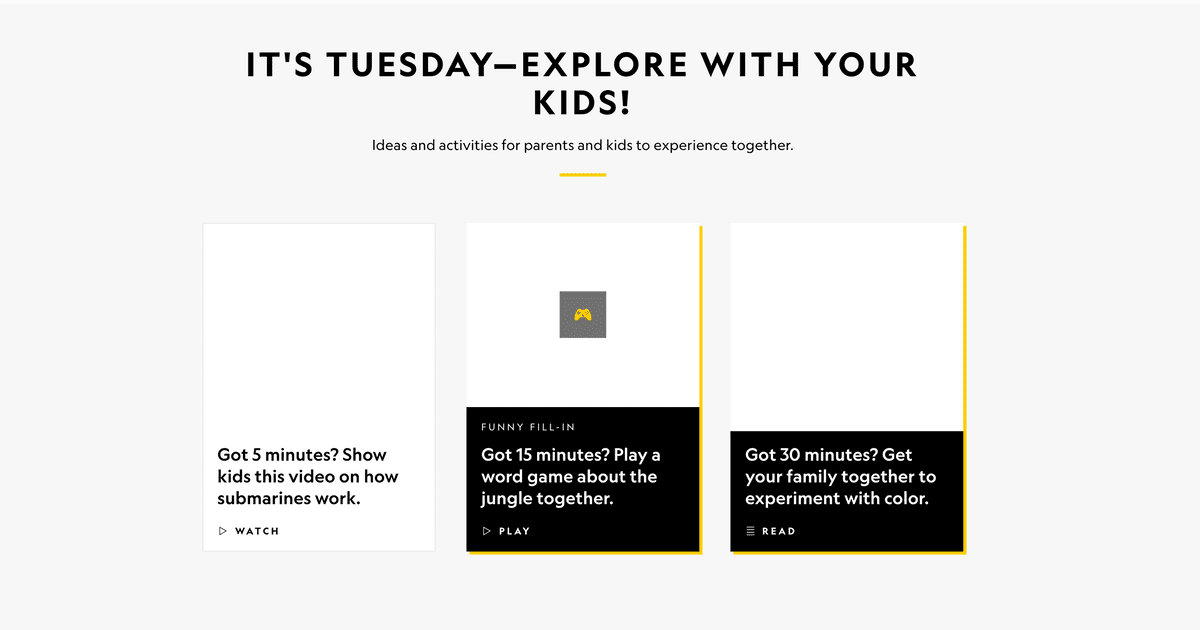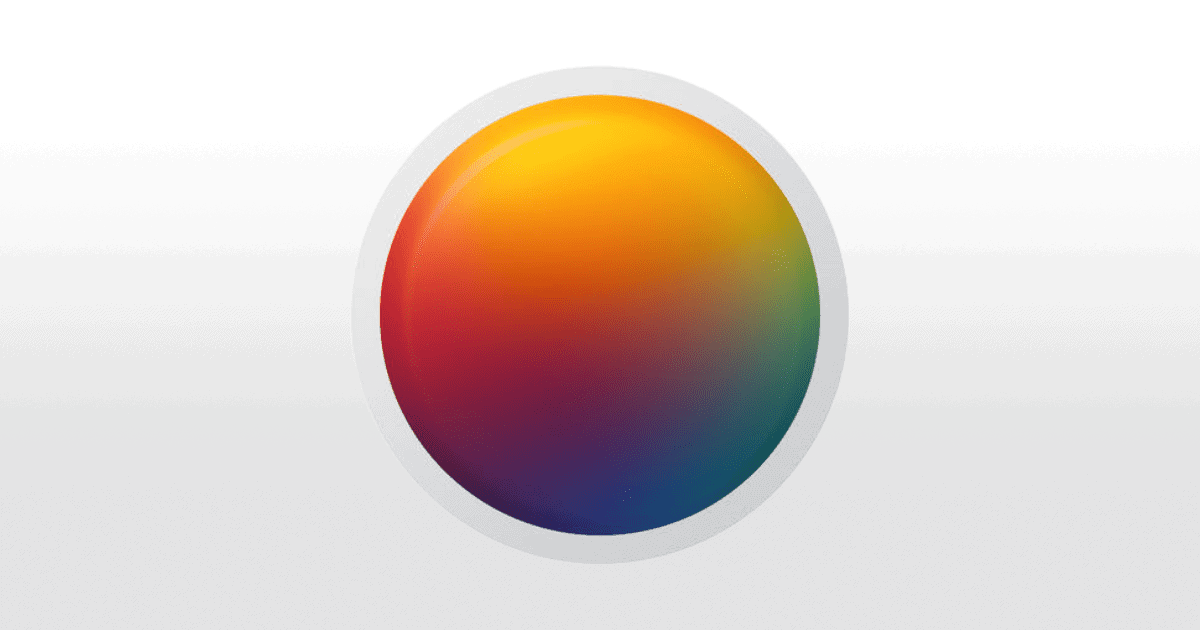Enter our new international giveaway for a chance to win the brand new iPhone 16 Pro.
Apple Commits to Hire Over 1,000 Interns This Year
A report today says that Apple plans to hire over 1,000 people for a mixture of online and in-person internships.
Earnings Call Considerations, Apple's Pandemic Response – TMO Daily Observations 2020-04-08
John Martellaro and Andrew Orr join host Kelly Guimont to discuss what Apple’s earnings call might look like, and some of Apple’s responses to the pandemic.
Google Helps Apple Progress With One-Time Passcode Proposal
A Google staffer and an Apple staffer have come together to make progress on Apple’s work to introduce one-time passcodes delivered in an SMS. AppleInsider looked into the latest developments.
Announced in an updated GitHub explainer, an initial report of Apple’s “Origin-bound one-time codes delivered via SMS” project was published by the WICG on April 2. The draft was co-edited by Theresa O’Connor from Apple and Sam Goto from Google. First proposed by Apple WebKit engineers and backed by Google in January, the initiative seeks to simplify the OTP SMS mechanism commonly used by websites, businesses and other entities to confirm login credentials as part of two-step authentication systems.
Photographer Using FaceTime to Take Portraits During Lockdown
Lockdown is hard for everyone, including creative people used to being out and about playing music or creating art. One photographer, Tim Dunk, found a way to keep taking portraits – using FaceTime. He explained how on Peta Pixel.
I then had an idea to sustain myself creatively and socially, and threw it out to a few contacts — maybe with the use of some common apps and bits of tech, I could continue to make work. Using FaceTime, a MacBook Pro, and my subject using an iPhone under instruction, I was able to make portraits of people in isolation, distanced from the world and the people that make it up. I’ve been lucky enough that my FaceTime portraits have really caught folk’s attention, and I’ve been fielding a lot of questions from other photographers.
How to Lock Your Netflix Profile With a PIN
Netflix added several improvements to enhance its parental control features. One change lets you lock your Netflix profile with a PIN.
Apple Music Fund Gives $50 Million to Indie Labels
Apple Music has created a US$50 million fund for indie labels so that struggling artists can still get paid during the pandemic.
Apple Q2 2020 Earnings Call to Take Place April 30
Apple’s Q2 earnings call will take place on April 30. It will begin at 2:00 p.m. PT / 5:00 p.m. ET and will be streamed live.
Apple’s Clips App Updated to Support Mice, Trackpads
Apple updated Clips, its creative tool used to send quick, fun videos over social media. Version 2.1.1 appeared yesterday with the following features:Use Clips on iPad with a mouse, trackpad, or Bluetooth keyboard for new ways to create videos (requires iPadOS 13.4); Use the Duplicate button to instantly create a copy of a clip with all its effects; Tap the Split button to divide any clip in two; Make stickers pop on and off the screen—just split any clip and apply stickers to either of the two new sections; Give your video the look of an 80’s arcade game with updated 8-bit stickers and the new Game Over poster; Celebrate spring with the floral Springtime poster; Choose from 11 new Mickey and Minnie Mouse stickers, each with its own expressive animation; Performance and stability improvements.
Jack Dorsey Donates $1 Billion to COVID-19 Relief
Twitter and Square founder Jack Dorsey announced Tuesday that he has moved $1 billion worth of Square equity into an LLC to fund COVID-19 relief, NBC News reported. This equates to around 28 percent of his total net-worth.
Dorsey’s investment in coronavirus relief is the most significant financial pledge by a private individual to date. Several other current and former tech executives, including Bill Gates and Jeff Bezos, have each pledged $100 million. Unlike other donors, Dorsey also promised to keep a consistently updated public record of all the donations. Once the pandemic is over, Dorsey said, the rest of the $1 billion will be dedicated to “girl’s health and education, and UBI,” which is short for Universal Basic Income, a program that calls for each person to receive a certain amount of money from the government every month.
Forza Street Driving Over to iOS on May 5
Forza Street, the mobile offering from the popular racing series, is coming to iOS on May 5 and offering freebies to early players.
Will Apple Kill Beats? Probably Not This Year
As shared by The Loop, there is some speculation on whether Apple will end the Beats brand. iMore says Apple should kill it, while 9to5Mac claims to have learned there is no plan to kill it. It started because of a separate rumor that Apple will release over-the-ear headphones under the AirPods brand. Quote from the iMore piece:
If Apple is truly planning to release over-the-ear noise-canceling pair of headphones similar to the Bose 700 has Jon Prosser suggests, it would be incredibly redundant to continue to release Beats as well. The Apple brand is just more valuable to Apple than the Beats brand — plain and simple.
My two cents is that Apple will probably phase out Beats, but not this year. It will be a gradual process over the next 10 years, like how the iPod touch still gets an occasional refresh but otherwise isn’t mentioned. You can’t kill a brand like Beats overnight. Once over-the-ear AirPods come out, and they will, phase one will be complete. There will be an AirPod for each Beats category, because you can’t leave customers hanging without alternatives, thank you very much.
Apple Shares Instructions to Assemble a Face Shield
Apple is producing face shields for medical workers, and added a support document to share instructions on how to assemble one.
Facebook Launches Survey to Help Health Researchers Forecast COVID-19
Facebook is working with Carnegie Mellon University to run a survey to help health researchers working to forecast the spread of COVID-19.
Apple Tweaks Maps to Prominently Feature Hospitals, Food Delivery, More
Apple has made some adjustments to Apple Maps to prioritize hospitals, restaurants that offer delivery, pharmacies, and more.
CleanMyMac X One-Time Purchase License: $67.99
We have a deal on CleanMyMac X, software that cleans the junk out of your Mac. I love CleanMyMac X, and I’ve been using it for while now—I’m delighted we’re offering a deal on it. Speaking of which, that deal is for the one-time purchase version of CleanMyMac X for one Mac. (MacPaw also offers a yearly subscription version). It’s $67.99 through our deal, more than $20 off the regular price. Our deal listing also has an option for the 2-Mac version.
Ex-Apple Exec Joins Microsoft Mixed Reality & AI Division
Former Apple exec Ruben Caballero has joined Microsoft where he will be a corporate vice president working in the Mixed Reality & AI division.
App Store Predictions, iCloud Folder Sharing – TMO Daily Observations 2020-04-07
Andrew Orr and Charlotte Henry join host Kelly Guimont to discuss App Store revenue prediction and what they mean for the App Store, and how to use iCloud Folder Sharing.
iOS 13.4.1 Just Dropped With Bug Fixes for FaceTime
Apple just released 13.4.1 today for iOS and iPadOS and it fixes a number of bugs that people experienced in iOS 13.4.
NatGeo@Home - Home Education Hub from National Geographic
National Geographic launched NatGeo@Home on Tuesday. It is a set of home education resources that families can use together whilst in lockdown. There are a whole host of activities available, including games, videos and science experiments. There are lots of activities that are organized by how much time they take – 5, 15, or 30 minutes. Furthermore, there are resources for teachers alongside those for parents and children. It is all available for free.
Pixelmator Photo 1.2 for iOS Brings ML Match Colors
Pixelmator Photo got an update recently. Version 1.2 adds support for Magic Keyboard, trackpads, and mice, as well as ML Match Colors.
Confirmed: There is no U1 in 2020 iPad Pros
There has been some speculation about whether or not 2020 iPad Pros contain a U1 ultra-wideband chip. At Daring Fireball, John Gruber revealed that a “little birdie” has confirmed to him that no, there is no U1 chip in the device.
So the tech specs don’t mention it, Apple never mentioned it, and the U1-enabled features in iPhone 11 models aren’t there. And iFixit’s teardown found no hidden U1 chip…. I confirmed with a little birdie who would certainly know the answer: there is no U1 chip in the new iPad Pro, and if there were one, Apple would have told us so.
‘iPad Main Menu’ Concept Reimagines App Settings
Alexander Käßner uploaded a concept video called iPad Main Menu. On Reddit he says it’s the result of a bachelor thesis. It introduces app menus that are accessible with an always-present icon on the dock, and/or a three-finger tap. It’s similar to the right-click menu we see on macOS. I love it because it gives you quick access to all app settings, which end up in different locations depending on the whim of the developer (hamburger menus notwithstanding). Main Menu is consistent.
The main menu is split into two columns. We find the most common actions on the left, such as cut/copy/paste, and app-specific features are on the right. Main Menu also works with a keyboard, so you “never lift a finger again.”
Update: Mr. Käßner also has a website for the concept here.
FaceTime is Helping Parents See Their Newborn Babies
In a story that’s both sad and uplifting, CNN outlines how parents are seeing their newborn babies and partners are supporting women giving birth during the coronavirus outbreak. There are specialist apps, but one of the key ways contact is happening is over FaceTime.
An increasing number of hospitals are banning or limiting visitations to nurseries specializing in the care of ill or premature newborns — a demographic that is particularly vulnerable to contracting outside sicknesses. Video chat services like FaceTime have become a lifeline for many families grappling with these changes, giving them a chance to bond with their babies from afar. Julianna Grogan, a New York City-based mother who was diagnosed with COVID-19 before the birth of her daughter on April 2, told CNN Business her husband and doula cheered her on during the delivery via FaceTime, as they were not permitted into the room. “They were watching the whole time,” she said. “Luckily, I had a stand with a clip to attach my phone to the bed.”
Writer and Raconteur Bob 'Dr. Mac' LeVitus (#2) - TMO BGM Interview
Bob “Dr. Mac” LeVitus is a writer, book author and raconteur. He writes for the Houston Chronicle and The Mac Observer, and he specializes in the “Dummies” books about Apple products like the Mac, the iPad and iPhone.
In this episode, Bob and I focus on the practice of working from home. We covered work strategies and techniques, workspace and hours, software vs. paper tools, clothing and eating, task management, multitasking vs. single focus and more. We delved into microphones and cameras for a Mac as well as some video conferencing apps and touched on the notion of spending time learning unfamiliar but essential internet technologies. We closed with a discussion of music to work by and a great library app called Libby.