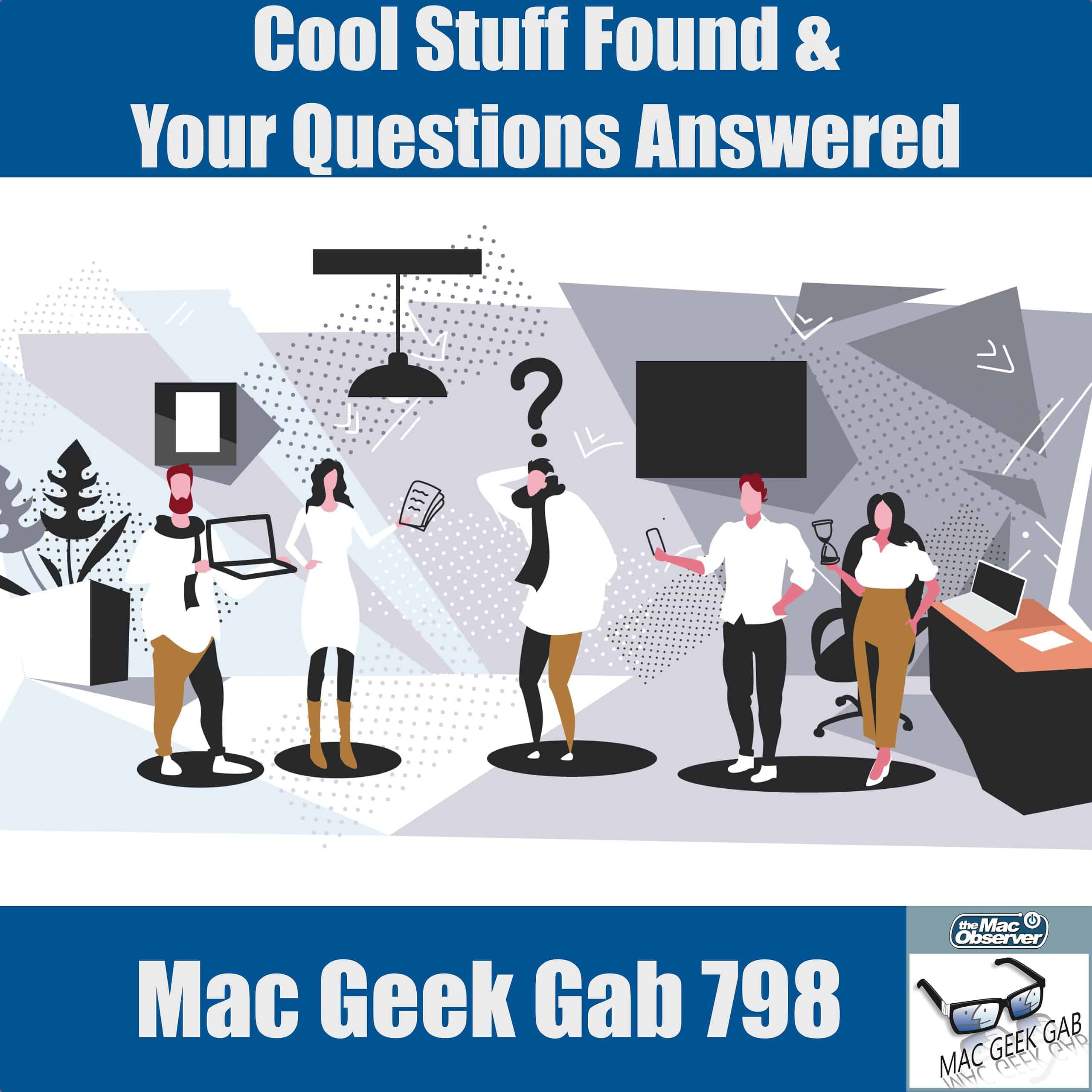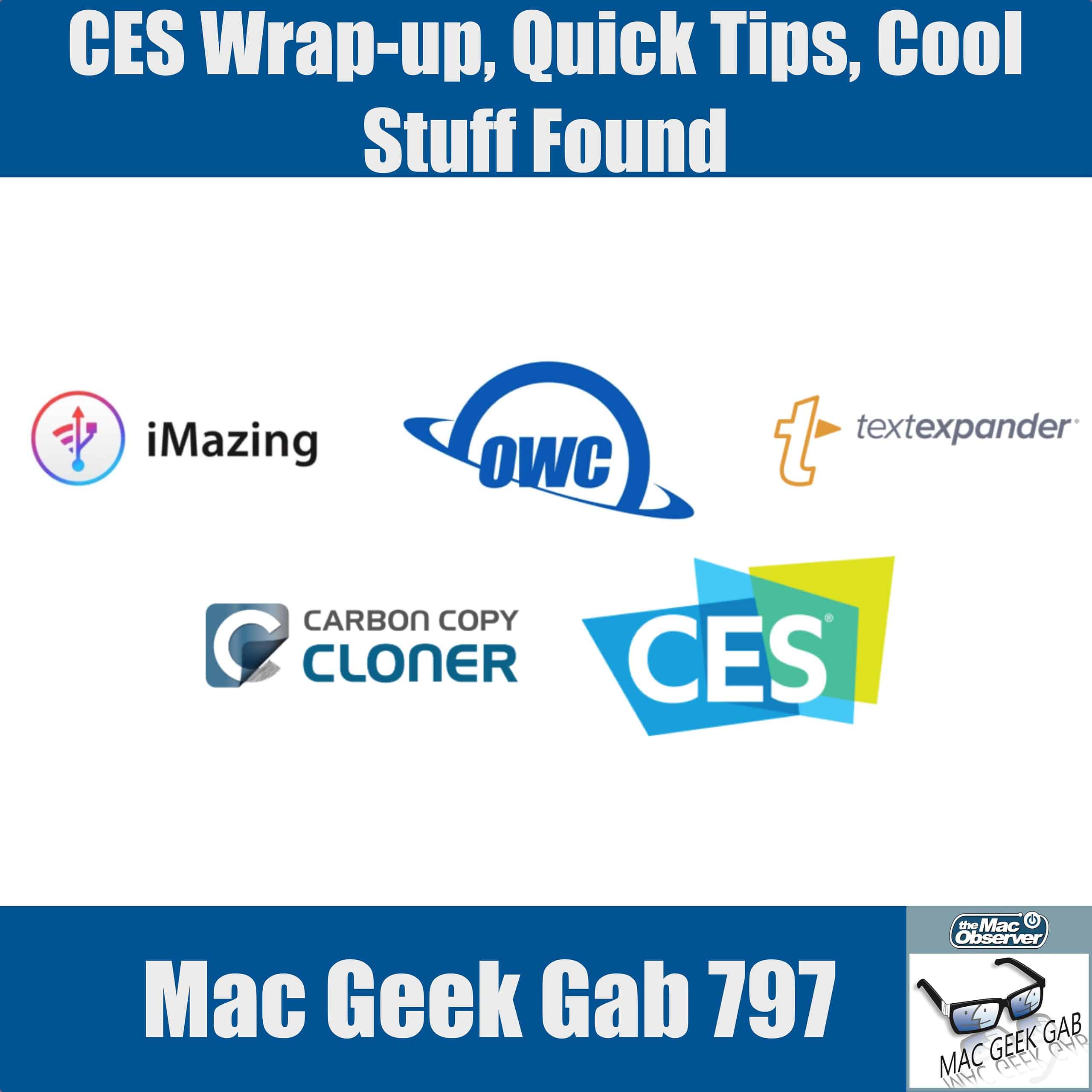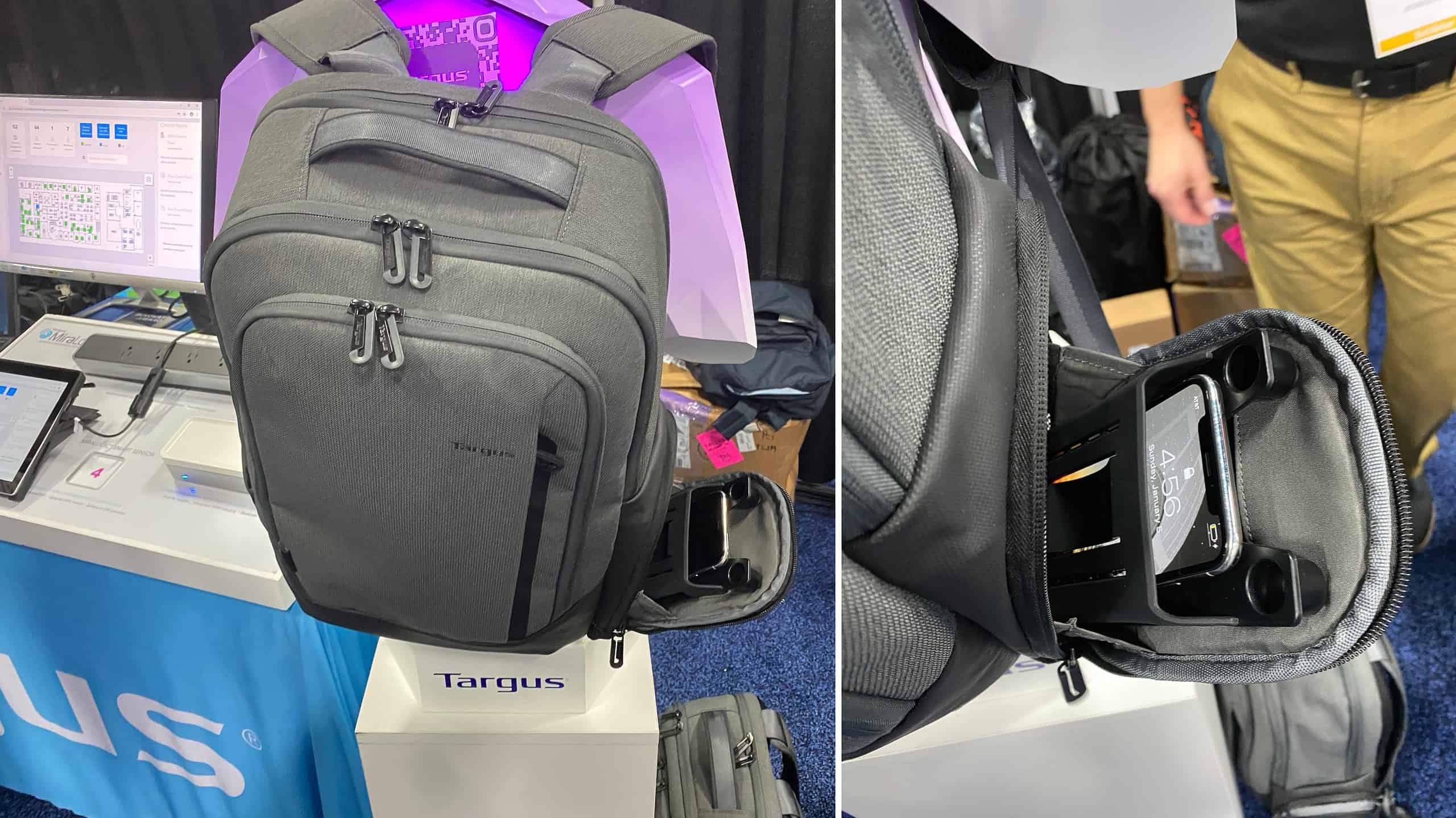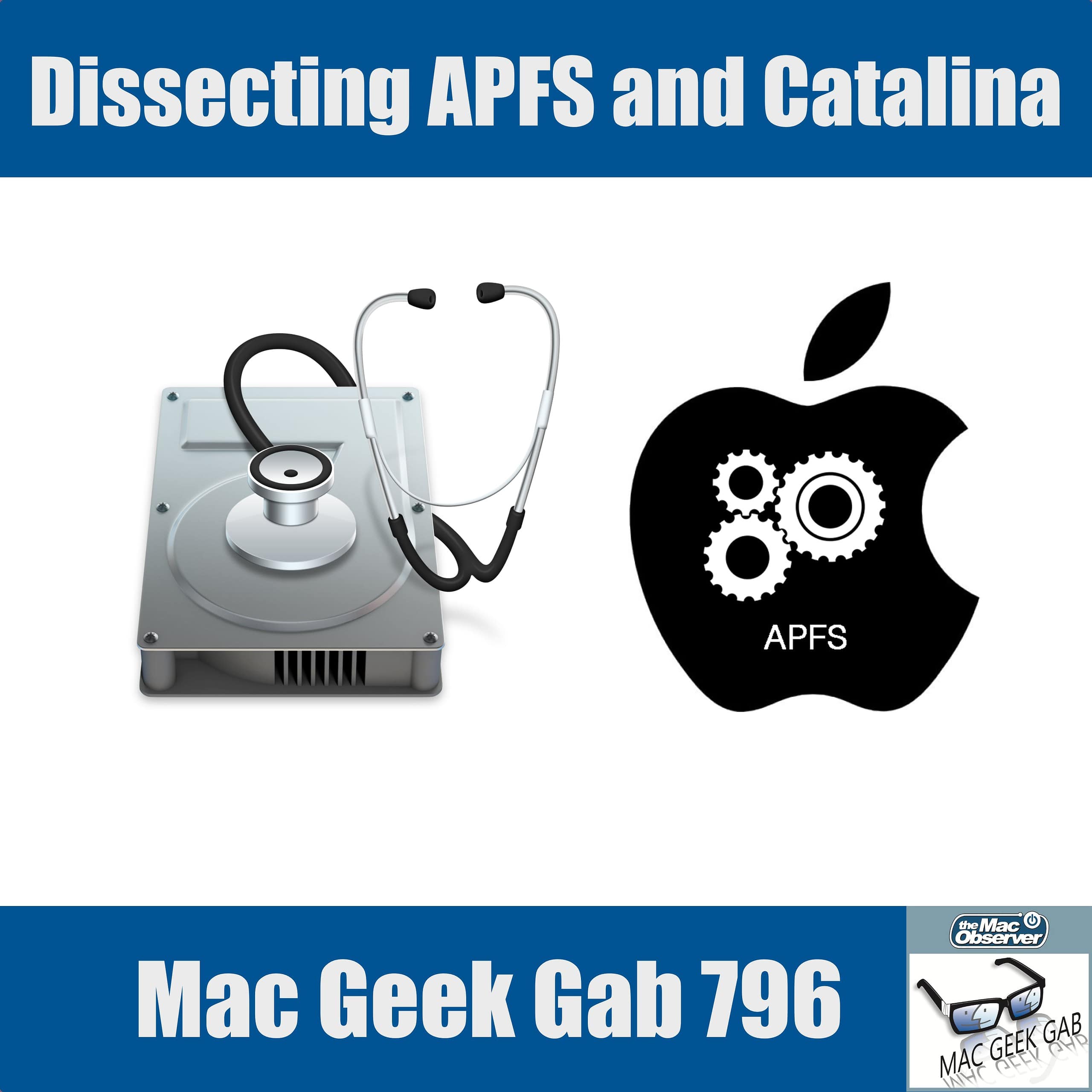Are your fans blazing during those Zoom calls? Is your laptop plugged in more frequently now? Have an issue printing? How about choosing between NAS vs. USB-C drives? You’re in luck! These are just a sample of the questions your two favorite geeks answer during this week’s show. John and Dave then share some Cool Stuff Found, some tips, and more. Press play and enjoy learning at least five new things!
Search: iPhone 17
AT&T Offers $15 Prepaid Plan Through Pandemic
For a limited time, AT&T is offering a US$15/month prepaid plan that gives people 2GB of data with unlimited talk and text.
The Great Internet Blocking Conspiracy – Mac Geek Gab 807
Options for Apple TV Volume, Silencing CarPlay upon connect, LTE internet options, and managing the shared family calendar only scratch the surface of this episode’s content: the mailbag overflows with your tips and questions, and John and Dave do their level best to share, answer, entertain and inform! Press play to learn about all this and more; and learn five new things in the process!
5 Games to Play When You’re Stuck at Home
Whether you’re sheltering-in-place or just want to find a new game to play, we’ve rounded up five games to consider as your next purchase.
Catalina Nonplussed By HFS – Mac Geek Gab 806
Do you want a dock with more USB-C ports? If so, why? John and Dave have some ideas for you. How should you best manage your USB-C-powered devices? Or what if you need a backup internet connection with your cell phone? These questions, plus more questions, plus some Cool Stuff Found, plus your Quick Tips round out the episode. We know… it’s a lot! That’s what it takes to learn five new things each week together, isn’t it?
A Joyous Sidekick: Answering Phone Calls on Apple Watch
The Apple Watch is known for its ability to monitor health and fitness. And that has improved John’s life. But the standout feature for him has been the ability to answer phone calls received on his iPhone.
To RAID or Not (to RAID)? – Mac Geek Gab 805
Do you close your Terminal sessions correctly? Does iStat Menus work after you migrate? Are you getting Notes to launch as fast as possible? You’ll be able to answer “yes” to all three of these things after just the first few minutes of this week’s show. Stick around and learn about taming CarPlay, sharing Calendars, using a VPN with your Apple TV and much more. You’ll definitely hit your quota of learning at least five new things with John and Dave this week.
New Report Outlines Allegations of Abuse Against Uyghur Muslims Working in Apple Supply Chain
Apple Is one of the firms criticised in a damning new report looking at the mistreatment of Uyghur Muslim workers.
What's Different About Mexican Power? – Mac Geek Gab 804
Dave’s back from Mexico where the power is definitely the same. Yep, certianly. Or is it? He and John talk that through. Mostly, though, the show focuses on you: your questions, your tips, your thoughts, and your answers! Learn how to “right-size” Finder columns, use the keyboard to navigate System Preferences, re-enable your Mac’s startup chime, manage Photos backups, boot a new Mac from an old one, and more! Press play to learn at least five new things!
Exciting New Rumors: iMac and MacBook Pro for 2020
John has found some fascinating rumors regarding the 2020 iMacs and 13-inch MacBook Pro. Buckle up.
SlickWraps Was Hacked, But Hasn’t Done Anything About It
SlickWraps makes skins for iPhones and Androids. It was recently hacked, but fortunately by a white hat hacker without malicious intentions. The story behind it is fascinating, especially because the company has blocked him and so far has failed to do anything about it.
To say I went to great lengths to treat SlickWraps equitably would be an understatement. Candidly, after the staggering number of primitive security flaws exhibited by their administrators (e.g. the vulnerability to Dirty COW, an exploit which was patched in 2016), I question whether they deserved the leniency I am about to describe.
Update: Other people are hacking the company too. One of them sent emails to SlickWraps customers, telling them to tweet and email the company, which responded to the incident on Twitter.
Upgrades, Slow Internet, Hard Drives, and More – Mac Geek Gab 802
How’s your Catalina installation behaving? Have any Macs left to upgrade? Your two favorite geeks talk through it all. Then it’s time to diagnose the cause of slow internet, always a pesky one to diagnose! Add in some hard drive diagnostics, follow-ups on your subscription tracking, and John and Dave have a show chock-full-of-infotainment goodness to share with you!
By 2025 Apple Pay Could Make up 10% of Global Transactions
By 2025 Apple Pay could account for 10% of global card transactions. Currently the service accounts for 5%.
Apple Joins FIDO Alliance, an Authentication Group
The FIDO Alliance is an industry group to develop authentication standards as an alternative to passwords. Apple recently joined the group.
Start with The Preposterous, Bow to The Absurd – Mac Geek Gab 801
You love the Quick Tips? You’ll love these when you learn about the things you can do with window edges, copying screenshots, picture-in-picture mode, and extra options for the Safari Share Sheet. Say THAT ten times fast! Then, move on to learning the least expensive way to stream Apple TV+ to your TV, manage iOS’s varying volume levels, override iOS autocorrect and much, much more. Just press play and join John, Dave, and your fellow MGG listeners in learning at least five new things together!
NYPD Replacing Memo Books With iOS App
The NYPD are scrapping their famous memo books, replacing them with an iPhone and iOS app linked to a central database.
Pokémon Home Cloud Service Launching February 2020
Pokémon HOME is set to launch in February 2020 and will allow users to transfer their Pokémon across game systems and linked games.
AAPL Reports Record Q1 Revenue of $91.8 Billion and Record Q1 EPS of $4.99 [Update]
Apple reported a record December quarter — the company’s fiscal first quarter — with revenues of $91.8 billion and earnings per share (EPS) of $4.99, both all-time records. [Updated with more details, including guidance, category sales, and Wall Street expections.]
Safari Technology Preview 99 Removes Adobe Flash Support
The next version of Safari will remove Adobe Flash support. We can see a glimpse of this move in Safari Technology Preview 99.
Cool Stuff Found and Your Questions Answered – Mac Geek Gab 798
You like Cool Stuff Found? Good! So do your two favorite geeks. Listen as John and Dave begin this episode sharing you – and their – new finds over the past couple of weeks. Apps, utilities, gizmos, and gadgets to help you truly increase your enjoyment and productivity with your technology. Then, of course, questions! Listen to answers to your (and other listeners’) questions about migrating drives, software subscriptions, Catalina Mail, Photos, APFS, and more. It’s all about having fun and learning five new things in the process, folks!
CES Wrap-up, Quick Tips, Cool Stuff Found – Mac Geek Gab 797
John and Dave are back from CES with new stuff they’ve learned, Cool Stuff Found, Quick Tips, and more. Of course, your questions are featured, as well, including analyzing USB power draw, fast external drives, folder permissions, and more. Press play to learn five new things with your two favorite geeks!
Apple Slashes Trade-In Values of Many Devices
Apple appears to have slashed the estimated trade-in value of a number of products overnight, most noticeably to the iPhone XS Max.
CES – Targus Adds Qi Charging to Cypress+ and Mobile ViP+ Bags
Targus adds both a 5,000mAh battery pack and a side holster with a Qi coil in the new Cypress+ and Mobile ViP+ bags, unveiled at CES 2020.
Dissecting APFS and macOS Catalina with Mike Bombich – Mac Geek Gab 796
Carbon Copy Cloner developer – and APFS guru! – Mike Bombich joins John and Dave this week to talk APFS, backups, upgrades, and more. Listen as your two favorite geeks become your three favorite geeks, sharing everything they know plus some cool stuff found to kick it up a notch into the new year.
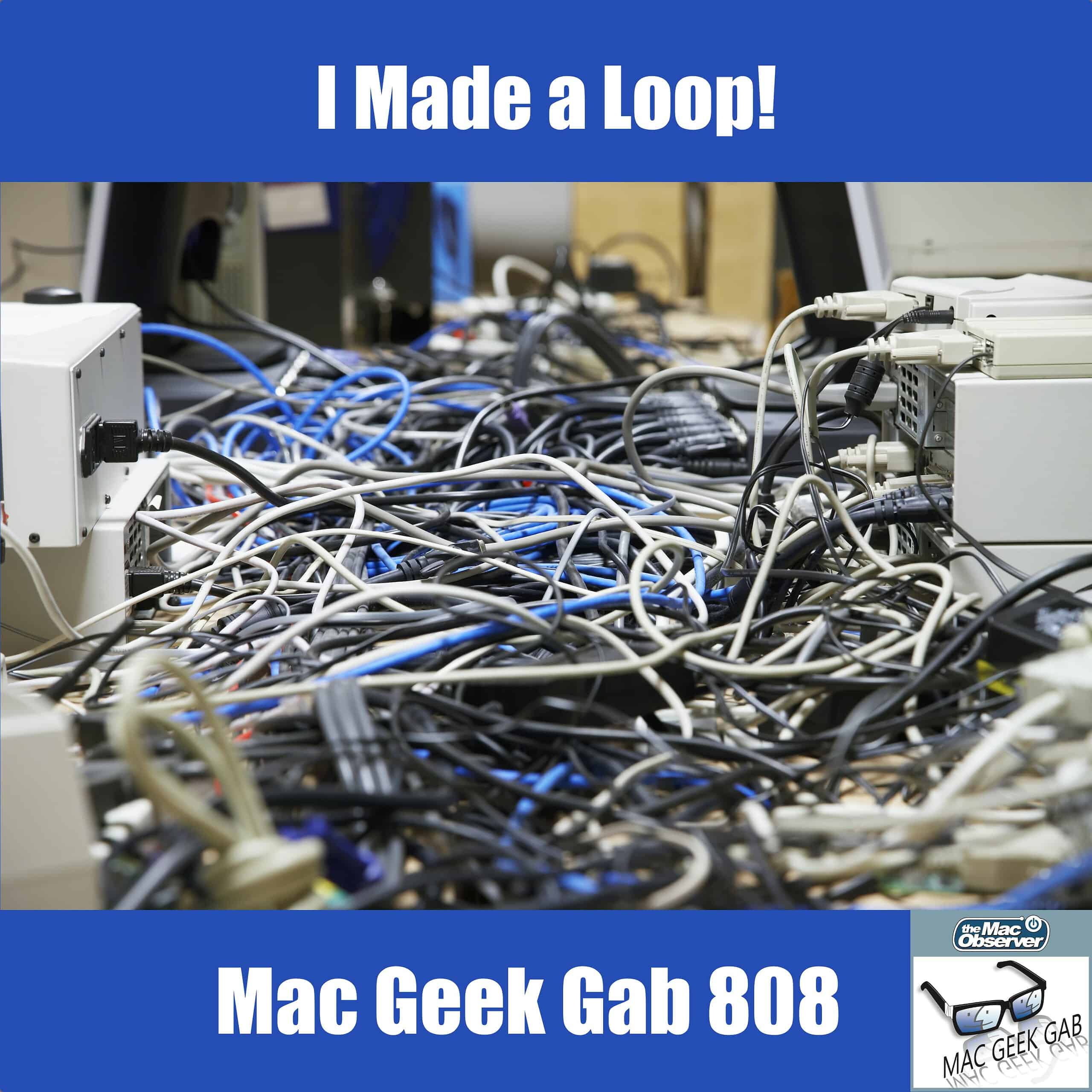
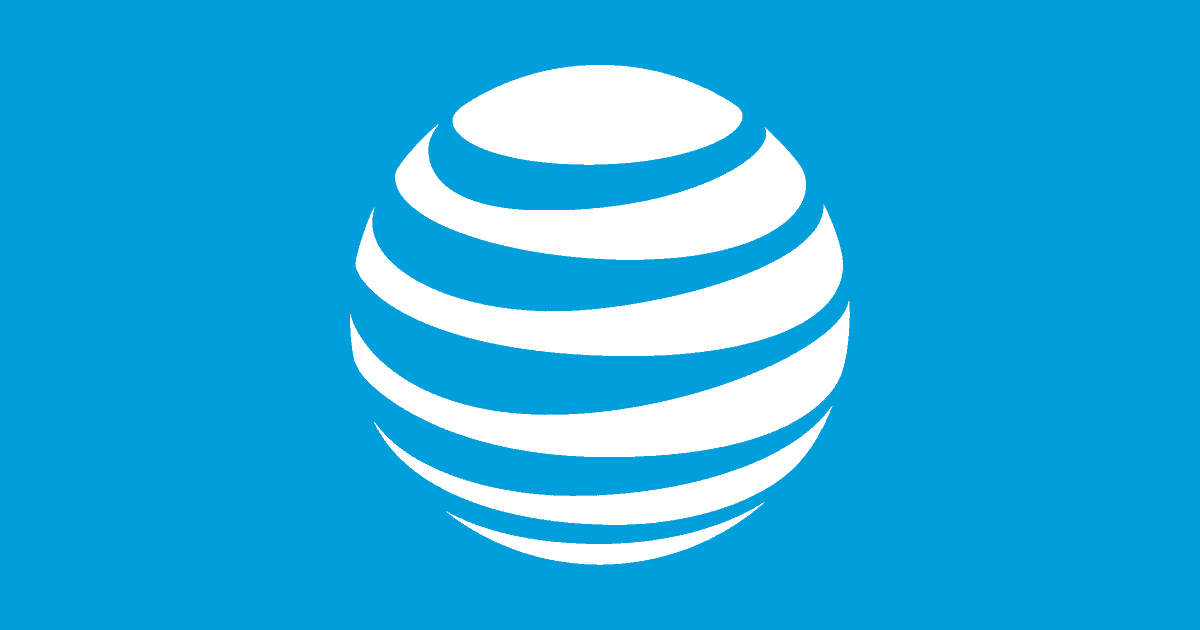
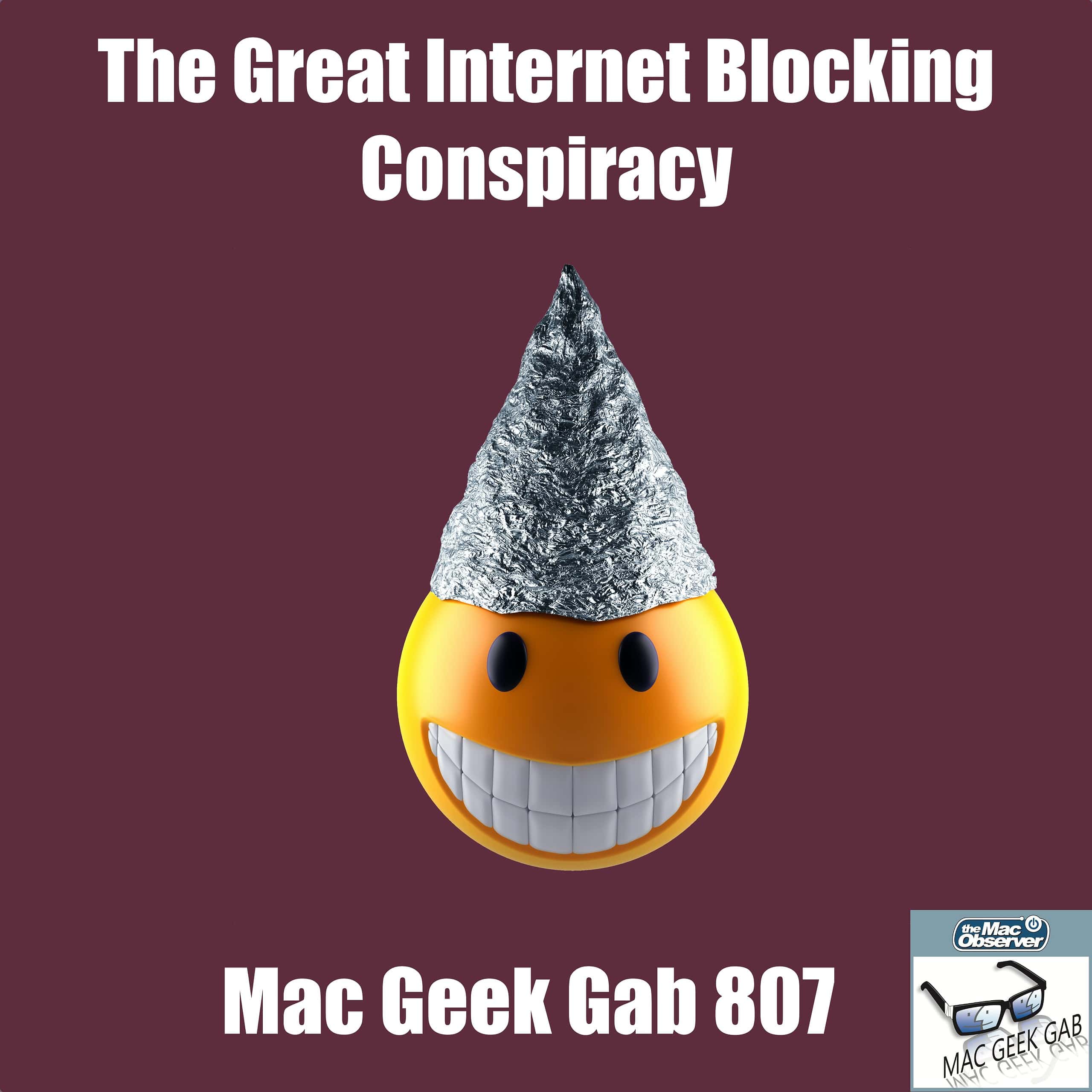

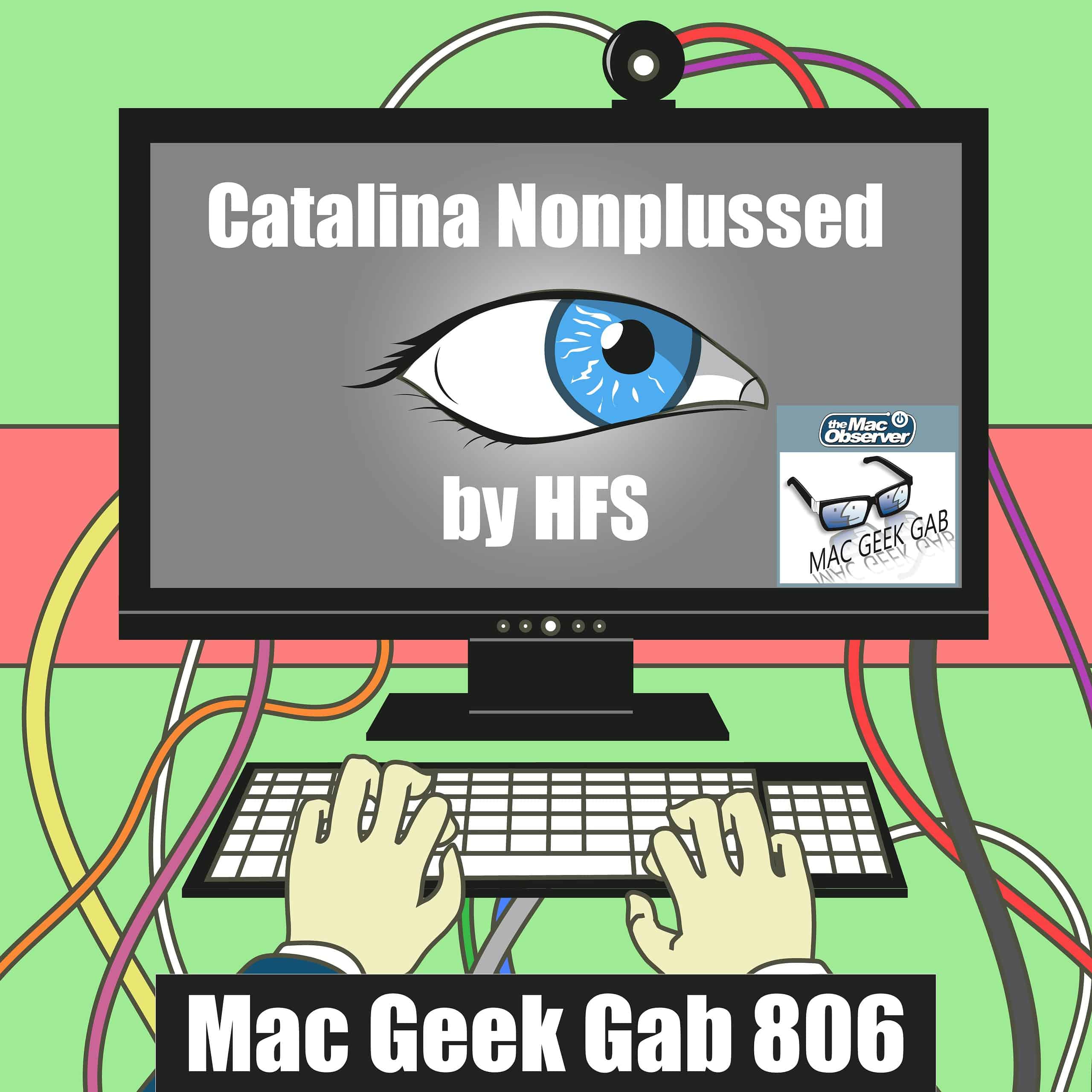

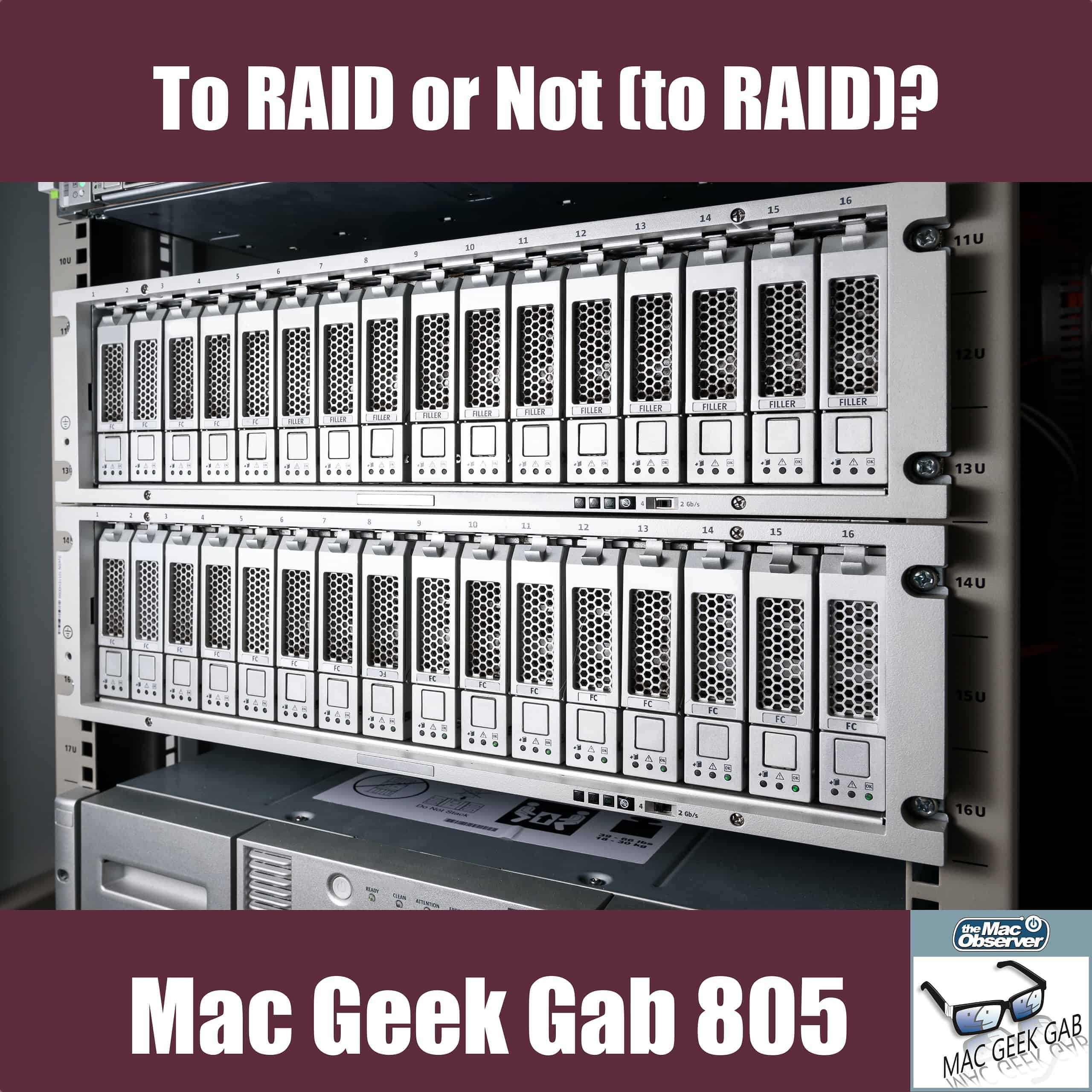
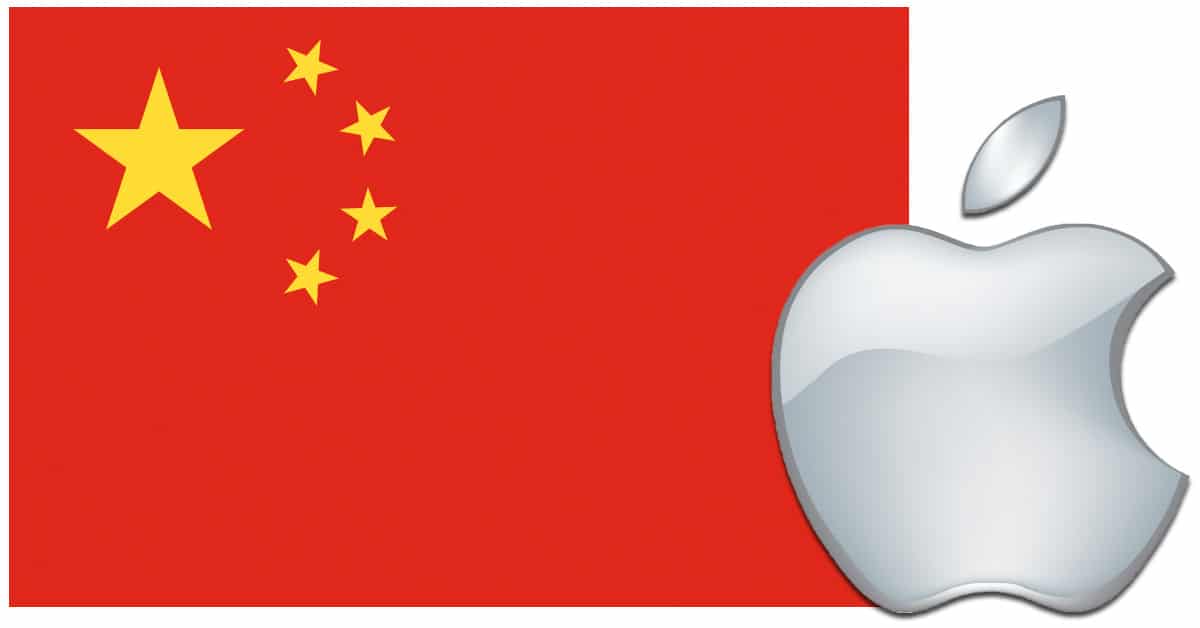
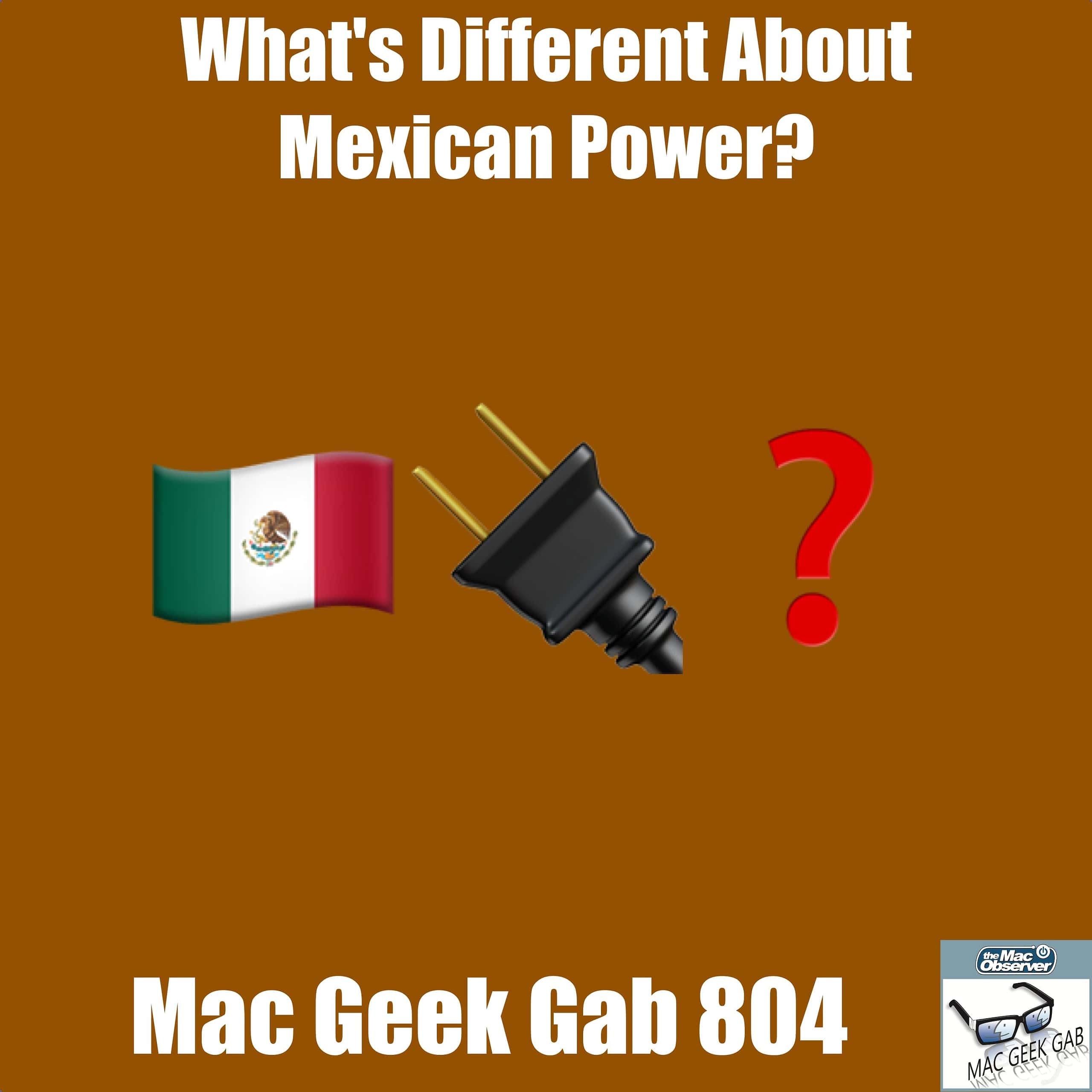

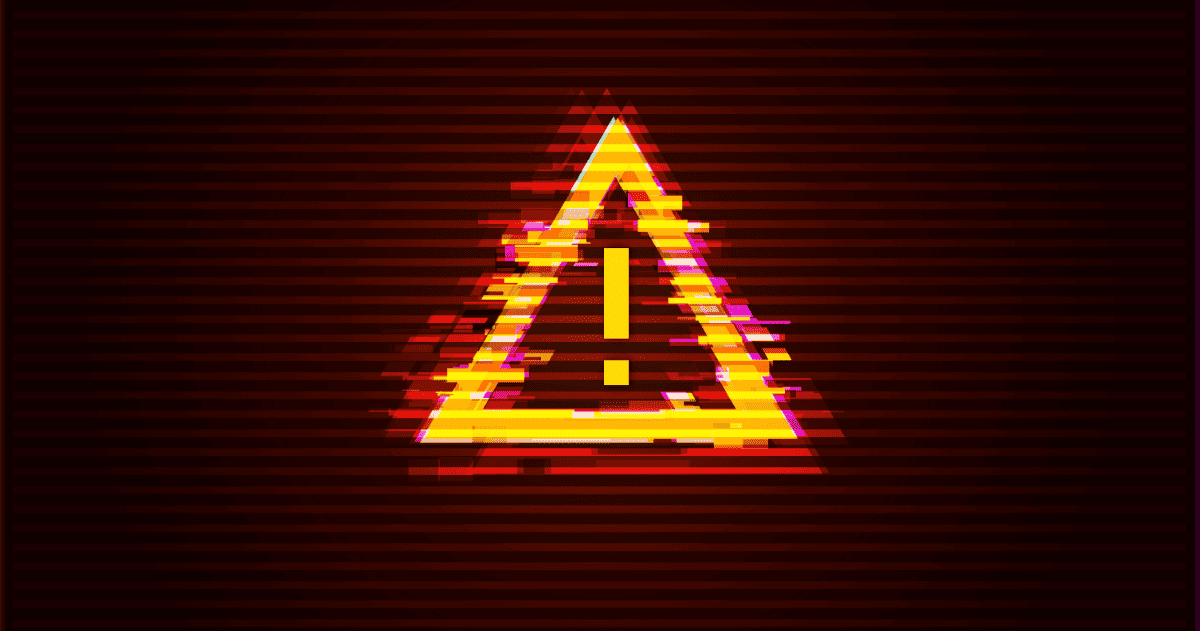
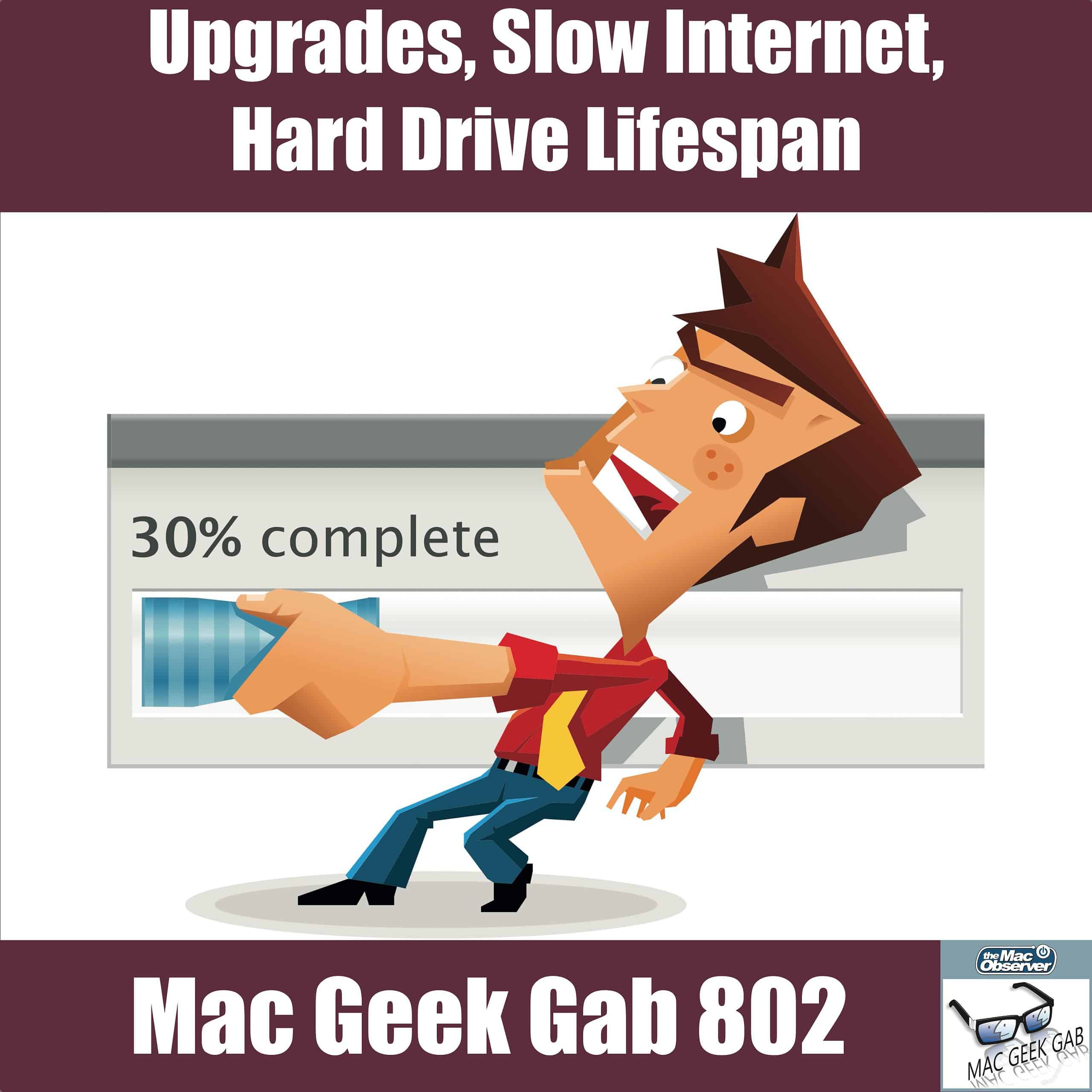


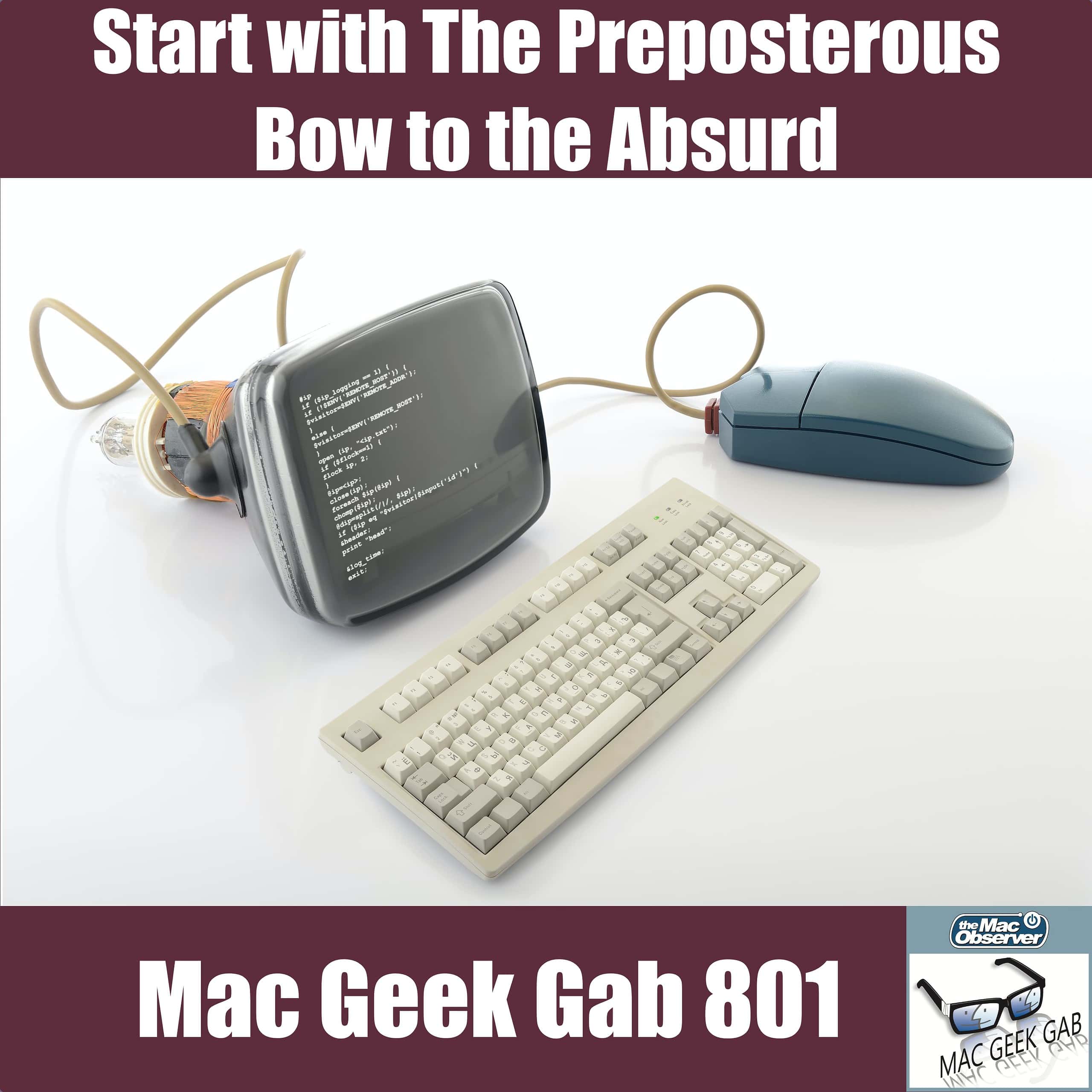


![AAPL Reports Record Q1 Revenue of $91.8 Billion and Record Q1 EPS of $4.99 [Update]](https://www.macobserver.com/wp-content/uploads/2016/06/apple-money-pile.jpg)