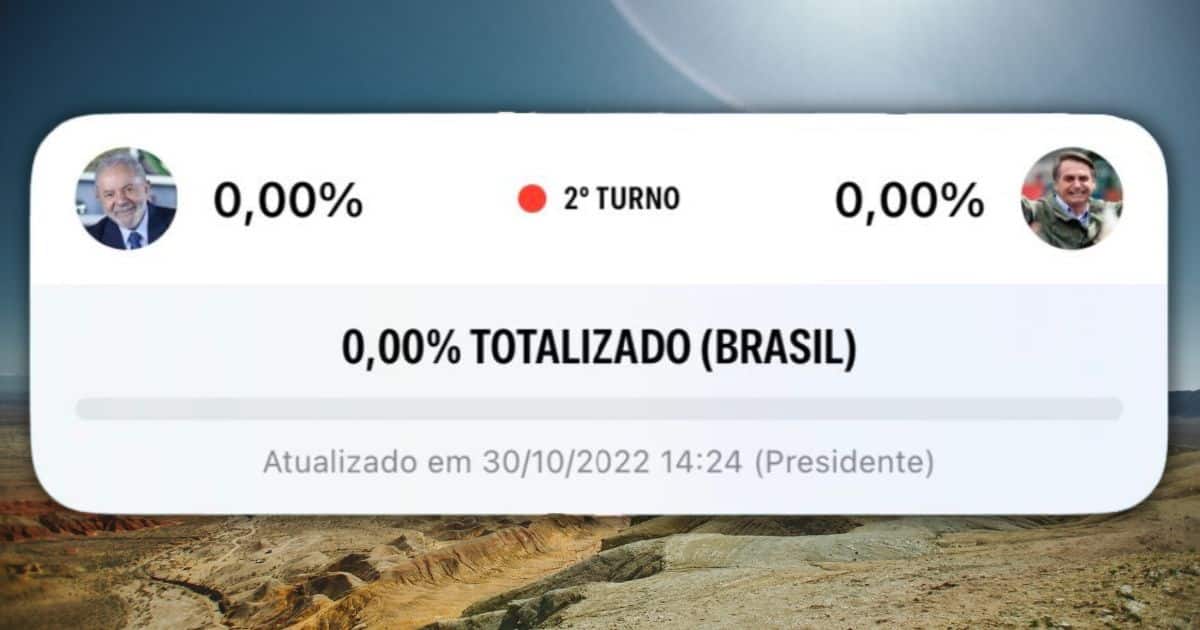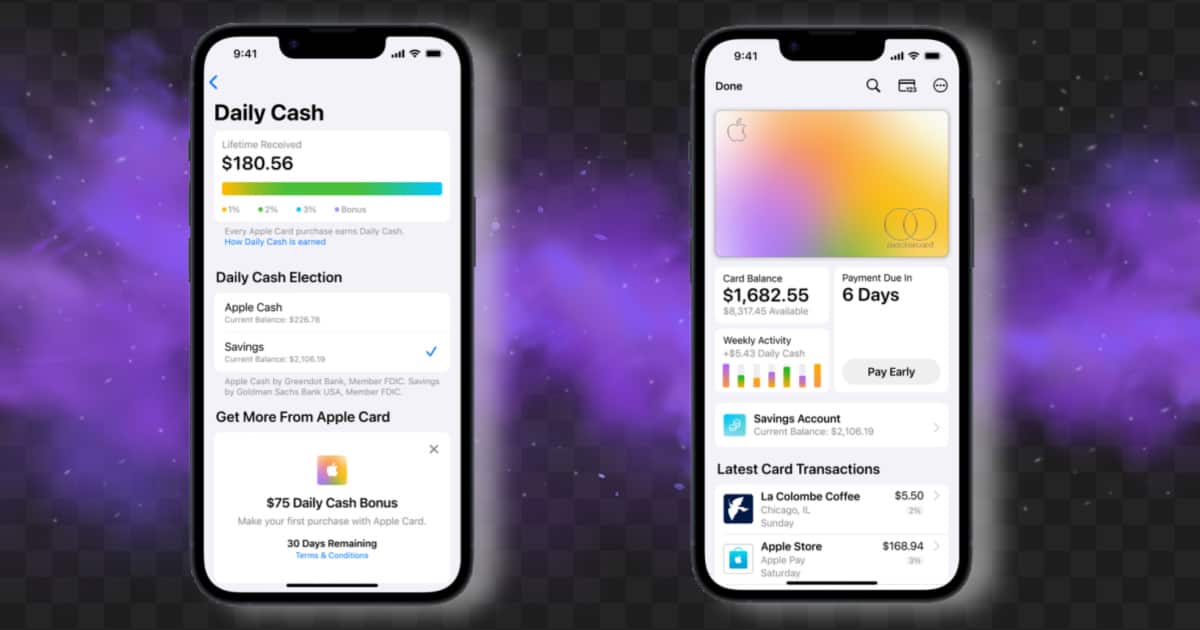Apple TV+ is now globally streaming the new holiday-musical ‘Spirited’, starring Ryan Reynolds and Will Ferrell: here’s how to watch.
Search: iPhone 16
How to Practice Using Emergency SOS via Satellite in Demo Mode
Apple’s new Emergency SOS via Satellite feature is live, so let’s look at how to practice using it in demo mode.
Investor Warren Buffett Just Bought a $5B Stake in Chipmaker TSMC
Warren Buffett, one of the most successful investors in history, has made a multi-billion-dollar purchase of chipmaker TSMC stock.
Tim Cook Says Apple Still Hiring, Just Being ‘Very Deliberate’ About It
In an interview with CBS Mornings, CEO Tim Cook stresses that Apple is still hiring, but is being more deliberate and cautious about it.
Apple Buying the Happiest Place on Earth Resurfaces, and Updating Our Updates On Apple's Updates
Foxconn works to get back to normal, updates and updates on updates, and an icky piece of Apple history hits the auction block.
Apple Puts Limits on Receiving Files via AirDrop From ‘Everyone,’ but Only In China
In iOS 16.1.1, Apple has included a unique “feature” for iPhone owners in China, a limitation in the AirDrop file-sharing settings.
TSMC May Build More in Arizona, China Locks Down AirDrop and More Entertainment News
TSMC may plant a second plant in Arizona, news of updates and betas from Apple, and a wee bit of entertainment news.
Two Tales of Apple and China, Artistic Beats Earbuds and Using Apple Pay at the Grocery Store
A trimmed target for Apple, two tales of Apple and China, and my grocery store is finally getting Apple Pay.
Developers Find Apple May Be Tracking User Data on App Store Through iOS
Reports indicate that Apple may be tracking what a users taps on and interacts with in the official App Store, sending the data to Cupertino.
Apple Making a Big Push for Jennifer Lawrence's 'Causeway' to Take Gold at the Oscars
Reports indicate that Apple Original Films is already making a big push for Jennifer Lawrence’s new drama “Causeway” this Oscar season.
Lockdowns in Zhengzhou, Cupertino's Freezing, and Stinking Synergy
More details on the Zhengzhou lockdown and another report on Apple’s hiring pause. We also see a bit of a stink around Apple Services synergies.
NovaPlus Launches A8 Duo Stylus Pen Designed for iPad, Offers Features at an Affordable Price
NovaPlus is launching the new A8 Duo Stylus, offering an alternative to the Apple Pencil with plenty of features and an affordable price.
Apple Arcade Announces 'Football Manager 2023 Touch' Arriving to Service Alongside Other Games for November
Apple Arcade has announced a host of new games arriving this November, including “Football Manager 2023 Touch”.
Grumpy and Gleeful Apple and Tech News - TMO Daily Observations 2022-11-02
There’s tech news that brings us down and tech news that boosts our spirits. TMO Managing Editor Jeff Butts joins Ken today, as each brings one bothersome story and one happy story to the mix.
Developers Use Apple's Live Activities API for an App That Tracks the Brazilian Elections
Brazilian developers proved one way of using Apple’s Live Activities API by providing a real-time vote count during the Brazilian elections.
A Delay Delayed by Delays
Production delays delay planned production delays, one bright spot on the smartphone landscape, and reactions to last week’s Apple earnings.
Apple Seeks Better Understanding of False Emergency SOS Activations
Apple appears to be implementing a way to get more information about false emergency SOS activations in the iOS 16.2 beta.
New Earnings and Old Controllers
Sizing up phone sales, prepping for an earnings report, and again with all the OS betas. All that and more from today’s Observation Deck.
Wireless Nintendo Classic Controllers Arrive to Apple Devices Thanks to Latest Wave of Updates
Reports indicate that the new wave of Apple OS updates brings support for Nintendo’s classic wireless controllers.
Set Up and Use iCloud Shared Photo Library
With the launch of iS 16.1, Apple’s new iCloud Shared Photo Library is available to use. Here’s how to get started and make the most of it.
Apple Card Daily Cash Savings Option Is Delayed
A new Apple Card feature that helps users grown their Daily Cash rewards in a high-yield savings account hasn’t yet come available.
Best Buy Announces Upgrade+ Program, Gets Hardware Subscription to Mac Users Before Apple
Today Best Buy has announced a new Mac subscription for Apple users called Upgrade+, allowing customers to lease a Mac laptop for 36 months.
Apple to Release OS Updates, New iPad Models, and More
Apple’s scheduled to release new software updates and launch new iPad this week and then next week, it will also launch the Apple TV 4K.