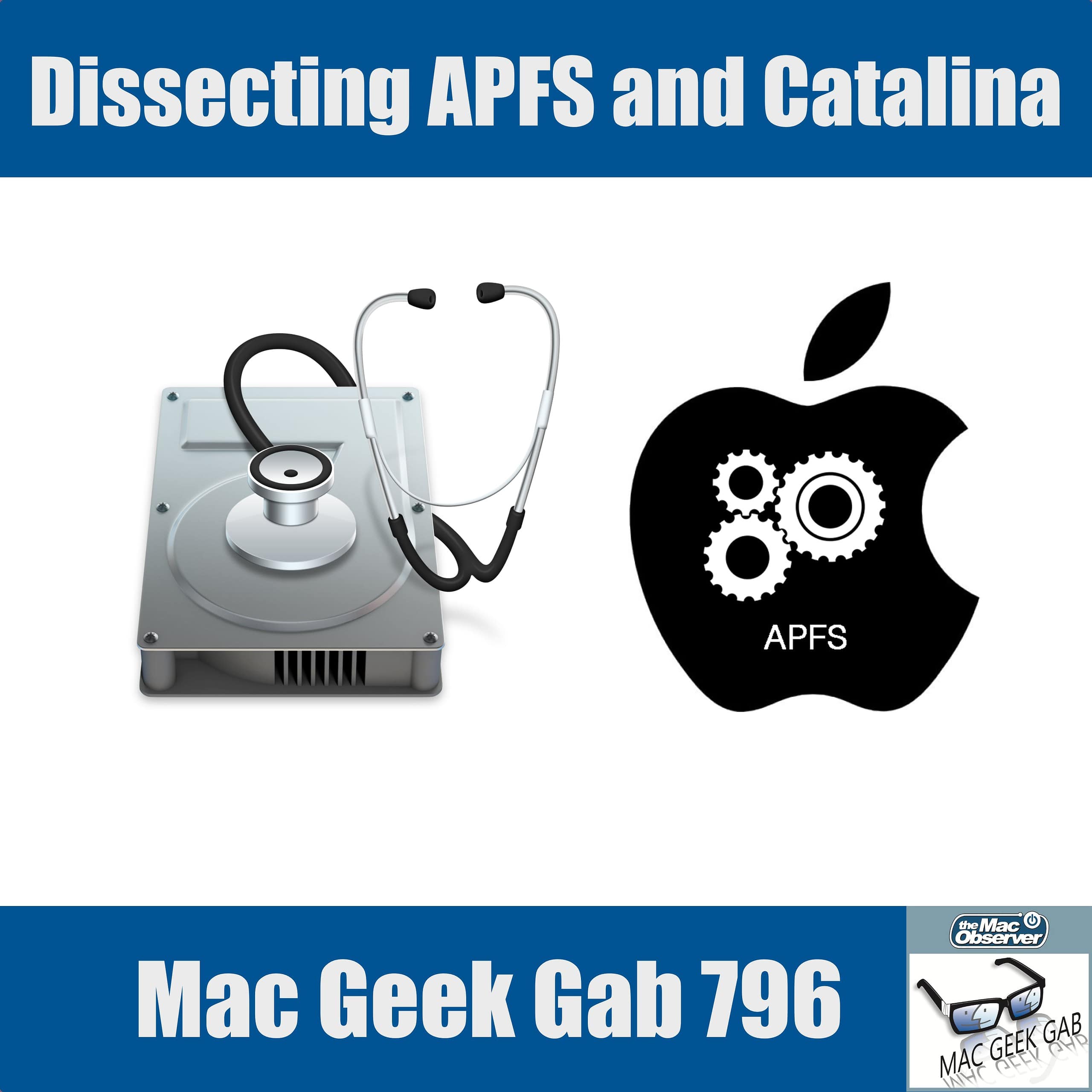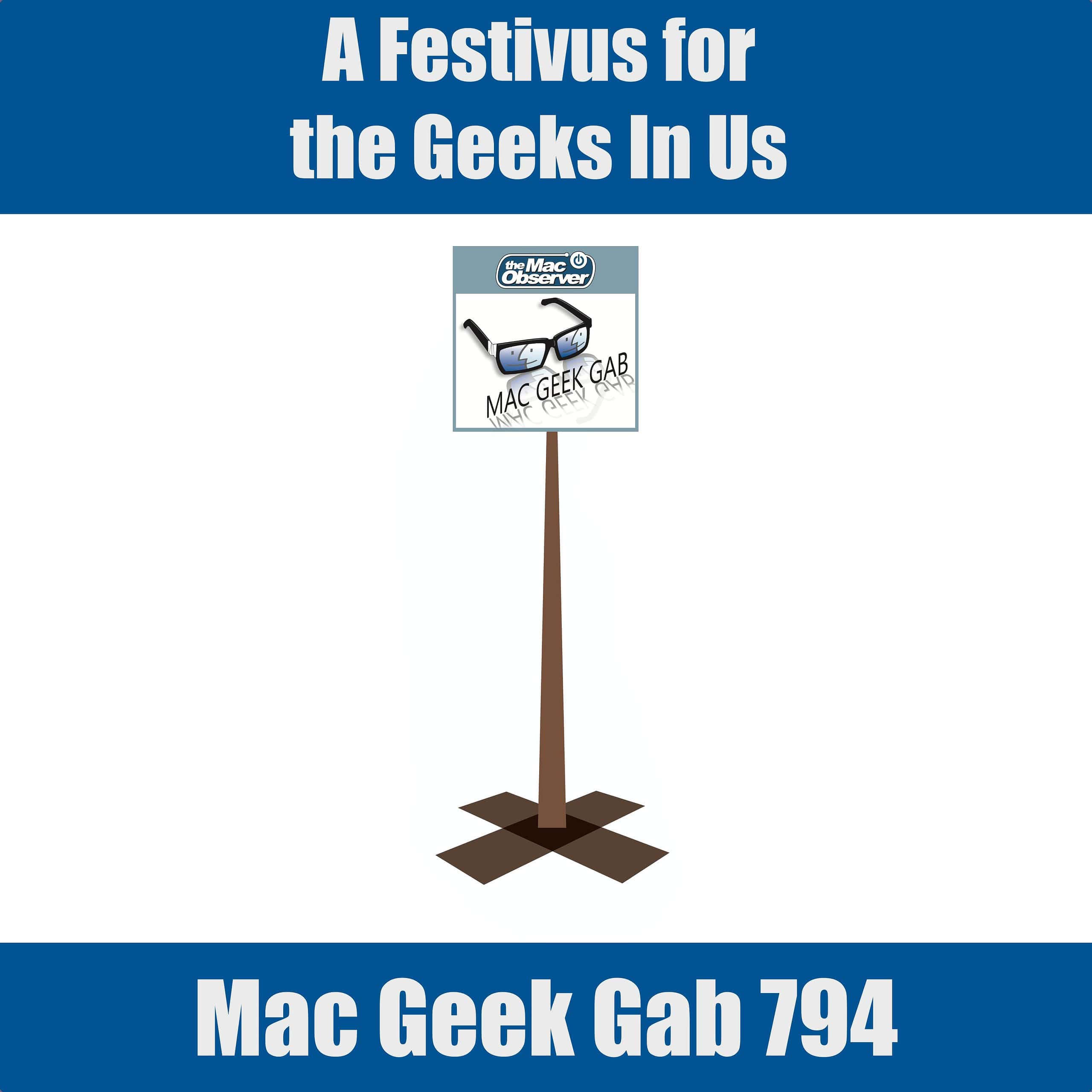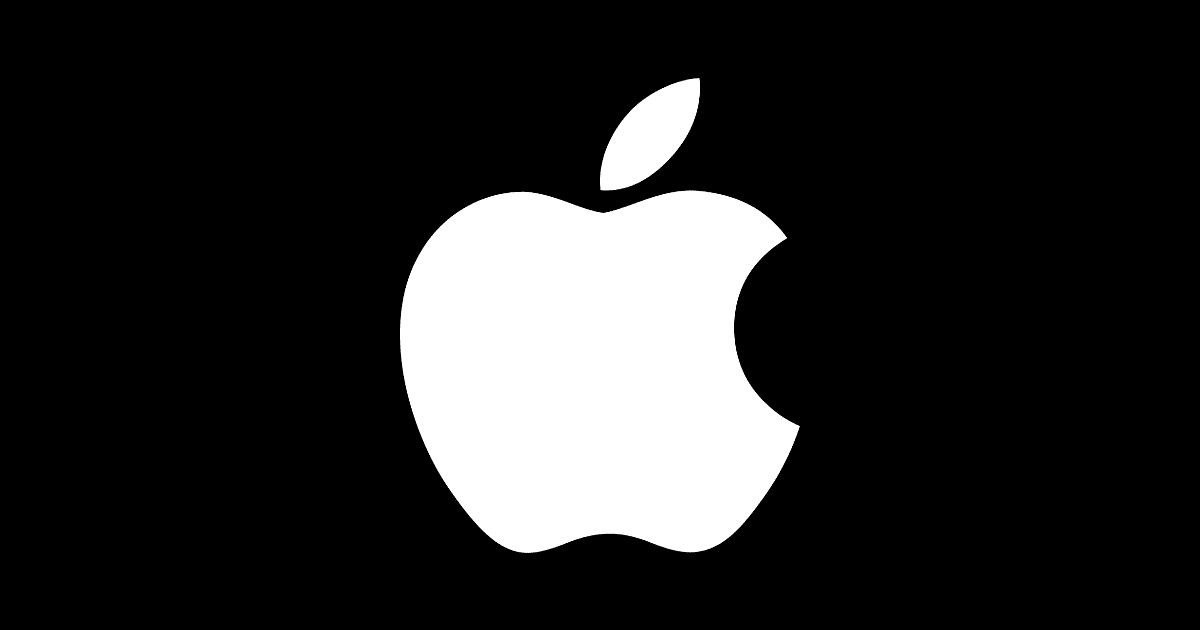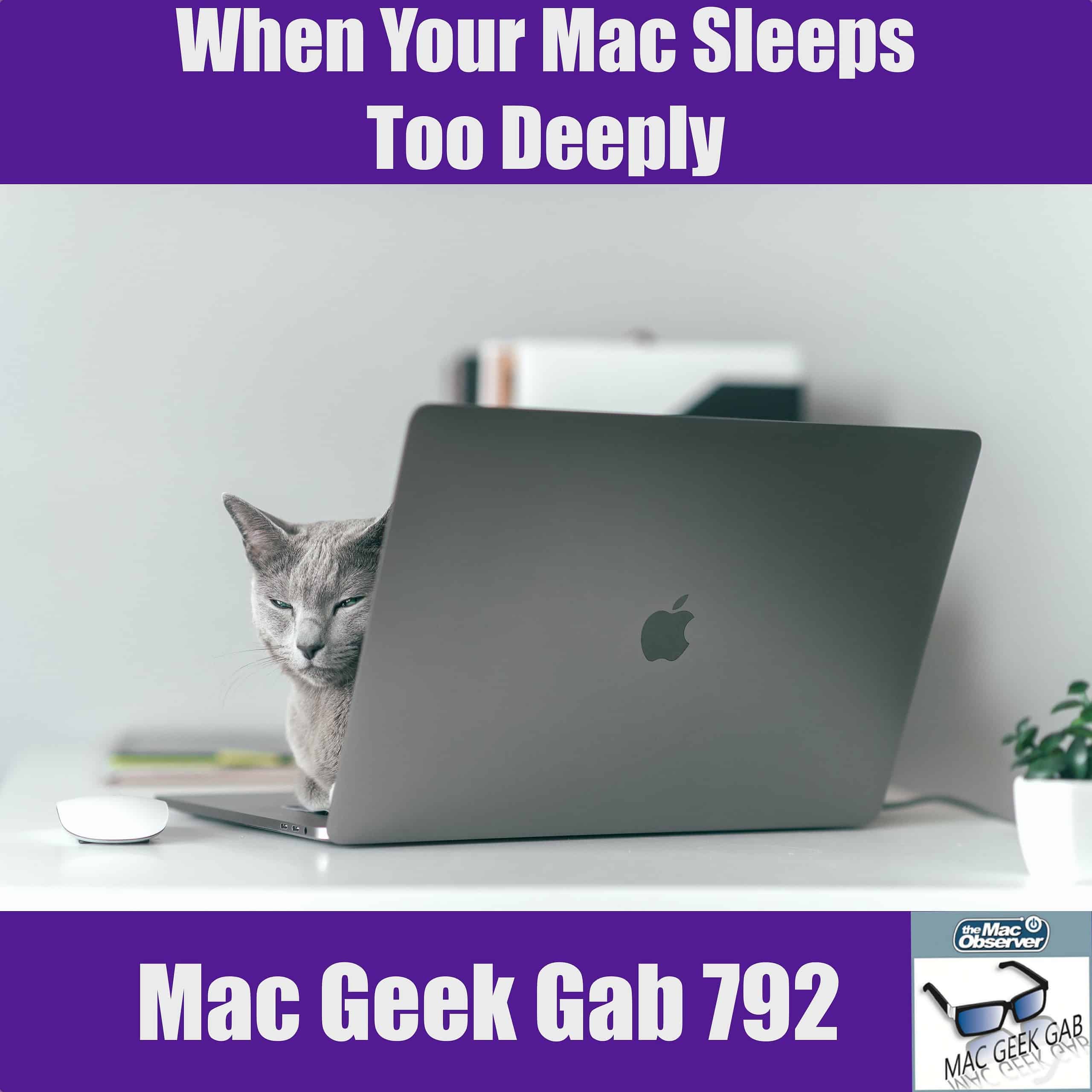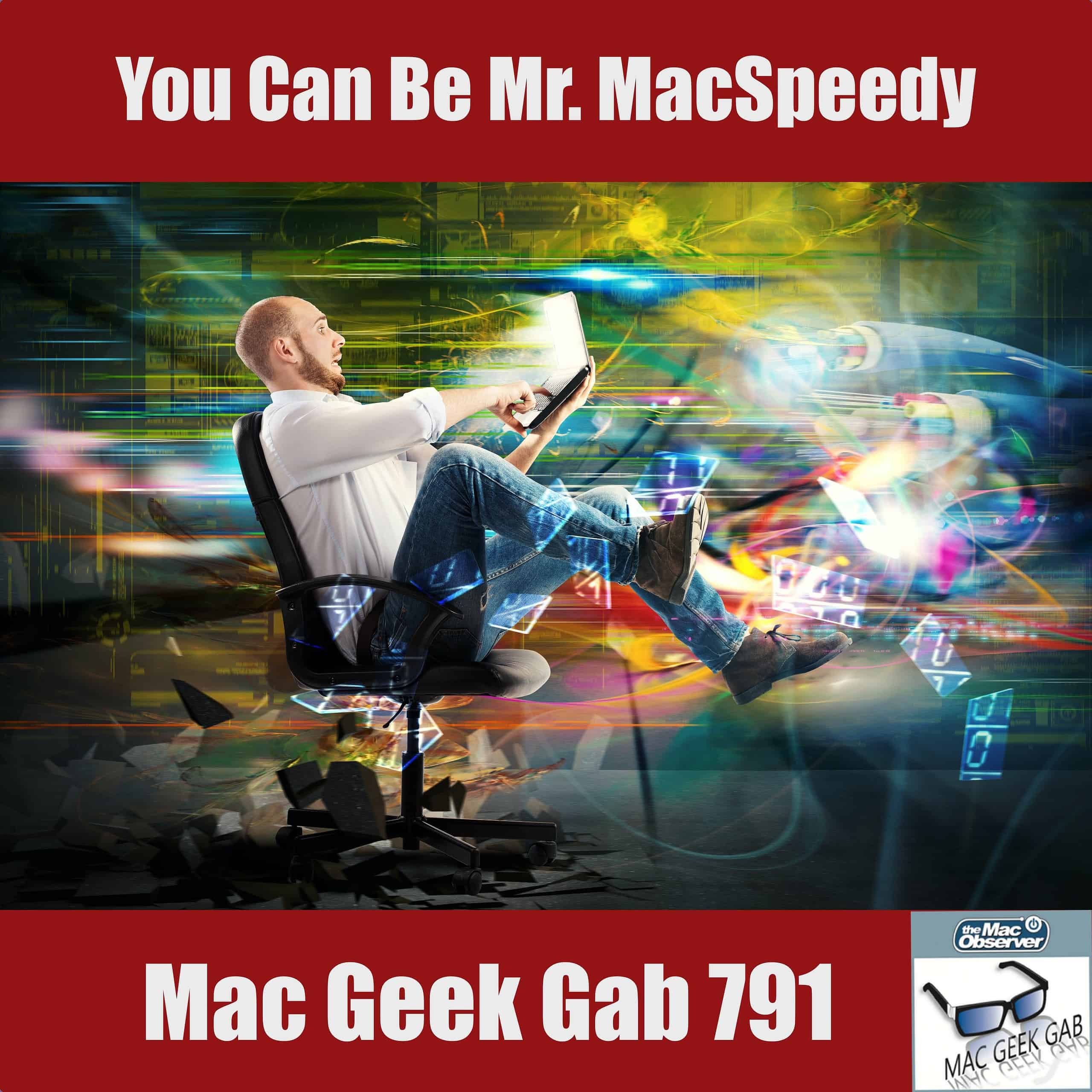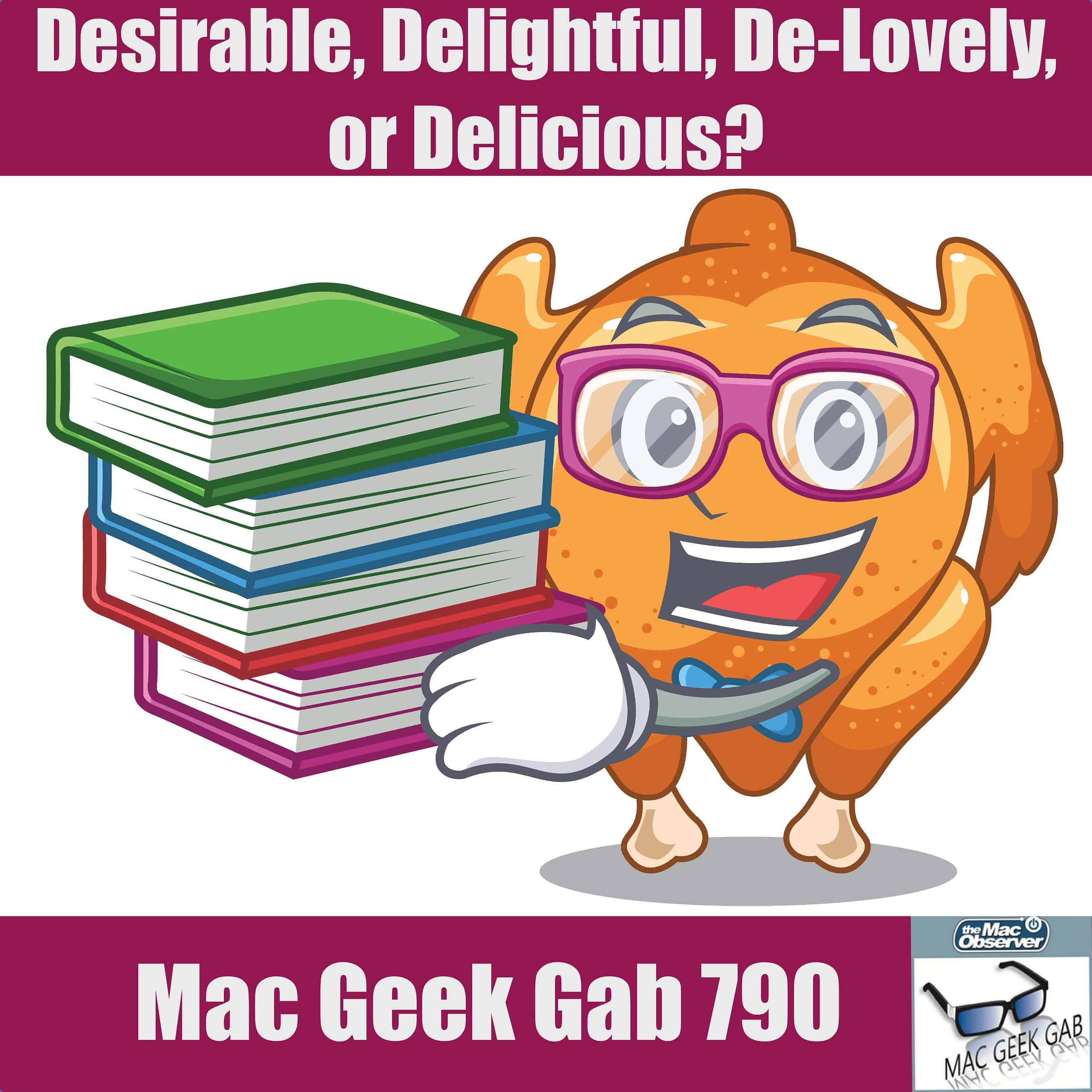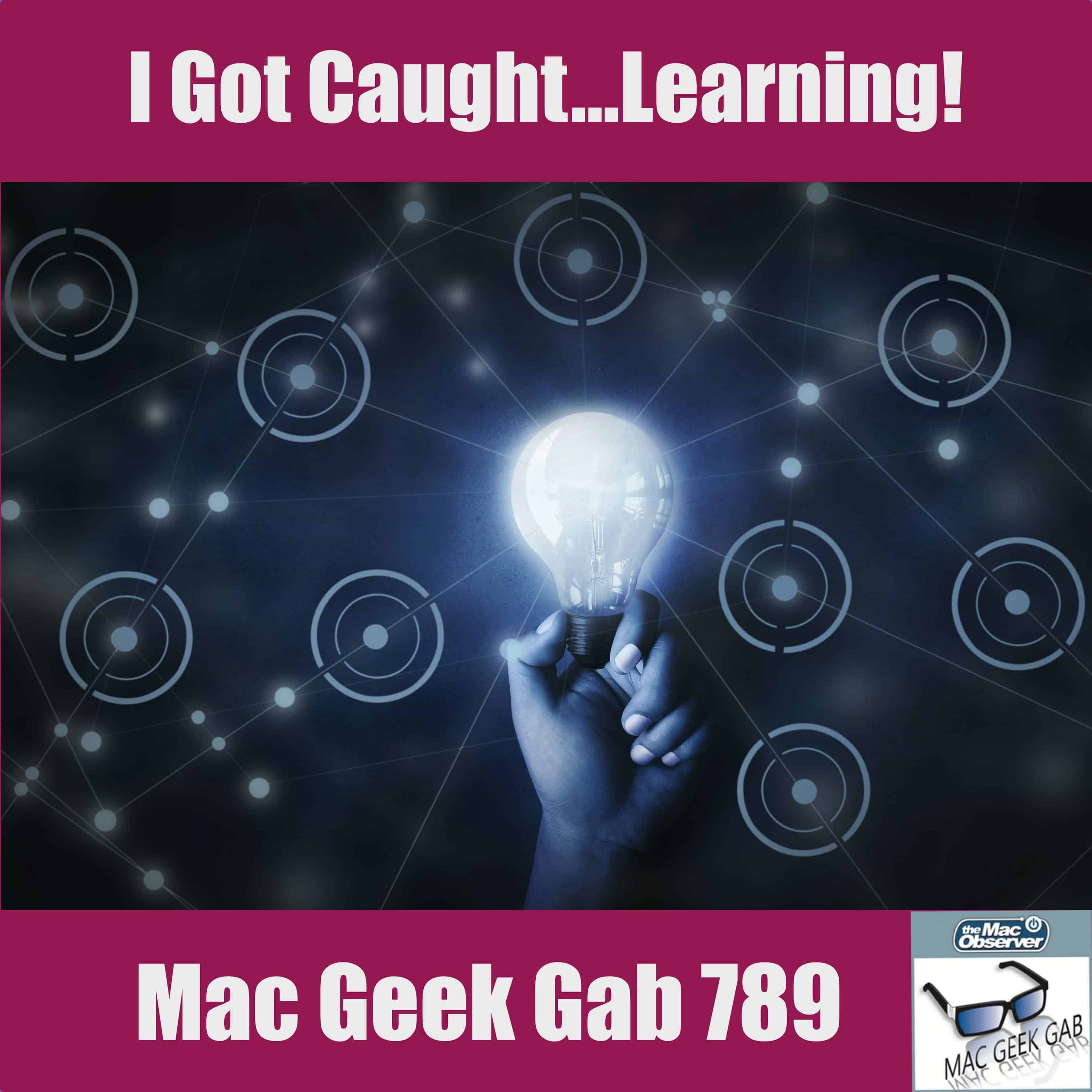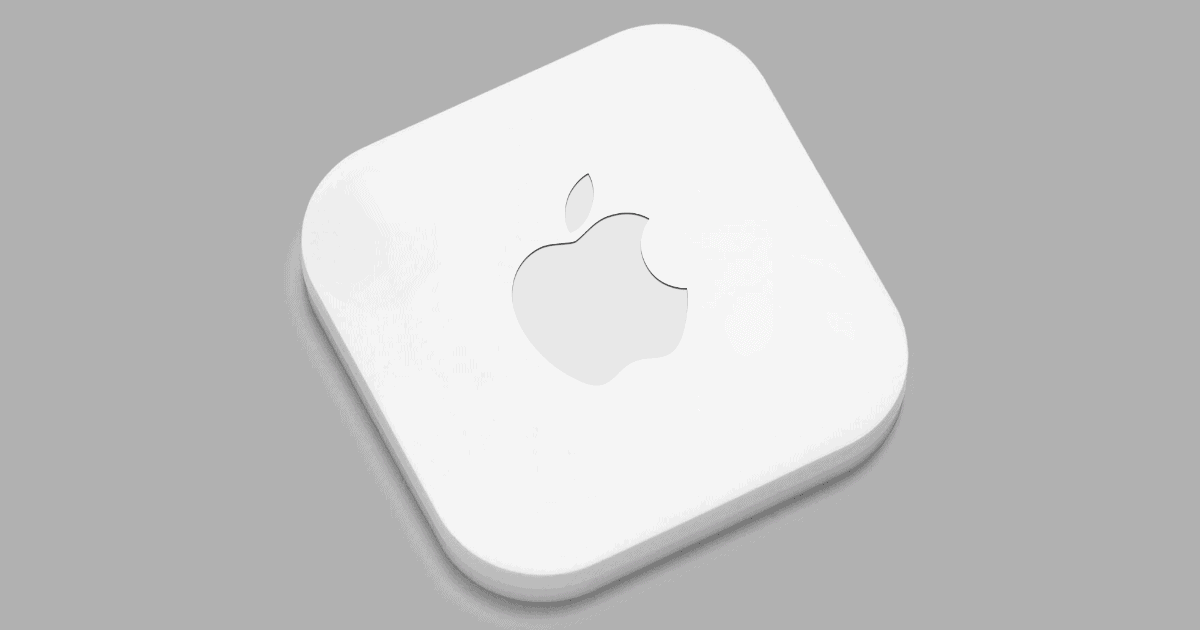Carbon Copy Cloner developer – and APFS guru! – Mike Bombich joins John and Dave this week to talk APFS, backups, upgrades, and more. Listen as your two favorite geeks become your three favorite geeks, sharing everything they know plus some cool stuff found to kick it up a notch into the new year.
Search: iPhone 17
Apple Offers Free Two-Day Delivery for its Products
If you live in an area with an Apple store offering courier delivery, you’re in for a treat this holiday season.
A Festivus for The Geeks in Us – Mac Geek Gab 794
Cool Stuff Found galore begins this episode, because that’s the spirit of the holiday season. Equally as important, though, are the airing of the grievances, and Mail.app provides a healthy platform for that…with some hints and tips, to be helpful, of course. After all, we each need to learn at least five new things! That’s not all: there are more tips and questions and answers here to enjoy, as well. Press play and join John, Dave, and the rest of the MGG Family for this week’s episode.
Eight iOS Apps For The Eight Nights of Chanukah
As the Jewish festival of lights begins this weekend, there are a number of apps on iOS that can help you and your family celebrate.
Secret Apple Team is Working on Developing Satellite Technology
There is a top-secret team at Apple developing satellite communications technology that may allow it to bypass wireless carriers.
Today at Apple Sessions During 2019
2019 was a big year for Today at Apple sessions. 9to5Mac had a look back at the year that was.
Apple refocused its session offerings around three categories: Skills, Walks, and Labs. Skills sessions introduce essential knowledge in an approachable way for anyone. Walks extend beyond the store and invite customers to explore their surroundings. Labs are deep dives into a specific creative technique. Emphasis moved from rudimentary tutorials to more immersive content. Apple said that Walks were its most popular type of session because they offer experiences you can’t get online. To celebrate the session launches, Apple commissioned artwork for its stores around the world and updated the Apple Store app’s Sessions tab. Sessions were made more accessible to everyone, with iPhones and iPads readily available for customers without their own devices. In summer, the need to have an Apple ID to sign up for a session was dropped, and session passes in the Wallet app arrived in fall. For the iPhone 11 launch, Quick Tips sessions began offering brief, easy to understand skills without the need to sign up at all.
Apple to Face Shareholder Backlash Over Human Rights Policies
Apple shareholders are preparing to criticise the firm for removing a mapping app during the Hong Kong protests at next year’s AGM.
When Your Mac Sleeps Too Deeply – Mac Geek Gab 792
Sleeping computers are good, until they don’t wake up. Thankfully, John and Dave are here each week to answer your questions, including this one. But that’s not all! Listen for answers to questions about Apple Watch hourly chimes, registering Apple devices, and tips on using the camera adapter between two iPhones, opening windows in new tabs, and more. Press play and enjoy learning at least five new things on this week’s episode of Mac Geek Gab.
Safari Users are Less Valuable to Advertisers
A report suggests that Safari users are less valuable to advertisers due to the browser’s Intelligent Tracking Prevention technology.
Vodafone Offering Apple TV 4K With 'Together' Package
Vodafone is getting into the world of TV, and is using the Apple TV 4K as the exclusive set-top box to do it.
Mr. MacSpeedy – Mac Geek Gab 791
Sometimes speed is what it’s all about. Many of this week’s topics focus around making sure your Mac is running as fast as possible. That’s not all, though. Learn how to test your network from your iPhone, manage Mail plugins effectively, and recapture all those songs you added to Apple Music before they were removed. Of course, any tangents are bonus gifts from John and Dave. Press play and enjoy learning five new things!
TMO's Black Friday Deals: Charging Dock, Security Camera, VPN, 12min, Language Learning, More
We have a raft of Black Friday deals for you on the TMO deals site. Each of the deals below has a coupon offer saving you an addition 15%-%40%, and are available for order now.
Apple's Black Friday Deals Are Live: Gift Cards Back for $25, $50, $100, $200
Apple launched its Black Friday deals just after midnight on Friday, with gift cards back on AirPods, Apple Watch, iPhone, iPad, and Mac. We have the details in the full story.
Federal Judge Dismisses Lawsuit Accusing Apple of Selling User Data
A federal judge has dismissed a lawsuit against Apple accusing the company of using selling user data from the iTunes Store.
Satechi Releases New Compact Bluetooth Keyboard
Satechi announced today the release of its compact Bluetooth keyboard featuring a full keyboard layout with dedicated number keys.
Desirable, Delightful, De-Lovely, or Delicious? – Mac Geek Gab 790
Quick Tips include zooming messages in Mail, tweaking Preview Options, more Remote Access, and remapping keyboard shortcuts. But that’s not all, listen for Cool Stuff Found, holiday deals and more just by pressing play. John F. Braun and Dave Hamilton are here to make sure you learn your five new things this week!
I Got Caught ... Learning! – Mac Geek Gab 789
Searching Safari’s history, running macOS Catalina 10.15 on an unsupported Mac, previews in Finder’s list fit, and a creative use for Chrome profiles are just a few of the tips shared in today’s episode. Listen as John and Dave answer listener questions and share even more tips right here. Press play and enjoy learning at least five new things!
How Apple Became the Most Valuable Public Company Again
Apple’s stock hit a new record high following its recent third-quarter earnings report. The recent Motley Fool podcast discussed how.
It’s all about the services with Apple, at least on the growth side. As you mentioned, the iPhone business, as we’ve talked about, pretty stagnant now. They continue to make really good iPhones. The iPhone 11 is seeing good reception. But revenue up 2%, a little higher than guidance. If you back out the iPhone, growth is up 17%. But really about the wearables. The wearables business continues to drive a lot of the growth on the services side, which includes the wearables. Up 18% on the sales. Now makes up 20% of sales but 33% of the gross profits. They now have 33,000 apps across all the platforms. It was the best quarter ever for AppleCare.
China Blocks Apple Services Like News, Arcade, More
Apple has been wooing China for years now but it sounds like it’s an increasingly one-sided relationship as China is blocking Apple services.
Apple Pay Netherlands Adds Support for Rabobank
Rabobank is the second-biggest bank in the Netherlands, leading in food and agriculture financing and sustainability-oriented banking.
Microsoft Announces All-In-One Office App for iOS
Today Microsoft announced a new app called Office. It combines Word, Excel, and PowerPoint into a single app.
Fix Certain Photos Not Loading in iCloud Drive by Converting Them
Andrew noticed with iOS 13 that long, vertical photos wouldn’t display correctly in iCloud Drive and Apple Notes. But he found a solution.
Apple Releases iOS 13.2 with Deep Fusion, Support for AirPods Pro, More
iOS 13.2 includes Deep Fusion, a camera-focused technology announced in September. It also includes support for the newly-announced AirPods Pro, more than 70 new emojis, and new features for Siri, the Home app, and multiple bug fixes.
That Apple Bluetooth Tile Product to be Named 'AirTag'
There’s a 99% probability that Apple’s new Bluetooth product will be named AirTag, according to assets found in iOS 13.2 which was just released today.
A folder within the filesystem for the latest version of Apple’s mobile operating system possibly confirms the name “AirTag” for the new device, which will be paired with a user’s iPhone just like AirPods and will allow users to track any item using the Find My app.
I currently have a bet going that AirTag will be released tomorrow.