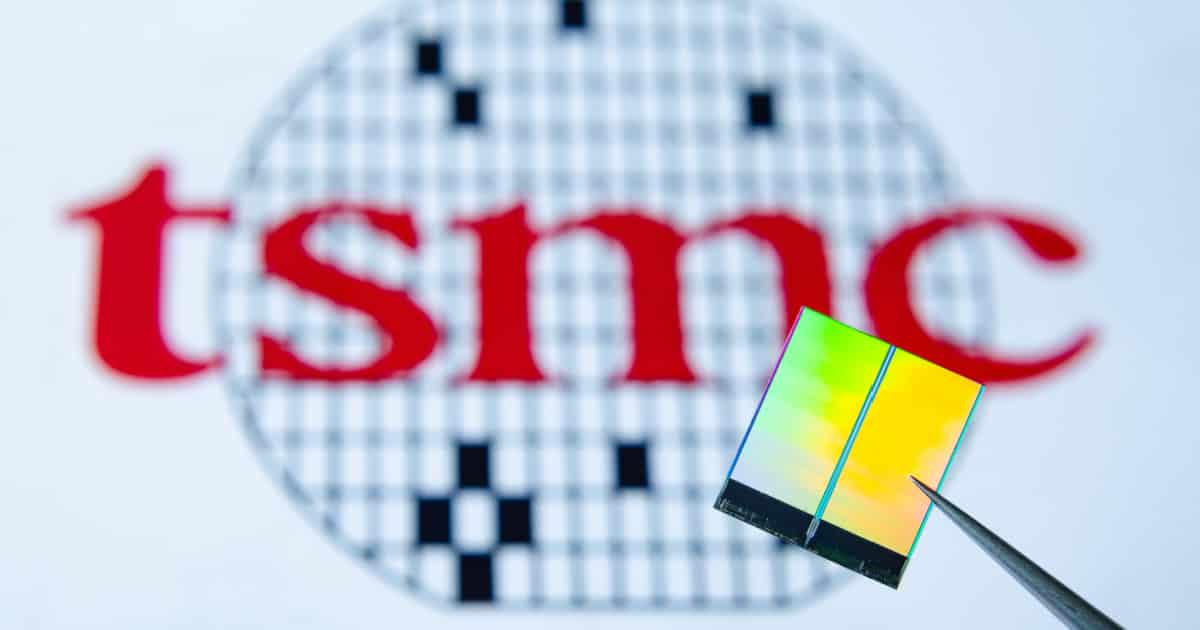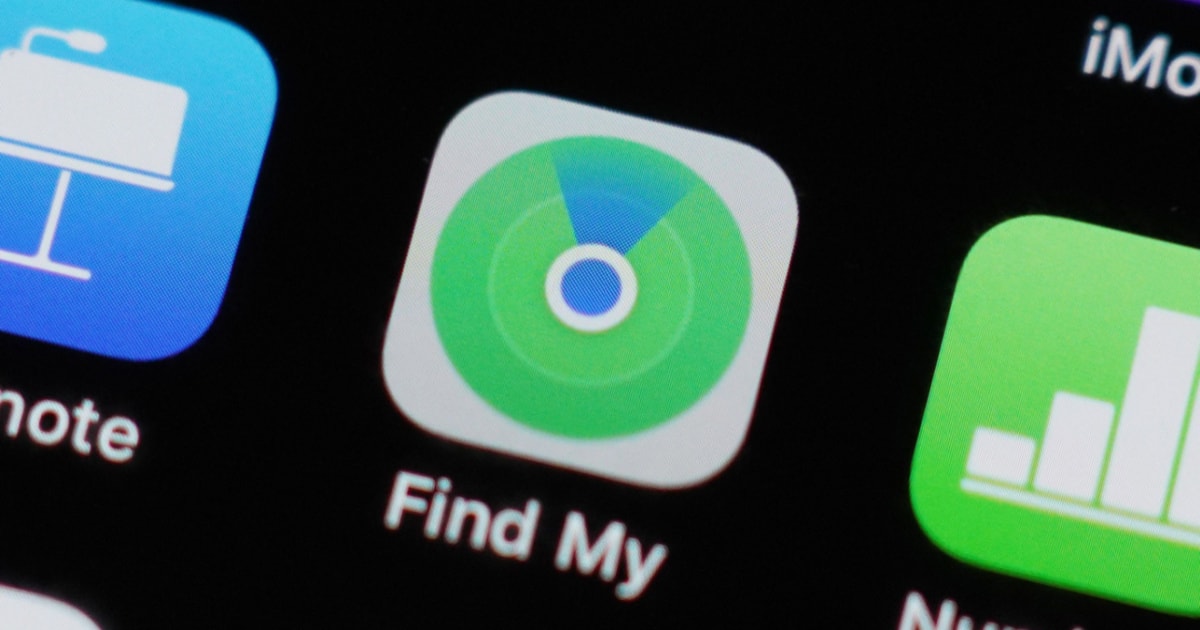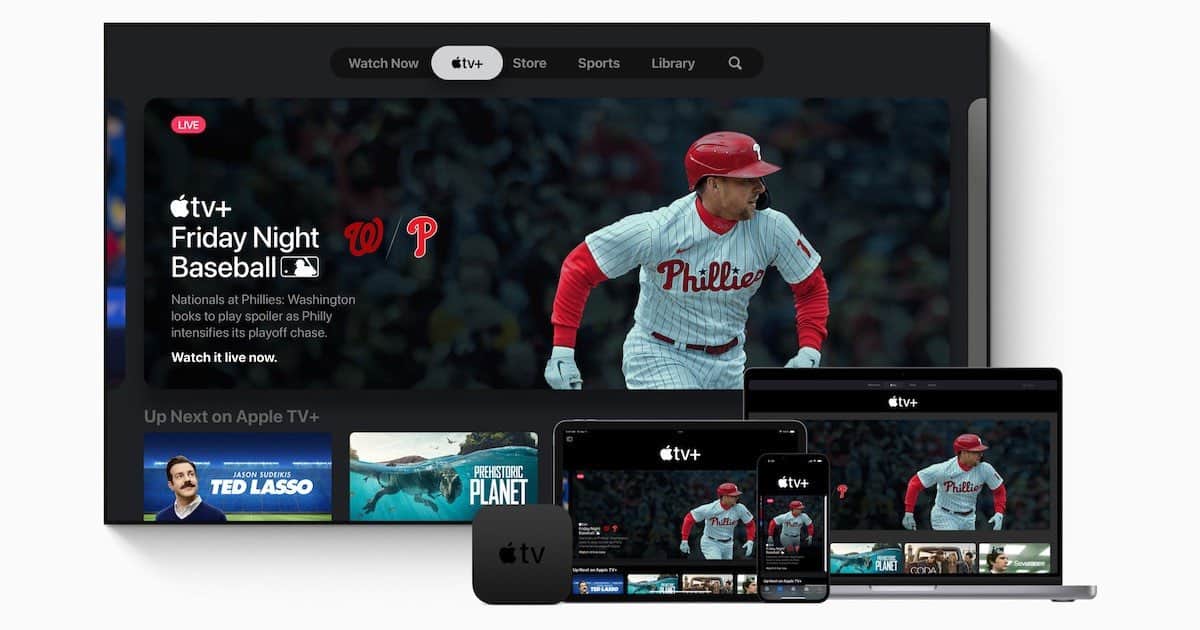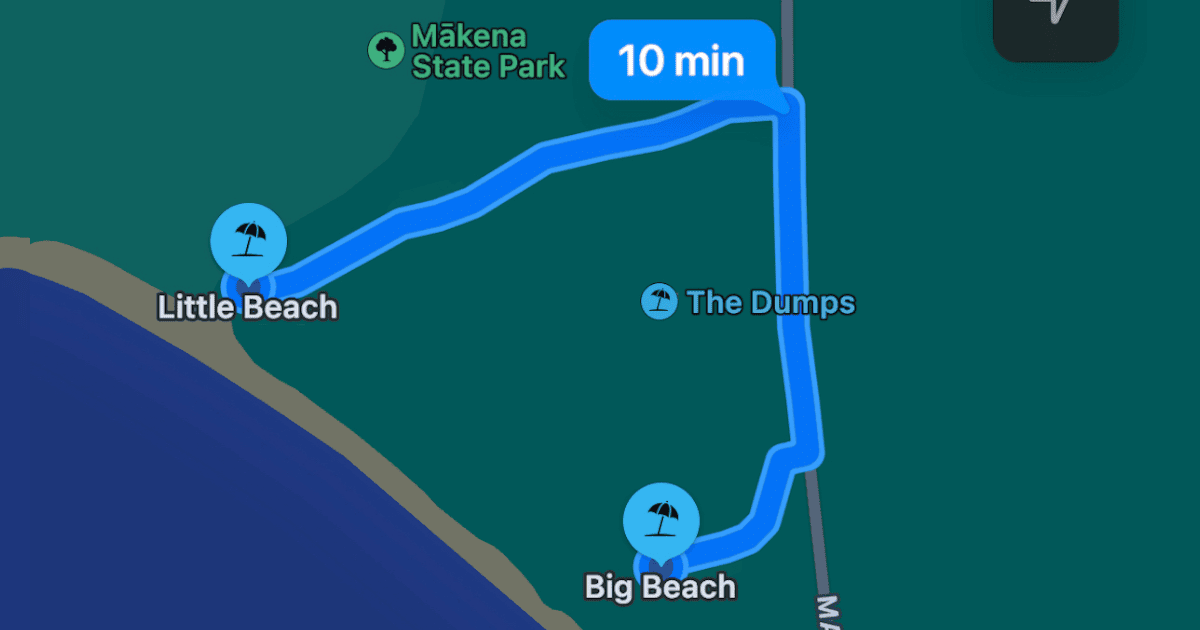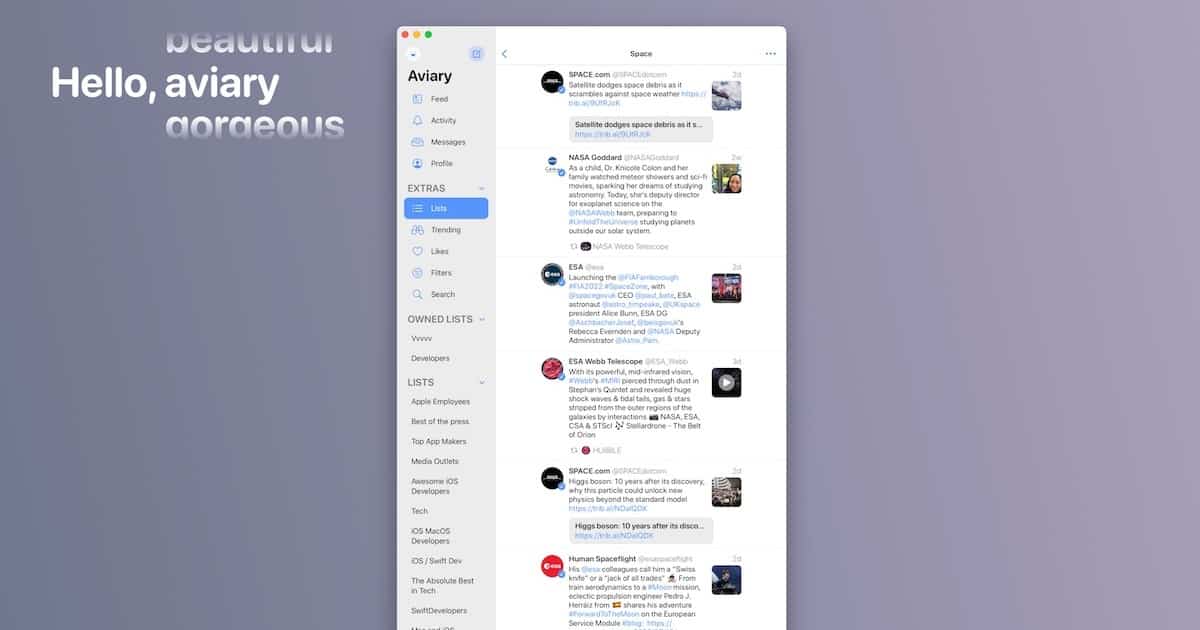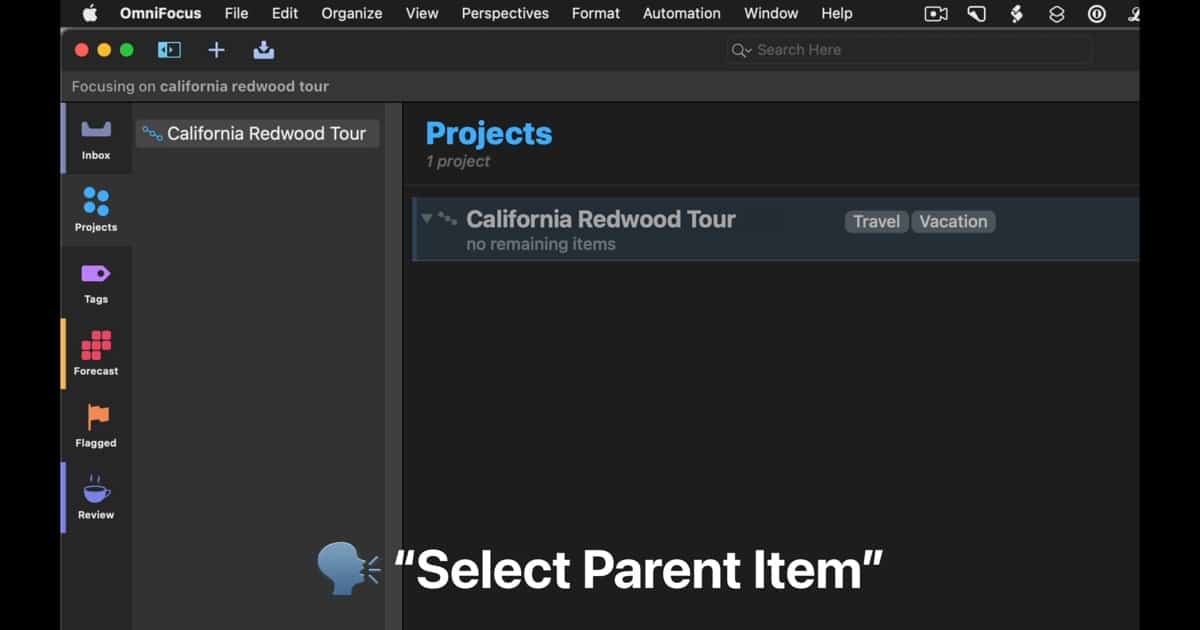A source with direct knowledge of a Justice Department investigation says prosecutors may soon file an antitrust case against Apple.
Search: iPhone 16
Study Finds Apple Collects the Least Amount of User Data Among Top Five Tech Giants
A new study reveals that out of the top five tech companies, Apple places last in the amount of user data that it collects.
How to Send an Email Later in iOS Mail
One key feature in Mail, beginning with iOS 16, is the ability to send an email later. Here’s how to take use this productivity hack.
iFixIt Argues Apple's Self Service Repair Program Makes MacBooks 'Seem Less Repairable'
Apple has expanded its self-repair program to include M1 MacBooks, however, a report from iFixIt argues Apple may be complicating repairs
Apple to Begin Production of New M2 MacBook Pros, But May Not Use 3-Nanometer Fab Process
While some analysts say TSMC will build chips for the new M2 MacBook Pros on its 3-nanometer fab process, not everyone agrees.
TSMC Soon to Begin Production of 3nm M2 Pro Chip for MacBook Pro
Industry insiders have reported to Taiwanese news sites that TSMC will soon begin production of the M2 Pro chip for new MacBook Pro models.
Apple Fixes Zero-Day Security Vulnerabilities with iOS and iPadOS 15.6.1, macOS Monterey 12.5.1
Apple released iOS and iPadOS 15.6.1, along with macOS Monterey 12.5.1, to address security problems that may have been actively exploited.
New Apple Watch Activity Challenge Has Users Explore National Parks Aug. 27
A new Apple Watch Activity Challenge will have users celebrate the beauty of national parks by completing a one-mile fitness challenge.
Apple May Fire Engineer Who Contributed to Viral TikTok PSA
An Apple engineer who went viral on TikTok could be fired for daring to help advise a customer whose iPhone was stolen.
China Heatwave Could Affect iPad Production
Thanks to a heatwave in China, power rationing could impact iPad production to some extent. Other impacts could be longer lasting.
Apple Partners with Kim Kardashian for Beats Fit Pro in Neutral Colors
Apple, Beats by Dr. Dre and Kim Kardashian have worked together to bring Beats Fit Pro earbuds in neutral colors.
Amazon Cleans House, Acquires Roomba-Maker iRobot for $1.7 Billion
Reports indicate that Amazon has acquired iRobot, makers of the popular robot-vacuum Roomba, for a total of $1.7 billion.
Apple TV+ Announces September 'Friday Night Baseball' Schedule, Availability in New Countries
Apple and the MLB have announced the September schedule for “Friday Night Baseball”, as well as new availability in certain countries.
Foxconn looking to Expand Factory in India, Help Diversify Apple Supply Chain
According to reports from “The Economic Times”, iPhone supplier Foxconn is looking to expand a factory in India, bolstering Apple’s position.
Apple Maps Now Has Cycling Directions for All 50 U.S. States
According to Apple Maps enthusiast Justin Obeirne, Cupertino has now added cycling directions to all 50 U.S. States.
Apple Records its Best Second Quarter Global Smartphone Market Share
A new report says the global smartphone market share fell by 7% but Apple managed to hit its best second quarter performance.
Taking a Look at Who Owns the Most Stock in Apple
Apple is a massive tech giant as we all know, but who has the most stock in the company? Today we’re going to explore that question.
Twitter Client Aviary 2 Brings Completely Reworked App to Users
Twitter client Aviary 2 is now available through the App Store, the popular app has been completely reworked and boasts new features.
Anti-Spying Tool SpyBuster Arrives to iOS Thanks to Ukrainian Developer MacPaw
Ukrainian developers MacPaw have brought the anti-spying tool SpyBuster to iOS. The app works for iOS 14 and later.
Apple’s 3Q22 Earnings Report: What We Anticipate
Wall Street analysts mostly expect modestly good news from Apple’s 3Q22 earnings call on July 28, with revenue of $82 billion.
Apple Publishes Snapshot of Its Health Technology Work
A new report offers an overview of what Apple has done in health technology over the past 8 years in both information access and research.
To Cope With Economic Downturn, Apple Will Slow Hiring and Spending Growth for Some Teams
To cope with the possibility of a recession, Apple will reportedly slow hiring and spending growth across several of its teams.
Omni Group’s Omni Automation Proves Voice Control Is More Than Just an Accessibility Feature
In a fresh round of updates, Omni Automation gains custom Voice Control commands across all of the Omni Group’s macOS, iOS and iPadOS apps.