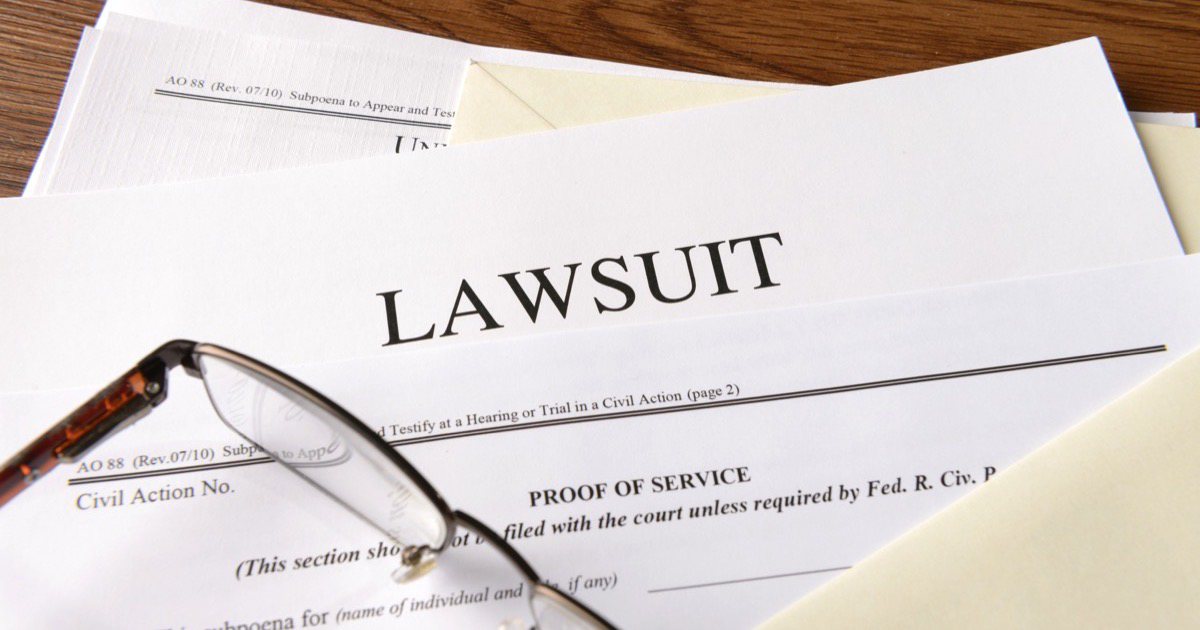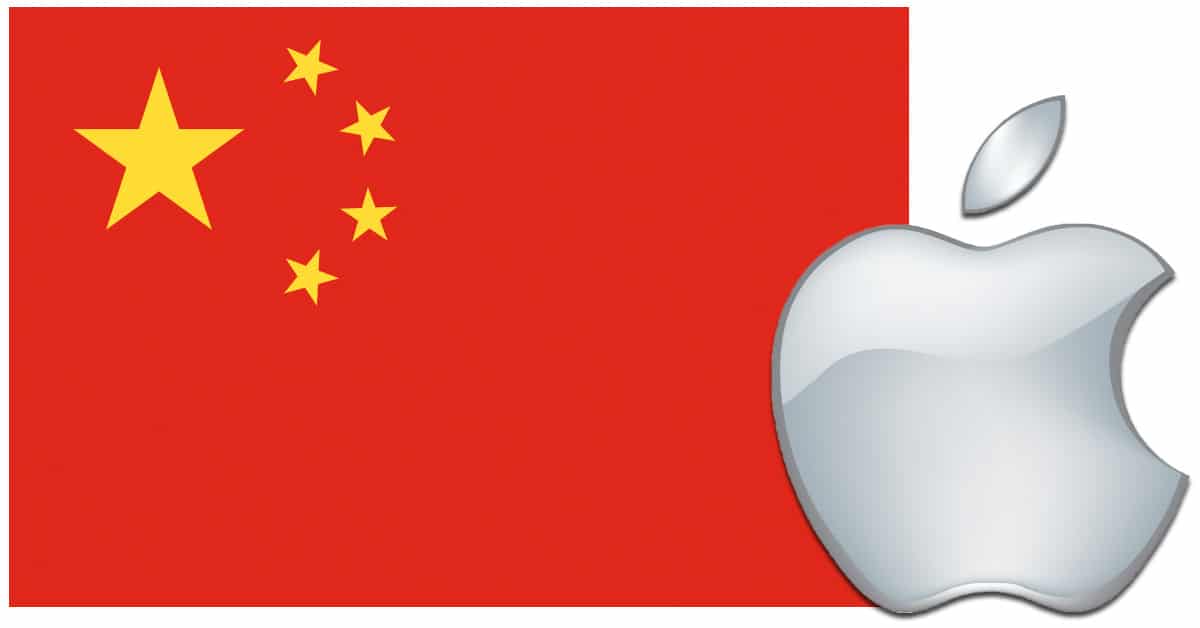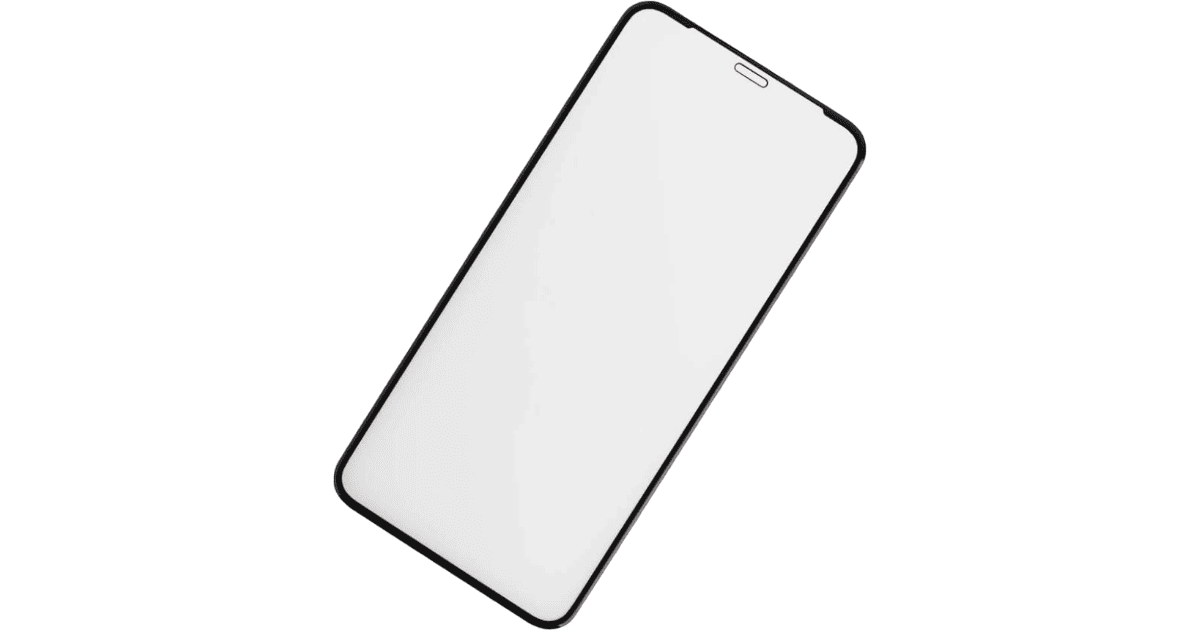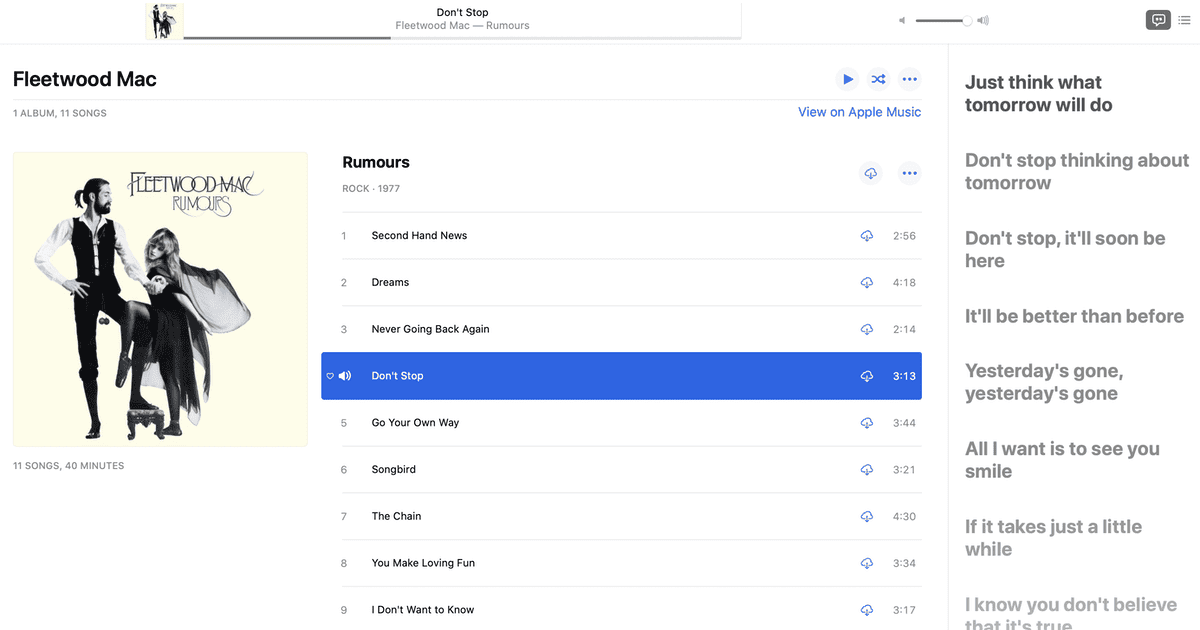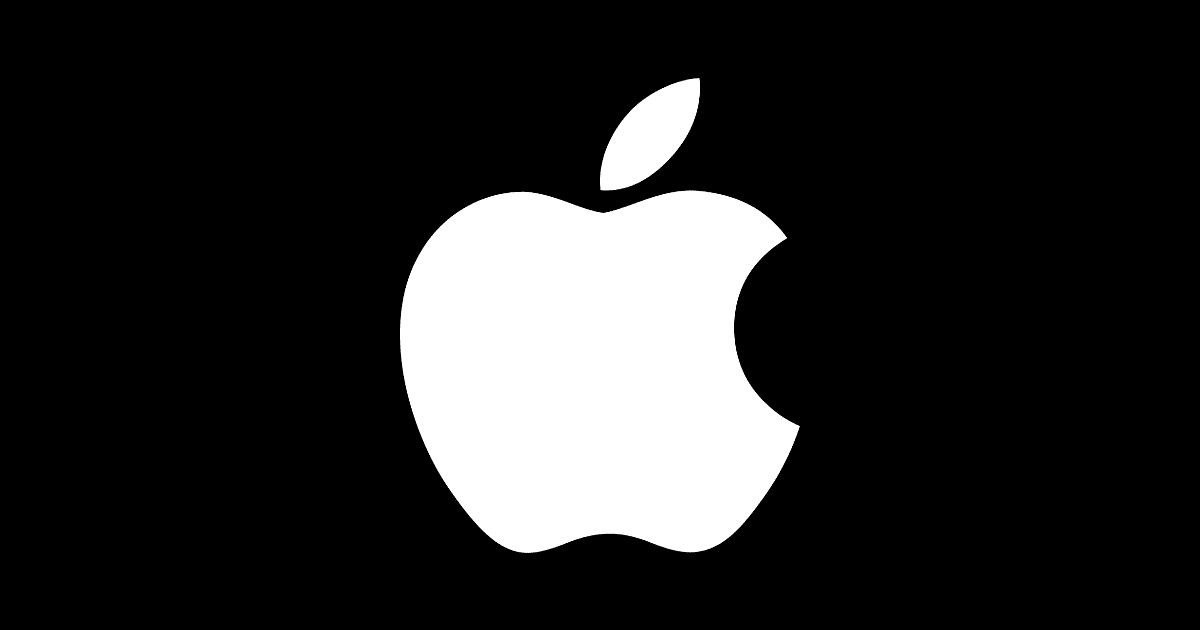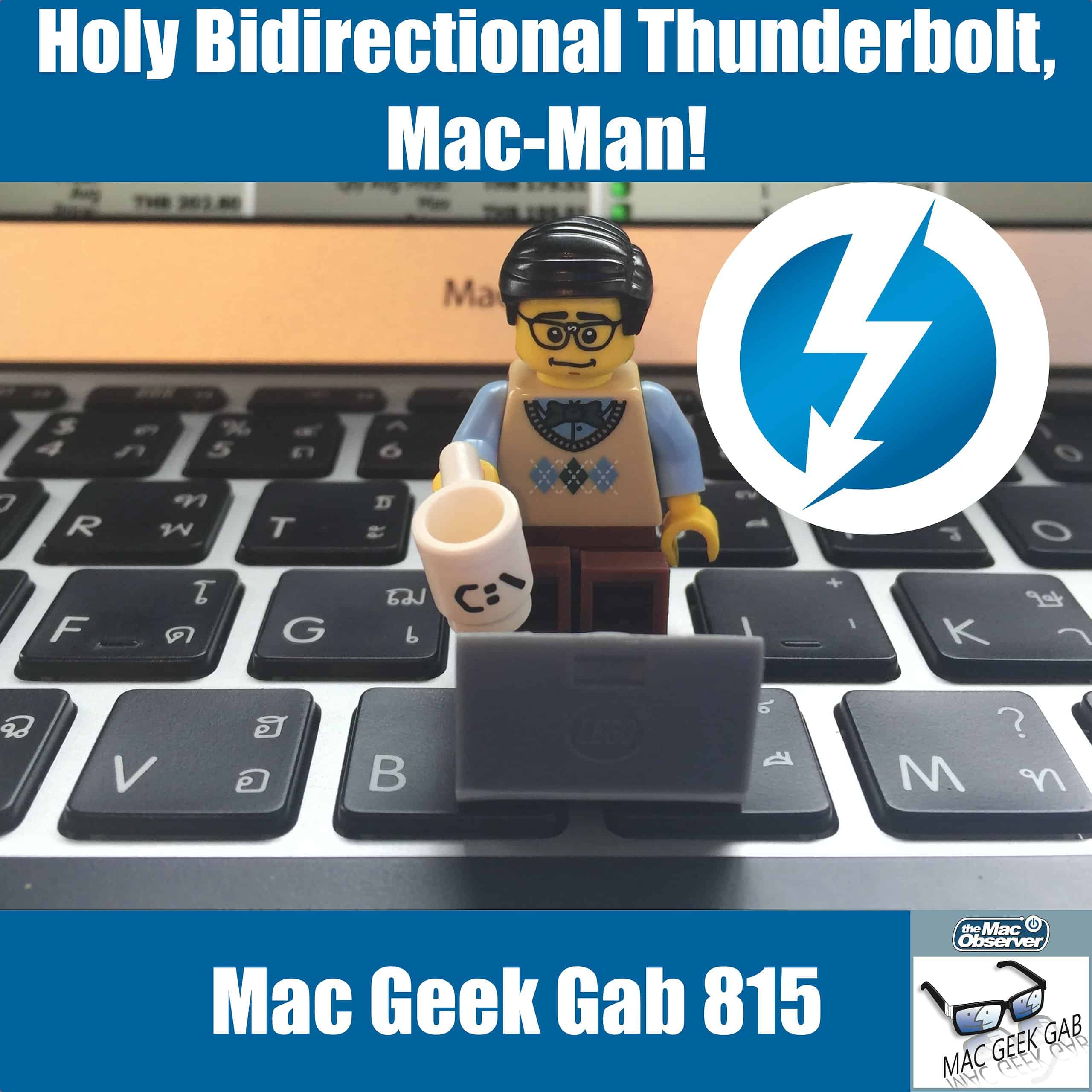Fortune has published its Global 500 list of companies. Apple ranked twelfth place in revenue making US$260.174 billion.
Search: iPhone 16
Audio Tips, Cool Stuff Found, Rural Broadband, and More! — Mac Geek Gab 828
The summer heat hasn’t stopped your two favorite geeks — or you, with your questions — and this week’s episode shows all of that and more. You’ve had a ton of questions about audio devices and podcast management lately, so John and Dave dig into that first to re-open the doors on that conversation. Then it’s on to tips and Cool Stuff Found, with a couple of return entries in the latter, including the very, very first Cool Stuff Found to ever have been mentioned! Press play, and enjoy watching (or listening) as you learn five new things.
Chinese AI Company Shanghai Zhizhen Sues Apple for $1.4 Billion
Shanghai Zhizhen Network Technology Co. said today it’s suing Apple for US$1.43 billion, claiming Apple violated its patent with Siri.
The Case for The Nuke and Pave — Mac Geek Gab 826
We all love the convenience of a quick upgrade and Migration Assistant, but those bring along many needles inside the haystack that can linger and leave you with fun things to troubleshoot in the future. The reality is that sometimes the Nuke and Pave is worth it, and John and Dave talk this through. That’s not the only segment, though, FAR FROM IT! Cool Stuff Found, Quick Tips, and more and more of your questions are addressed, dissected, and yes, even answered! Press play to learn at least five new things.
AppleCare+ Monthly Payments Coming to Canada, Australia, Japan
AppleCare+ monthly payment options are being expanded to Canada, Australia, and Japan, according to support documents.
Tim Cook Was Second-Highest Paid U.S. CEO in 2019
Tim Cook was the second-highest-paid CEO of an American firm in 2019, according to the latest data, netting a package worth $134 million.
ICE, ICE, Maybe? — Mac Geek Gab 824
Is your mail forwarder secure? Are you sure? How about your Internet? These are just two of your dozen-or-so questions that John and Dave tackle this week. It’s not just questions, of course. There are Quick Tips, regular tips, Cool Stuff Found, and even some router fun. Press play and enjoy listening to your favorite geeks while learning at least five new things!
Happy U.S. Independence Day, 2020 Edition
In honor of Independence Day—a U.S. holiday—The Mac Observer is taking off Friday, July 3rd. We will return Monday, July 6th, with our usual Apple, Mac, iPad iPhone, and Apple Watch news. TMO’s Daily Observations podcast is taking off the holiday, too. Enjoy the holiday, keep those masks on, and stay safe!
Apple Silicon, Target Mode, iOS Apps Coming to Mac, with John Kheit - ACM 533
Bryan Chaffin is joined by John Kheit to talk about Apple Silicon and the Mac moving to Apple-designed ARM processors. They also talk about Target Mode’s demise and something John Kheit predicted years ago: iOS apps coming to the Mac.
WWDC Deep Dive – Mac Geek Gab 821
Dave Hamilton and John F. Braun share their thoughts and experiences with the new technologies Apple announced at WWDC this week.
Record Your Interaction With Police Using a Shortcut
The fear of police brutality is growing at a fever pitch. Jeff Butts shows how your iPhone can record your interaction with police.
iPadOS and iOS 14 Will Let You Set Third-Party Email and Browser Apps as Defaults
Users are going to be able to set third-party apps as their default browsers and email services with iPadOS and iOS 14.
Apple to Remove Unlicensed Games From App Store in China
Apple is to remove thousands of mobile games from its App Store in China if they do not receive Government licenses by July.
Zooming the Web and Learning Your Ms — Mac Geek Gab 820
It’s hours before WWDC begins, and there’s just enough time to get Mac Geek Gab into your hands ahead of the new stuff we’re all about to learn. And, with that, we can still learn at least five new things, including how to Zoom (and unzoom) the web, how to encrypt your files, why you might want to change your cable modem password, and what those three Ms mean. Buckle up, press play, and enjoy the ride with John and Dave!
UK COVID-19 Contact Tracing App Failures Blamed on Apple
The UK government shifted to use the Apple/Google API in its COVID-19 contact tracing app but seems to be blaming Apple for its app failing.
Get Totallee Cases on Sale for as Little as $5
Accessory maker totallee is having sales for iPhone cases and screen protectors, as well as cases for Google Pixel and Samsung Galaxy.
Five Catalina Volumes and Foolproof Migration — Mac Geek Gab 819
Have you ever noticed your Mac tells you Catalina uses up 5 volumes? How about encrypting specific files and folders? And what about that cable modem password…should you change it? These are just a few of the questions answered.
This episode is chock full of everything you love: Quick Tips, Cool Stuff Found, and yes, answers to your questions! Send yours in to [email protected], and now press play to listen and learn at least five new things.
The Great Backup Debate — Mac Geek Gab 818
Do you backup or clone? Which is more important? What do you do first? Ok, let’s battle. Well, not really.
Lots of Cool Stuff Found in this episode, including a way to turn your iPhone into a webcam for your Mac. Internet upgrade options are popular among the questions that came in this week, so your two favorite geeks have answers.
Listen along with John and Dave as they share, answer, postulate, and everyone learns (at least!) five new things.
Mid-2012 MacBook Pro to Become 'Obsolete'
The mid-2012 MacBook Pro is to become “obsolete” at the end of June, according to a memo seen by MacRumors. It means the 15″ device, the first MacBook Pro with a Retina Display, will no longer be eligible for hardware services from Apple.
In an internal memo today, obtained by MacRumors, Apple has indicated that this particular MacBook Pro model will be marked as “obsolete” worldwide on June 30, 2020, just over eight years after its release. In a support document, Apple notes that obsolete products are no longer eligible for hardware service, with “no exceptions.” Apple already classified the 2012 MacBook Pro as “vintage” in 2018, but it has still continued to service the notebook as part of a pilot program, subject to parts availability. With the 2012 MacBook Pro transitioning to “obsolete” status at the end of this month, it would appear that the notebook will no longer be eligible for any official repairs.
Backtick is Zoomalicious (in Preview) – Mac Geek Gab 817
Who knew one key could do THAT? Plus, you can take iPhone pics right from your Mac desktop. Lots of quick tips.
And then a quick discussion about tech support in the time of social distancing. We’ve heard from a few consultants who help John and Dave suss that out.
Wi-Fi is always popular, and this week marks a return to some in-depth discussions about various configurations, including expanding your Wi-Fi… and that of your friends and family members. Plus we’ve got Cool Stuff Found and more. Press play and enjoy learning at least five new things with your two favorite geeks!
YouTube Kids App Now Available on Apple TV
There is now a YouTube Kids app for Apple TV, the first time the service has had a specific app on the platform.
Apple Music: How to 'View Lyrics' And Sing-Along to Your Favorite Songs
Apple Music has a great, albeit fairly well hidden, Show Lyrics function that allows you to sing along on your Mac, iPad, or iPhone.
Apple Ranks Fourth in Fortune 500 Largest U.S. Companies List
Apple ranked number four in the 2020 Fortune 500 list of the largest U.S. companies, down one place from the year before.
Holy Bidirectional Thunderbolt, Mac-Man! – Mac Geek Gab 815
Did your Mac stop showing all your spotlight results? Do you have an external rotational drive on your Mac? Do you want to Add the Dark Menubar to your Light-themed Mac?
These answers are addressed in the opening Quick Tips segment. Can you imagine what happens when John and Dave, your two favorite geeks, start answering your questions? Good news: you don’t have to imagine. Just press play and all will be revealed!