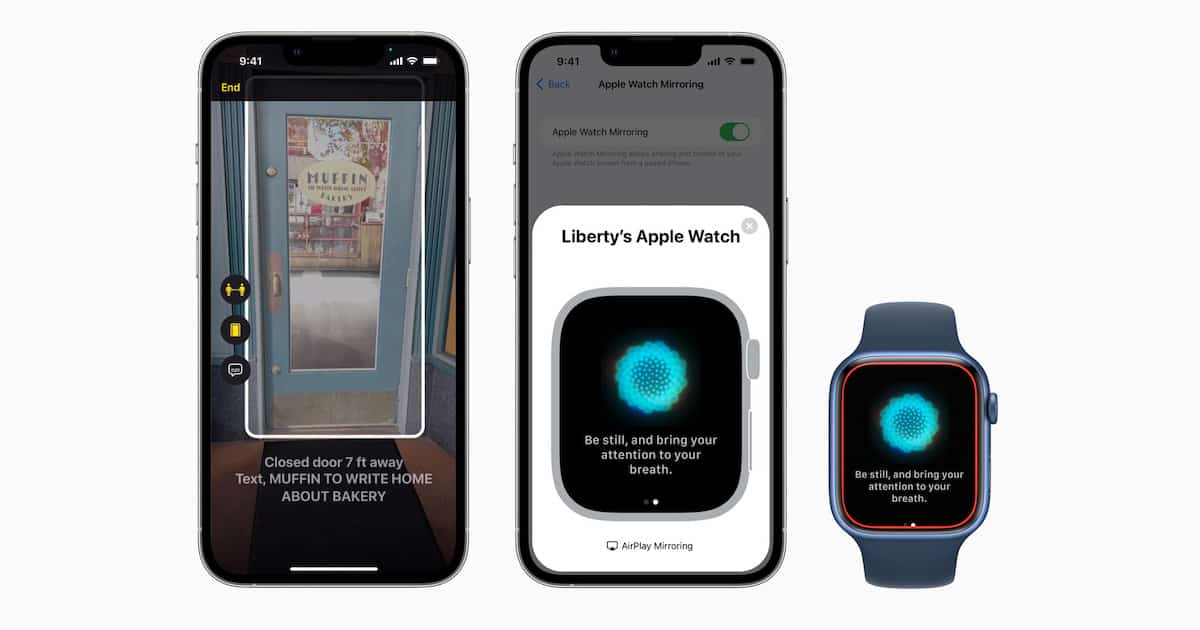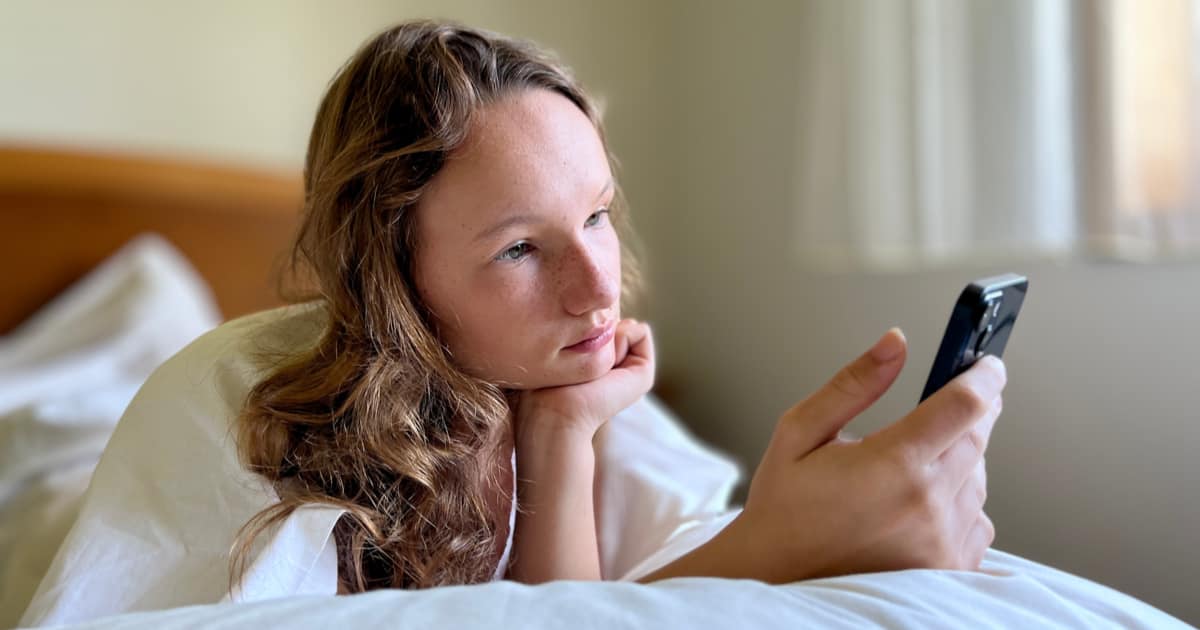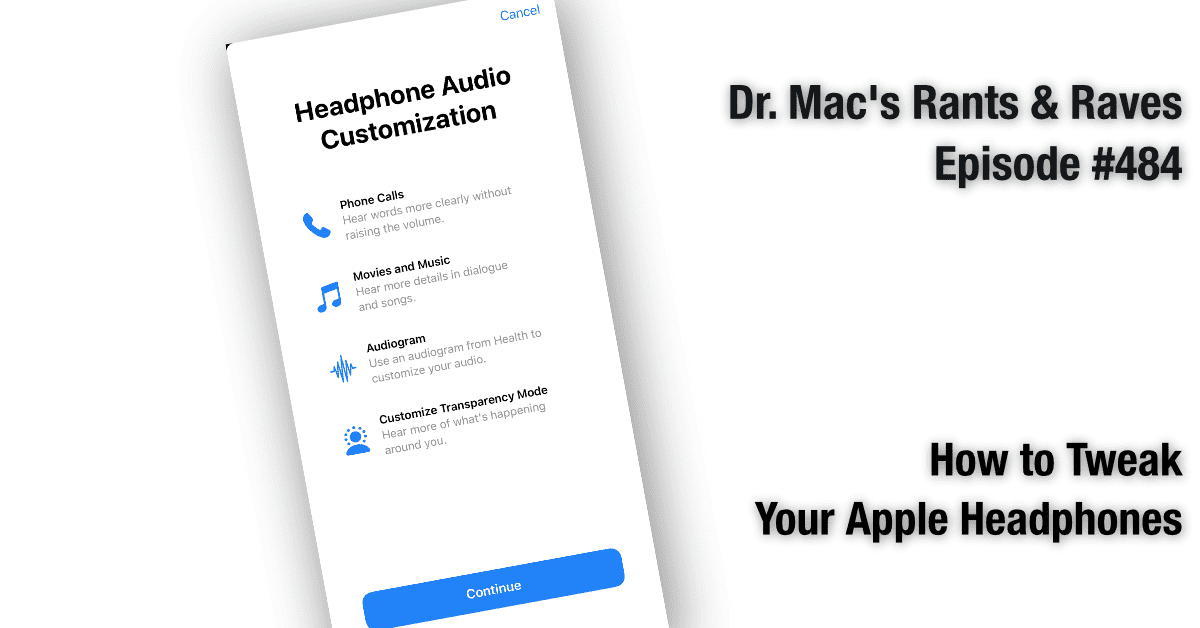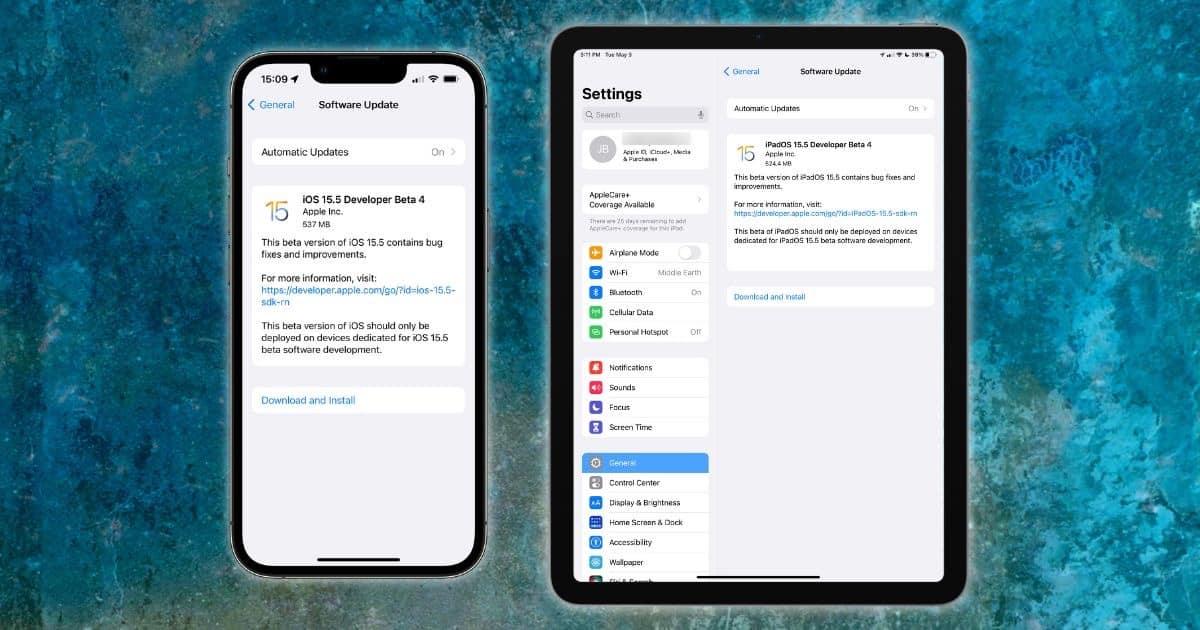During the WWDC 2022 keynote, Apple unveiled macOS Ventura. Ventura offers better app management and integration with other Apple devices.
Search: iPhone 16
Apple watchOS 9 Brings in New Watch Faces, Improved Workout App, AFib History and More
Apple announces watchOS 9 with new features including more faces, improved Workout app, atrial fibrillation history and more.
How to Tune Into the WWDC 2022 Keynote on June 6
If you want to know how to stream the WWDC 2022 keynote on June 6, we’ve got the details. We’ll be live tweeting commentary during the event.
Apple's Safari Browser Gains More Than One Billion Users But Still Second to Google Chrome
A new report showed Apple’s Safari browser hitting the 1 billionth user mark but still second to Google Chrome.
Do Recent FCC Filings Indicate a New Apple AirPort?
Recent FCC filings suggest what some think could be a new Apple AirPort Wi-Fi router. It’s missing a key piece of modern technology, though.
Review: Anker 622 Magnetic Battery (MagGo)
This review explores the Anker 622 Magnetic Battery as it delivers 5000mAh of power for iPhone 12/13. The device connects via MagSafe.
Retrofy Your Computer with This Old School Icon Set Inspired by the '84 Macintosh
Artist Ben Vessey has created an “Old School” icon and wallpaper set that celebrates the pixelated era of the ’84 Macintosh.
Quanta Considering Relocation of MacBook Pro Factory to Increase Production
Quanta, manufacturer of Apple’s MacBook Pro, hopes to increase production by relocating to another factory unaffected by COVID-19.
Apple Previews New Accessibility Features Coming In 2022, Including Door Detection
Apple revealed new accessiblity features planned for release later in 2022, including door detection and Live Captions.
Apple Developers Will Soon Be Able to Offer Auto-Renewable Subscription Price Increase
Apple will soon allow developers to offer auto-renewable subscription price increases without needing opt-in actions from users.
Apple Rolls Out Communication Safety in Messages to the UK and Other Countries
Apple’s Communication Safety in Messages feature has been rolled out to the U.K., Canada, Australia and New Zealand.
Warren Buffett’s Apple Investment Was Sentimental, Book Reveals
The billionaire head of Berkshire Hathaway prefers non-tech stocks. Still, Warren Buffett has a large investment in Apple. We’ve learned why.
Apple Seeds Release Candidate iOS 15.5, iPadOS 15.5, watchOS 8.6 and tvOS 15.5 to Developers
Apple seeded Release Candidate of iOS 15.5, iPadOS 15.5, watchOS 8.6 and tvOS 15.5 beta builds for testing by developers.
How to Manage Apple Watch Custom Responses
If you use your Apple Watch for messaging, default replies are super helpful. Let’s look at how to add, change, delete, and reorder them.
Apple's Decision to Remove 'Abandoned' Apps May Cut 10% of App Store
With Apple’s decision to remove “abandoned” apps from the App Store, a report from Pixalate shows just how large of a cut this may be.
Apple Music API That Allows Users to Change Playback Speed Will Be Added Again in Next iOS Updates
An Apple Music API that allowed users to change the playback speed of music with an app will be making its way back in the next iOS update.
Local Engineers in China Help Apple to Keep Up with Annual Production Cycle
Apple is now relying on local engineers in China to keep up with its product cycle, whereas previously it sent hundreds of engineers there.
Workers Riot At Quanta Factory Due To Strict COVID-19 Lockdowns
MacBook producers Quanta experienced a riot at its Shanghai factory due to China’s strict COVID-19 restrictions and lockdowns.
How to Tweak Your Apple Headphones
Dr. Mac explains how to tweak your Apple or Beats headphones based on your hearing, so they sound even better.
How to Use Visual Look Up With Your Photos
One of the newest features in iOS, Visual Look Up in Photos helps you get information about the things you’ve photographed.
Behind the Mac Film: Skywalker Sound Available Now on YouTube
Apple released the latest Behind the Mac film featuring Skywalker Sound, the sound effects division of Lucasfilms.
Apple Releases Fourth Betas for All Operating Systems
Apple has seeded the fourth beta builds for all of its operating systems. Developers can begin testing iOS and iPadOS 15.5 beta 4 and more.
Apple Once Again Breaks Earnings Records for 2Q22
Apple’s earnings report is in for 2Q22, and it’s good news for shareholders. Apple announced EPS of $1.52 on $97.3 billion in revenues.
Apple Developing an M3 iMac, Sources Claim
While we await Apple’s announcement of its new M2-based Macs, some sources indicate the company is already working on an M3 iMac.