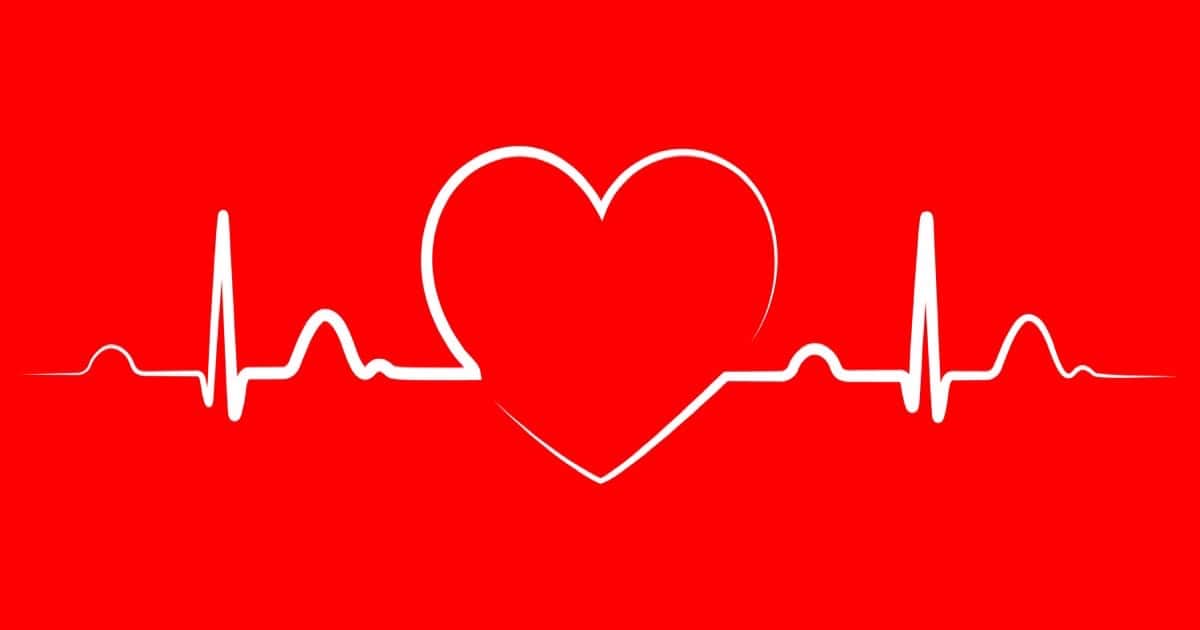The film Greyhound will arrive on Apple TV+ on July 10, having originally been slated for a June 12 theater release.
Search: watch 10
Apple Releases Summer iPhone Cases and Apple Watch Bands
Apple has released summer iPhone cases and Apple Watch Sport bands: Vitamin C, Coastal Gray, Seafoam, and Linen Blue.
YouTube Kids Gets the Watch Time, While Netflix Gets The Installs
Netflix was installed 59 million times in the first quarter of 2020. However, it was YouTube Kids that had the most usage, according to AppTopia and Blaze data reported on by Reuters.
Netflix Inc led rivals YouTube, Amazon Prime and Disney+ with over 59 million installs in the first quarter of 2020, but more time was spent on YouTube’s Kids service as usage boomed following the shutdown of thousands of schools in March. YouTube, owned by Alphabet Inc’s Google, collected $110 million in in-app spending during the same time period, the highest among major streaming apps globally, according to a report by analytics firms Apptopia and Braze. The report did not give actual hours of usage, but ranked YouTube Kids first, followed by Netflix. YouTube itself was in third place.
A Joyous Sidekick: Answering Phone Calls on Apple Watch
The Apple Watch is known for its ability to monitor health and fitness. And that has improved John’s life. But the standout feature for him has been the ability to answer phone calls received on his iPhone.
What Impact Does Watching Netflix Have Climate Change?
Despite what mainstream media wants you to think, the outcome is mostly still unclear when it comes to Netflix binging.
On one hand, the paper reports, strides in data center efficiency have mostly kept pace with growing demand for data, meaning that in the last decade the total amount of energy consumed by the centers has not changed much—around 1% of global energy use. That’s about the same as 18 million US homes.
On the other hand, it’s clear that we’re approaching a limit to squeezing out more efficiency—especially given the rise of data-ravenous artificial intelligence.
What I find annoying about the debates around climate change is how a lot of mainstream media are trying to blame people. Like blaming their Netflix binging instead of reporting the facts like 100 corporations are responsible for 71% of emissions. Sure, Netflix wouldn’t exist without its users, but I think it’s important to focus on how much more damage a corporation does than an individual.
Here’s Why You Shouldn’t Worry About Apple Watch AFib Detection
The Apple Watch is a Class II medical device which puts it in the same category as condoms. Here’s why you shouldn’t worry about its AFib detection.
Why the Apple Watch Caught the Swiss Napping
There’s an easy way to let Apple steal an entire industry from you. Fool yourself into complacency.
Apple Releases iOS 13.3.1, macOS Catalina 10.15.3, et al
Apple has released the latest update to its various operating systems: iOS 13.3.1, iPadOS 13.3.1, tvOS 13.3.1, watchOS 6.1.2, and more.
Syncwire UNBREAKcable MFi-Certified Lightning Cable: $10.99
Check out the Syncwire UNBREAKcable, an MFi-Certified Lightning cable bend-tested for 30,000 charging cycles. It features a TPE jacket exterior and tinplate-wrapped inner wires. And it’s $10.99 through our deal.
CleanShot: Capture Your Screen in a Superior Way: $10.62
We have a deal on CleanShot, a screengrab and recording app for your Mac. It helps you swiftly capture Mac’s screen without desktop icons in the background, annotate or blur specific parts, set a custom wallpaper for your screenshots, and lots more. It’s $12.50 through our deal, but coupon code MERRYSAVE15 brings the checkout price down to $10.62.
These Apple Watch Straps Are Helping The Planet
Icon Days has a new Apple Watch strap. Not only does it look stylish, but it is also helping protect the planet. The Navy Flame strap is made of premium of leather but it is also plastic free. That includes the packaging. Furthermore, 10% of profits go to environmental charities. The strap is compatible with all Apple Watch models. It costs £39 ($52) and there is free UK shipping in time for Christmas.
Time Picks 3 Apple Devices as Best Gadgets of 2010s
Time has picked three Apple devices in its list of the 10 Best Gadgets of the 2010s. The devices are the iPad, Apple Watch, and AirPods.
macOS Catalina 10.15.2 Brings Column View Back to Music
Apple recently released macOS 10.15.2 and it brings several new features as well as improvements, like brining back Apple Music column view.
Angry Birds Celebrates 10 Years on iOS
Angry Birds first appeared in the iOS App Store 10-years ago, and has grown into a worldwide phenomenon, downloaded 4.5 billion times.
Apple's Black Friday Deals Are Live: Gift Cards Back for $25, $50, $100, $200
Apple launched its Black Friday deals just after midnight on Friday, with gift cards back on AirPods, Apple Watch, iPhone, iPad, and Mac. We have the details in the full story.
Wall Street Watchdog Opens Probe Into Goldman Sachs and Apple Card Credit Limits
An investigation into Goldman Sachs has been opened following accusations that the Apple Card credit offered a higher credit-limit to men.
A Closer Look at Xiaomi's Apple Watch-like Wearable
Xiaomi has unveiled a wearable called the Mi Watch that is eerily similar to the Apple Watch. Cult of Mac broke down some of its rather impressive features. However, it is currently only available in China.
The device, which starts at $185, runs a skinned version of Google Wear OS. This is packaged into a form factor with the familiar rectangular display, digital crown and pill-shaped button of the Apple Watch. In terms of tech spec, the Mi Watch reportedly boasts a 1.78-inch AMOLED display and 36-hour 570mAh battery. There’s also 1 GB of RAM, 8 GB of internal storage, and a Qualcomm Snapdragon Wear 3100 processor. In addition, users get NFC tech, Bluetooth, WiFi, eSim support, and a heart rate monitoring feature. Other health-tracking tech will include blood oxygen sensor, sleep and exercise tracking, “body energy monitoring” (whatever that is), and waterproofing for measuring your swims.
Apple asks for Tariff Exemptions on iPhone, Apple Watch, AirPods
Apple has asked the White House for exemptions from the latest round of tariffs in the trade war between China and the United States.
Next Apple Watch Activity Challenge Set for 2019 Veterans Day
2019 Veterans Day will feature the next Apple Watch activity challenge. The workout has to be 11 minutes or longer.
Apple Releases watchOS 6.1 to Support AirPods Pro
Alongside macOS 10.15.1 comes an update to the Apple Watch as watchOS 6.1. It supports AirPods Pro and brings watchOS 6 to older devices.
Yelp Introduces New Compass Feature For Apple Watch Series 5
Yelps Apple Watch appp includes a new compass feature to guide users in the direction of a local business on the Series 5 device.
FitBit's Health Play, EU's Weird Apple Play Probe - TMO Daily Observations 2019-10-17
Charlotte Henry and John Martellaro join guest-host Bryan Chaffin to discuss FitBit’s efforts to claw back some space from Apple Watch with a heart-monitoring feature. They also discuss the EU’s weird antitrust concern about Apple Pay.
Apple Watch 4 Gets Important Security Update
Apple Watch Series 4 got the watchOS 5.3.2 update that had previously been rolled out the Apple Watch Series 1,2, and 3.
10 Features in macOS Catalina You Need to Know
MacMost has a good video on YouTube where he shares 10 macOS Catalina features. They’re smaller features that don’t get the same attention or shoutout by Apple, but they’re good to know. The first one he mentions is a feature that I noticed but was annoyed about. When you hover or long-click the green fullscreen button in Safari, it now brings up a menu window to enter full screen or tile the window to the left or right. While it makes this capability more obvious it also adds an extra step, when just dragging the window by the green button was faster. In any case the video is pretty helpful and you can watch it here.