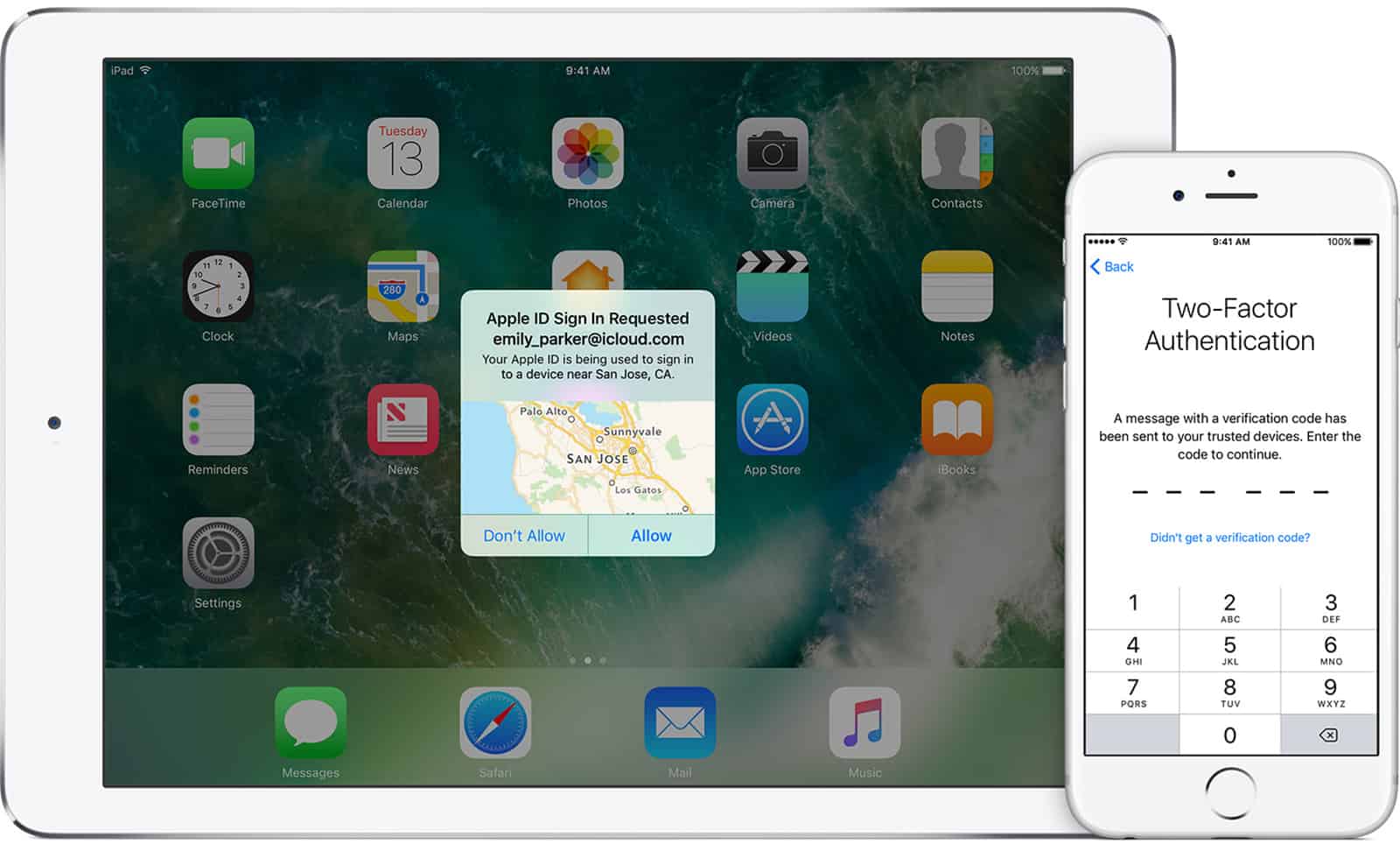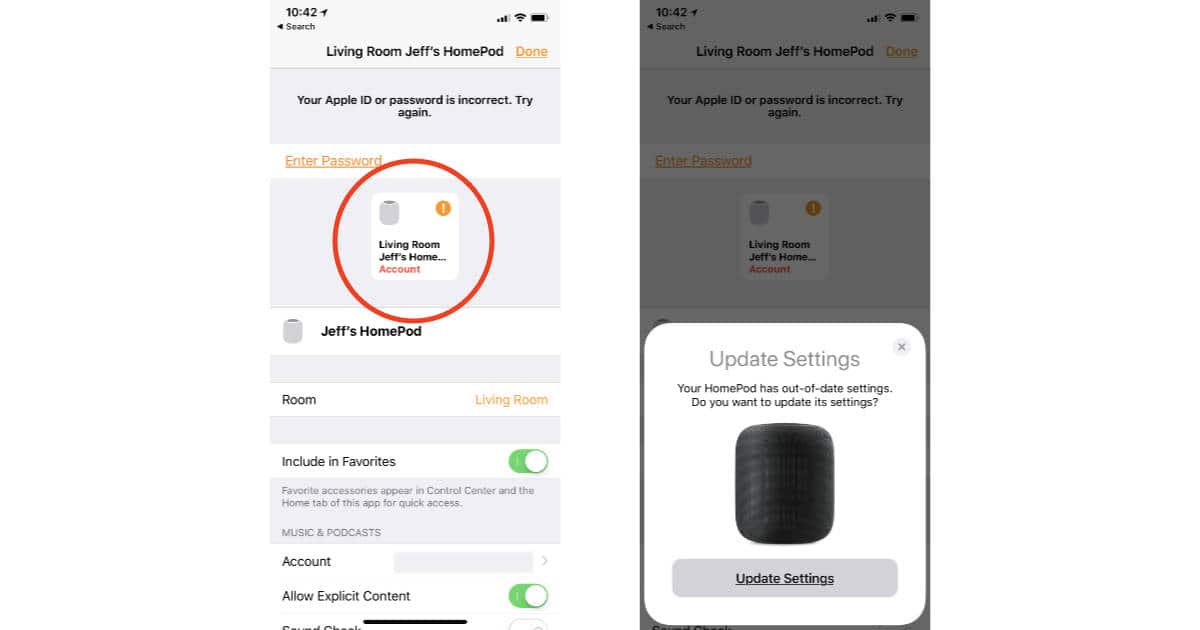Your questions, answered! That’s what we do here. Today’s show starts with some Cool Stuff Found items, including at least one that answers a question from a previous show about auto-captioning your videos! Then it’s on to figuring out where all your storage is being used, whether or not you should ignore those iOS relogin requests, and migrating Aperture to Photos. You like Quick Tips? We’ve got those, too. All this and more, folks!
Search: iPhone 17
5 Things Apple Developers Want to See at WWDC18 [Update]
Andrew talked to developer and author Erica Sadun, James Thomson of TLA Systems, and Paul Kafasis of Rogue Amoeba Software.
Apple's Original TV Shows to Debut March 2019
Apple plans to start airing its original TV shows as early March 2019, but no later than summer 2019.
Going Nuclear: How to Block Facebook Completely From Your Mac [Update]
Only go through with this guide if you deleted your Facebook account and want nothing more to do with it. This is basically the scorched earth nuclear option.
macOS: Enabling Text Auto-Correction
There are a few simple text-replacement features you can turn on (or off, if you prefer) for your Mac, which’ll correct your spelling, add a period when you tap the spacebar twice, or capitalize words automatically. In today’s Quick Tip, we’ll cover where those settings live—and how you can override them in individual apps!
Navigating The Apple Support Mire – Mac Geek Gab Podcast 701
Sometimes things go very wrong with Apple’s tech support department. And hey, that’s why Mac Geek Gab is here to help. But what happens when MGG has issues with Apple’s support? They get answers is what happens, and then they share what they’ve learned about properly navigating that murky mess.
That’s not all they share, though, because you have your questions, too. Scheduled restarts, spam management, subtitles on your own movies, and more. Listen, learn, and enjoy!
Apple Seeds macOS High Sierra 10.13.4 Developer Beta 6
The two biggest known new features in this release cycle are Messages on iCloud and Business Chat.
Apple Releases New Betas of macOS High Sierra for Devs and Public
Apple released both macOS High Sierra 10.13.4 Developer Beta 5 and Public Beta 5 on Monday, which likely means Apple is nearing the end of the development phase of this update.
watchOS 4.3 Beta 5 Available for Developers
Along with iOS 11.3 developer beta 5, Apple released watchOS 4.3 beta 5 on Monday. The update is available only to registered Apple developer program members.
PSA: Be Sure to Write Down Your AirPods Serial Number
Apple doesn’t say why it won’t replace the case without the number.
Cool Stuff Found, Apple Support App, No Laptop Power and More! – Mac Geek Gab 700
Cool Stuff(s) Found abound, and you’re in for a treat. Something for everyone, apps, hardware, macOS, iOS, you name it! Then it’s on to some questions about iTunes warning. And have you used the Apple Support app? There’s a great story about that, too.
Apple's HomePod Video Ad is in a Creative Rut
Apple’s HomePod video ad focuses on the old, tried and true. Takes few risks and is predictable. What happened?
macOS: Use Apple Configurator 2 to Rearrange iOS Apps
Apple Configurator 2 lets you deploy iPads, iPhones, iPod touch, and Apple TVs in your school or business.
Here's How To Protect Yourself From The iCloud Extortionists (Update)
You may have read in the news that a hacker group is holding a number of iCloud accounts for ransom. If Apple doesn’t pay a certain amount of money by April 7, the hackers will reset the accounts and remotely wipe iOS devices. Andrew Orr shows us how to protect your Apple ID.
Why Must Qi's Light Shine So Brightly? – Mac Geek Gab 699
Is your Qi charger keeping you up at night? Don’t worry, there’s a solution that doesn’t (necessarily) involve black electrical tape! Also in this episode, your two favorite geeks help you troubleshoot your problems, including diagosing a strange Safari launch trigger, renaming your Home Sharing store, managing multiple email addresses with Gmail, securely deleting files with High Sierra, and much more. Quick Tips abound in this episode, too, folks. Listen carefully and you shall learn!
Apple Seeds macOS High Sierra 10.13.4 Developer Beta 4
The two biggest known new features in this release cycle are Messages on iCloud and Business Chat, and users will also find the gorgeous wallpaper included with iMac Pro.
Here's How to get HomePod to Recognize Updated Apple ID Payment Information
If you change the credit card linked to your Apple ID because it expired or was stolen, your HomePod probably won’t recognize the new information and stop streaming Apple Music. Here’s how to get HomePod to see your updated information.
It's Easy to Blame Bluetooth and APFS – Mac Geek Gab 698
Having issues with your Apple Watch, your iMac hinge, or your external drive? We summarily blame Bluetooth. And APFS. And we have a solution for that hinge that has nothing to do with radio frequencies. So there. Just press play and enjoy. We promise you’ll learn at least five new things.
Apple's AirPower Wireless Charging Mat Reportedly Coming in March
When Apple unveiled its AirPower wireless charging mat last September the company said it would ship some time in 2018, and it’s looking like “some time” may be March.
Apple Repair Center Making Lots of 911 Calls By Mistake
The issue appears to be iPhones and/or Apple Watches making emergency calls when they’re being handled by technicians.
AirPods with 'Hey Siri' Support Coming this Year
Apple’s second generation AirPods are reportedly in the works and will include “Hey Siri” support instead of requiring a tap before giving voice commands.
Apple Seeds macOS High Sierra 10.13.4 Developer Beta 3
The two biggest known new features in this release cycle are Messages on iCloud and Business Chat, plus the gorgeous wallpaper included with iMac Pro.
Apple Releases iOS 11.2.6, Fixes Telugu Text Bug
The Telugu text bug would crash your iOS device when certain Indian characters were sent to it.
Apple Renews Carpool Karaoke: The Series for a Second Season
Apple’s Carpool Karaoke: The Series is coming back for a second season on Apple Music.

![5 Things Apple Developers Want to See at WWDC18 [Update]](https://www.macobserver.com/wp-content/uploads/2018/03/wwdc18-wide.png)

![Going Nuclear: How to Block Facebook Completely From Your Mac [Update]](https://www.macobserver.com/wp-content/uploads/2018/03/completely-block-Facebook-wide.png)