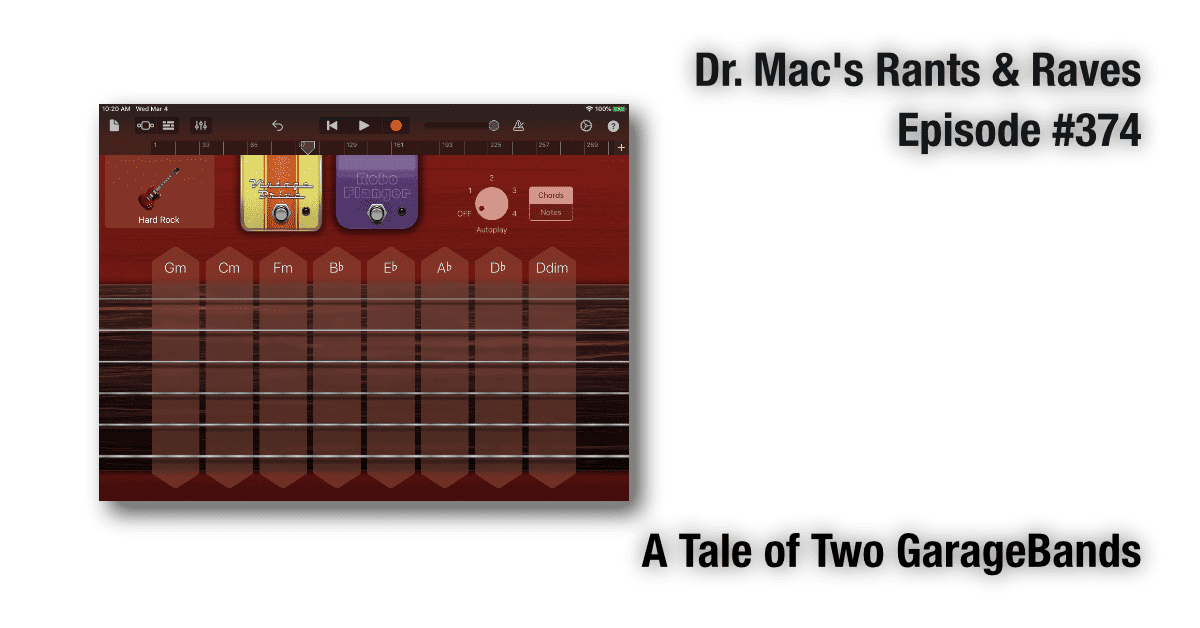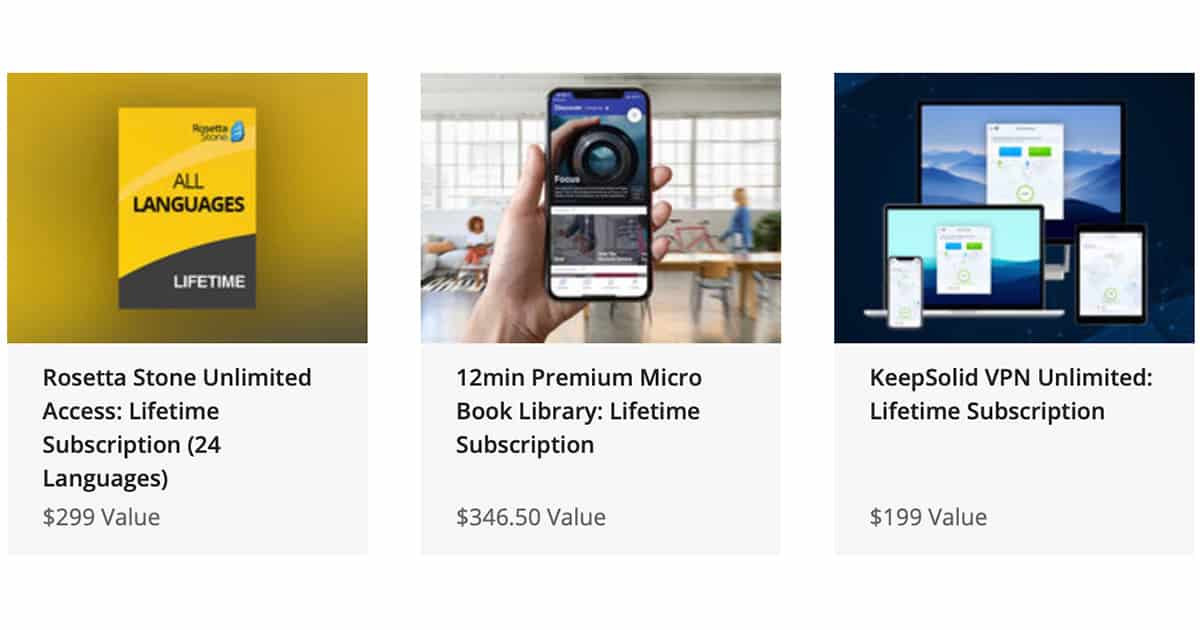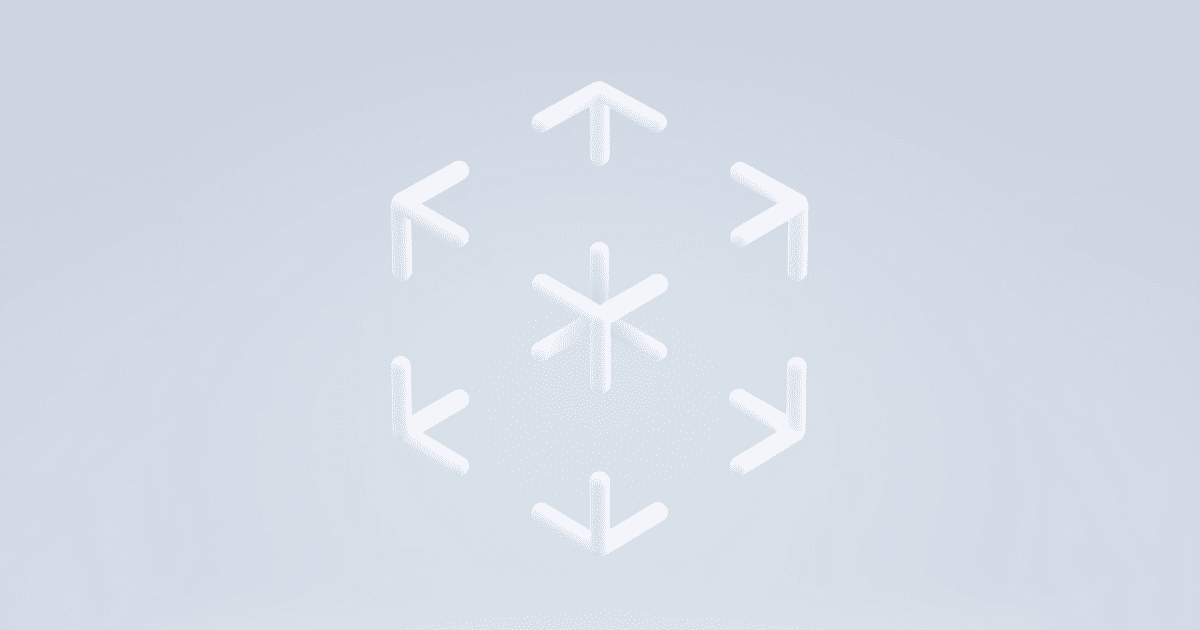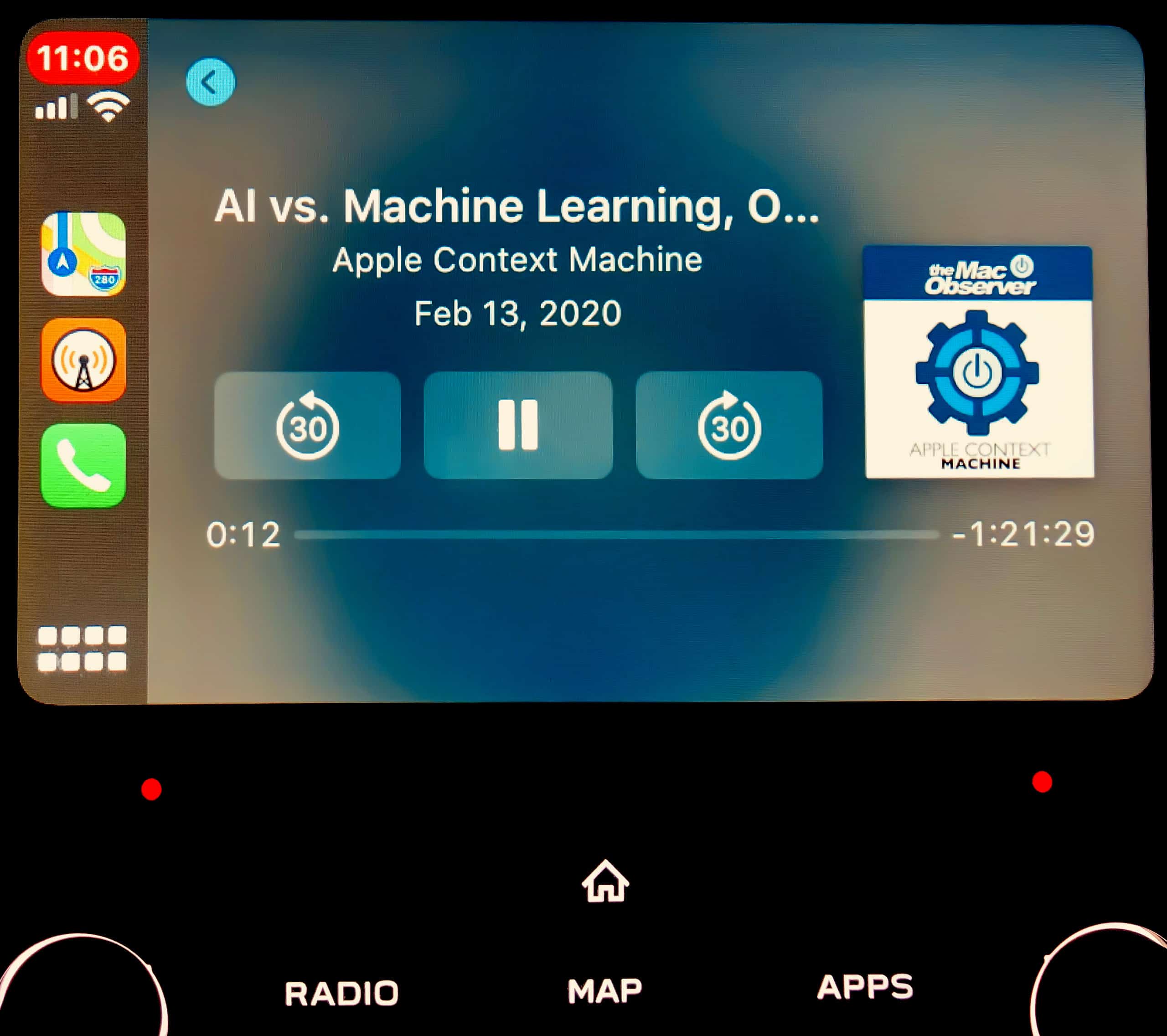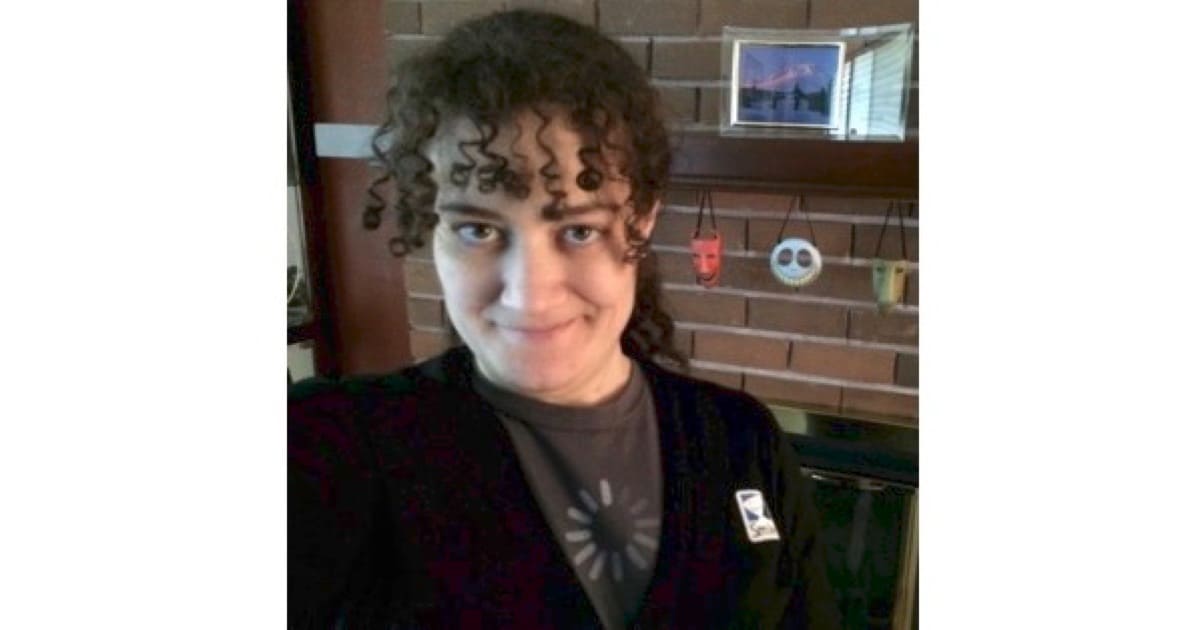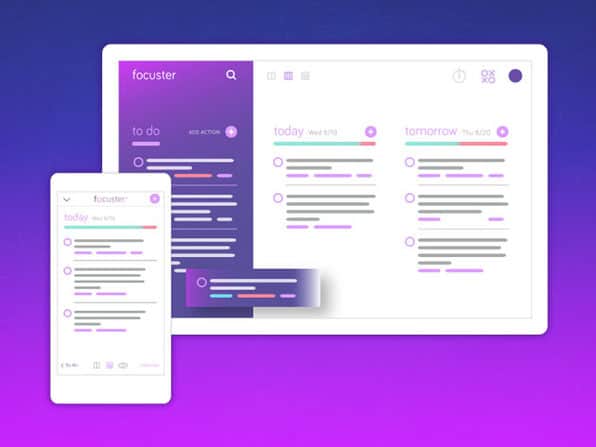Across its range of products, Jamf supports new features rolled out in the latest Apple operating system updates.
A Tale of Two GarageBands
Find out why Dr. Mac says GarageBand on an iDevice is so different from GarageBand on a Mac that it should have been called something else like, “GarageBand Touch” or “GarageBand Mobile.”
The Social Distancing Lifetime Subscription Bundle Featuring Rosetta Stone: $199
Our friends at Stack Commerce have put together a timely deal called the Social Distancing Lifetime Subscription Bundle. It features lifetime subscriptions to Rosetta Stone (24 languages), 12min (the micro book library), and KeepSolid VPN. Just the thing, or things, for being stuck at home. This bundle is $199 through our deal.
Apple Releases ARKit 3.5 With New Scene Geometry API
Apple released ARKit 3.5 today that can take advantage of the iPad Pro 2020’s LiDAR scanner to improve the realism of AR objects.
Could We See a US Digital Dollar Soon?
So right away, the answer to my headline is “probably not.” The article I’m linking to says language of digital dollars was removed from the final version of the stimulus package. But I think it’s worthwhile to think about.
The bill establishes a digital dollar, which it defines as ‘a balance expressed as a dollar value consisting of digital ledger entries that are recorded as liabilities in the accounts of any Federal Reserve Bank or … an electronic unit of value, redeemable by an eligible financial institution (as determined by the Board of Governors of the Federal Reserve System).’
Now may not be the time to introduce entirely new technologies, especially if they slow the release of the package. But I personally like the idea, although I don’t advocate for a completely cashless society as I’ve mentioned before.
Beats 1 Presenters Now Broadcasting Live From Their Homes
Presenters on Apple’s Beats 1 radio station began broadcasting from home on Monday to comply with coronavirus social-distancing guidelines, Engadget reported. They will, of course, be using a variety of Apple products to do so.
According to Apple, they will use FaceTime on their iPhones to conduct interviews with popular musicians like Elton John and Hayley Williams. It’s not clear whether or not the anchors will use iPhones to record the non-interview sections of their shows, but it would be surprising if they opted for smartphones over more professional audio equipment such as condenser microphones and preamps. However, exclusive programs from Stone Age’s Josh Homme, Vampire Weekend’s Ezra Koenig and more will indeed be recorded on their iPhones.
Apple Releases Security Updates 2020-002 for High Sierra, Mojave & Catalina
Apple released Security Update 2020-002 for High Sierra and Mojave on March 24.
The same updates are included in Catalina 10.15.4.
macOS Catalina 10.15.4 Lets You Import Chrome Passwords to iCloud Keychain
Along with its other OS updates, Apple released the macOS Catalina 10.15.4 update today, adding some important Mac-specific features.
Neato Robot Vacuums Can Be Controlled With Siri Shortcuts
Neato Robotics announced today that it added support for Siri Shortcuts within its app. This means you can start controlling your robot vacuum with your voice.
By connecting your Neato to Siri Shortcuts, Google Assistant or Amazon Alexa, you can simply start cleaning just by using your voice.
I’d love to get a robot vacuum some day. In the meantime, if you have one of these products, try controlling it with a shortcut on your HomePod, Apple Watch, or iOS device.
ZAGG Launches ‘Slim Book Go’, ‘Rugged Book Go’ iPad Keyboard Cases
Today ZAGG announced the launch of new keyboard cases: The Slim Book Go and Rugged Book Go. Both are available for the iPad Pro.
Apple CarPlay: Better than Bluetooth
Bob “Dr. Mac” LeVitus takes a close look at AirPlay, which he says is better than Bluetooth for car connectivity.
Turn Your Goals Into Attainable Tasks with this Distraction-Free Habit Tracker: $21.24
We have a deal on the Goals app from Mindful Suites. This app allows you to turn your goals into action plans you can integrate into your daily life. Built to measure your progress, track deadlines, send reminders and encouragements, and build positive reinforcement, Goals is designed to help you achieve more. It’s $24.99 through our deal, but coupon code SPRINGSAVE15 brings the checkout price down to $21.24.
How the Coronavirus Outbreak is Altering Podcast Listening Habits
The coronavirus outbreak seems to be having an effect on podcast listening habits, particularly in badly hit countries like Italy
Apple Releases 13.4 Update for iOS and iPadOS
Apple just released the latest update for its operating systems: 13.4. It includes a redesigned system to support mice and trackpads, changes in Files, and more.
Dr. Mac's Advice for Better Battery Life – TMO Daily Observations 2020-03-24
Dr. Mac (aka Bob LeVitus) joins Dave Hamilton for a geeky-yet-understandable tour through some quick things you can do to extend your MacBook’s battery life. But it’s Bob and Dave, of course, so there’s a tangent thrown in, this time about the benefits clipboard history switchers. You’ll love it!
How Twitch Helps Music Producers Connect With Fans
Twitch is, of course, predominantly associated with gaming. However, DJ Mag found it is making increasing efforts to tie-up with the music industry too, particularly those who are producing dance and electronic music.
“We’ve seen non-gaming content on Twitch quadruple over the last three years, and we’re continuing to invest in new ways to grow and support this content,” Athena Koumis, a Music Partnerships Manager at Twitch who was hired in January 2020, tells DJ Mag. And that kind of content is getting more engagement from viewers, too… Many of the core characteristics underlying electronic music — percussive rhythms, repetitive hooks, vocal-free instrumentals and high-tech gear setups — make the genre particularly conducive to collaborations with gamers and game developers, and Twitch has frequently served as ground zero for these collaborations in the modern era.
All U.S. Firefox Users Can Now Scroll Ad-Free And Guilt-Free
Mozilla has expanded its partnership with Scroll, the service that lets you avoid adverts while still generating revenue for publishers. A service called Firefox Better Web With Scroll is now available to all U.S. users, Techcrunch reported. You can support your favorite sites even if you don’t want to look at ads.
Last year, Firefox turned on something called Enhanced Tracking Protection for all its users by default, blocking third-party cookies and crypto-mining. Scroll, meanwhile, is a startup that recently launched a subscription service allowing you to read sites like BuzzFeed News, Business Insider, Salon, Slate and Vox without ads, with the revenue split among the publishers that you’re actually visiting. Mozilla has already been working with Scroll to collect feedback on this approach from small groups of Firefox users… Now, anyone in the United States who’s interested in trying this out can sign up for a Firefox account and install the Scroll extension. They’ll need to pay for a Scroll subscription as well — the company’s currently charging an introductory price of $2.49 per month, with plans to eventually increase to $4.99.
Backblaze Now Stores One Exabyte of Data
Cloud storage company Backblaze recently announced a milestone: It now stores one exabyte of data in its servers. Exabyte isn’t a word most of us come across often, so here’s a comparison: Gigabyte = 1,000 megabytes, Terabyte = 1,000 gigabytes, Petabyte = 1,000 terabytes, Exabyte = 1,000 petabytes or 1,000,000,000,000,000,000 bytes.
But, while it’s great to keep our eyes on the future, it’s also important to celebrate what milestones mean. Yes, crossing an exabyte of data is another validation of our technology and our sustainably independent business model. But I think it really means that we’re providing value and earning the trust of our customers.
An astounding figure. Even more astounding is the fact that they’re already prepared for zettabyte-level storage, which is the next step up from exabyte. One zettabyte = 1,000 exabytes.
Universal App Purchases Roll Out For Apple’s Platforms Today
Apple is giving developers the option to distribute their apps as universal purchases starting today, so users only have to buy an app once.
Disney+ is Live in Europe, But With Reduced Bandwidth Utlilization
Disney+ is now live in Europe, but it launched with a lower overall bandwidth utilization of at least 25 percent.
Cellebrite Releases Report of Digital Intelligence Trends 2020
Forensics company Cellebrite, mainly known for its iPhone hacking capabilities, released a report of top digital intelligence trends for 2020. One thing that stuck out at me:
…over 70 percent of officers are still asking witnesses and victims to surrender their devices…However, most people do not want to have their primary communication device taken away for an indefinite period. To combat this issue, 67 percent of agency management believe that mobility technology is important or very important to the agency’s long-term digital evidence strategy and 72 percent of investigators believe it is important to conduct in-the-field extractions of this data.
In other words, it sounds to me like LE wants the capability to extract data from devices on site, instead of sending it to a lab. Fast action is important for LE, but it may also be too fast for people to think about those pesky rights they have before handing their phone over.
Lawyers: Turn off Alexa and Google Home Before Confidential Meetings
Lawyers who are working from home are encouraged to turn off devices like Amazon Alexa and Google Home because these products may eavesdrop.
“Perhaps we’re being slightly paranoid, but we need to have a lot of trust in these organizations and these devices,” Hancock said. “We’d rather not take those risks.”
The firm worries about the devices being compromised, less so with name-brand products like Alexa, but more so for cheap knock-off devices, he added.
It’s definitely not just cheap knock-offs.
TMO Contributor Kelly Guimont (#10) - TMO BGM Interview
Kelly Guimont is a long-time podcaster, Contributing Editor for The Mac Observer, the host of the Mac Observer’s Daily Observations podcast, and a tech support guru.
In her 10th appearance, Kelly and I chat about our favorite streaming TV shows of late. I open segment #1 with a critique of Amazing Stories: “The Cellar” (Apple TV+), then rave reviews for a shared favorite, Star Trek: Picard and a Kelly favorite: Westworld S3 (HBO). In segment #2: Kelly: The Expanse (Amazon), Wynonna Earp (SyFy). John: Outlander (S3) (Netflix) and Night on Earth (Netflix). Join us as we explore together what’s great (and not great) about these shows.
Boost Focus and Productivity By Turning To-Do Lists into an Organized Schedule: $50.15
We have a deal on Focuster, a web-based productivity app that turns your to-do lists into an organized schedule. It syncs with Google Calendar, which means it requires a Google account, and it prioritizes tasks, can auto-schedule them in your calendar, utilizes smart reminders, tracksyour progress, and much more. A lifetime subscription to this service is $59 through our deal, but coupon code SPRINGSAVE15 brings the checkout price down to $50.15.