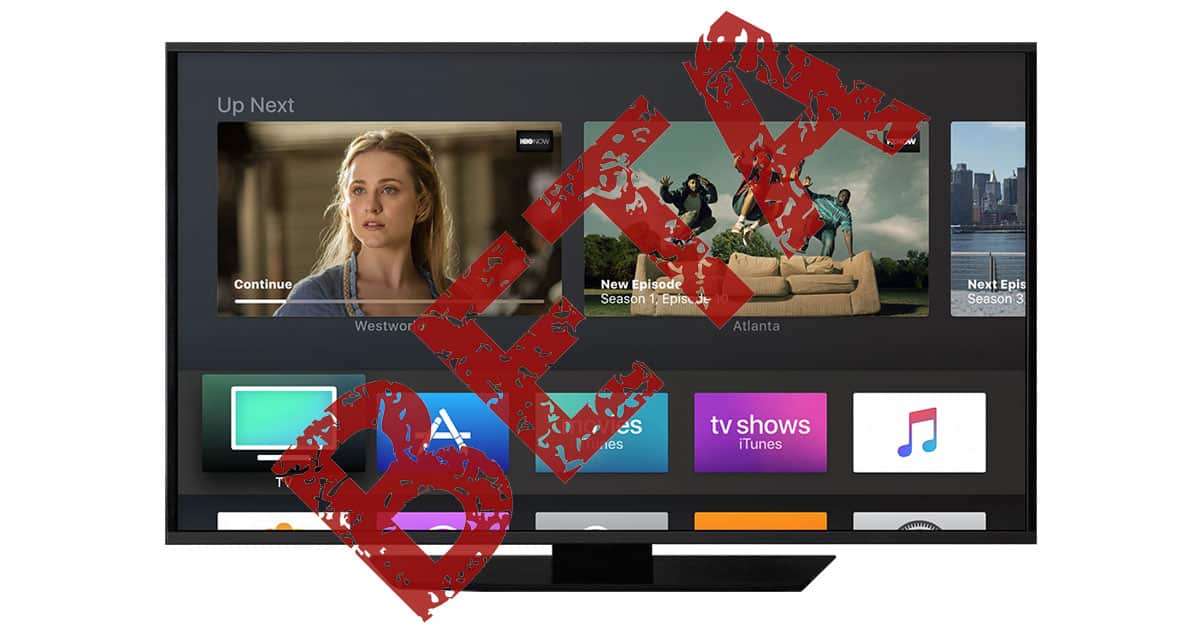When Apple released macOS High Sierra 10.13.1 on Tuesday it also rolled out security updates for macOS El Capitan and macOS Sierra to patch the KRACK Wi-Fi security flaw.
Search: macOS 15
Apple Releases macOS High Sierra 10.13.1: New Emojis, Bug Fixes, Enterprise Content
The update includes the same 70 new emojis introduced in iOS 11.1, several bug fixes, and some enterprise-specific fixes, and the security patch notes for the release include fixes for dozens of vulnerabilities.
Wacom Graphic Tablets get macOS High Sierra Support
Good news, designers! Wacom released updated drivers for its graphics tablets on Thursday that add support for macOS High Sierra.
Apple Releases macOS High Sierra 10.13 Supplemental Update to Address Security Flaws, Bugs
The update fixes two important security flaws, one of which was just recently publicized and three relatively minor bugs in macOS High Sierra.
macOS 10.13.1, iOS 11.1 Public Betas Ready for You to Install and Abuse
If you’re looking for something to do this weekend and are into playing with pre-release software, Apple’s public betas of macOS High Sierra 10.13.1, iOS 11.1, and tvOS 11.1 are out.
Need to Reinstall macOS Sierra? There Isn't an App for That
If you decide macOS High Sierra isn’t for you and want to reinstall Sierra from the App Store, good luck because it isn’t there.
Apple Quickly Moves Developer Seeds of .1 Updates for macOS High Sierra, iOS 11, tvOS 11, watchOS 4, Xcode
All of the releases come just a few days after the release of the .0 releases of those operating systems.
keychainStealer is Real, but Shouldn't Stop You from Upgrading to macOS High Sierra
A new Mac security threat called keychainStealer could expose your Keychain passwords, but it isn’t limited to High Sierra, and isn’t a reason to not upgrade.
Here are Some Apps that Are (or Maybe Aren't) macOS High Sierra Compatible
Before upgrading to macOS High Sierra it’s a good idea to see if the apps you rely on are compatible. Check out TMO’s list of some popular apps and how they hold up under Apple’s latest operating system.
Mac Pro Users: macOS High Sierra has a Firmware Update for You
If you’re still rocking a cheese grater-style Mac Pro, macOS High Sierra includes a firmware update for you.
Preparation Guide For macOS High Sierra Installation
Here’s everything you need to know before upgrading to macOS High Sierra.
Apple Releases macOS High Sierra
It’s time to grease up your internet pipes because macOS High Sierra is ready for download.
macOS: Setting Up Custom Reminders
Setting up custom reminders on your Mac is simple, and it’ll help you configure notifications that happen (for example) on Mondays, Wednesdays, and Fridays, or ones that occur on the first weekend day of the month. We’ll tell you how to use this great feature in today’s Quick Tip!
macOS: How to Create Your Own Keyboard Shortcuts
Here’s what you need to know to make your own custom keyboard shortcuts for Mac apps.
macOS: Hiding All-Day Events in Calendar
Need to temporarily hide All-Day events in Calendar on your Mac? Melissa Holt shows you how to declutter your schedule.
PSA: Office for Mac 2016 has macOS High Sierra Issues, 2011 May Not Work
Take note, Office for Mac users, Office 2011 isn’t supported in macOS High Sierra and Office 2016 looks sketchy, too.
Apple Releases iOS 11 Developer Beta 9 (15A5370a)
Apple has the pedal to the metal on iOS 11, as it released the second developer beta in a week: iOS 11 Developer Beta 9 (15A5370a).
macOS: How to Hide Rows in Numbers
Melissa Holt shows you how to hide rows in your Numbers spreadsheets on your Mac, and throws in Excel and Google Sheets, too.
Apple Seeds tvOS 11 Developer Beta 8 (15J5374a)
Along with iOS 11 developer beta 8, macOS High Sierra developer beta 8, Apple released tvOS 11 developer beta 8 (15J5374a) on Monday.
Apple Releases iOS 11 Developer Beta 8 (15A5368a)
Monday’s release continues an accelerated release cycle, as the last round of developer betas hit just one week ago.
Apple Releases iOS 11 Developer Beta 7 (15A5362a)
The update is available for developers with compatible iPhone, iPad, and iPod touch models.
Apple Seeds tvOS 11 Developer Beta 7 (15J5369a)
Along with iOS 11 beta 7, macOS High Sierra beta 7, and watchOS 4 beta 7, Apple released tvOS 11 developer beta 7 (XX) on Monday.
BioShock Remastered Coming to macOS - Here Are the Macs That Will Run It
Feral Interactive announced that BioShock Remastered is coming to macOS on August 22nd. The Remastered version of BioShock brings the Art Deco first person shooter to 1080p, but you’re going to need a Mac from 2013 or later to run it. Feral announced requirements today, including: all 21.5” iMacs since late 2013 (1GB Nvidia GT 750M Models are not officially supported); all 27” iMacs since late 2013 (1GB Nvidia GT 755M Models are not officially supported); all 13” MacBook Pros since late 2016; all 15” MacBook Pros since late 2013, and all Mac Pros since late 2013. The company said that Late 2012 iMac models with 2GB Nvidia 680MX graphics cards are also supported. The game will play on 2012 and other 2013 Macs, as well, but aren’t officially supported. BioShock Remastered will be priced at $19.99 through Feral and Steam, and a Mac App Store will be released “shortly afterwards.”
Apple Releases macOS High Sierra Public Beta 5
Along with developer beta updates for iOS 11 and macOS High Sierra, Apple also released macOS High Sierra public beta 5 (build 17A344b).