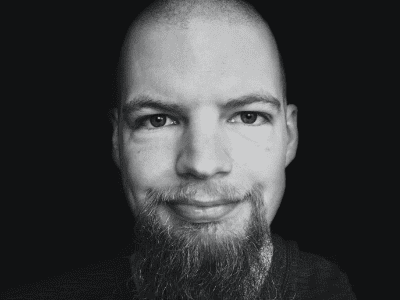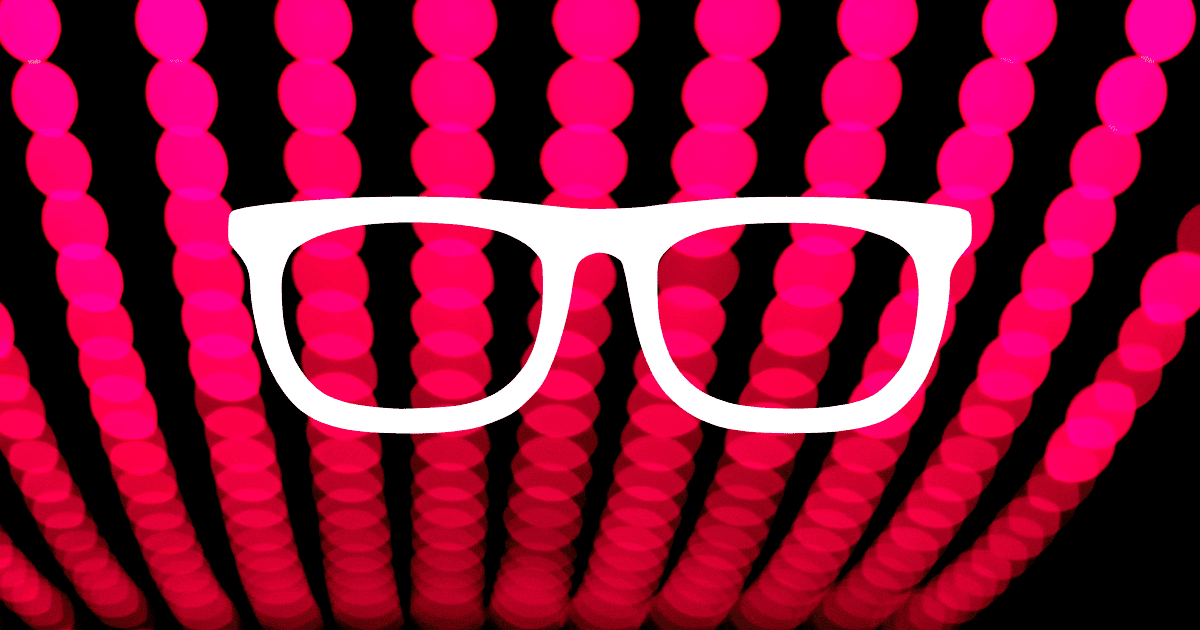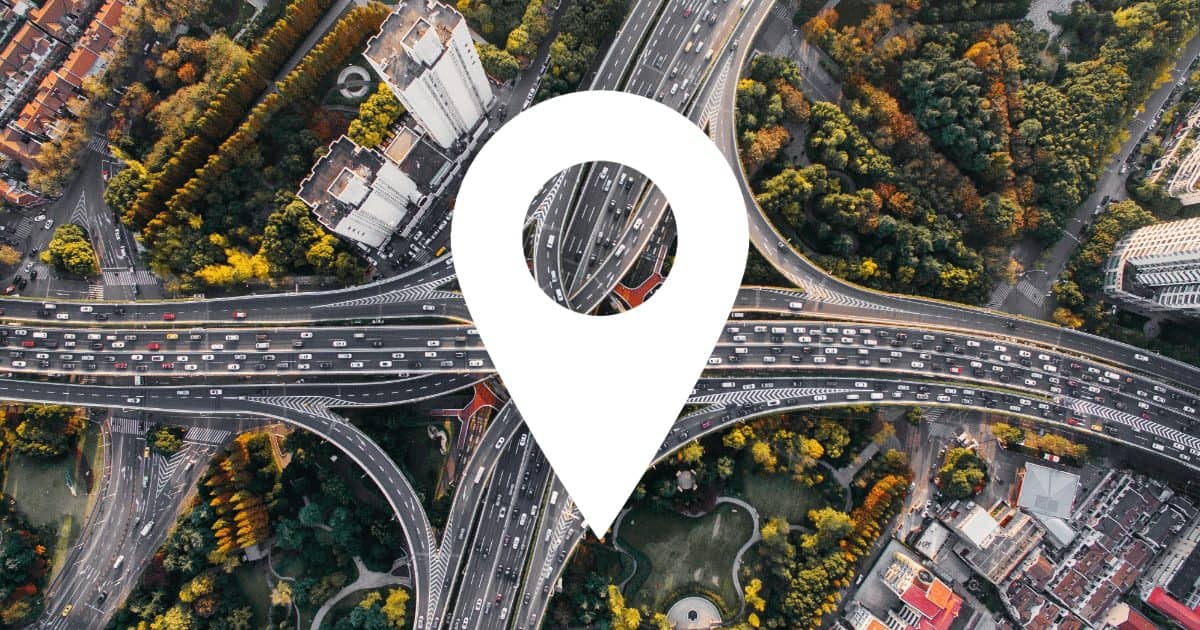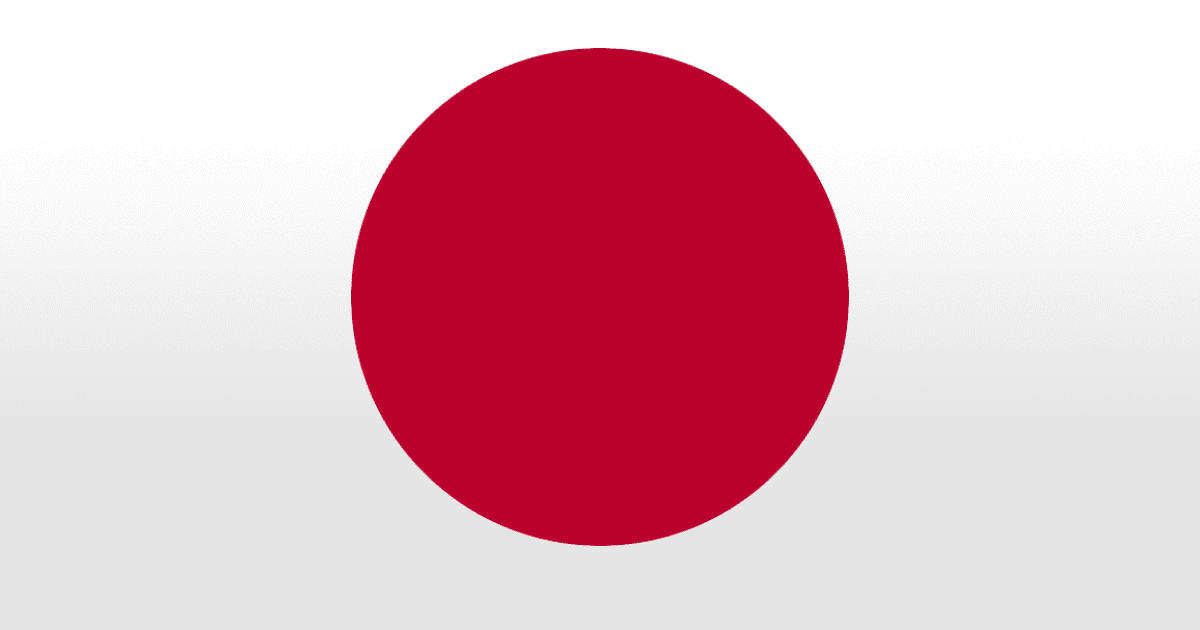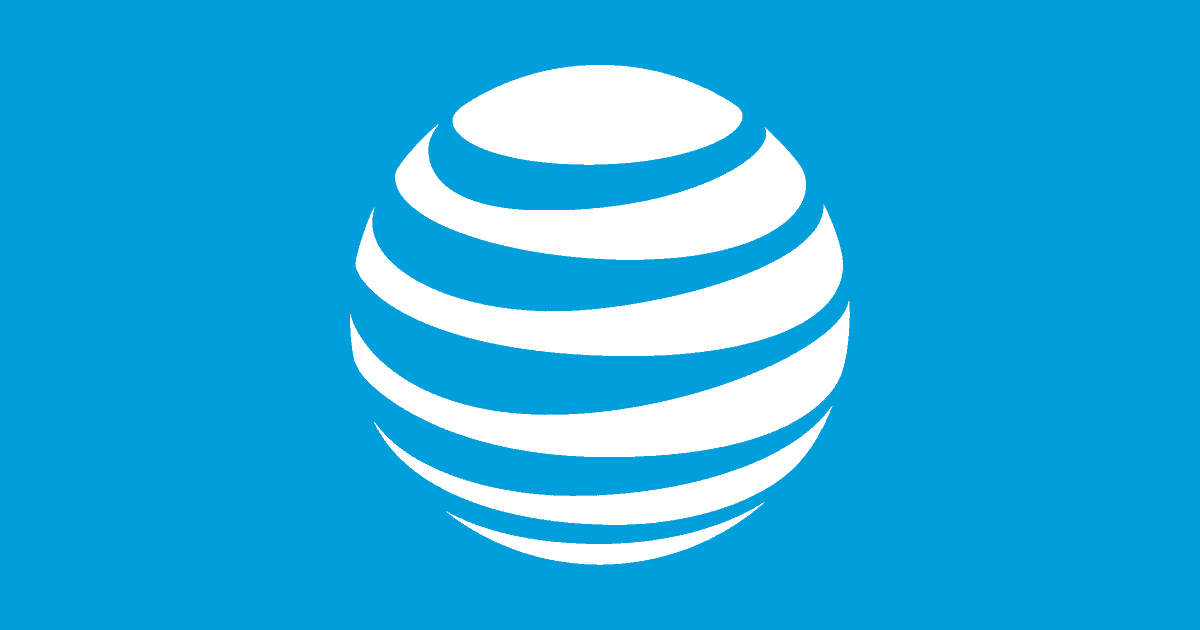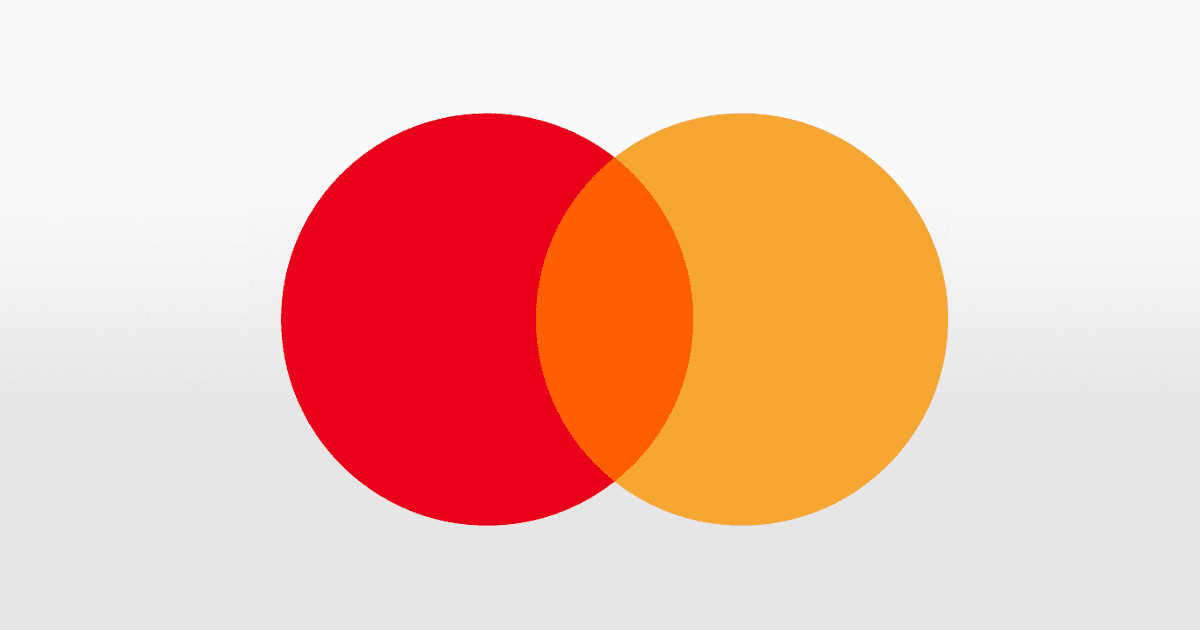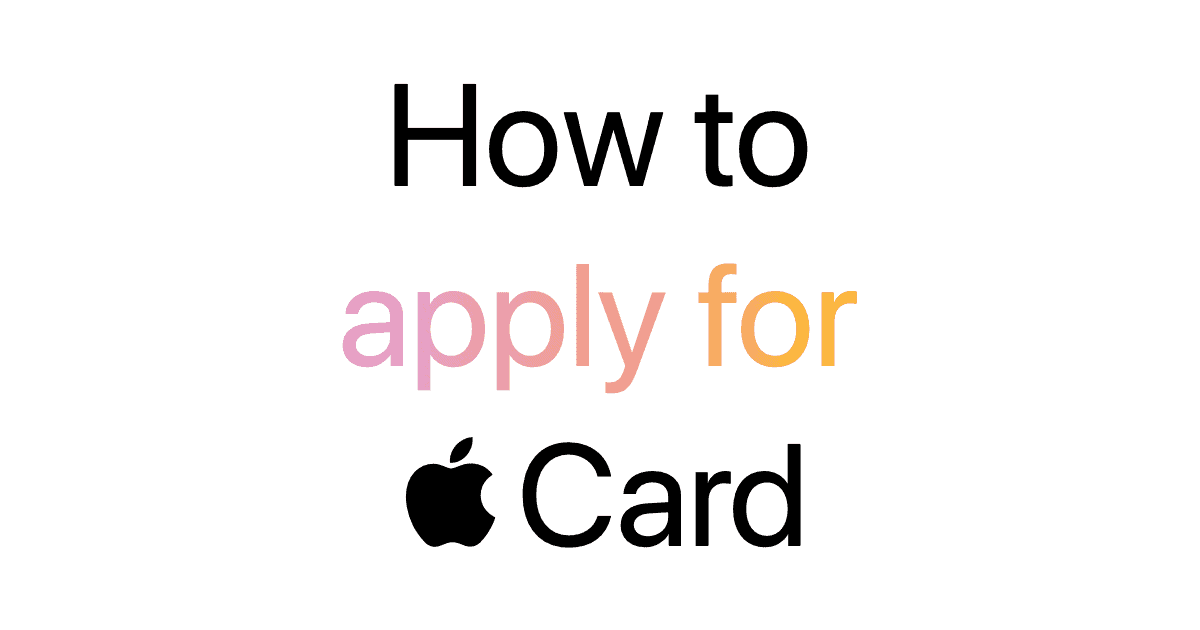During the Black Hat 2019 conference, researchers demonstrated a way to spoof Face ID using nothing more than glasses and tape.
To launch the attack, researchers with Tencent tapped into a feature behind biometrics called “liveness” detection, which is part of the biometric authentication process that sifts through “real” versus “fake” features on people. It works by detecting background noise, response distortion or focus blur. One such biometrics tool that utilizes liveness detection is FaceID, which is designed and utilized by Apple for the iPhone and iPad Pro.