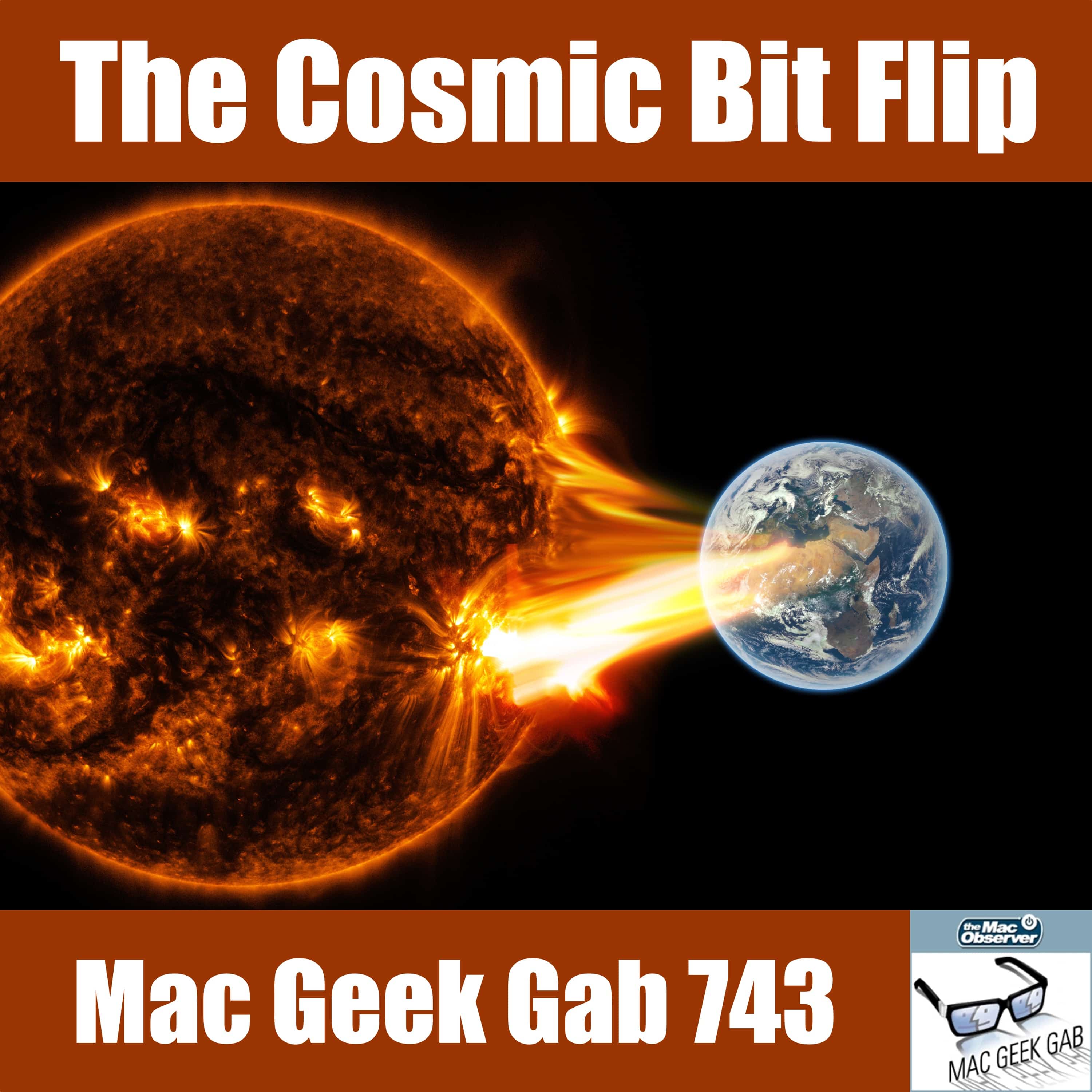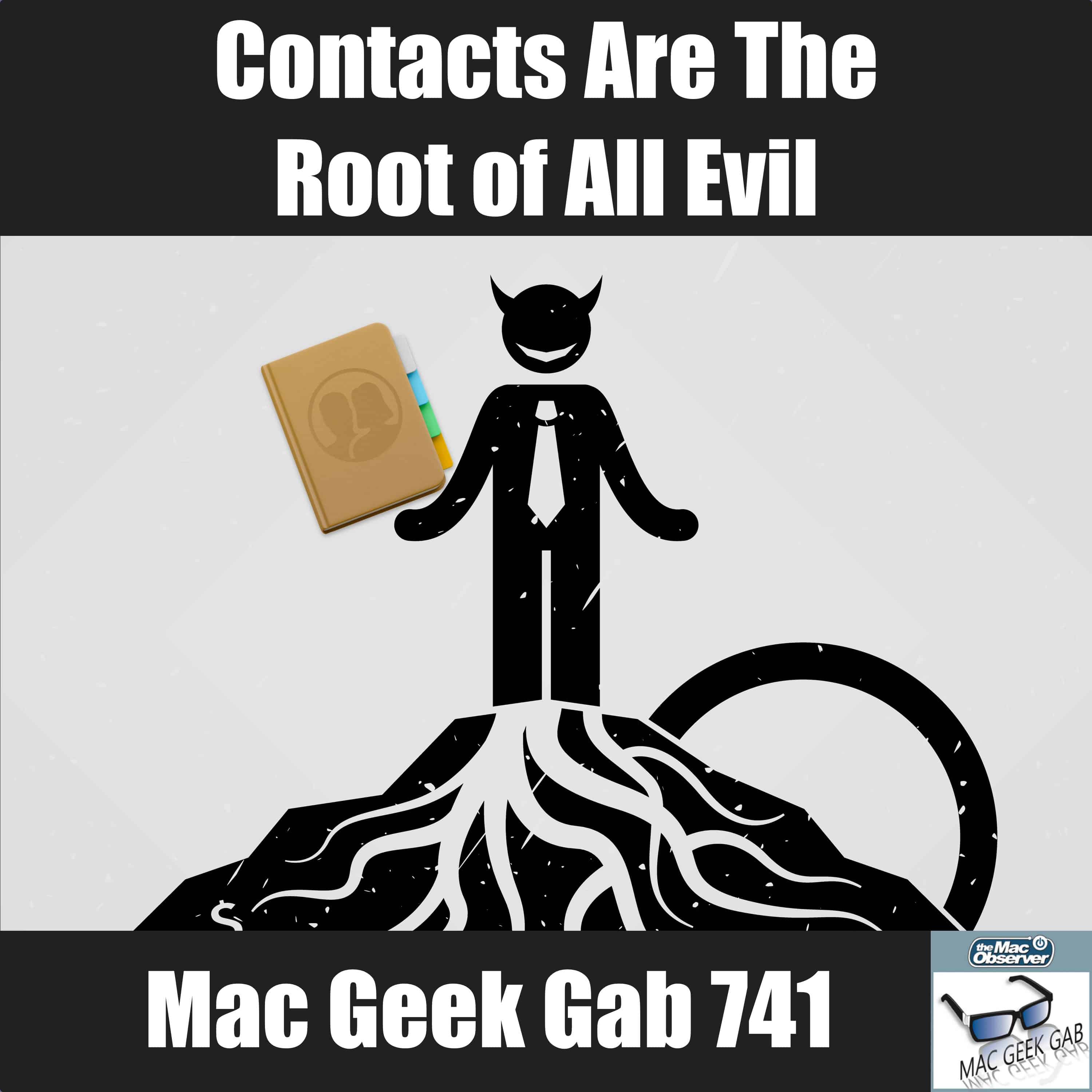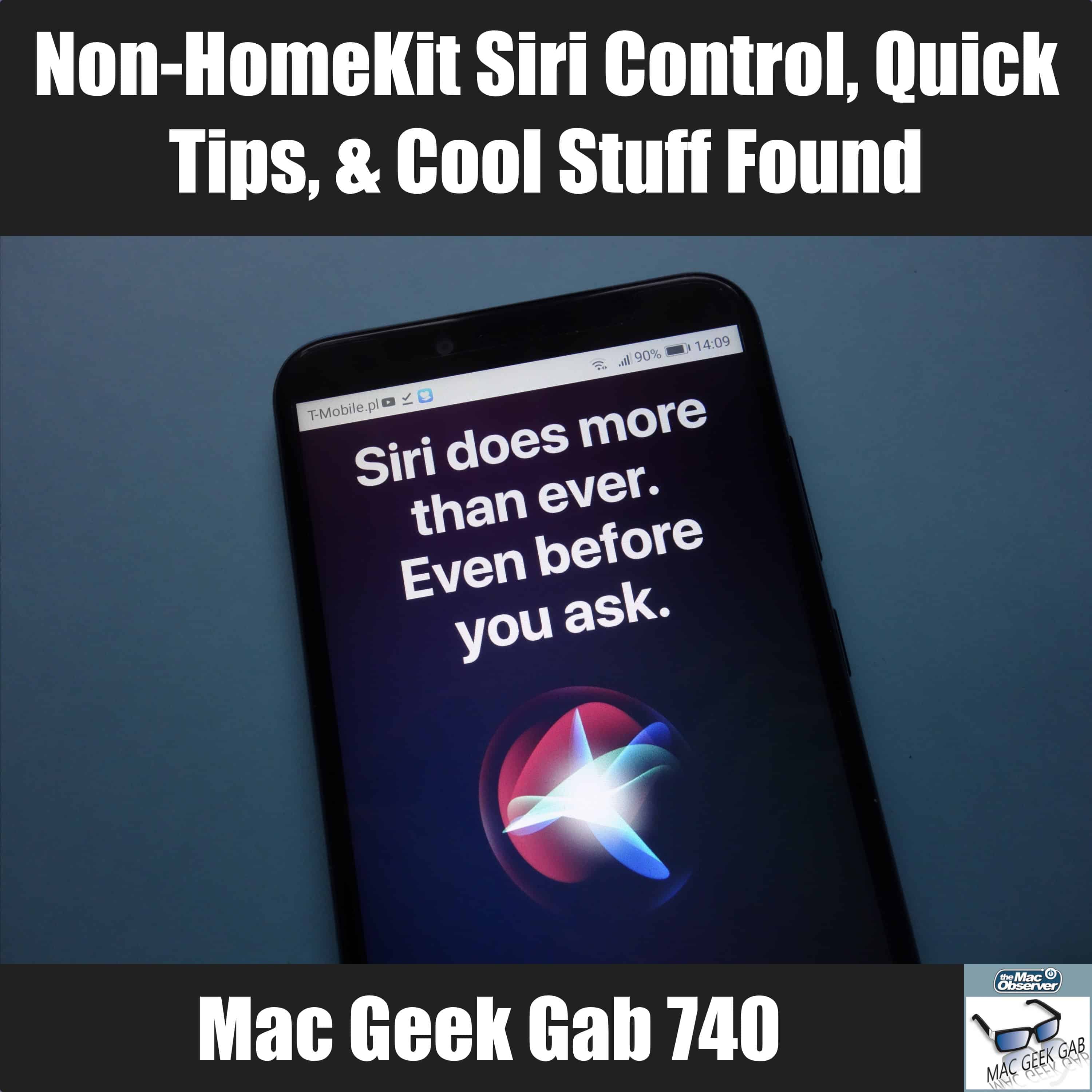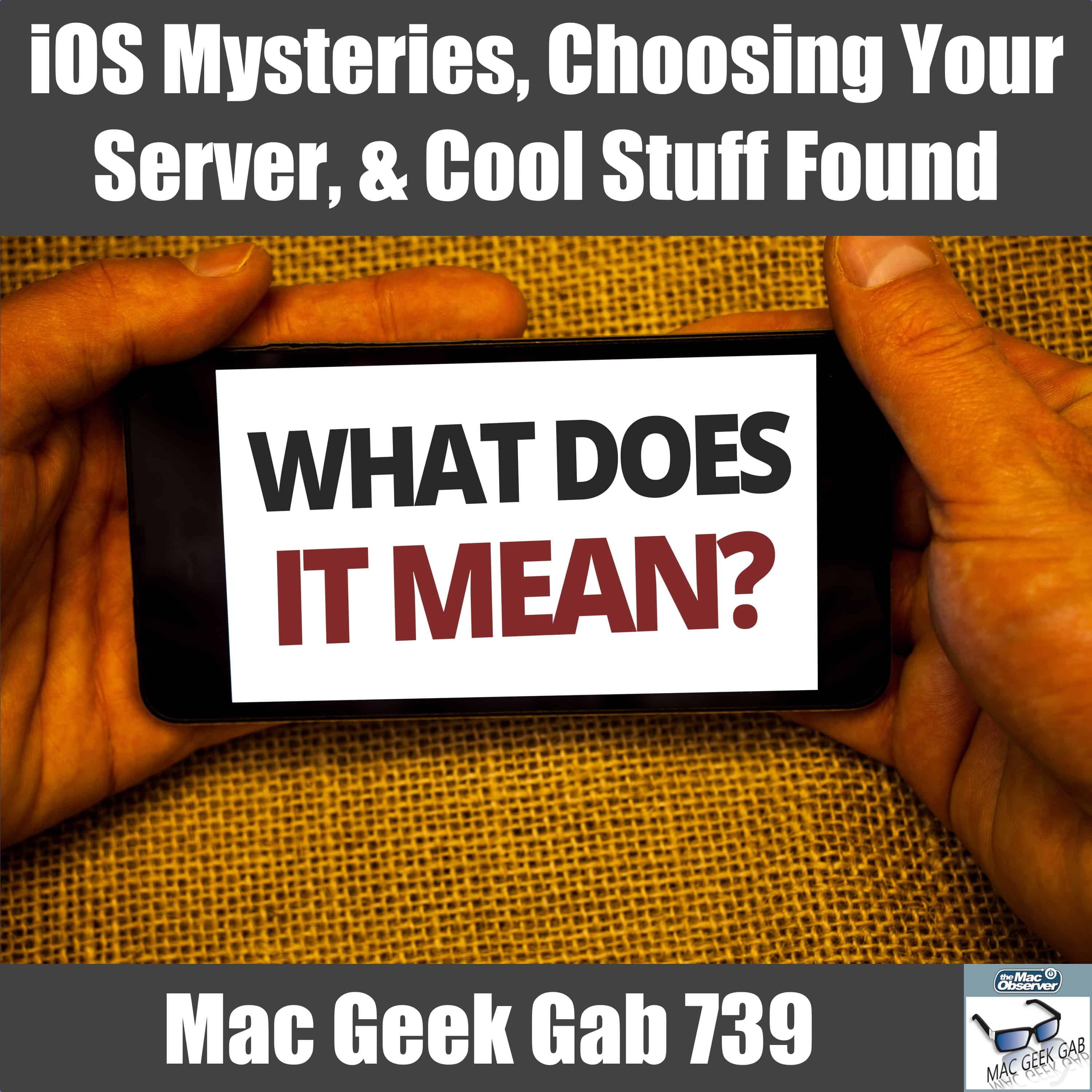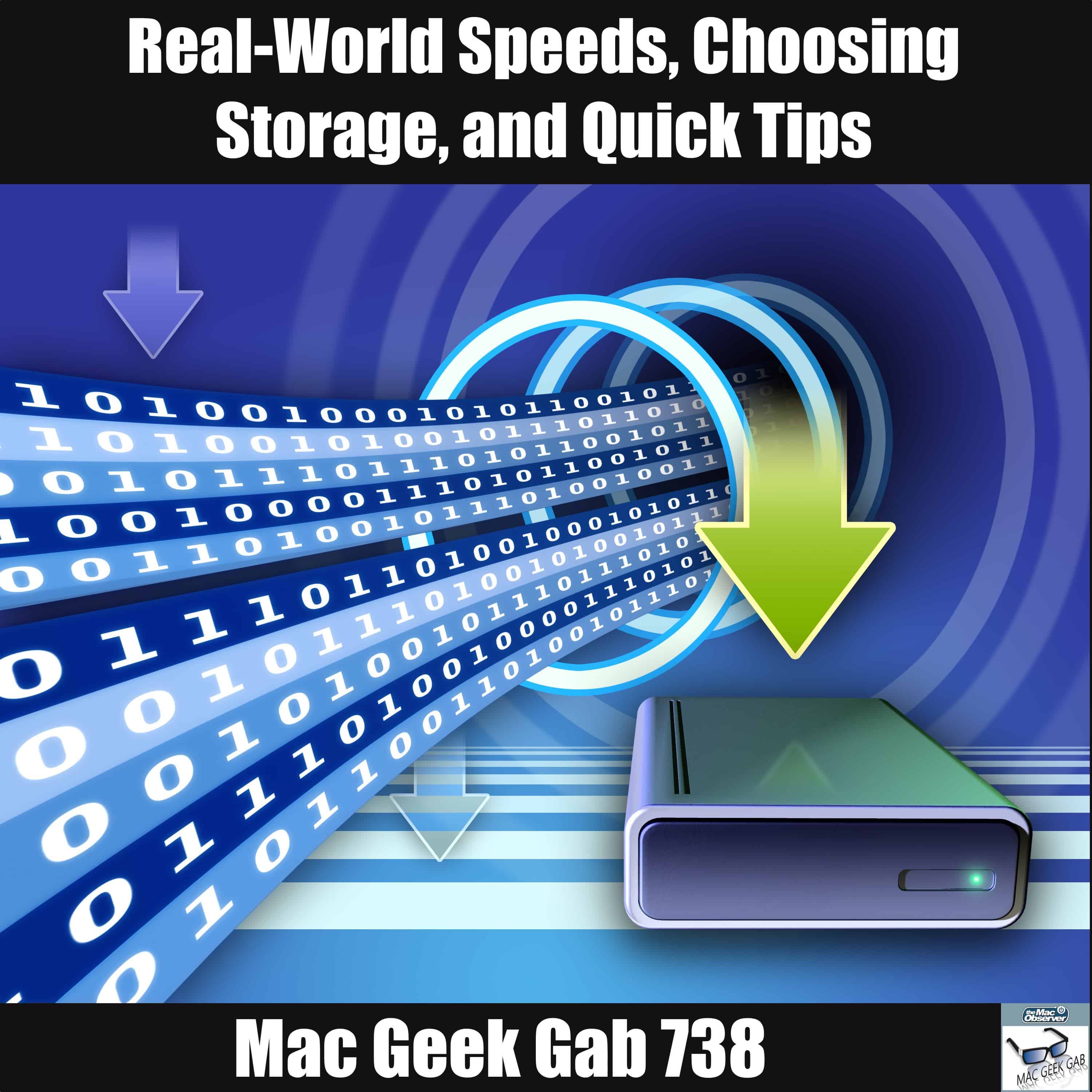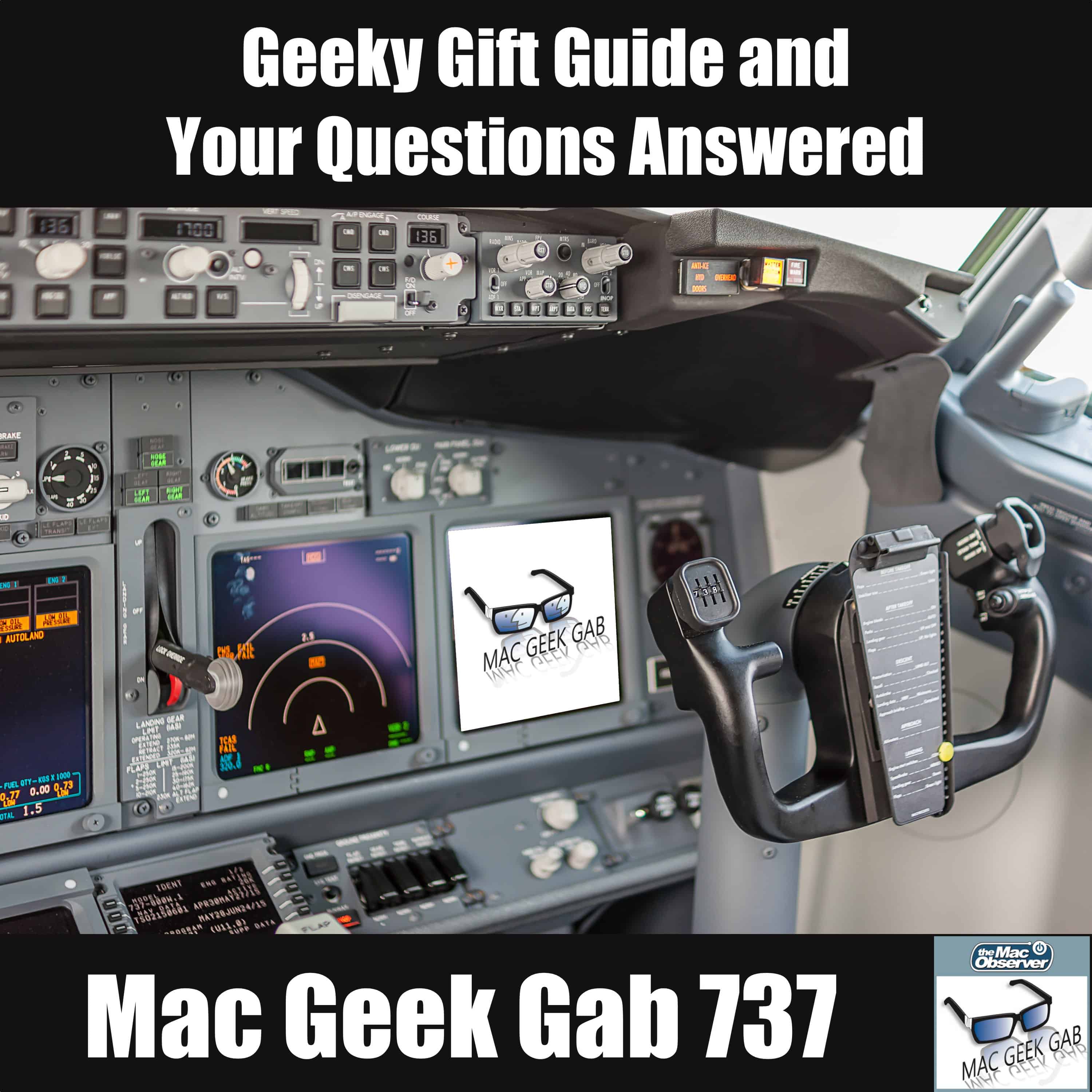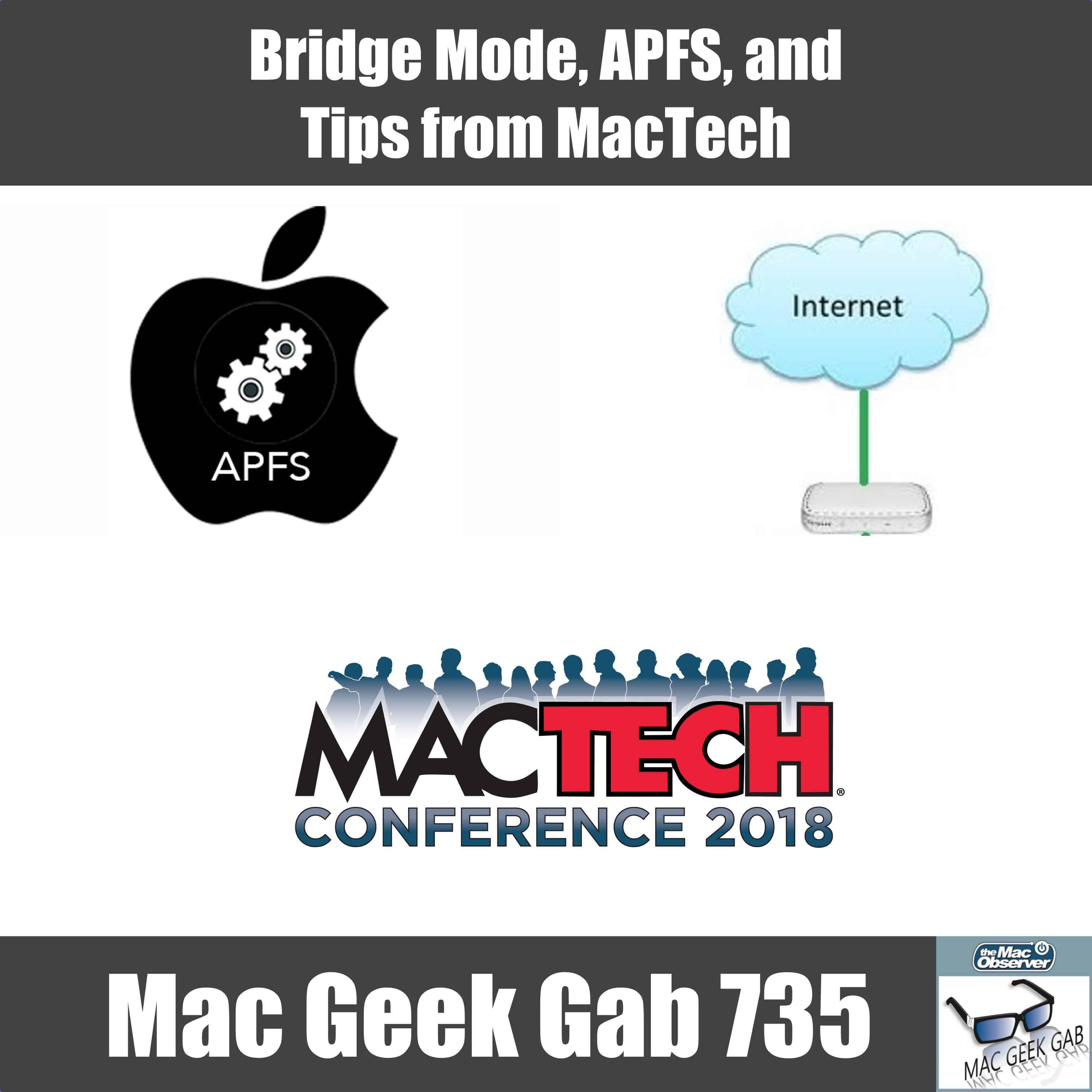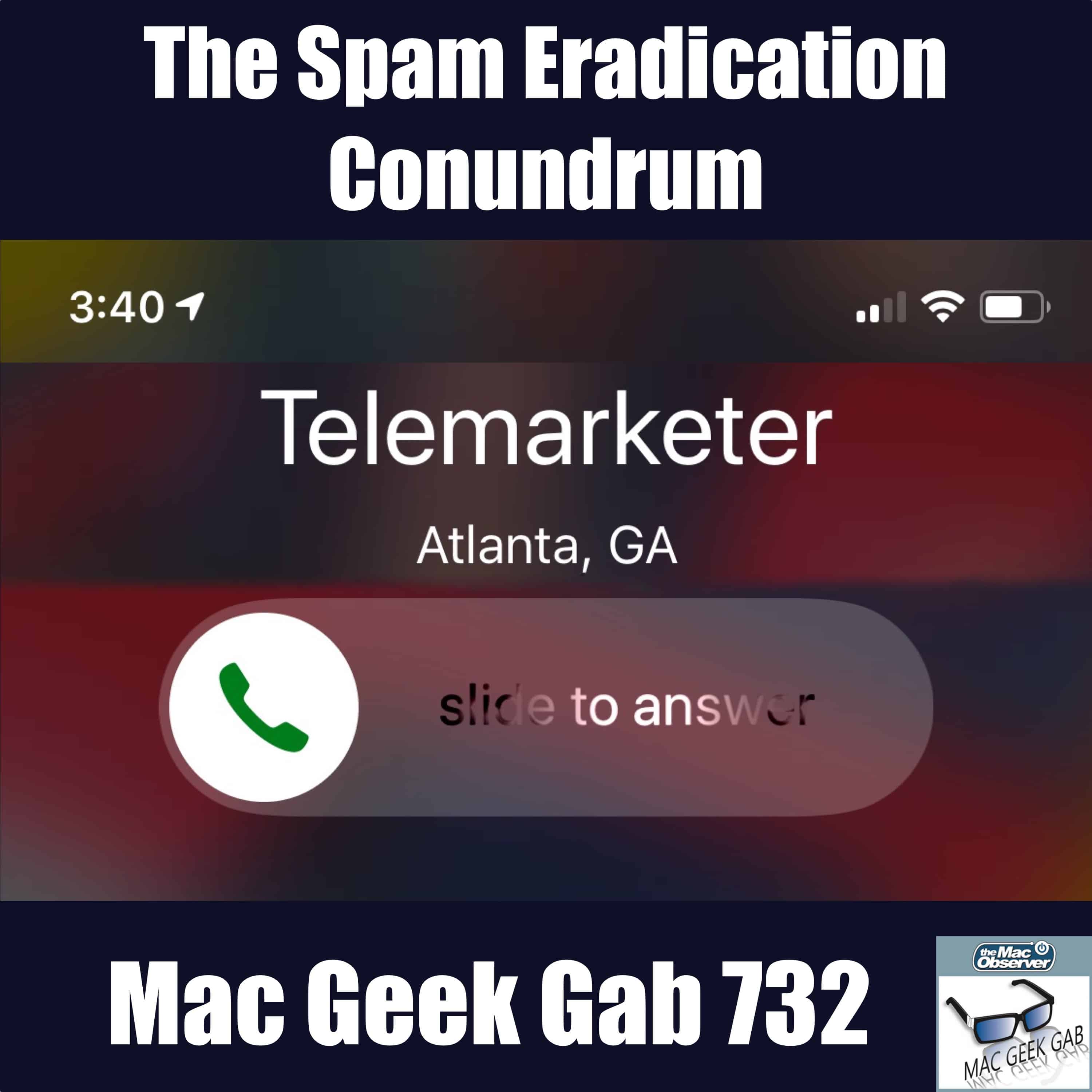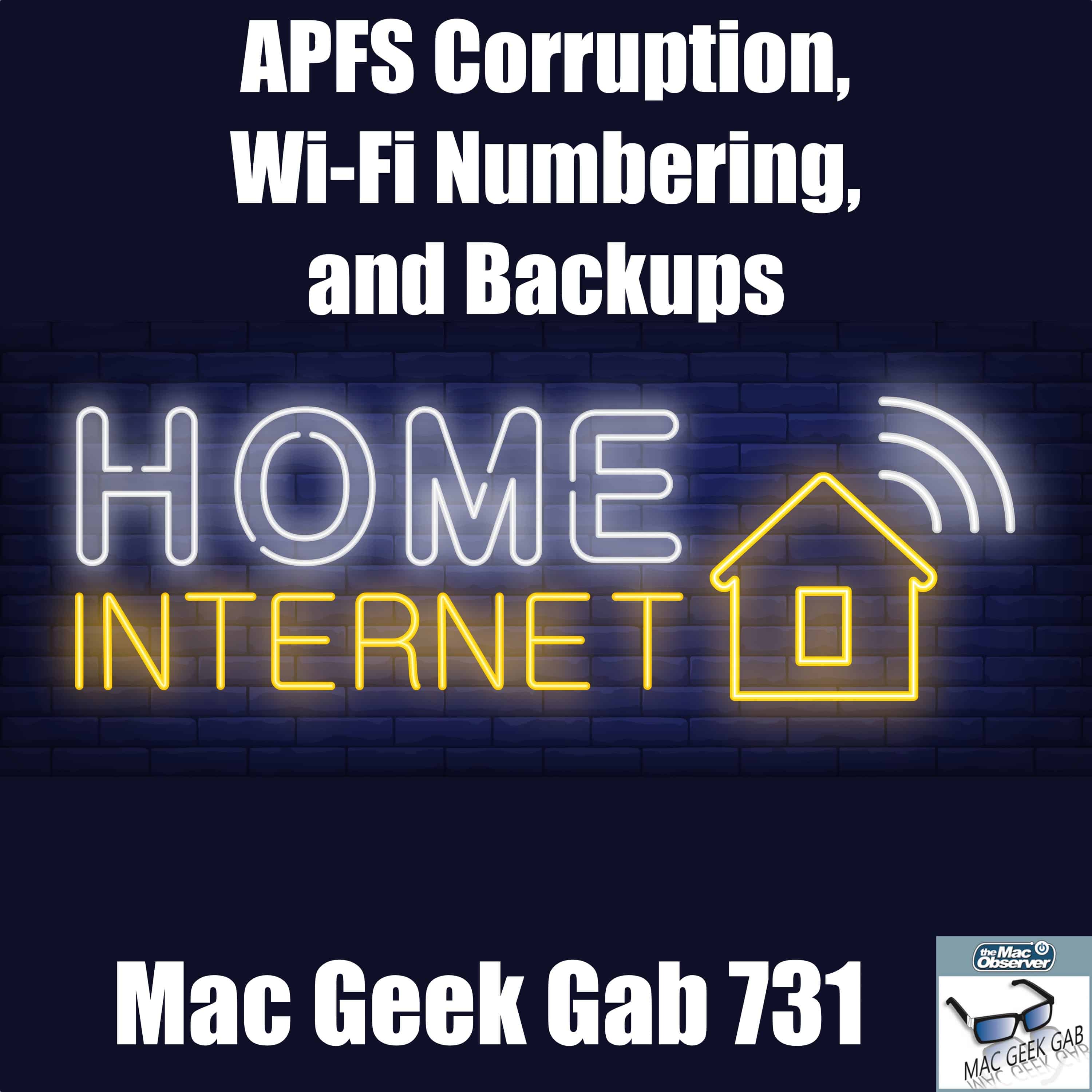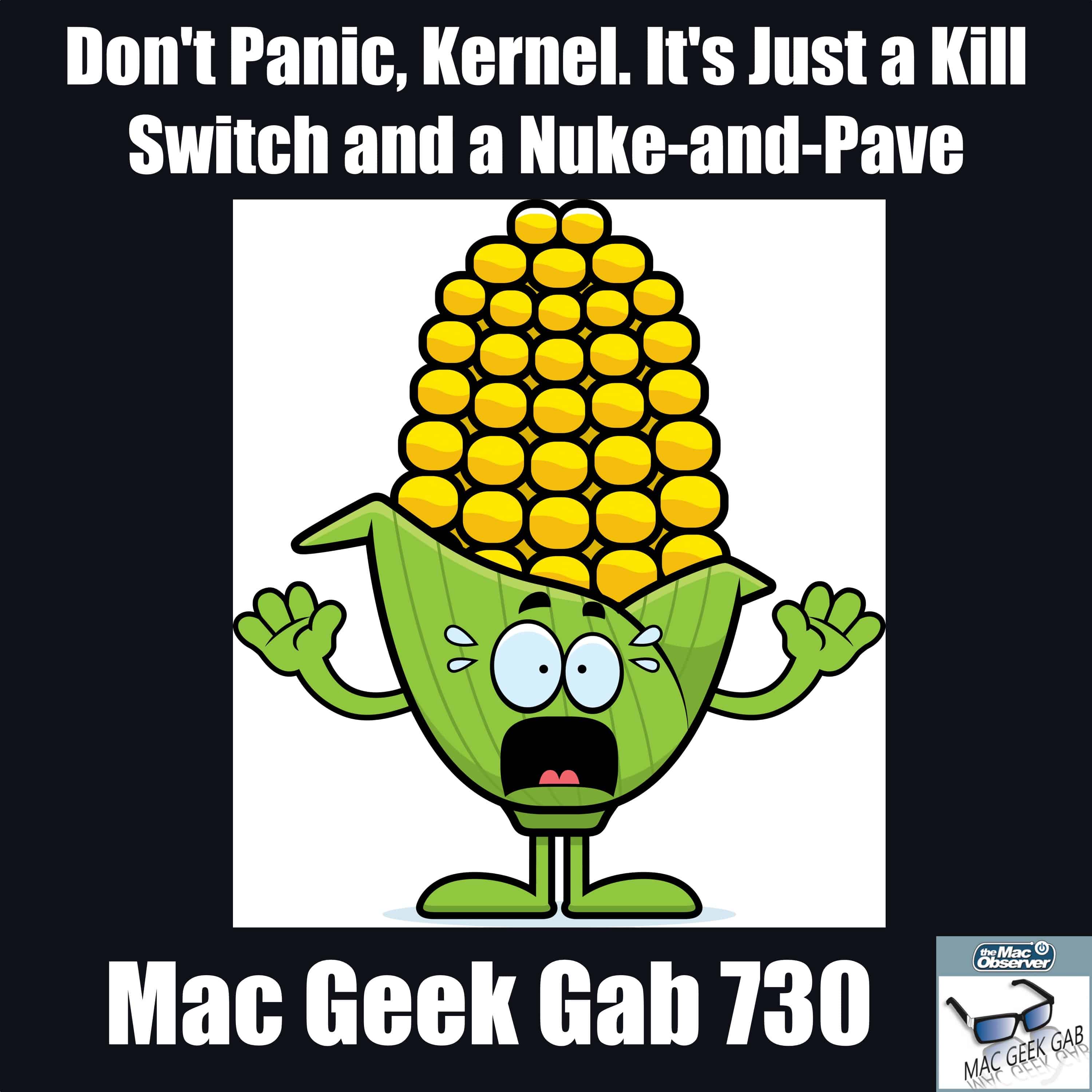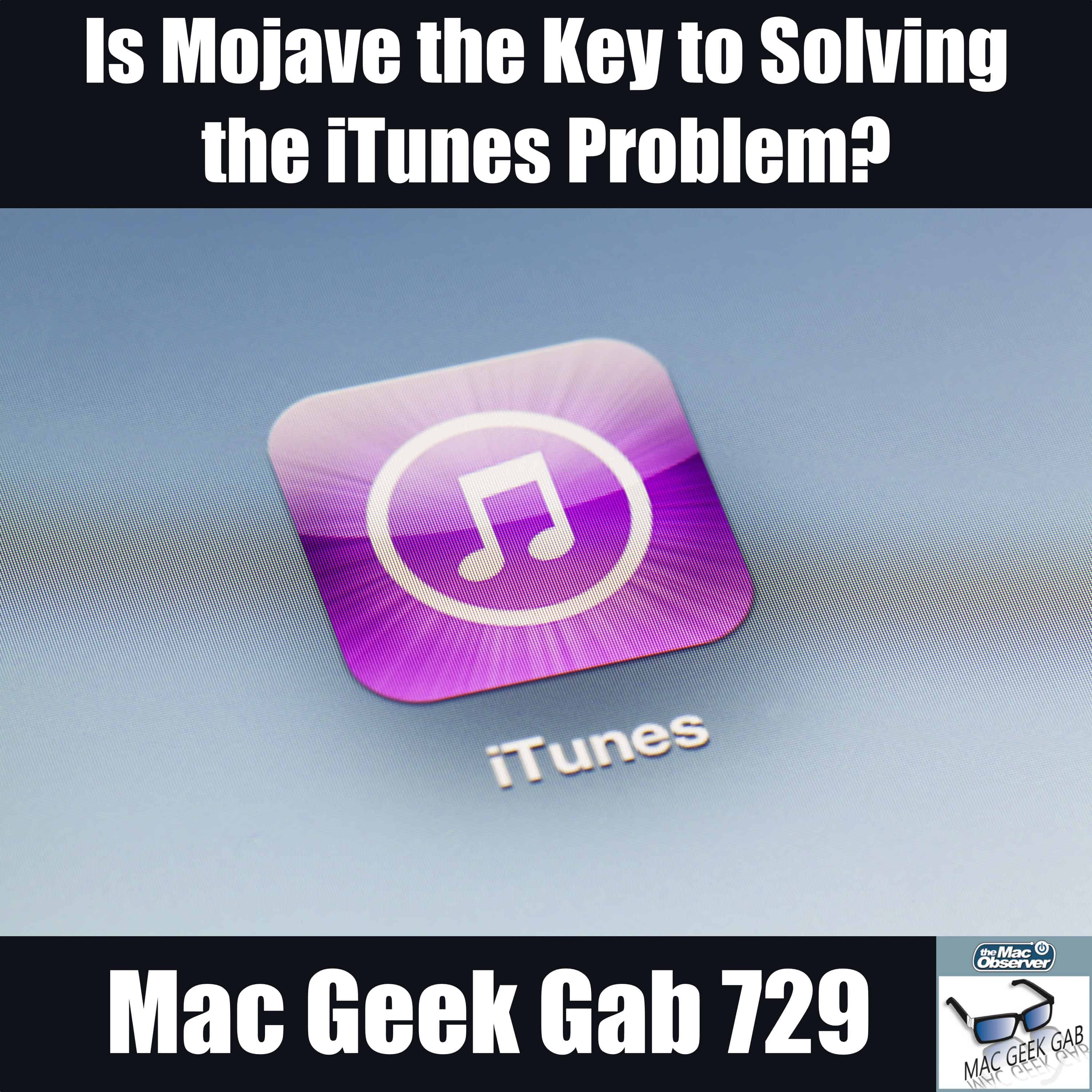LAS VEGAS – GE introduced a new member of the C by GE line of products at this week’s CES show, the latest offering being a voice-compatible smart switch.

John F. Braun
John F. Braun is a software and computer engineer with over 20 years of development experience, and has AS, BS and MS degrees in various computing disciplines, so his friends and colleagues are somewhat surprised that he?s a Mac enthusiast. Having worked in an environment comprised largely of PCs, and watching others wrestle with the horror that is Windows, he's glad to come home to a MacBook Pro and Mac mini at the end of the day.
Articles by John F. Braun
CES - Get Many Chargers in One with Unravel From Ampere on Indiegogo
LAS VEGAS – We had a chance to check out Unravel, a Qi charger that may be two or three chargers in one, at this week’s Pepcom Digital Experience! event.
CES - Kwikset Shows New Aura and Halo Smart Locks
LAS VEGAS – Kwikset is showing three new smart locks, the Aura using Bluetooth, and their first Wi-Fi product, the Halo.
CES - SanDisk Introduces Extreme Pro Portable SSD
LAS VEGAS – SanDisk announced an upgrade to their portable SSD line with the Extreme Pro Portable SSD with transfer speeds up to 1 GB/sec.
CES - Airthings Complements Air Quality Lineup with Wave Mini
LAS VEGAS – At this weeks CES Unveiled 2019, Airthings demonstrated a new low-cost product to complement their Wave air quality sensor product line, the Wave Mini.
CES - Maximus Offering Increased Security with Dual Camera Video Doorbell
LAS VEGAS – Maximus is showing answer, the first dual camera video doorbell that sees what other devices miss.
CES - SECUREDATA Shows Highly Secure (FIPS 140-2 Level 3) External Drives
LAS VEGAS – SECUREDATA is showing SecureDrive KP, one of their FIPS 140-2 Level 3 drives for when you really need to protect your data.
CES - LumiCharge Shows Second Generation Smart Lamp
LAS VEGAS – LumiCharge is showing the second generation of their smart lamp, which does more than just illuminate.
The Cosmic Bit Flip - Mac Geek Gab 743
In the calm before the CES storm, John F. Braun and Dave Hamilton come to you from Las Vegas to share their thoughts and answer your questions. Plus, John mentions Cosmic Bit Flips and everything goes sideways. Listen, enjoy, and learn. Just press play!
App Death Match in The Colosseum – Mac Geek Gab 742
Properly sharing Contacts? Check. Managing Mobile Applications Folder? Check. Scanning Bluetooth Devices? Check. Securing Your Certificates? Check. Choosing the best router? Check. All of this and more in Mac Geek Gab 742. MGG Forever!
Contacts Are the Root of All Evil – Mac Geek Gab 741
Do you notice your Mac slowing down a lot? How many Contacts do you have? More and more listeners have been writing in with Contacts-related problems and solutions… are you one of them? Listen to John and Dave discuss this and so many other things this Christmas Eve. Press play and enjoy!
Non-HomeKit Siri Control, Restoring from Trash, Quick Tips, and Cool Stuff Found – Mac Geek Gab 740
Have you ever wanted to use Siri to control something that’s not HomeKit-compatible? You’re not alone. Also, you’re in luck! John and Dave have an answer for you. On top of that, quick tips, Cool Stuff Found, and your questions answered. Press play and let’s go!
iOS Mysteries, Choosing Your Server, & Cool Stuff Found – Mac Geek Gab 739
iOS is wonderful… and mysterious, especially when it asks you to login, or shows you duplicates of your data. Listen to John F. Braun and Dave Hamilton solve these problems and more for you. Then, should you get a separate Mac as a server, or can you run in the background? And, of course, more Cool Stuff Found just for you. Press play, listen, learn, and enjoy!
Real-World Speeds, Choosing Storage, and Quick Tips – Mac Geek Gab 738
Ever have a disk drive or Wi-Fi device that doesn’t get quite the advertised speeds? Yeah, so have we. In fact, it happens all the time. Listen this week as John and Dave discuss the differences between advertised maximums and real-world expectations… and how to translate between the two. Of course, that’s not all! More questions and Quick Tips than you can shake a stick at. Press play, download, and enjoy!
Geeky Gift Guide and Your Questions Answered – Mac Geek Gab 737
The best part about geeky gifts is that sometimes the best person to get them for is yourself. Listen to John and Dave – your two favorite geeks – discuss some of their favorites at this point in the holiday buying season, and decide whether you buy one of these now for someone else… or wait until the gifting season wraps up to get one for you!
No Roger, NoSQL, No Rent – Mac Geek Gab Podcast 736
Before you gobble up all your turkey, gobble up some new tips and info and tricks and, yes, even some fun toys! ‘Tis (almost) the season, and you don’t want to miss out. Press play and enjoy!
Bridge Mode, APFS, and Tips from MacTech – Mac Geek Gab 735
Dave’s back from MacTech and boy is his brain tired from absorbing as much knowledge as he could. He and John talk through a bunch of that, including some important new APFS knowledge, Cool Stuff Found, and a plethora of Quick Tips. Plus, of course, your two favorite geeks answer your questions. All this and more… press play and enjoy!
Mac mini CPU Considerations, Semi-Dark Mode, Photos, and More – Mac Geek Gab 734
New Macs are out! John and Dave answer your questions and talk through the various models, including a dissection of the 2018 Mac mini CPU options as well as the relative merit of the 2018 MacBook Air. Other topics include setting up “semi-Dark Mode” on Mojave, using a Fusion Drive as storage, migrating from iCloud Photos to other options, and more! Press play and enjoy!
When Icons Go Bad – Mac Geek Gab Podcast 733
The question of managing spoofed caller ID came up last week, and this week we’ve got answers. Also, how do you deal with applications that lose their icon? We’ll help! We’ve also got a lot more than that, too, including other questions, quick tips, Cool Stuff Found, and maybe even an iPhone XR discussion, too!
The Spam Eradication Conundrum – Mac Geek Gab Podcast 732
Do you get spam calls on your iPhone? Would you like to know how to stop that? How about power drain on your Mac and your iPhone? Plus, do you care whether you’re using the actual SIM or eSIM on your new iPhone? Press play, listen, and learn together!
APFS Corruption, Wi-Fi Numbering, and Backups – Mac Geek Gab Podcast 731
APFS has been available on our Macs for a year now, and we’re beginning to see the issues with corruption that can’t be yet be solved by Apple or third party utilities. Wi-Fi is changing names… and getting faster! And folks, Backups are still important! All this and more in this week’s Mac Geek Gab. Press play and enjoy!
Don't Panic, Kernel. It's Just a Kill Switch and a Nuke-and-Pave – Mac Geek Gab Podcast 730
Sometimes things go wrong with your devices, and sometimes the path you think will solve it winds up running you in circles. The same things can happen to your two favorite geeks, and this week’s show talks about some of that while also answering your questions and solving your problems. Press play and enjoy!
Is Mojave the Key to Solving the iTunes Problem? – Mac Geek Gab Podcast 729
Ever wanted to run Terminal from your iPhone? How about merge two Mac Photos Libraries the right way? And is Mojave the Key to Solving the iTunes Problem? All of these questions and lots, lots more are answered in this week’s Mac Geek Gab!
Mojave, Inexpensive Tech, Dual SIMs, and More – Mac Geek Gab 728
Don’t get caught, folks. That’s what we say, and that’s what we mean. This week that takes shape with advice about when to install macOS Mojave, finding the right place(s) to buy inexpensive tech, and extending your Wi-Fi network the right – and fun – ways. Oh, and there’s more, too. You’ll just have to listen, OK?