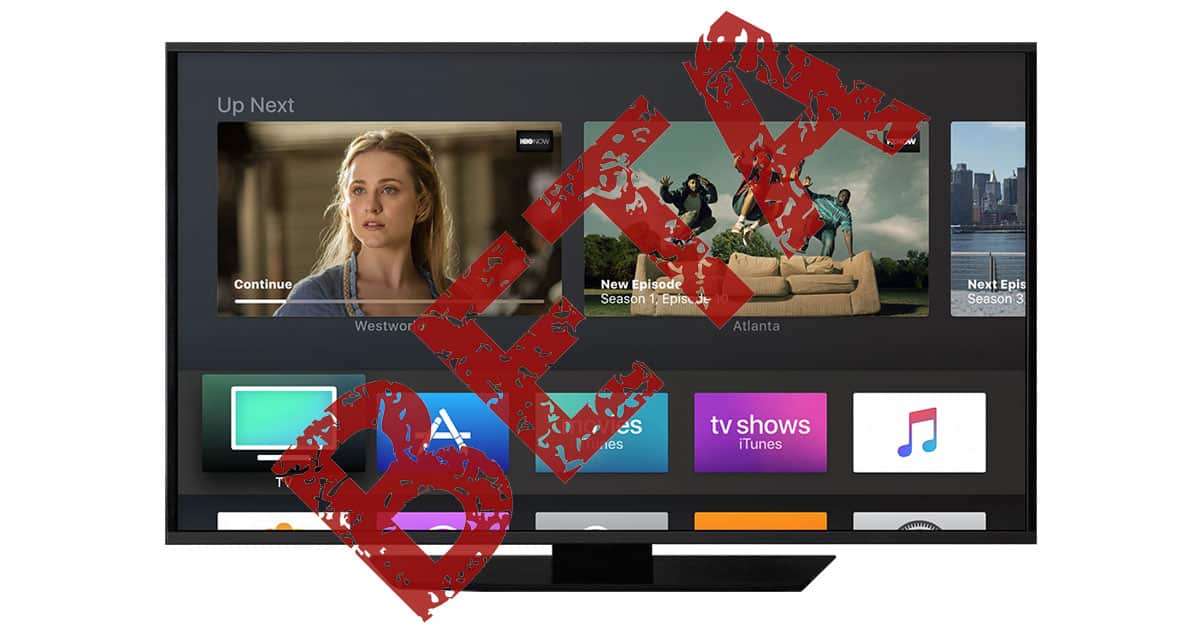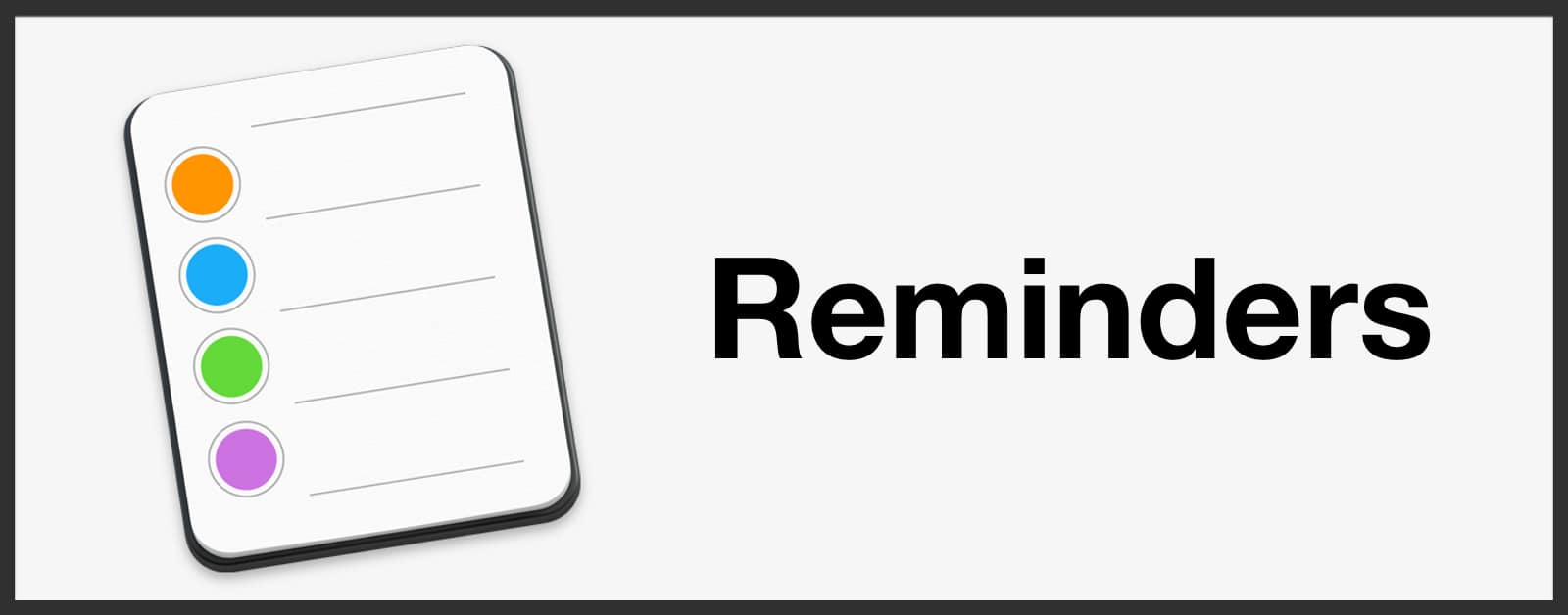Along with iOS 11 beta 6, macOS High Sierra beta 6, and watchOS 4 beta 6, Apple released tvOS 11 developer beta 6 (15J5360b) on Monday.
Search: macOS 15
Apple Releases iOS 11 Developer Beta 6 (15A5354b)
The update is available for developers with compatible iPhone, iPad, and iPod touch models.
How to Resize Your APFS Container on macOS High Sierra
It isn’t the easiest thing in the world to do yet, but it’s definitely possible as of the latest macOS High Sierra beta.
macOS High Sierra Thoughts and Geek Challenges – Mac Geek Gab 669
Do you have an app that crashes on save? Do you fully understand how to control the macOS firewall? Your two favorite geeks will help you with this and a lot more. Press play for this info-and-action-packed episode!
macOS: Using Keychain's "Secure Notes" Feature
You can store more than passwords securely in Keychain Access, and Melissa Holt shows you how.
macOS: Use Terminal to Send Help Viewer to the Back
The Mac’s Help Viewer window always floats on top of other apps, unless you know Melissa Holt’s trick for making it behave.
macOS High Sierra Developer Beta 4 Rolls Out
Along with iOS 11 developer beta 4, Apple released macOS High Sierra developer beta 4 on Monday.
macOS: Putting the Old Software Update Icon in Your Dock
Apple’s old Software Update icon may be nostalgic, but it’s still pretty handy in your Mac’s Dock.
macOS Sierra 10.12.6 Beta 6 Released for Developers and Public
Apple released macOS Sierra 10.12.6 beta 6 on Wednesday, bringing us another step closer to a general release.
Get Ready for macOS High Sierra Public Beta - TMO Daily Observations 2017-06-30
John Martellaro and Jeff Butts team up with Jeff Gamet to share their macOS High Sierra beta experiences and offer some tips on preparing to make the upgrade, plus they discuss the slow death of software manuals and documentation.
Apple Rolls Out macOS High Sierra Developer Beta 2 Update, First Public Beta
Apple released the first macOS High Sierra public beta today and rolled out macOS High Sierra Developer Beta 2 Update 1, too.
Apple Rolls Out iOS 11, watchOS 4, tvOS 11, and macOS High Sierra Developer Beta 2
Apple released developer beta 2 for iOS 11, watchOS 4, tvOS 11, and macOS High Sierra Wednesday afternoon.
macOS: Revoking FileVault Access for Individual Accounts
Here’s how to block individual administrator accounts on your Mac, like those you set up for testing, from unlocking FileVault.
Here are the Macs that can Run macOS High Sierra
Read on to see if your Mac makes the cut for macOS High Sierra.
macOS Mail: Making a "Not Replied To" Smart Mailbox
This Quick Tip is about a special feature of Mail’s smart mailboxes that’ll let you view only messages you haven’t replied to—great for making sure you aren’t missing anything! Melissa Holt’s gonna give us the details in this article.
macOS: Linking Contact Cards Together
If your contacts list contains duplicated data because you’re using more than one account to sync (like, say, both a Google one and your iCloud one), Melissa Holt has a fix to link them together.
Starting June 15, iCloud Will Require App Specific Passwords
Starting on June 15, Apple will require third-party apps that use iCloud to use app specific passwords that the user sets up. This also means that you must be using two-factor authentication for your Apple ID. Andrew Orr tells us what this means for you.
Apple Squashes 30 Security Holes in macOS Sierra, Plus Standalone Updates for El Cap and Yosemite
Apple squashed 30 security holes in macOS Sierra with the release of macOS 10.12.5 on Monday. The company’s security notes indicate the update addressed a wide variety of issues in its Mac operating system, many of which are serious. Apple included the same fixes in separate security updates for El Capitan and Yosemite.
macOS: How To Use Apple Watch to Auto Unlock Your Mac
Andrew Orr recently bought his first Apple Watch, and wanted to set up auto unlock for his MacBook. He shows us how to do it so you can have a password on your Mac without having to type it in.
macOS: Recover Lost Tabs and Windows in Safari
In this Quick Tip, Melissa Holt’s gonna go over how to restore tabs or windows you accidentally closed in Safari. So if you’re one of those folks who keeps 75 tabs open and would be devastated if they went away, this trick’s for you!
macOS: Make Your Spotlight Searches Better with the Kind Operator
When you are looking for something specific on your Mac with Spotlight, you might get overwhelmed with the search results. Jeff Butts has become a Spotlight search pro thanks to a simple operator. Read along as he shows you how it works and some of what you can do with it.
macOS: Automatically Format Reminders With Date And Time
This tip comes from Reddit, where user pralux found a handy shortcut. If you use the Reminders app on macOS, there is a way to automatically format reminders with the date and time. This saves you several clicks by doing it manually. Here’s how to do it.
Evade the macOS 'Too Many Open Files' Error by Pushing the Limits
Here at Mac Observer, we’re penultimate geeks. We push our Macs to the limits, and then find ways to surpass those limits. macOS has limits put in place that result in occasional error messages about “too many open files,” which one of the team ran afoul of. Jeff Butts dove deep into the core of macOS and found out how to increase the limits Apple has imposed upon us.
macOS: How to Copy Files as Pathnames
If you need to reference a file or a folder with a really long pathname, then don’t waste your time typing out the whole thing when there’s a shortcut to help you! Today’s Quick Tip is about a better, faster way to point people toward items on their Macs, and Melissa Holt’s got the scoop.