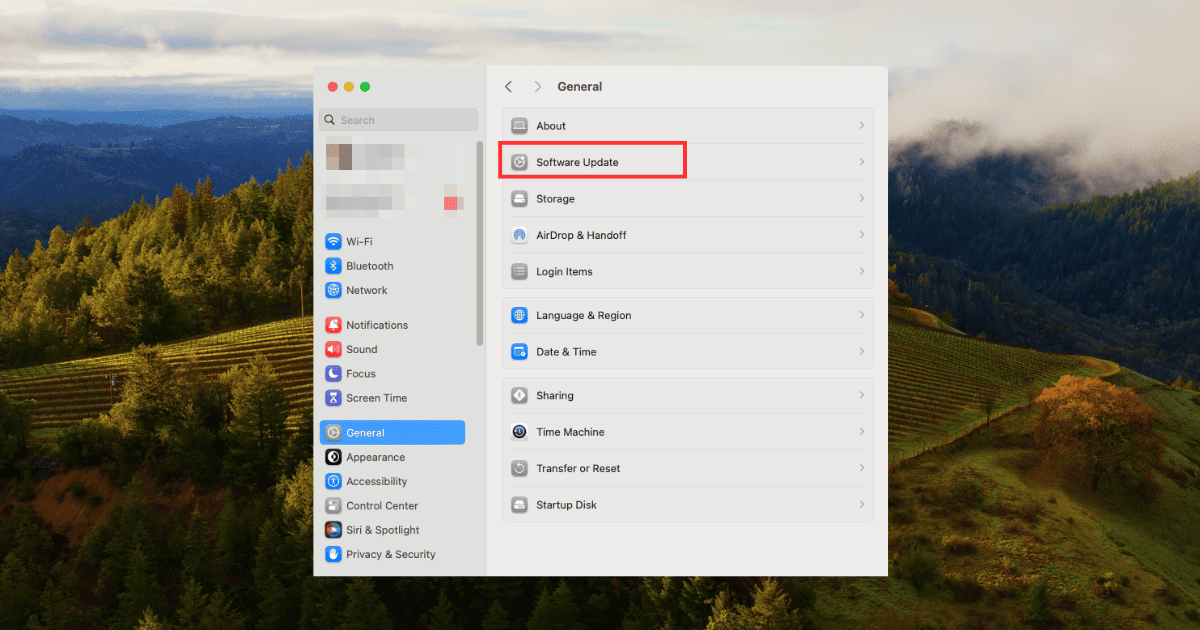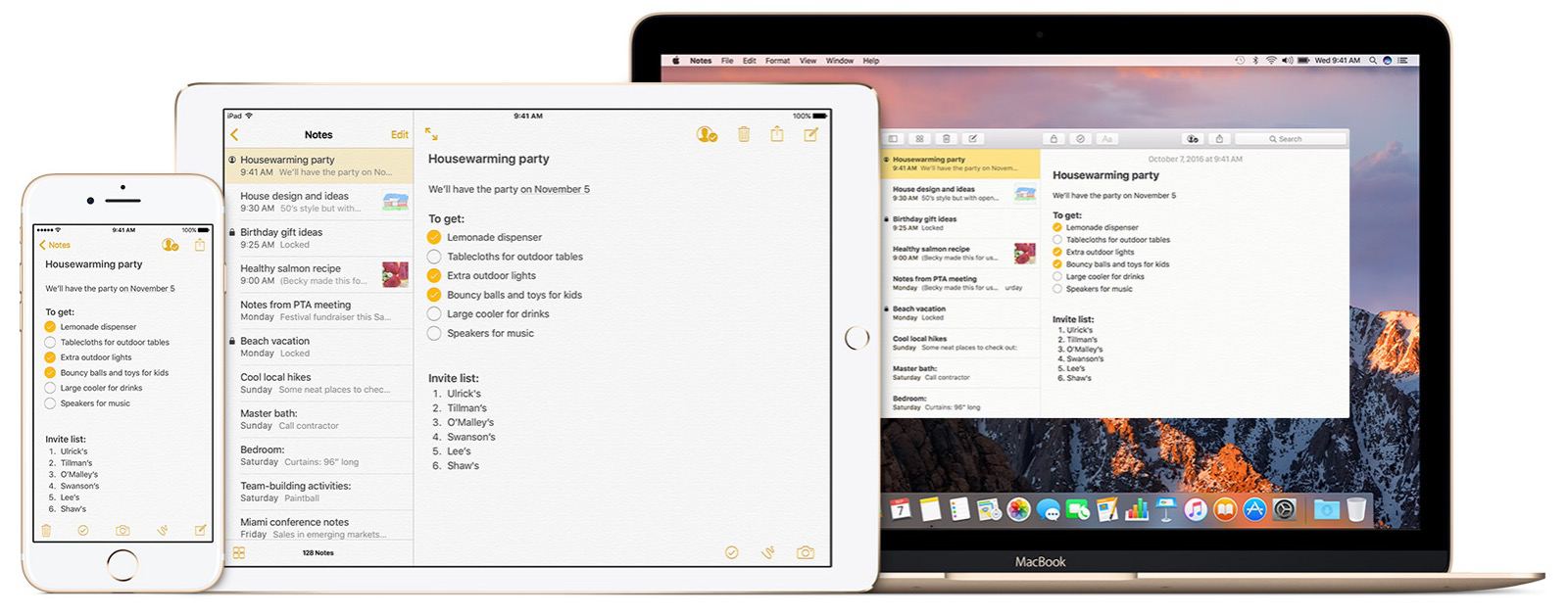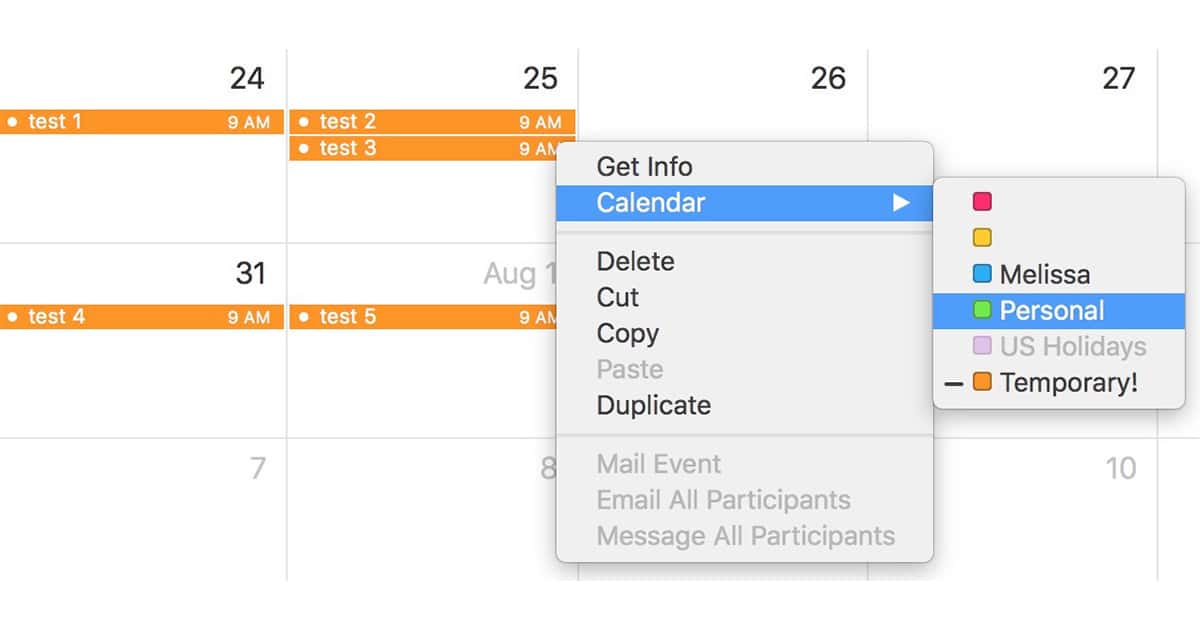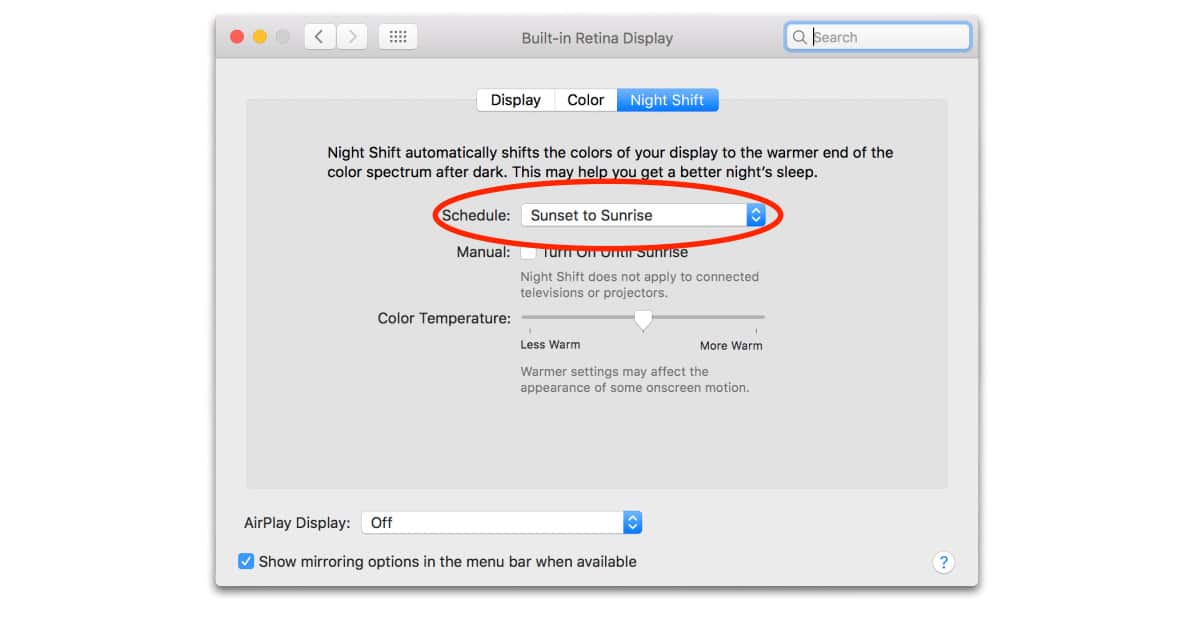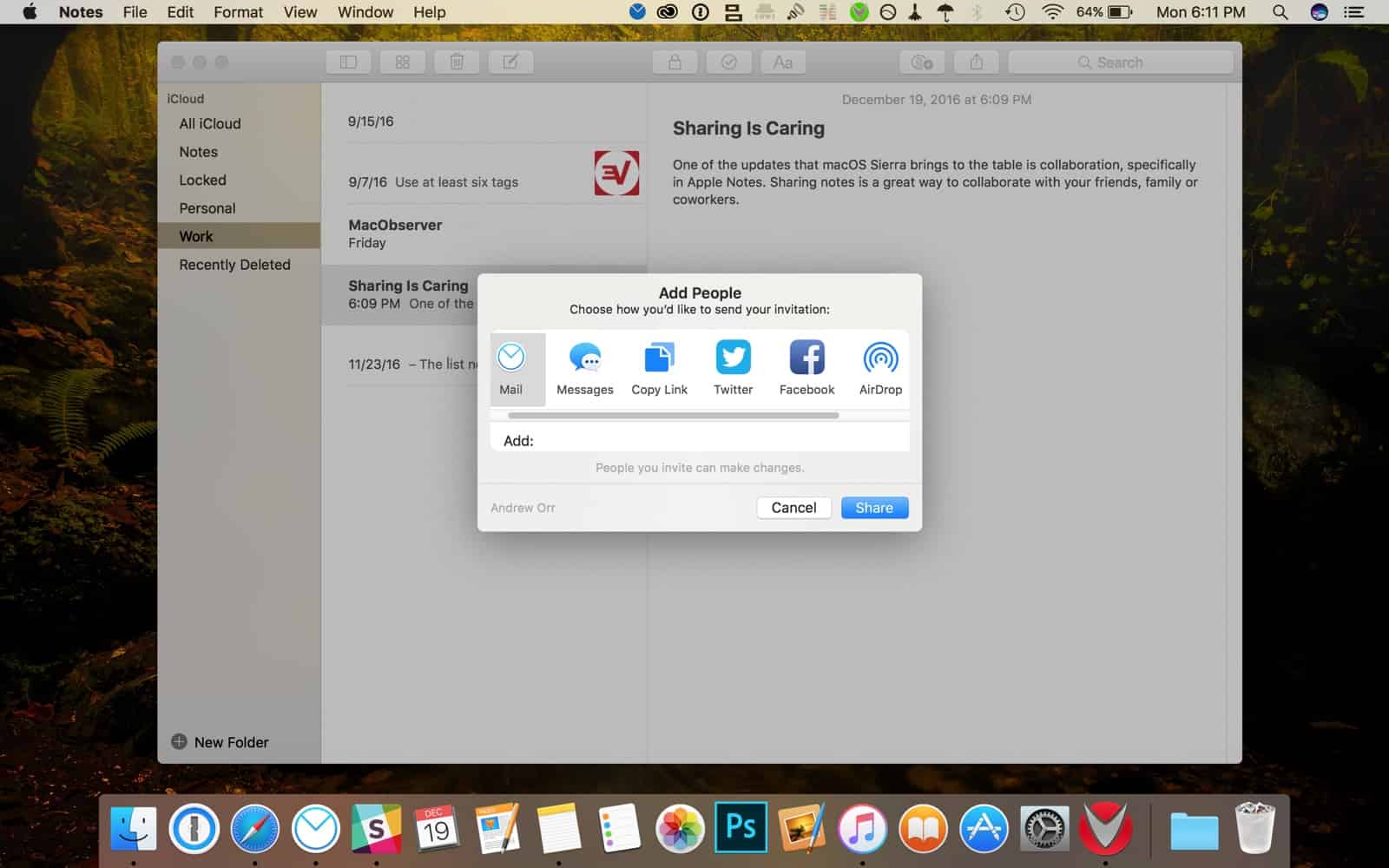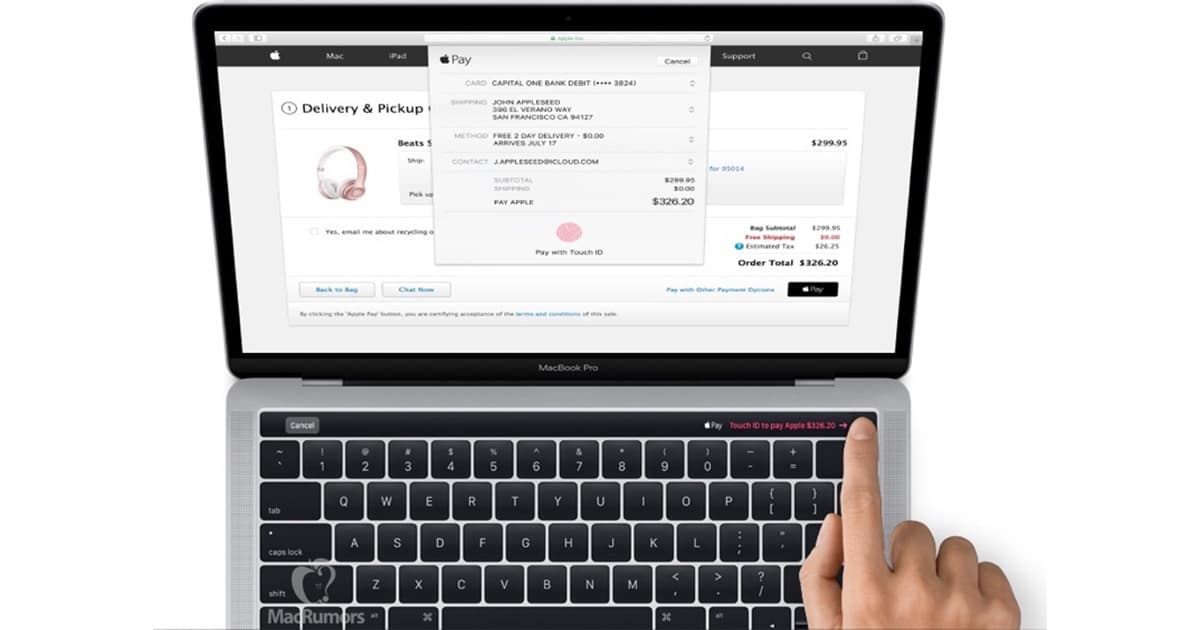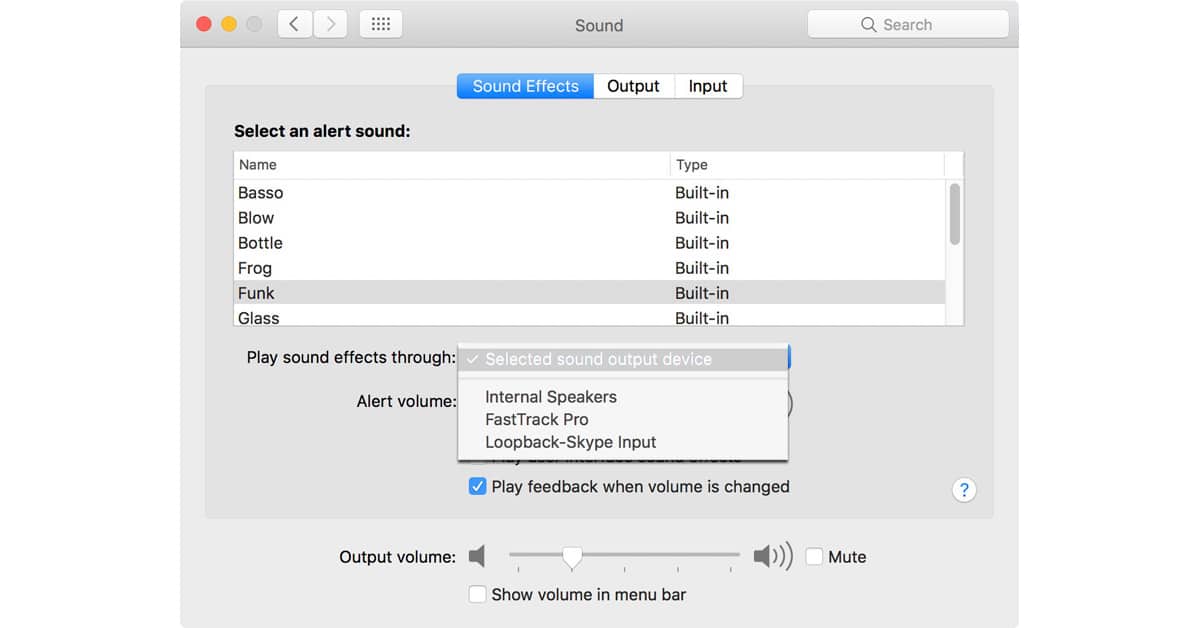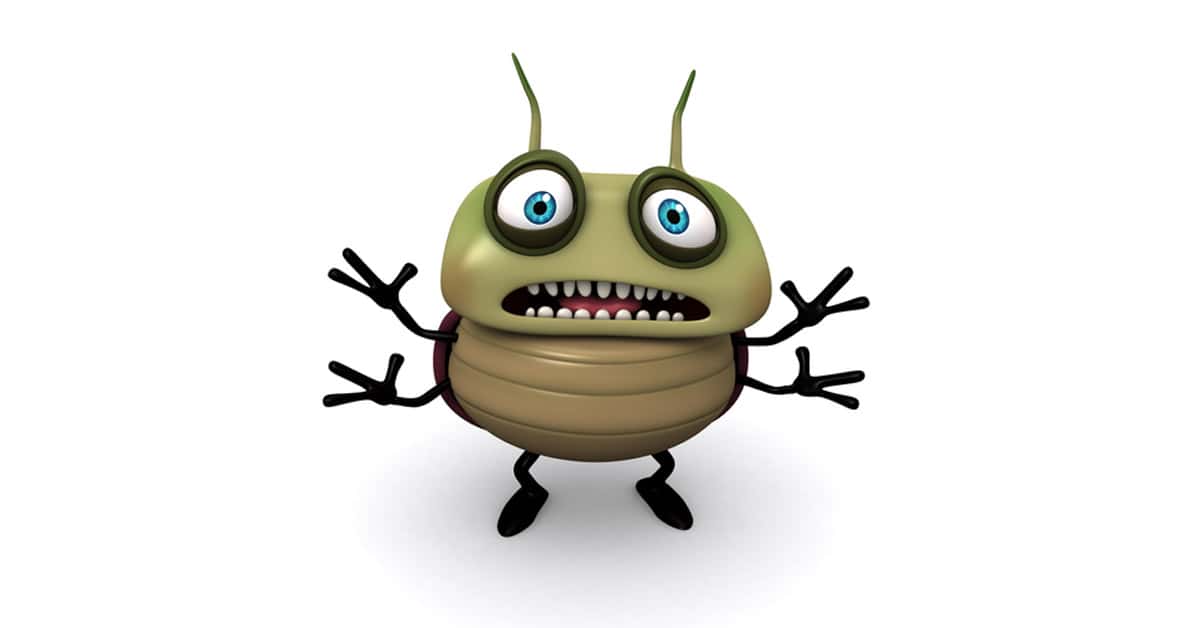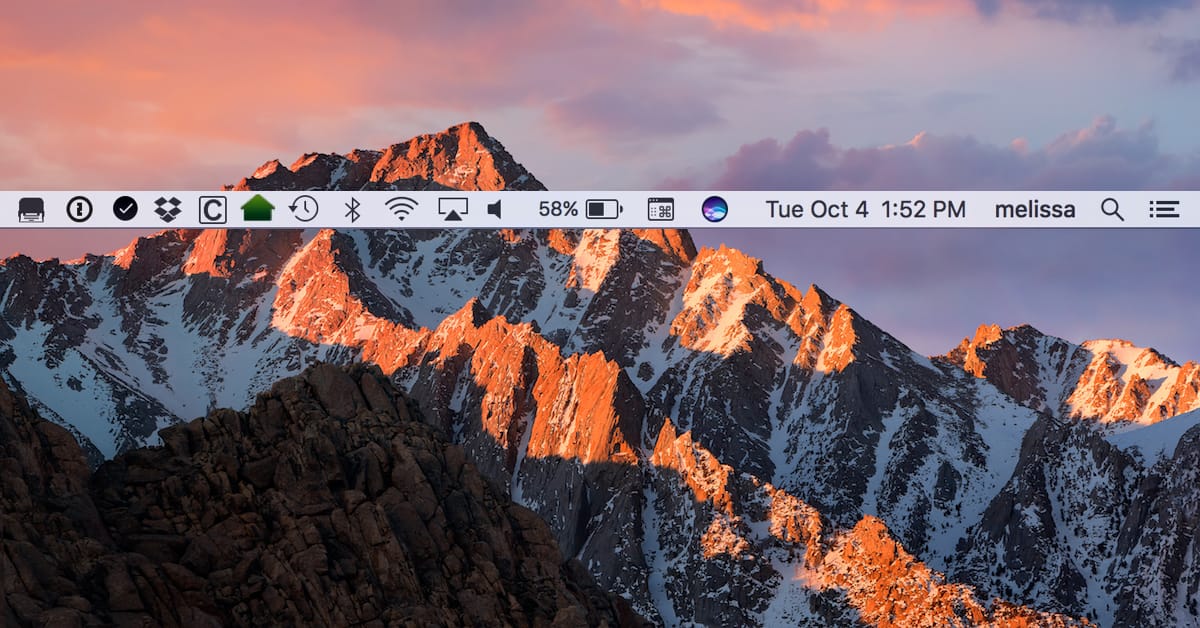If you update your Time Capsule or AirPort Extreme and your network starts having issues, then just go and roll back the version you installed! This little-known feature will let you revert the firmware on your Apple network devices in case you run into trouble, and Melissa Holt’s gonna tell us how in today’s Quick Tip.
Search: macOS 15
NVIDIA's Pascal Drivers for macOS Available, but Still Beta
NVIDIA made Mac users happy on Tuesday when it released a macOS-compatible version of its Pascal graphics processors. The company promised they were coming, and while still in beta, they let Mac owners get a taste of the company’s more powerful GPU offering.
macOS: Reduce PDF File Size in Preview
This Quick Tip is about a little-known feature of Preview that’ll let you shrink the file size of large PDFs, so you could use this when you’re bumping up against uploading limitations, for example. Come read about how to do it (and why you should pay attention to how your file looks afterward!).
macOS: Putting a Recovery Partition on Your Mac (Without Reinstalling macOS)
When Jeff Butts was mucking about with his trusty Mac Mini, he managed to mangle his recovery partition. Normally, this would mean a complete reinstall of the operating system, but Jeff found another way. Read on to learn how to get your recovery partition back without resorting to a complete reinstall.
How To Delete Old File Versions in macOS
Learn how to delete old software files in several ways and optimize your Mac’s storage without compromising stability.
macOS: Creating an App-Specific Password for iCloud
When you first enable two-factor authentication in iCloud, you might notice some of your apps appear broken. This is because those apps don’t support 2FA, and require app-specific passwords. Follow along with Jeff Butts as he demonstrates how to generate and manage your app-specific passwords.
Customizing the Services Menu Helps You Optimize macOS
Hidden within macOS is an often-ignored item that can really speed things up. In this Quick Tip, Jeff Butts explores the Services menu and how it can help you really optimize macOS.
macOS: Create Apple Notes Subfolders With Ease
Did you know it’s possible to create Apple Notes subfolders? Andrew didn’t, until he stumbled upon this by accident. Creating subfolders lets you organize your notes in more detailed ways that make sense to you. Here’s how to do it on macOS.
macOS: Move Multiple Events Between Calendars
Today’s Quick Tip is about switching a group of events from one color-coded calendar to another. This is handy if, for example, you’ve got five or ten events on your “Work” calendar that need to move to “Home.” Melissa Holt’s gonna tell us all about it!
macOS: How to See the Hierarchy of Your File Locations
Melissa Holt’s Quick Tip for today is about using the title bar within different applications—Mail, Finder, and Pages, for example—to find out the hierarchical locations of files and folders. Need a trail of breadcrumbs to show where your stuff lives? She’s gonna tell you how to get it!
macOS: Using "Open With," "Always Open With," and "Change All"
Today’s Quick Tip is all about opening files with certain programs. If you want to open a file in Pages rather than Word (or if you want to switch ALL of your .docx files to doing so!), we’ve got your bases covered.
How to Enable Night Shift in macOS 10.12.4
Night Shift—the feature that slowly shifts your display color temperature as the sun sets–has been available on the iPhone and iPad for a while, and now it’s coming to the Mac. Apple added Night Shift support to macOS 10.12.4, which is currently available as a beta. It’s easy to activate, so follow along to learn how.
macOS: Taking Timed Screenshots
Today’s Quick Tip is about using the underappreciated Grab program to take timed screenshots on your Mac, so if you want to set up a shot without having to use keyboard shortcuts, you can do so. It’s handy, especially for sending instructions to other people, so let’s learn how!
macOS Sierra: Sharing Apple Notes
One of the updates that macOS Sierra brings to the table is collaboration, specifically in Apple Notes. Sharing notes is a great way to collaborate with your friends, family or coworkers.
Apple Addresses MacBook Pro Video Issue with macOS Sierra 10.12.2
Apple released macOS Sierra 10.12.2 on Tuesday with a fix for the video artifacting issue many Touch Bar MacBook Pro users have been experiencing. The update also ensures System Integrity Protection is enabled on the new laptop model, and improves Auto Unlock reliability, too.
macOS Sierra: Launching Apps from Unidentified Developers
macOS Sierra wants to keep you safe from apps that might not have your best interests at heart, say like, ransomware that locks you out of your files until you pay out a couple bitcoin. But what about the apps Sierra won’t let you launch that you know are safe? There’s a fix for that once you know where to look.
macOS Sierra: Enabling Your Mac's Firewall and Stealth Mode
Your Mac is pretty safe on your private home network, but what about when you’re surfing the Web in coffee shops? Anyone with a computer and rudimentary hacking skills could target you, which is why it’s important to make sure your Mac’s built-in firewall is enabled—and that Stealth Mode is turned on, too. Read on to learn how.
macOS Sierra 10.12.1 Leaks New MacBook Pro Images
Apple seems to have tipped its hand and accidentally revealed the upcoming Retina MacBook Pro in Monday’s macOS Sierra 10.12.1 update. Photos showing the soon to be announced MacBook Pro with a touch sensitive OLED function strip were buried in the macOS update, which is about a close to a pre-event confirmation Apple will get.
macOS Sierra: Resetting Your System Sound Effects Output
Every macOS/OS X update has its own quirks, and those quirks can be amplified by whatever peculiarities existed on the Mac being upgraded. For instance, when I upgraded to Sierra, that setting got changed so that it was independent from my System Output. Fortunately, putting it back is easy.
TMO's Jeff Gamet Talks iOS 10, macOS Sierra at MacinTech Tuesday Oct 11
The Mac Observer’s Managing Editor, Jeff Gamet, will be speaking at Denver’s MacinTech Macintosh User Group on Tuesday evening, October 11th, in Centennial, Colorado. Jeff will be diving into iOS 10 for the iPhone and iPad, along with macOS Sierra.
Fujitsu Begins ScanSnap Fixes for macOS Sierra
Fujitsu announced a schedule for ScanSnap updates to correct issues in macOS Sierra. The company has been dealing with compatibility problems that threatened PDF content for Apple’s newest Mac operating system. Futjitsu pushed updates to some users on Thursday and unveiled a schedule for other devices later in October.
macOS Sierra: Rearrange Your Menu Bar
If you’ve ever been frustrated by not being able to customize the Mac’s menu bar, then this Quick Tip‘s for you. Under macOS Sierra, that funny little omnipresent bar just got a lot more adjustable, and this article will tell you how!
The Most Important Reason to Upgrade to macOS Sierra: Security
When Apple launches a new version of one of its OSes, say, macOS Sierra, the first thing users think about is the features. If they’re a bit more methodical, they’ll look at their mission critical apps and monitor for updates from those developers. But, above all, a decision to not upgrade (or do it soon) must be balanced against the security updates folded into the new version. John explains.
macOS Sierra: Fast Sound Settings from the Menu Bar
Apple gets that we’re always looking for ways to make the routine things we do on our Macs easier and some of the subtle changes in macOS Sierra really show that off. The Sound menu bar item is a perfect example because now switching audio input and output sources is even simpler.