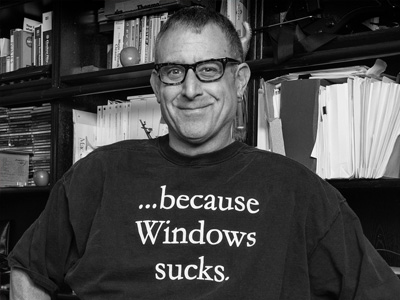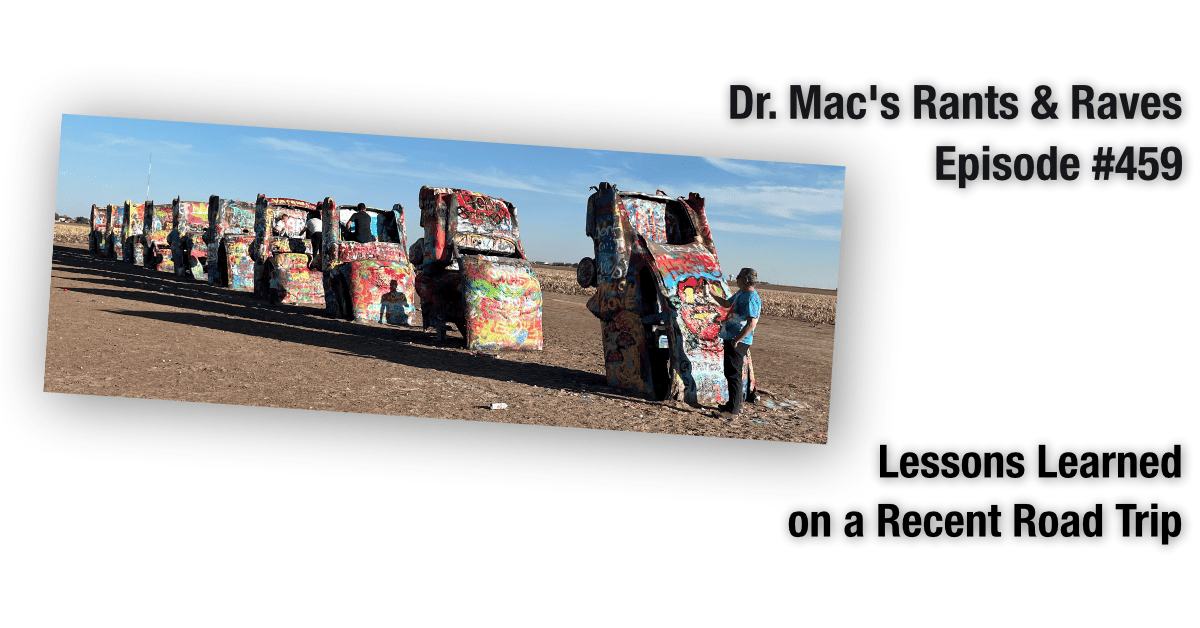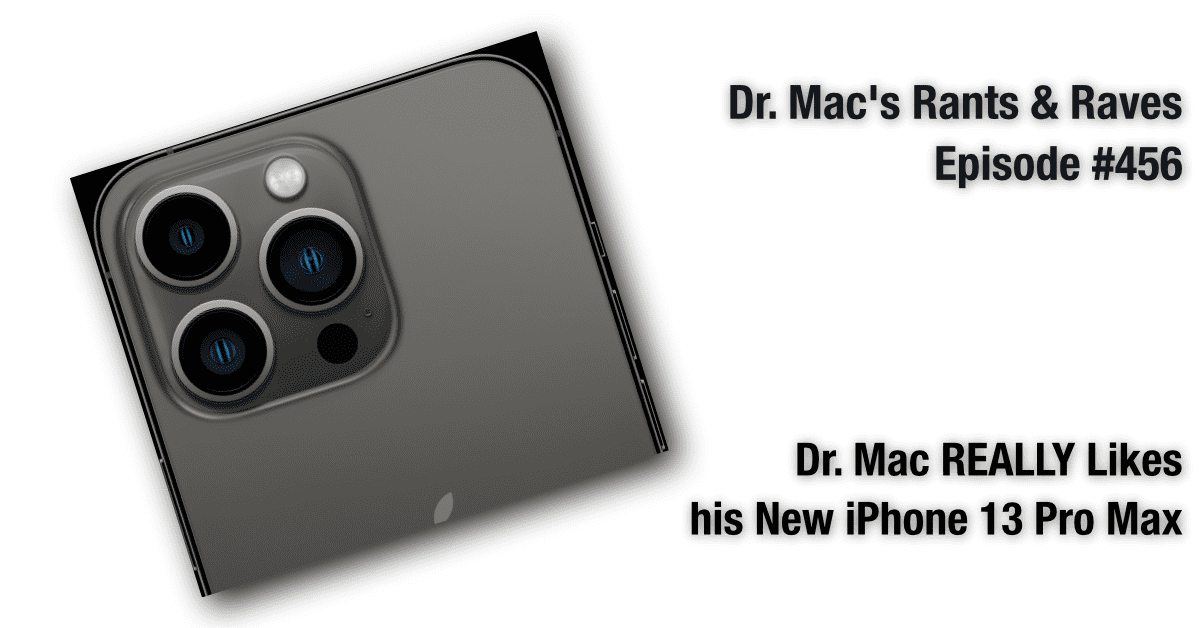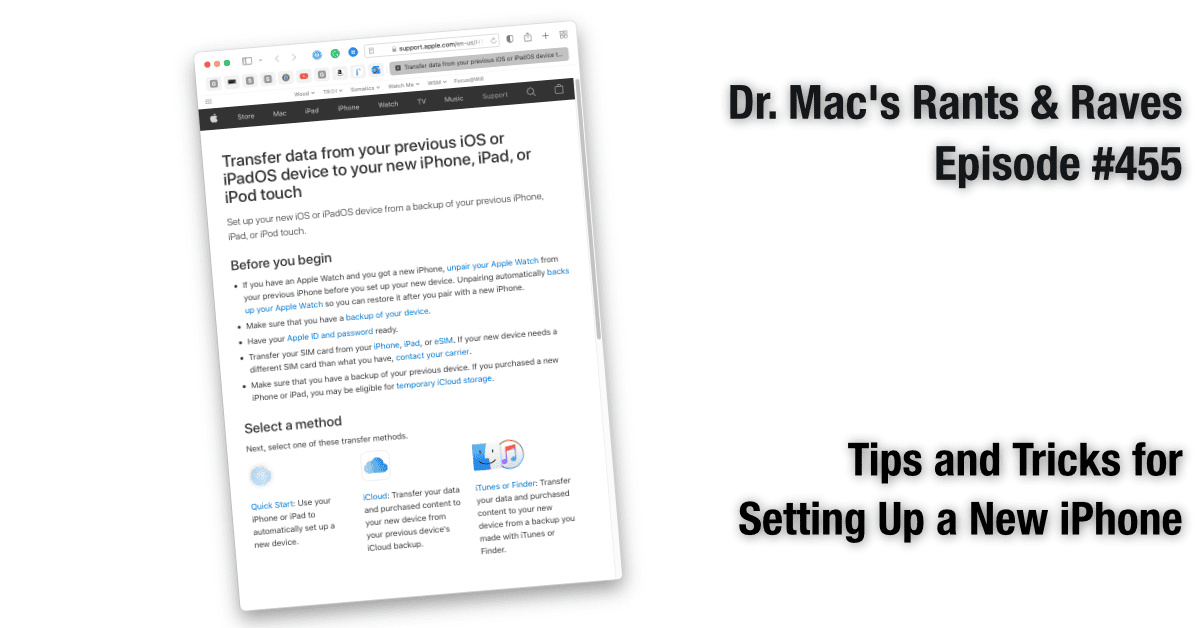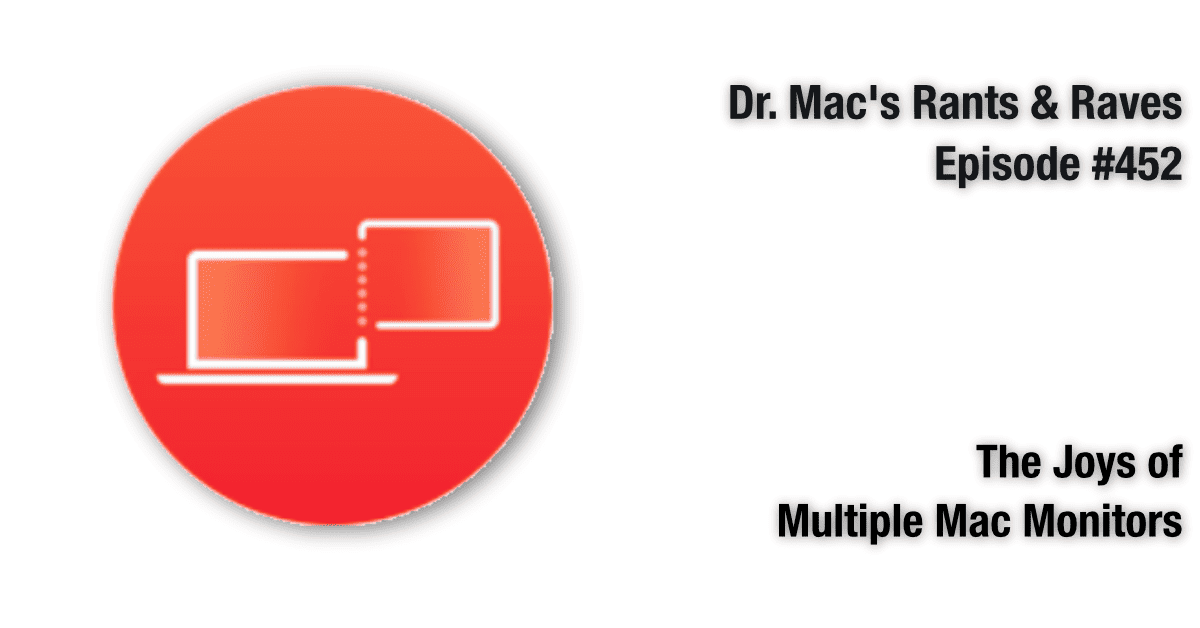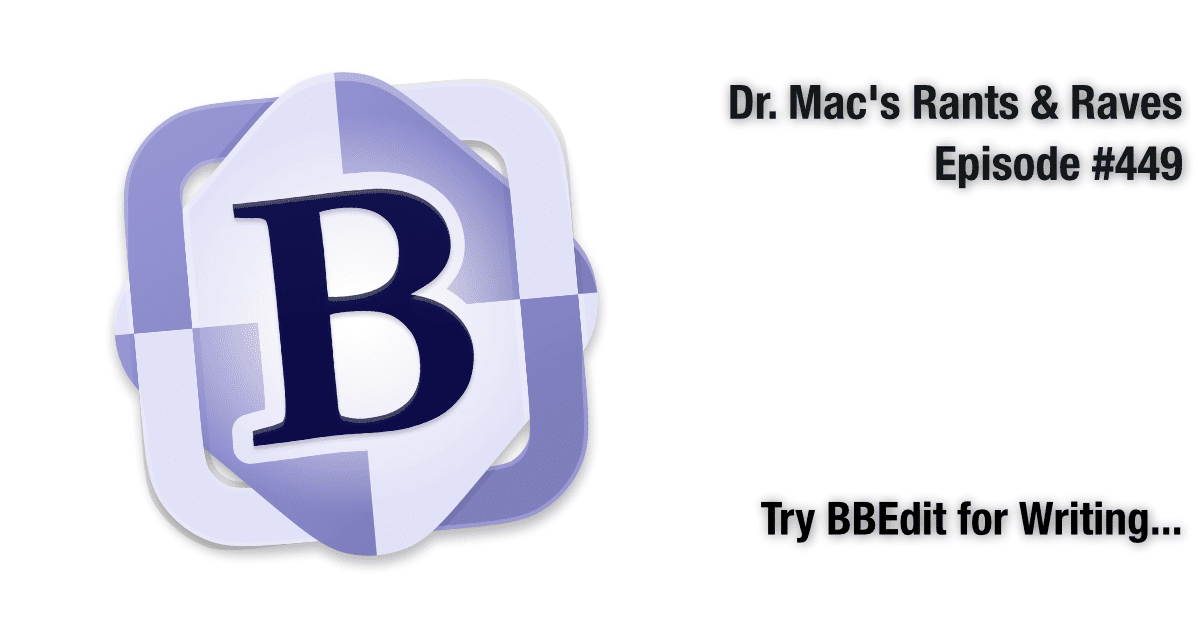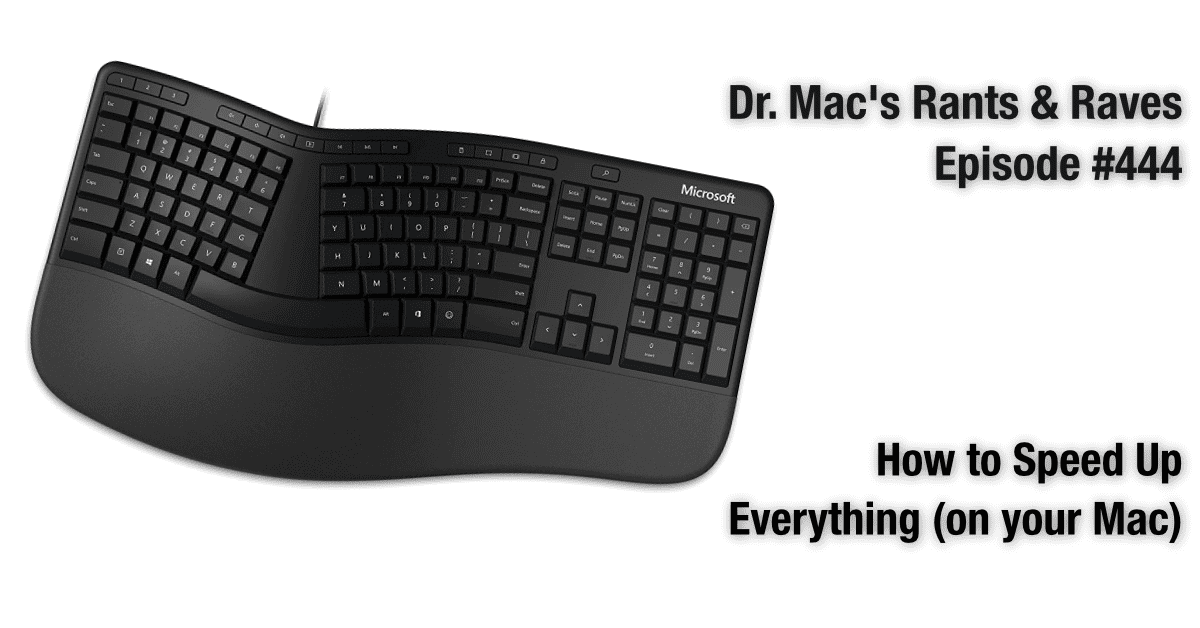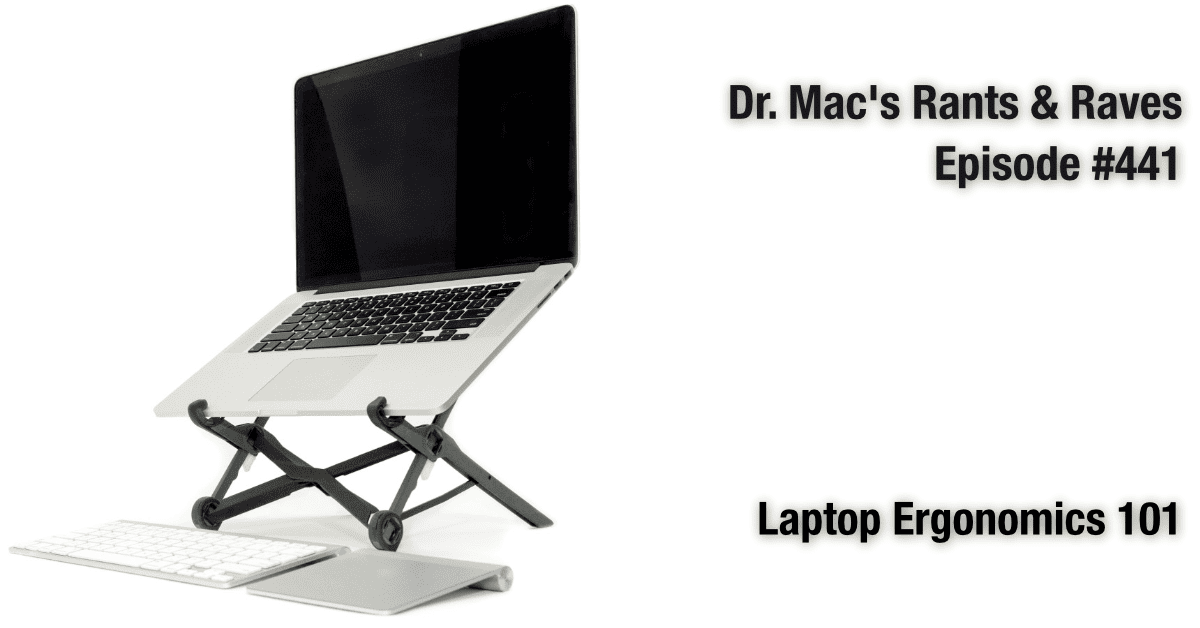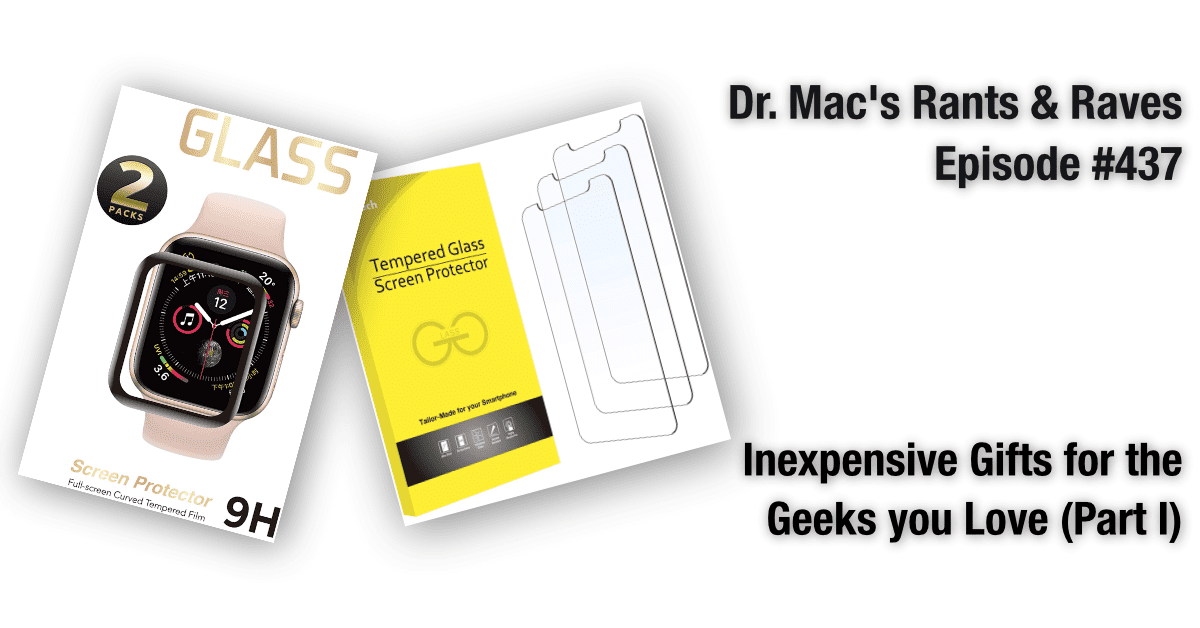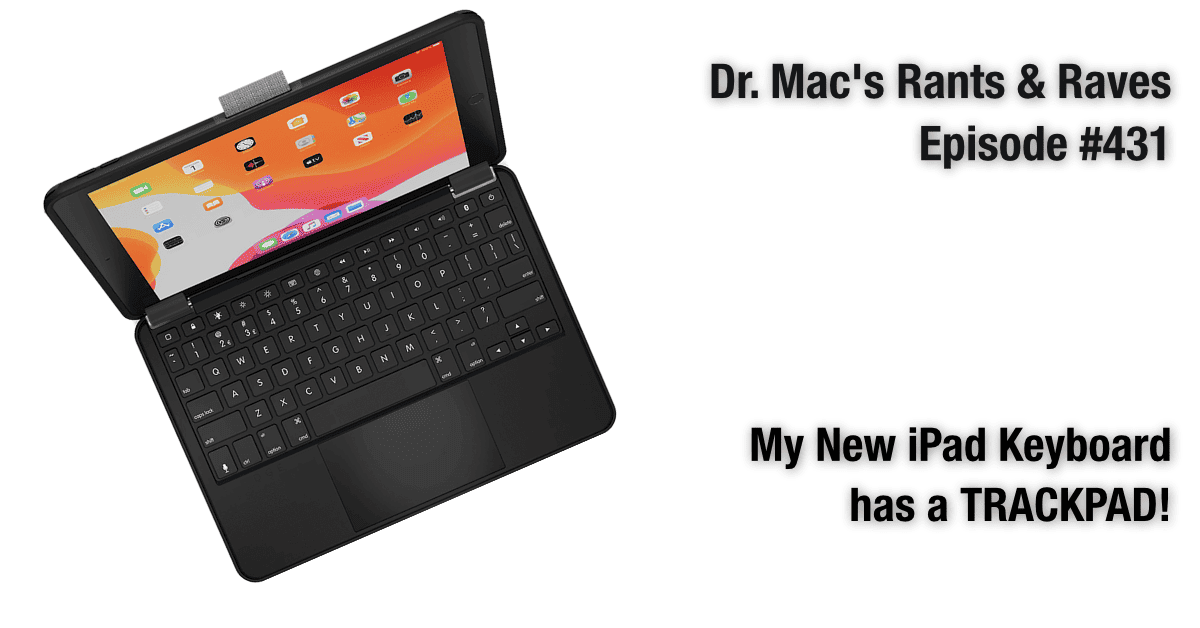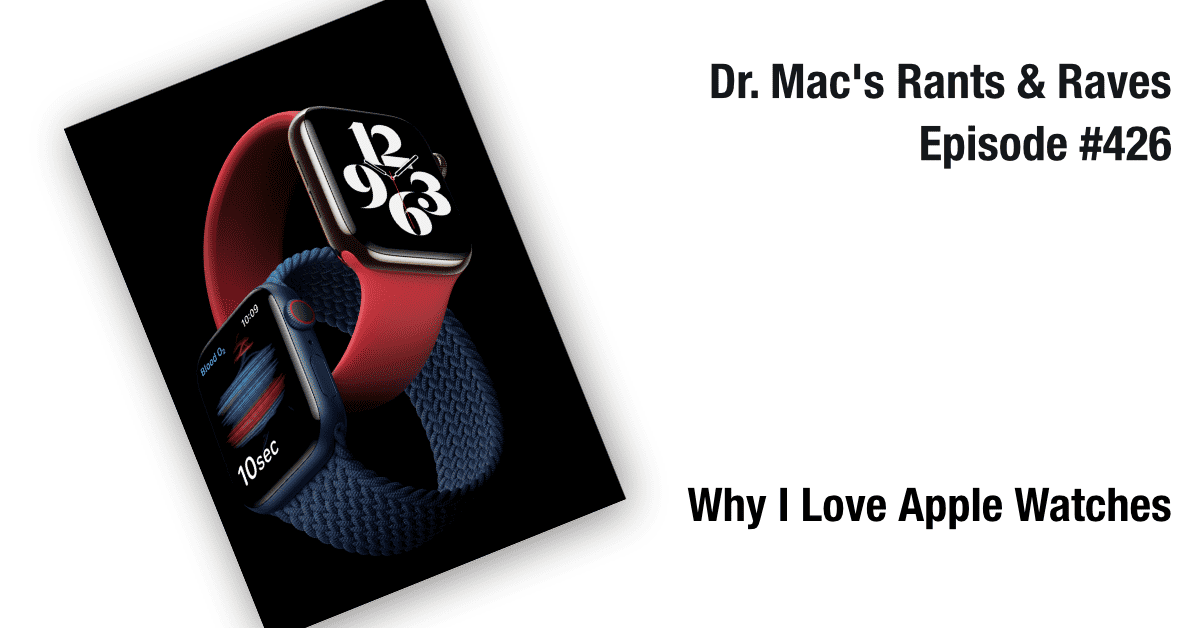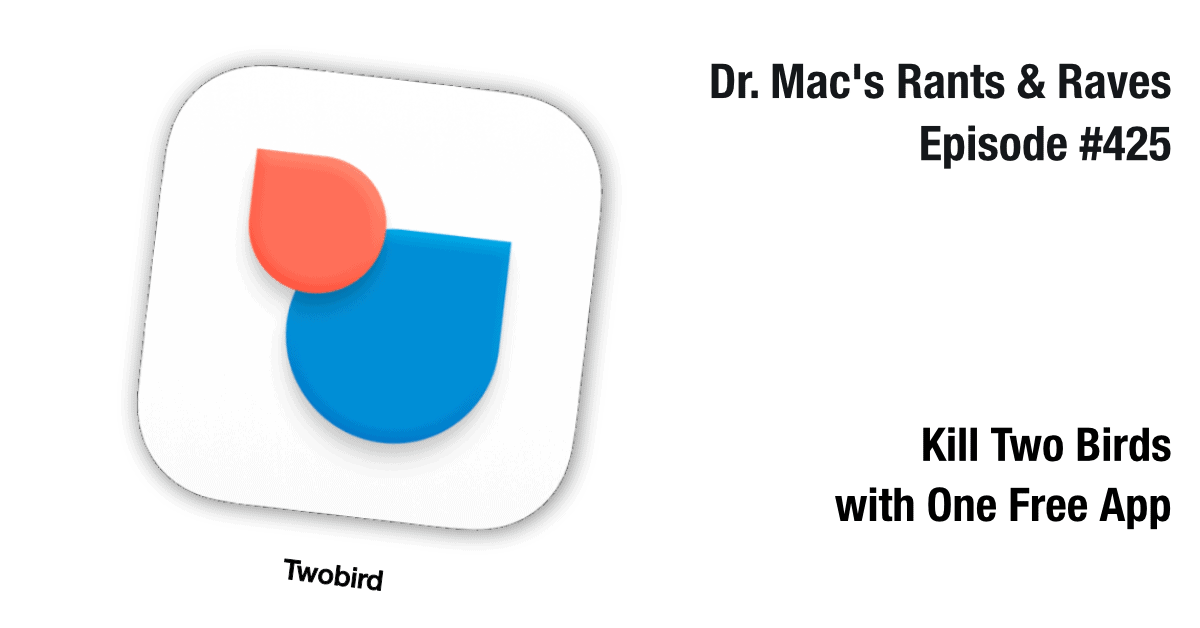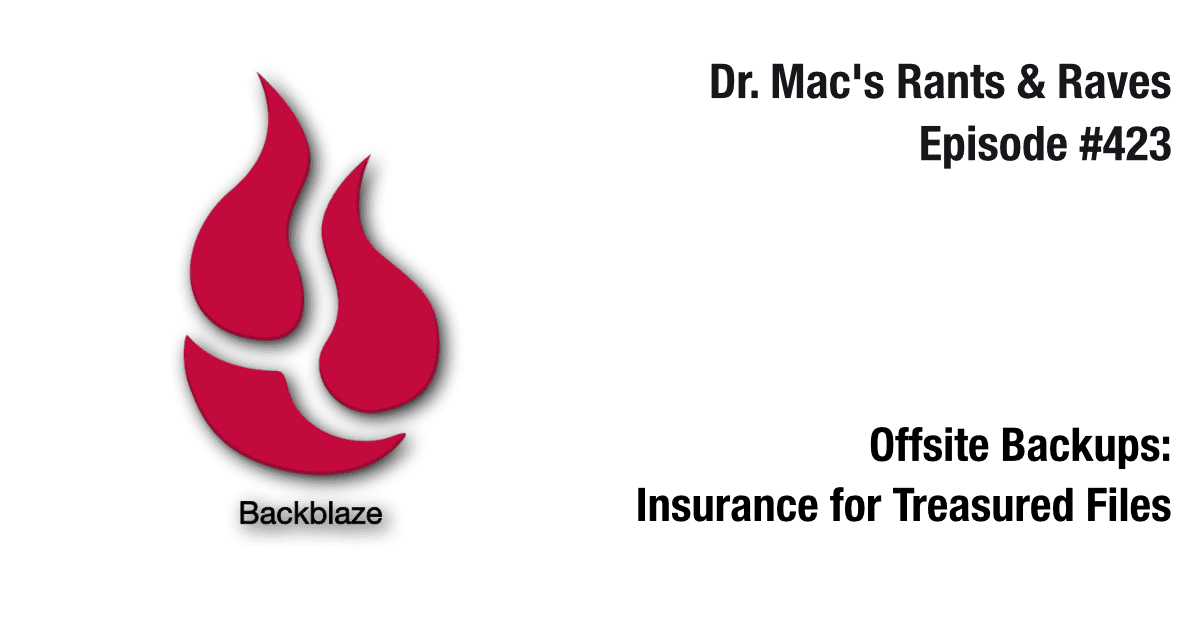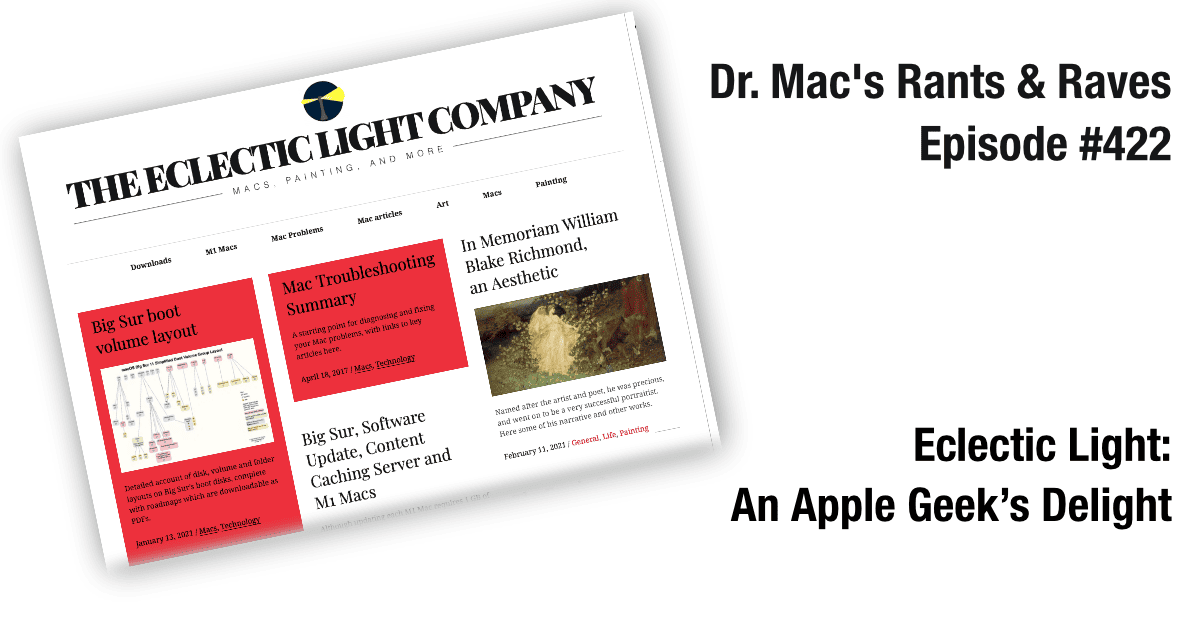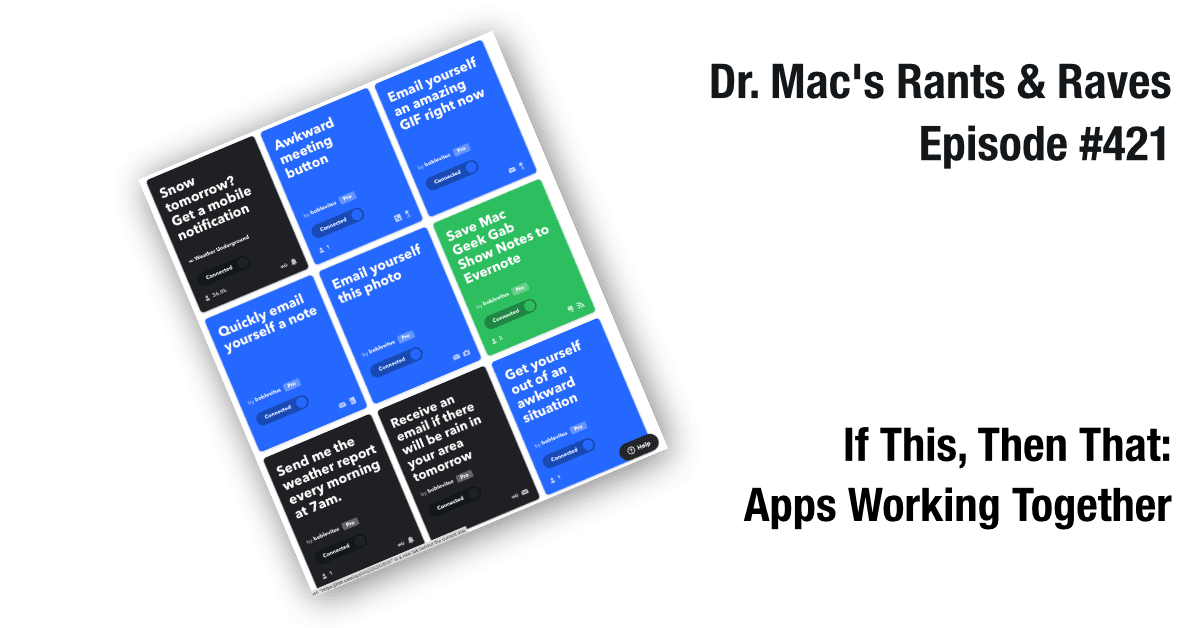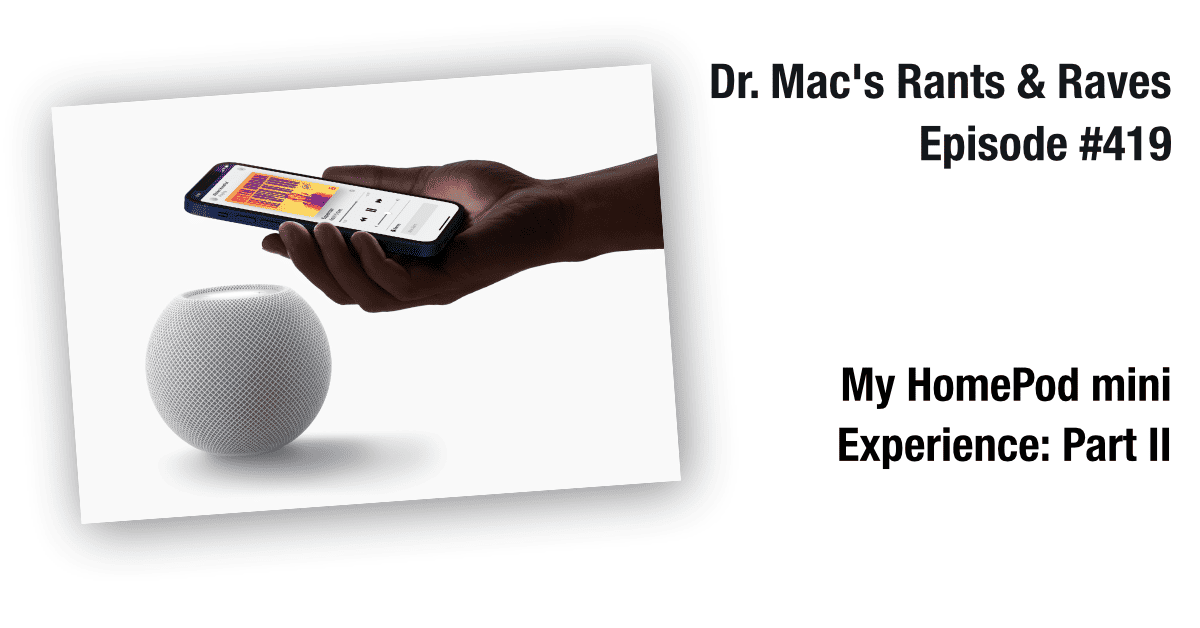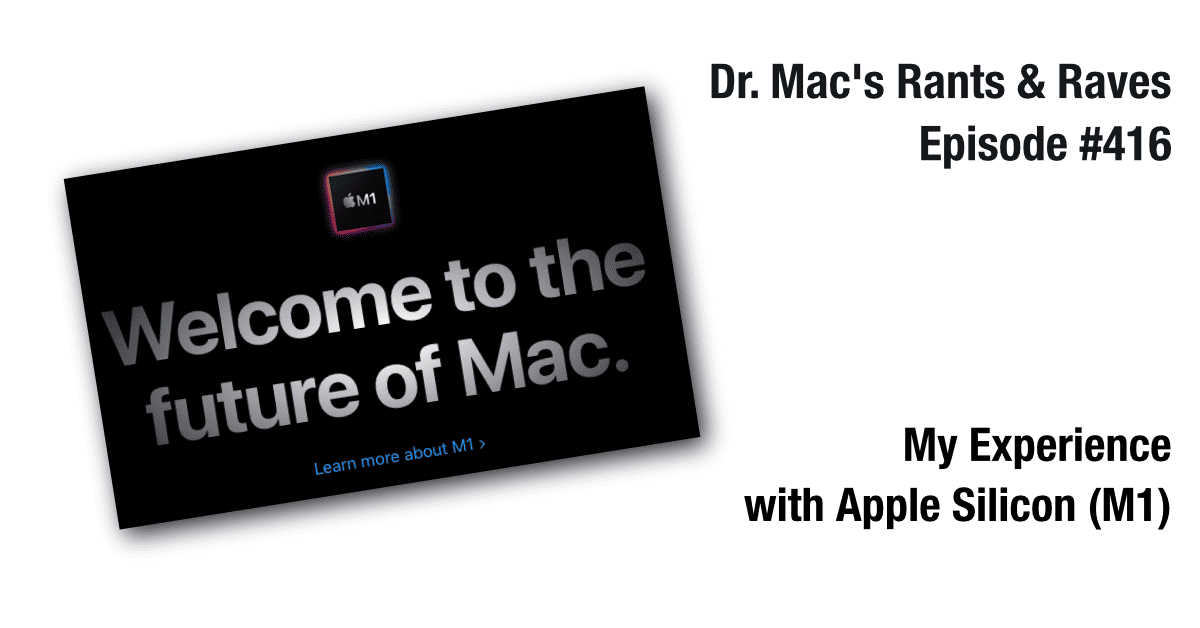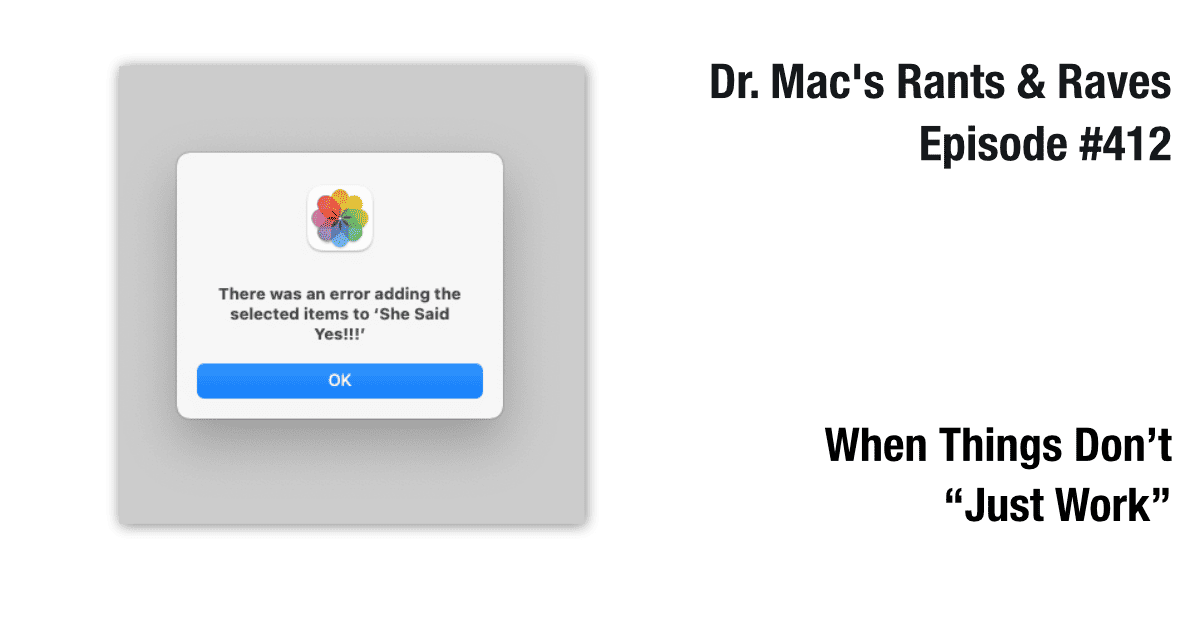Dr. Mac discovered a few things on a recent road trip that he thinks you may find useful (or at least thought-provoking).
Articles by Bob LeVitus
Live Text Is Way Cool!
Bob LeVitus shows us how Live Text lets you copy text from a picture and then share it, translate it, dial it, open it, and much more.
Dr. Mac REALLY Likes his iPhone 13 Pro Max!
Dr. Mac presents three reasons he loves his new iPhone 13 Pro Max: exceptional battery life, beautiful screen, best camera ever.
How to Avoid Becoming Powerless
If you suffer from FOROOJ (Fear of Running Out of Juice), Dr. Mac has the cure (and it’s not “more cowbell…”)
Tips and Tricks for Setting Up a New iPhone
After encountering migration hiccups with his new iPhone 13 Pro Max, Dr. Mac offers tips and advice to make your transition easier.
The Joys of Multiple Mac Monitors
Dr. Mac shows you how to get more screen real estate for free (as long as your Mac and iPad are new enough…)
Apple’s AirTags Find Lost Items
Dr. Mac says Apple’s AirTags are the best tracker for lost items to date but finds Apple’s accessories way overpriced.
Try BBEdit for Writing
Dr. Mac prefers composing text in a plain-text editor instead of a word processor for myriad reasons he discloses in Dr. Mac’s Rants & Raves Episode #449.
Erase All Your Content and Settings In Monterey
Here’s an awesome Mac Geek Gab 883 Quick Tip from Dr. Mac about erasing All Your Content And Settings in macOS Monterey.
How to Speed Up Everything (on Your Mac)
Want to speed up everything you do on your Mac? Learn to type faster (says Dr. Mac), and he has some practical ways to do it.
Laptop Ergonomics 101
This week Dr. Mac has sage advice for laptop users: The best way to prevent long-term damage to your body is by paying close attention to your posture.
Inexpensive Gifts for the Geeks you Love (Part I)
It’s June and that means another gift guide from Dr. Mac, this time focused on inexpensive (none over $30) gifts to protect, enhance, or improve the performance and/or life expectancy of your loved ones’ precious devices.
iPhone 12 Pro Max vs. iPhone 12 mini (Conclusion)
Dr. Mac finishes weighing the iPhone 12 Pro Max vs. the iPhone 12 mini, and offers his thoughts on which one he’d choose if he was upgrading his iPhone X today.
iPhone 12 Pro Max vs. iPhone 12 mini (Part 1)
Dr. Mac wants a new iPhone—either an iPhone 12 Pro Max or an iPhone 12 mini… Which will he choose and why?
My New iPad Keyboard Has a TRACKPAD!
Dr. Mac has a new Brydge iPad keyboard he likes even better than his first—and this one has a TRACKPAD!
Why Dr. Mac Loves Apple Watch
Dr. Mac explains why he loves Apple Watches (and why he expects to never wear another kind of wristwatch again).
Kill Two Birds with the Free Twobird App
Dr. Mac was impressed with Twobird, a free (but full-featured) email client that also manages reminders, calendar events, and notes, all in a single uncluttered window.
Offsite Backups: Insurance for Treasured Files
According to Dr. Mac, if you want to avoid the risk of losing your photos, music, videos, documents, bookmarks, and every other precious file on your Mac, you absolutely, positively must have at least one offsite backup.
Eclectic Light: An Apple Geek’s Delight
Dr. Mac had heard about The Eclectic Light Company (on Mac Geek Gab) many times but had never visited it until recently (and boy was he impressed).
If This, Then That: Apps Working Together
Dr. Mac explains why he loves using IFTTT, a free platform that helps apps and services work better together.
Apple Arcade Is Better than Dr. Mac Expected
Now that Dr. Mac has an Arcade subscription for free, he’s been enjoying the games more than he thought he would.
My HomePod mini Experience: Portability, Intercom, and Dr. Mac's Conclusions
Dr. Mac found HomePod mini’s Intercom feature both fascinating and frustrating; learn more in Episode #419 of Dr. Mac’s Rants & Raves.
Dr. Mac's Experience with an Apple Silicon (M1) Mac
With some trepidation, Dr. Mac bought a MacBook Pro M1 with only 8GB RAM because he didn’t want to wait a month for one with 16GB… Was eight (GB) enough?
When Things Don’t “Just Work” (in Photos for Mac)
Dr. Mac tried something that used to “just work” in Photos for Mac, but this time it didn’t…