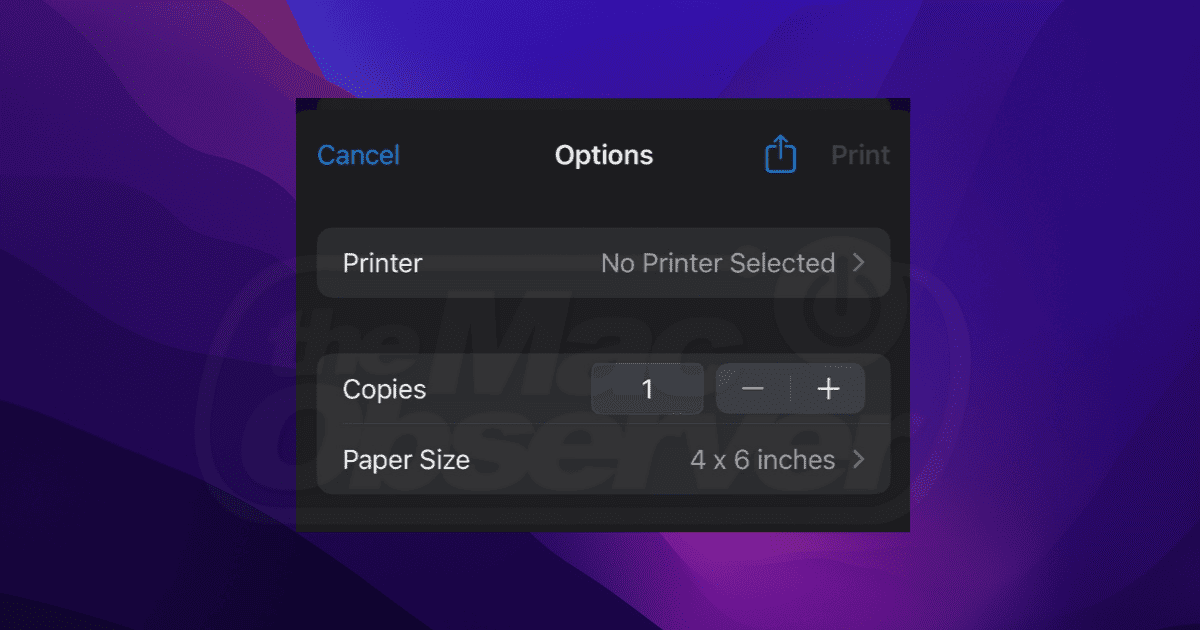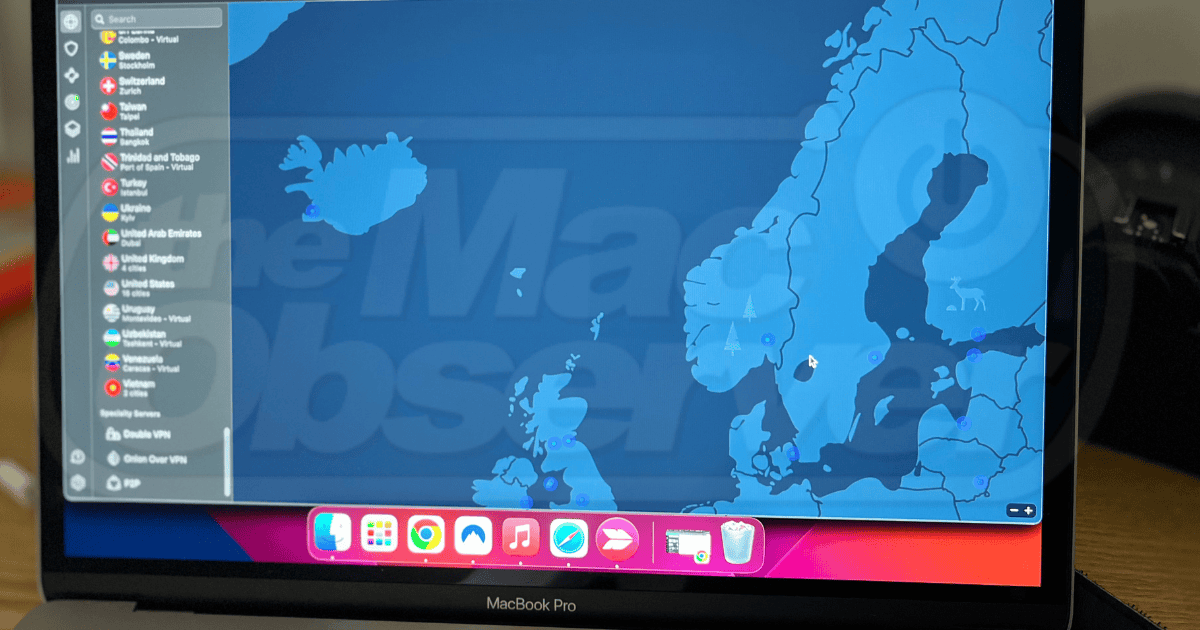Hereis how: Modify as many settings as you need in the Print dialog. Now choose Save As from the Presets pop-up menu. Give your printer setting group an appropriate name, and then click OK. Save printer settings as presets.
Search: printer
Selective Printer Sharing
If you have an inkjet or laser printer connected to your Mac via USB, you can share that printer with other users on your network. And if you have multiple printers connected to your Mac, you can share all of them. Your Mac must be turned on and awake for printer sharing to work, but…
Pooling Printers
Printer pools work like this: If you have more than one printer on your network, or maybe a couple of printers that are similar, you can group them together in a printer pool. When you choose a pool instead of a single printer to output a document from any application, your Mac figures out which…
Working With Desktop Printers
The concept is simple: an icon for your printer sits on the Desktop. Double-clicking the printer icon shows you the printeris current status along with which jobs are printing or waiting to print. Dragging a document on to a Desktop printer icon sends your file to the corresponding output device – A handy trick if…
Podcast - Mac Geek Gab #60: Swap RAID with HDTV Printer Sharing... and more!
Show notes for TMO To Go: Mac Geek Gab For July 3rd, 2006 Direct Links: MP3 Version or AAC Enhanced Version (courtesy of Michael, aka Computernap!). With topics covered including RAID, HDTV, swap files, printer sharing, Acrobat, Safari and more, how could you go wrong? Listen to John and Dave not only answer your questions,…
Podcast - Mac Geek Gab #55: SpeckTone Retro, AirPort Printer Sharing, and ProCare
Show notes for TMO To Go: Mac Geek Gab For May 30th, 2006 Direct Links: MP3 Version or AAC Enhanced Version (courtesy of Michael, aka Computernap!). Dave reviews the SpeckTone Retro speakers; John and he talk through IP-based printer sharing, Apple’s ProCare support, Automounting, and Michael joins in for iTunes Library Sharing. Then, in a…
Seiko Smart Label Printer 430
Introduction Seiko hasnit been in the Mac label printer market since the late 1990s, due to a decision that retooling their software for Mac OS 8 wasnit worth the investment. But after noticing a beta Mac driver in May, Mac support in June, and the units at Macworld in July, we had to get one…
Olympus Introduces New Cameras and Printers
Two upcoming products immediately caught our eye. First was the C-211 Digital Zoom Printing Camera, which can take 2.1 megapixel digital photos as well as generate instant Polaroid prints. This revolutionary joint technology venture with Polaroid will be available in October for $799. The other was the P-400 Printer, a USB and parallel dye sublimation…
Ask Dave - USB Printer Sharing, Crashes, & PCI ATA Controllers
USB Printer Sharing, Crashes, & PCI ATA Controllers February 25th, 2000 Borscht and Vodka, now THAT’s a good Thanksgiving meal! Yum! Oh… hello… you aren’t here for Americanized Soviet culinary advice are you? It must be time again for another issue of Ask Dave! Ah… well, let me take off my babushka and put on…
Best Christmas Cases for iPhone 16 Pro Max in 2024
Looking for the perfect Christmas case for your iPhone 16 Pro Max? Our list features affordable, independent designs that will add a festive touch to your device.
Solved: AirPrint Not Working After iOS 17/17.7 Update
If you’re having issues with AirPrint not working after an update to iOS 17.7, take a look at our step-by-step solutions.
5 Best Color Profiles for MacBook Air for Artists and Editors
Want to unlock the full potential of your screen? Here are the best MacBook color profiles for various types of professional use.
NordVPN for Mac Review: Is It Safe To Use?
Learn all about NordVPN for macOS in this comprehensive, tried-and-tested review. Discover its key security features, pricing, and more.
Is AppleCare+ Worth It for MacBook Air and MacBook Pro in 2024?
Are you planning to purchase a MacBook Air/Pro? Check whether AppleCare+ is worth it for MacBook Air/Pro in 2024
macOS Sonoma 14.1.1 Now Out: Here's the Big Bug Fixes
Today’s update fixes the issue with USB Hubs and Java
How to See Your Print Queue on the iOS Print Center
Just like the Mac, the iPhone and iPad have a Print Queue where you can see and cancel what you’re printing—if you know where to look.
macOS Sonoma 14.4 iCloud Drive Bug Is the Latest of Three Others Plaguing Users
If you have Optimize Mac Storage turned on for iCloud Drive in macOS Sonoma 14.4, your files might be at risk of being deleted
How Has macOS Changed Over Time? All Versions and Updates Until 2023
How did the macOS start? Here are all the macOS updates in order from the first beta version to the most recently launched update.
Are MacBooks Waterproof? Everything You Need To Know
Are you wondering if MacBooks are waterproof? Well, here is all you need to know and tips to prevent water damage to your Mac.
How To Save or Print a Message Thread on an iPhone
In this article, I will explain three ways to print iPhone messages. Through iPhone to Mac Sync, Screenshots, and the use of the iMaping App.
How To Make a PDF On iPhone the Easy Way
If you’re in need of a PDF in a hurry, iPhone has your back. Those looking for a solution are only a few clicks away from one.
7 Ways to Fix a Frozen MacBook Pro
Find out 7 ways to fix a frozen MacBook Pro screen during update or otherwise, hopefully without losing any unsaved work.
Windows Emulators for Mac to Use Apps and Play Games
To run Windows on your Mac, you need to use an emulator or virtual computer. Arnold Zafra gives a rundown of four Windows emulators for Mac.
How to Print Documents from Pages on iPad
Wondering how to print from Pages on iPad? You can easily do this this by using AirPrint, or your printer manufacturer’s application.