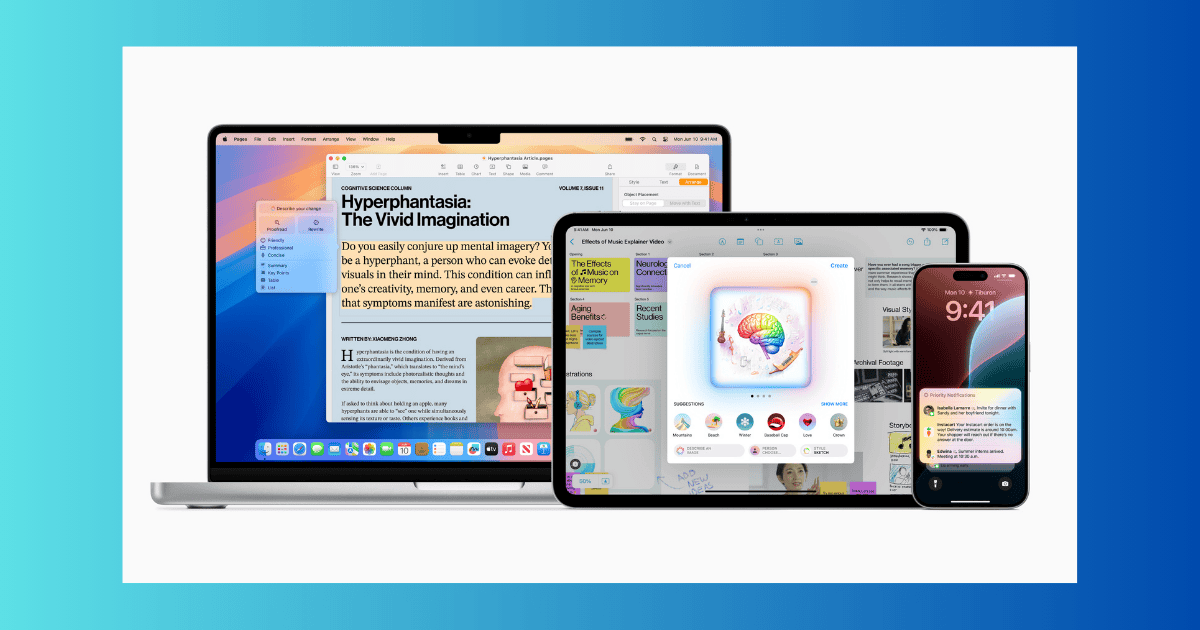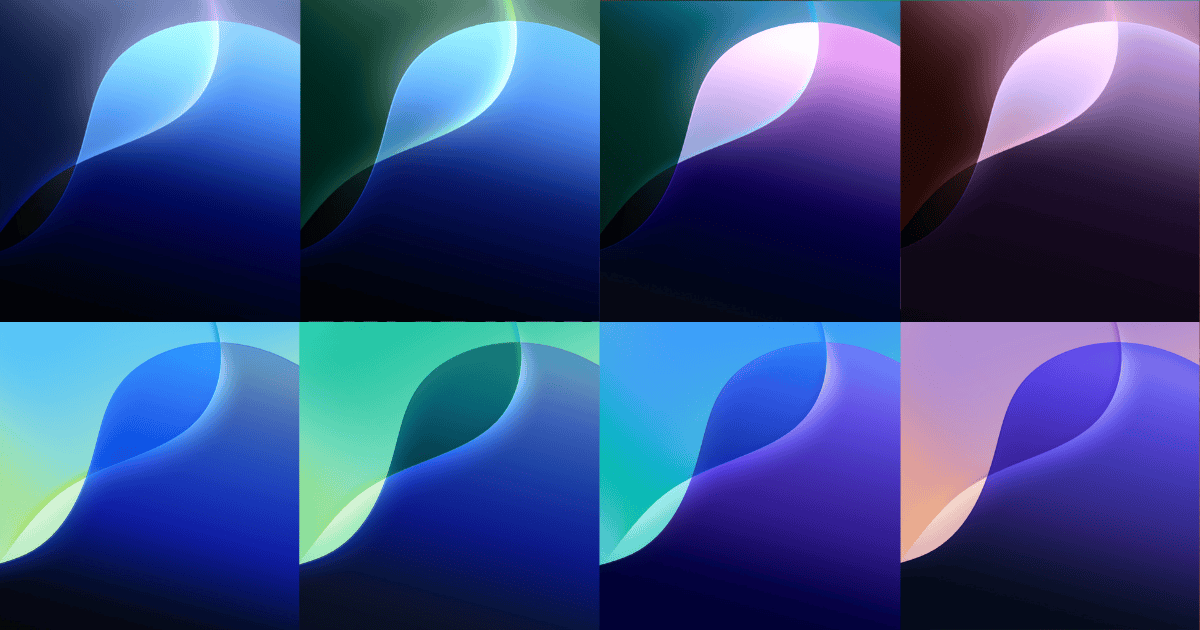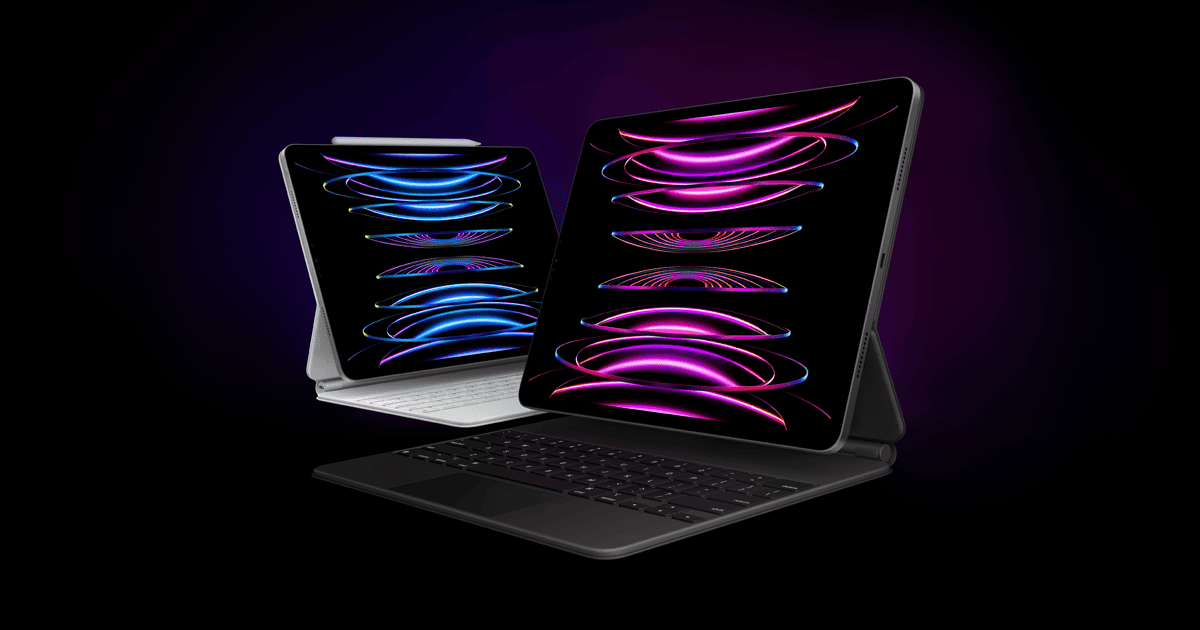Learn all about the new AI features that Apple announced at WWDC 2024, from making your own emojis to summarizing notifications.
Search: macOS 15
Download the Official iPadOS 18 Wallpaper for iPad
Download the stunning new 4K wallpapers from iPadOS 18, unveiled at WWDC 2024, to elevate your iPad’s look today!
Elon Musk Mulls Banning Apple Devices from Tesla, xAI, X, SpaceX over OpenAI Partnership
Elon Musk says he would ban Apple devices at his companies if Apple integrated OpenAI at the operating system level.
How To Search Specific Moments in Videos on Photos App in iOS 18
Do you always find yourself losing track of lengthy clips? Apple Intelligence now lets you search specific moments in videos within Photos.
How To Watch WWDC 2024 Keynote Live on June 10 at 10:00 AM PT
Apple’s Worldwide Developers Conference is right around the corner, kicking off its keynote event on Monday.
Here's Everything to Expect from Apple WWDC 2024
Apple WWDC 2024 is right around the corner, and kicks off on June 10. Here’s everything to expect including iOS 18, iPadOS 18, and more.
Apple To Unveil a New ‘Passwords’ App at WWDC; Here’s How It Differs From iCloud Keychain
Apple unveils new “Passwords” app at WWDC to manage logins, compete with password managers & integrate with Windows PCs.
These iPhones May Not Support All Upcoming AI Features
Ahead of the upcoming AI-powered features, Gurman suggests that most of the features will require an iPhone 15 Pro. So, here are the iPhones that may miss the most AI features.
Apple Updates Developer App with WWDC 2024 Stickers & More
Apple has updated its official Developer app with several new features. It includes new session videos, 1-on-1 with Apple experts, and more.
Apple Unlikely to Launch New Hardware at Upcoming WWDC
Apple is unlikely to launch new hardware during the upcoming WWDC event, according to Bloomberg’s Mark Gurman.
Apple Notes to Soon Receive AI-Powered Summaries, Audio Transcriptions, More
The upcoming Apple Notes app will likely include in-app audio recording, built-in audio transcription, and summarization, all powered by LLM.
WWDC 24 Schedule Highlights: Keynote, Labs, and More
Apple has revealed the schedule highlights for its highly anticipated annual WWDC 2024, happening from June 10 to 14
Apple Rolls Out visionOS 1.2 Beta 3 to Developers
Apple has rolled out the third beta update of the upcoming visionOS 1.2 to developers, following the second beta update released last week.
iPad Could Finally Get the Much Needed Calculator App with iPadOS 18
While you can always turn to the App Store for alternatives, the lack of an official option seems a compromise for many.
iOS 18 Set To Bring Major Boosts to Apple Notes
iOS 18 is expected to bring a ton of new features to Apple Notes, such as integrated audio recording and support for mathematical notations.
M4 Mac Pro and Mac Studio Launching Soon: Here’s What We Know
Apple’s M4 Mac Pro and Mac Studio to launch in 2025 with exclusive AI capabilities and all new processors focused on performance.
Topographic Maps from Apple Watch Could Hit iPhones with iOS 18 Update
Apple could be planning to bringing topographic maps to the upcoming iOS 18, which are, so far, exclusive to the watchOS 10.
New 'Apple Developer' YouTube Channel Debuts Ahead of WWDC 2024
Apple just launched a new YouTube channel, “Apple Developer” showcasing all the WWDC sessions for developers.
There Might Be No ChatGPT-like Apple Chatbot in iOS 18
Apple might not debut a ChatGPT-like chatbot and instead explore deals with established Baidu, OpenAI, and Google about partnerships.
Apple WWDC 2024 Confirmed for June 10
Apple’s annual developer conference will run from June 10-14 online and for free
M4-Powered MacBook Pro Rumored to Already Be in Development
During a Q&A session about the Apple Car, Mark Gurman said that Apple “just started formal development” of the MacBook with an M4 chip.
Apple ID Could Soon Be Rebranded To Apple Account
Apple could rebrand Apple ID to Apple Account. Rumor has it that this change could come with the release of iOS 18.
2024 iPad Pro and iPad Air Rumored To Launch In March, Details Leak
There will be over four iPads in total. Two iPad Pro models: 11-inch and 12.9-inch and two iPad Air models: 11-inch and 12.9-inch.
Is ESign Safe To Install on iOS? What To Consider and How To Use
To install apps from outside the App Store, you need a process called sideloading. ESign helps you do that on iOS, here’s how to use it.