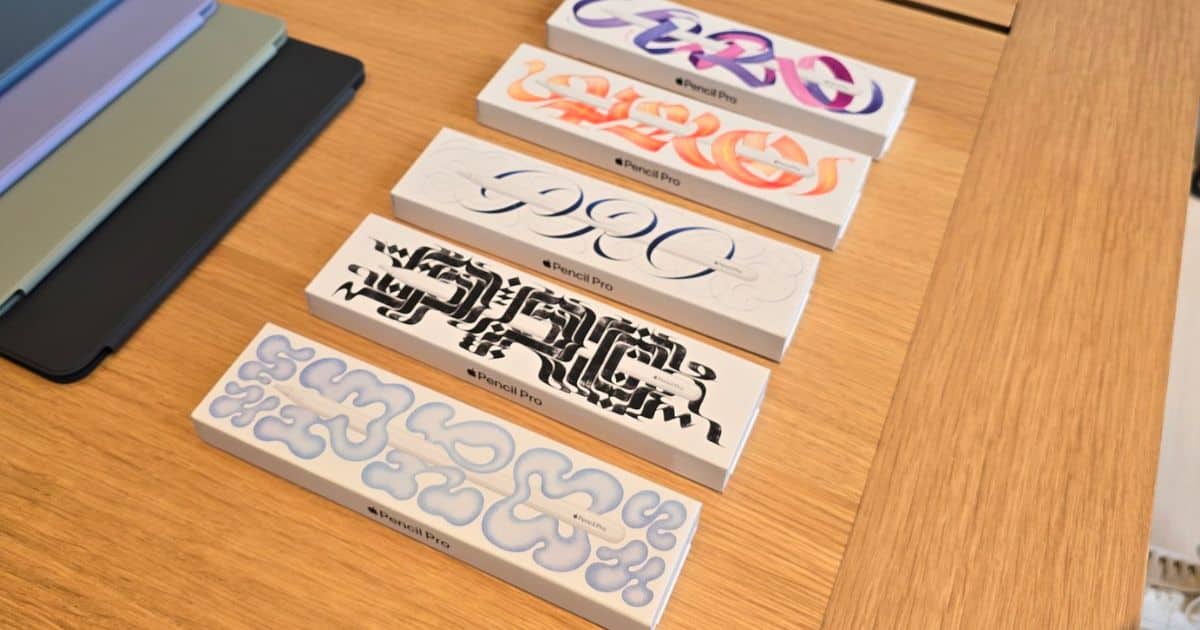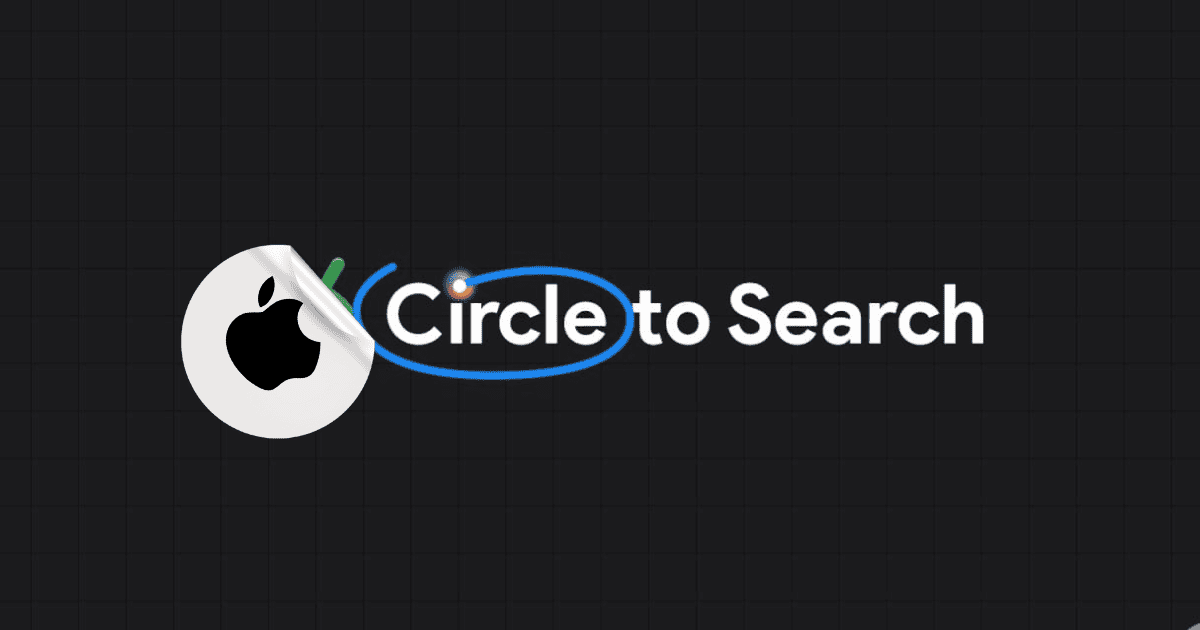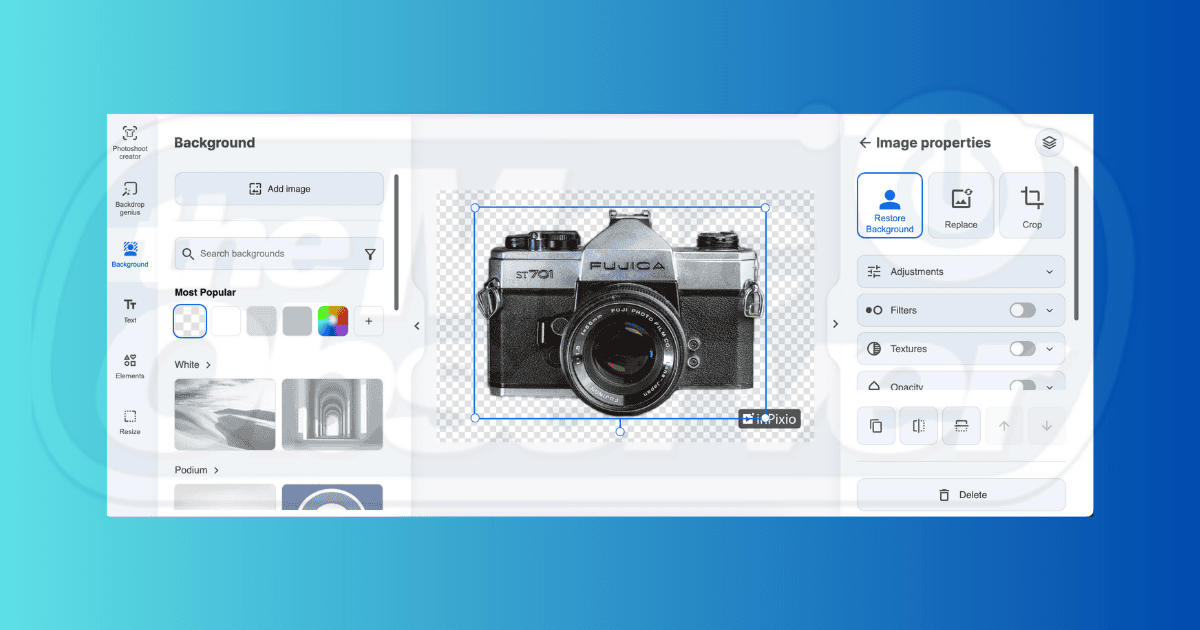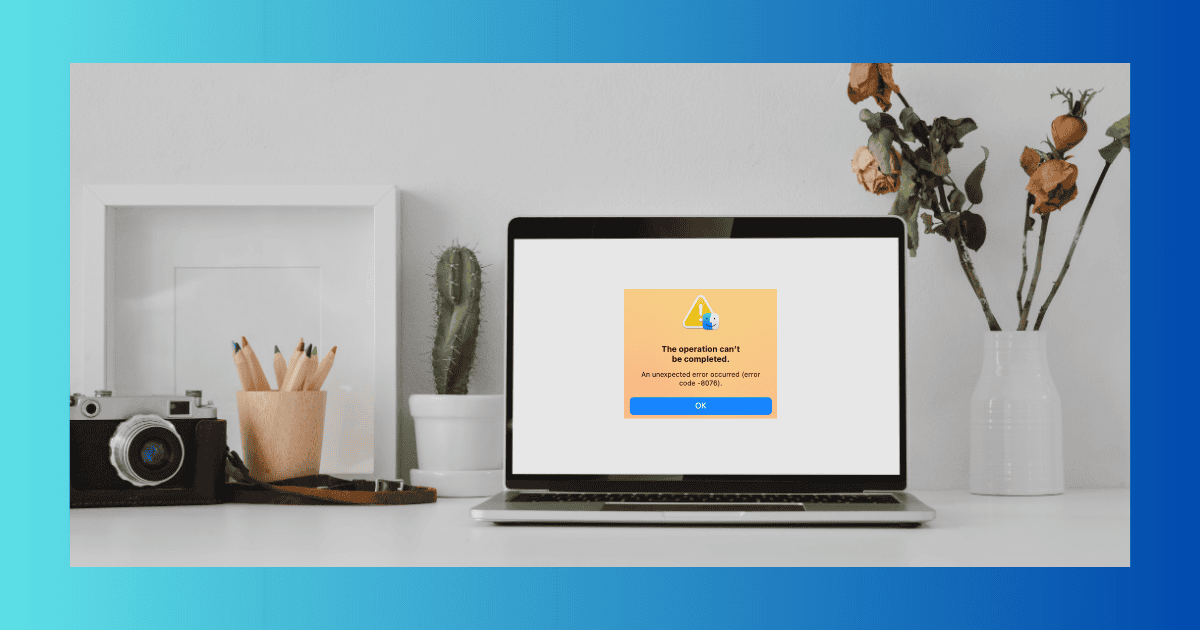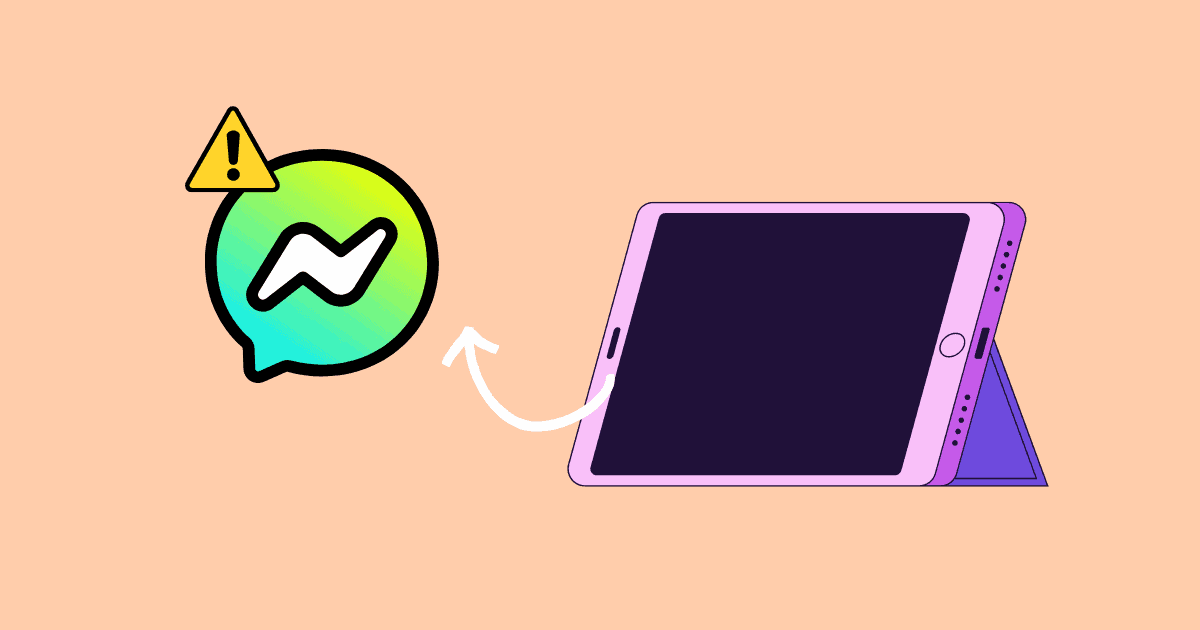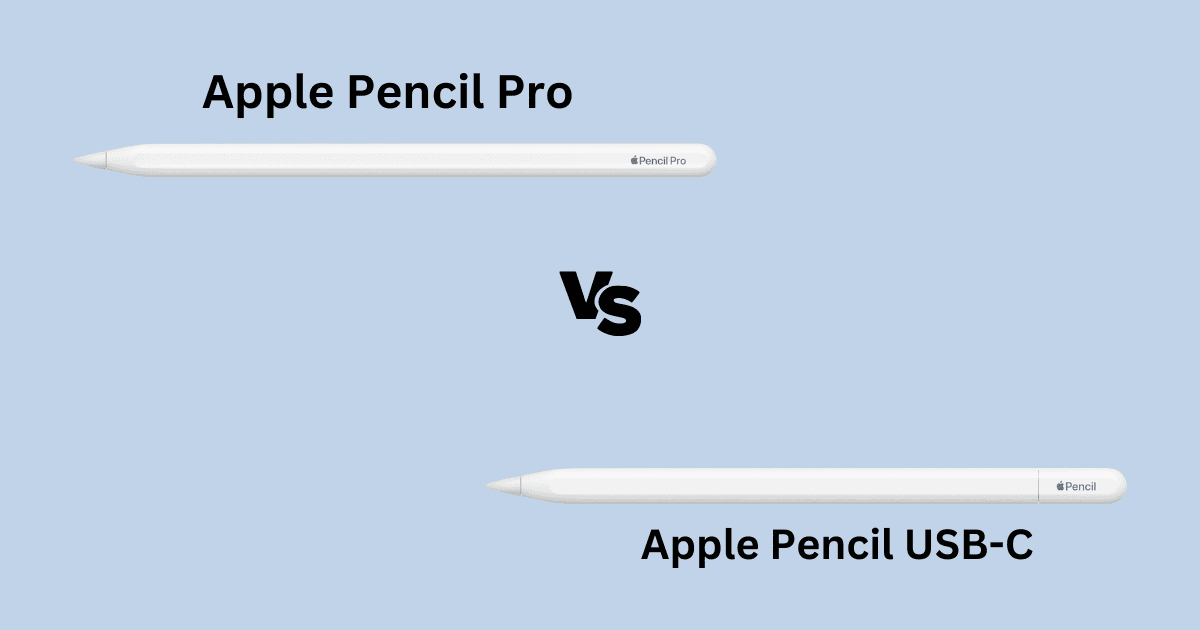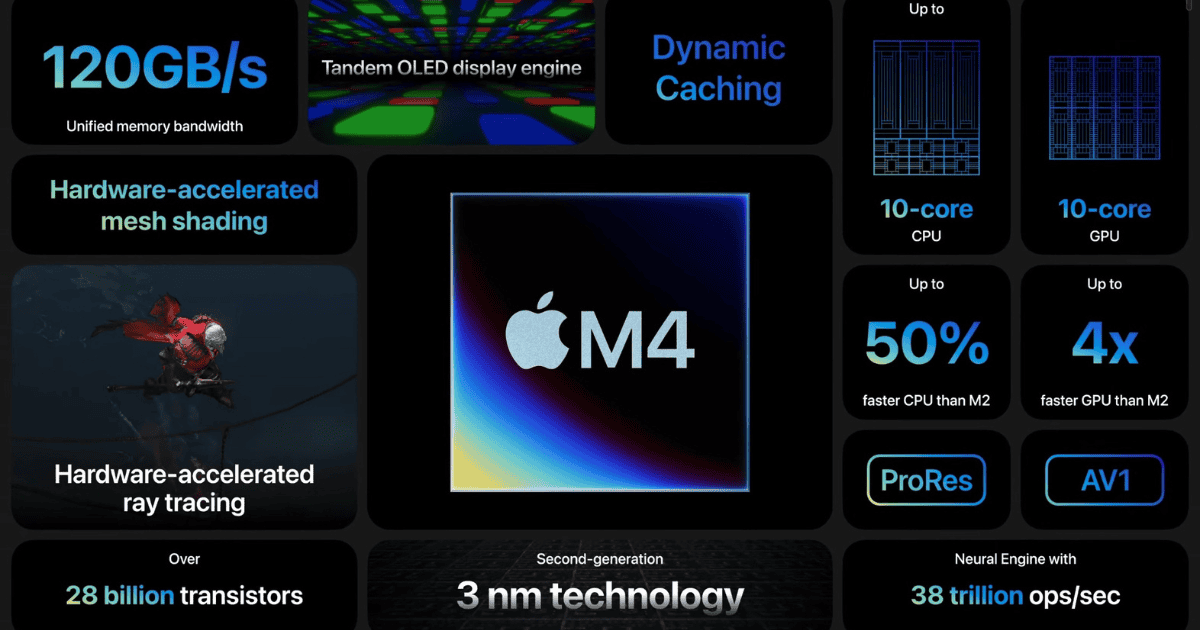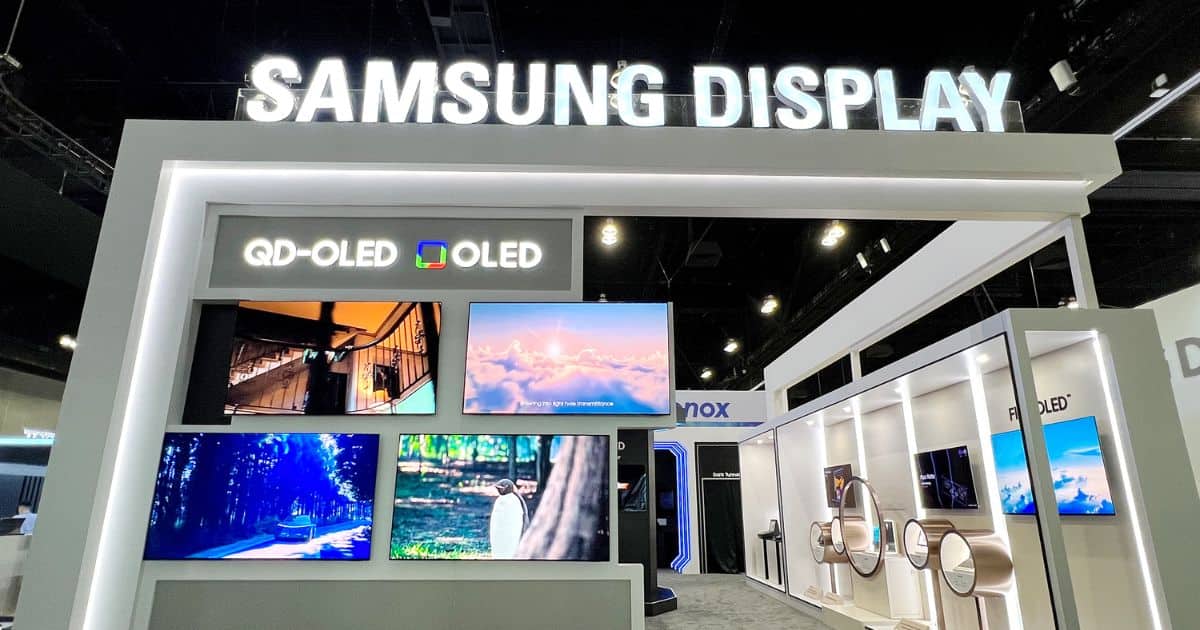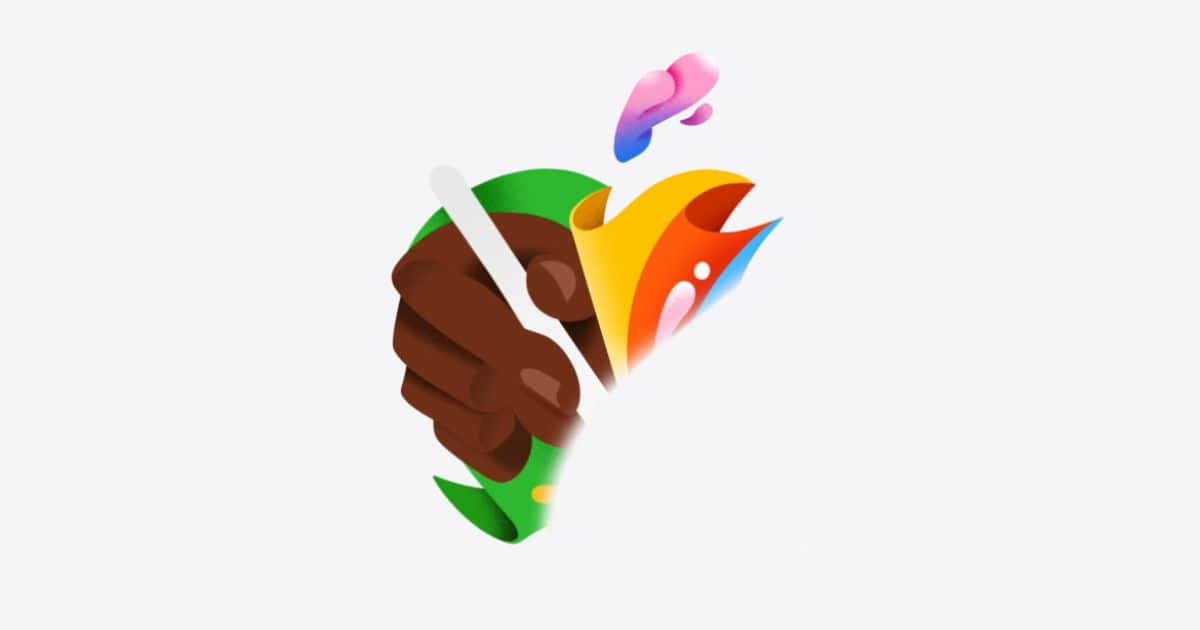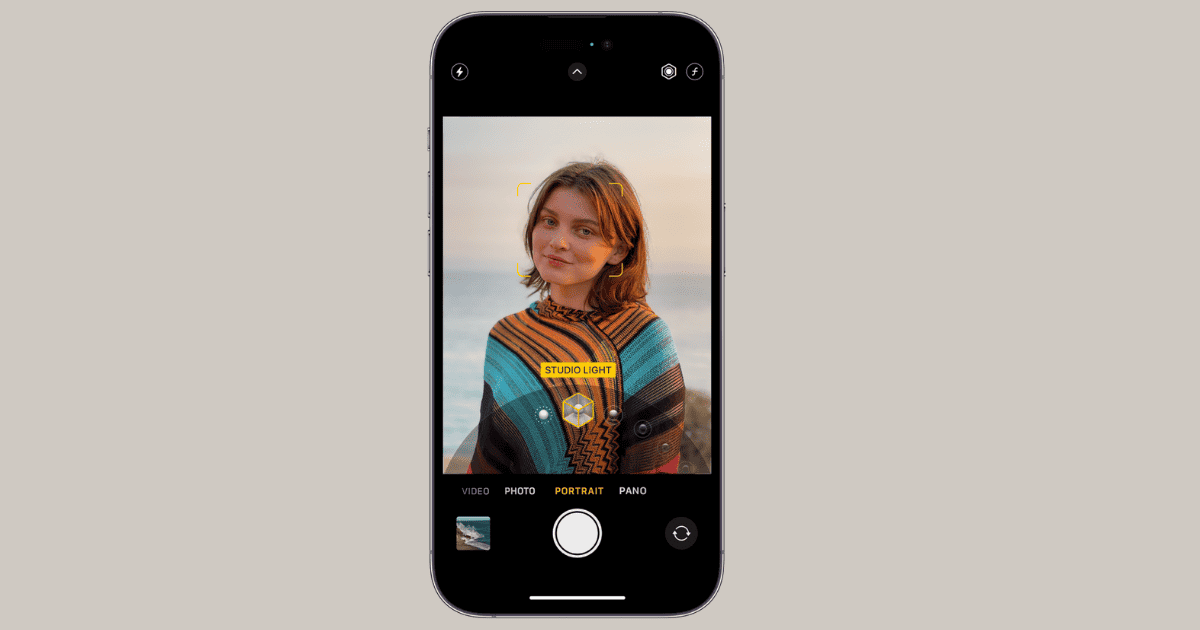What workout app do you use? I’ll review the features, pros, and cons of Apple Fitness+ to help you decide if it’s still worth it in 2024.
Apple Pencil Pro Packaging Arrives in Five Different Flavors
Apple seems to be jazzing up its packaging, particularly with Pencil Pro, ditching plain brown boxes for colorful ones.
How to Enable Circle to Search on iPhones? (Sort Of)
Want Circle to Search on iPhone? Here’s a clever trick using Google Lens and Shortcuts to enable similar visual search functionality on your iPhone.
Google Chrome for iOS will Soon Get Multiple Profile Support
Google is adding a profile switching option to the Chrome on iOS. Once implemented you can create and use multiple Chrome profiles on iPhone.
InPixio Review: Is It a Good Photo Editing Tool for Mac?
Learn about whether InPixio is worth it or not in this comprehensive InPixio for Mac review. We’ll cover pricing, alternatives, and more.
Apple's new iPad Pro Ad Isn't Going Well Among Those Who Value Creativity
Those who value creativity are dragging Apple into the iPad Pro ad’s comment section and asking for justification for the creepy scene.
What Is Error Code 8076 on Mac and How To Fix It
Learn how to fix Mac error code 8076 in this complete guide. I’ll show you step-by-step processes to get back on track fast.
Cannot Log Into Messenger Kids? Try These 5 Fixes
Are you having trouble logging into Messenger Kids? Don’t worry—these simple fixes could help you regain access to your chid’s account.
Refresh Rate on the New iPad Pros Can Go as Low as 10Hz
New iPad Pro boasts a display with a 10Hz refresh rate for better battery life without sacrificing smoothness. Pre-order starts today, launches May 15th.
iPad Pro 7 M4 vs iPad Pro 6: Is It Worth an Upgrade?
The new iPad lineup is here! If you’re on the fence about switching from an iPad Pro 6 to an iPad M4, here are the factors to consider.
iPad Pro M4 (2024) vs iPad Air M2 (2024): Which Suits You?
The new iPad Pro M4 and iPad Air M2 are here. Which should you go for? Here’s what you need to know about its design, display, and chipset.
iPad Air 5 (2022) VS iPad Air 6 (2024): Worth the Switch?
Our guide takes a look at the differences and improvements in the 2024 iPad Air 6 VS the 2022 iPad Air 5 to let you make the best decisions.
Apple Pencil Pro vs Apple Pencil USB-C: Should You Upgrade?
Check out this quick comparison between the Apple Pencil Pro and the Apple Pencil USB-C and decide for yourself which one stands out.
Apple Pencil Pro Arrives with Squeeze Gesture, Find My Support, and a $129 Price Tag
The all new Apple Pencil Pro features a squeeze feature with haptic feedback, Find My Support, custom interactions and much more
Apple Debuts 2024 iPad Air in Two Screen Sizes For The First Time Ever
Apple has finally refreshed its iPad Air lineup during the Let Loose keynote event, in two screen sizes, 11- and 13-inch.
Apple's New Magic Keyboard Offers Function Keys and Larger Trackpad
Apple has pulled the wraps from the new iPad Magic Keyboard with function key and a larger trackpad. Read on to know more.
Apple Unveils M4 Chip, 1.5x Faster Than M2, 38 Trillion Operations per Second
Apple unveils M4 chip for iPad Pro! Boasting faster AI & performance, it rivals Microsoft’s upcoming Windows on Arm laptops.
Apple Finally Releases OLED 2024 iPad Pro with M4 Chip
Apple has finally taken wraps off its long-awaited 2024 iPad Pro during today’s Let Loose event, and it comes in two sizes, 13- and 11-inch.
Here's What To Expect from Apple's May 7 'Let Loose' Event
Apple is finally launching 2024 iPad Pro and Air after a long hiatus on May 7 via Apple’s Let Loose event and here’s everything you to expect.
Apple To Use M2 Ultra for AI servers, M4 Planned For 2025: Report
Apple has reportedly begun working on AI servers that use M2 Ultra chips, according to Jeff Pu, with plans to upgrade to M4 chips by late 2025.
Analyst Suggests 'iPhone 17 Slim' May Replace Plus Variant in 2025
Rumor suggests that Apple’s 2025 iPhone 17 lineup will introduce a new iPhone 17 “Slim”, and skip iPhone 17 Plus.
Samsung Sets up New Dedicated R&D Team for Apple’s OLED Panel Production: Report
Samsung is paying extra attention to Apple and has built a new R&D team dedicated to OLED panel production for Apple products.
Apple Pencil’s New ‘Squeeze’ Feature Teased Ahead of ‘Let Loose’ Event
Apple has updated its homepage with a last-minute teaser for “Let Loose” event, where it may unveil new iPads.
3 Quick Ways to Blur Photos Background on iPhone
Learn how to blur the background on your iPhone photos, before you snap the picture and afterward, on both new and old models.